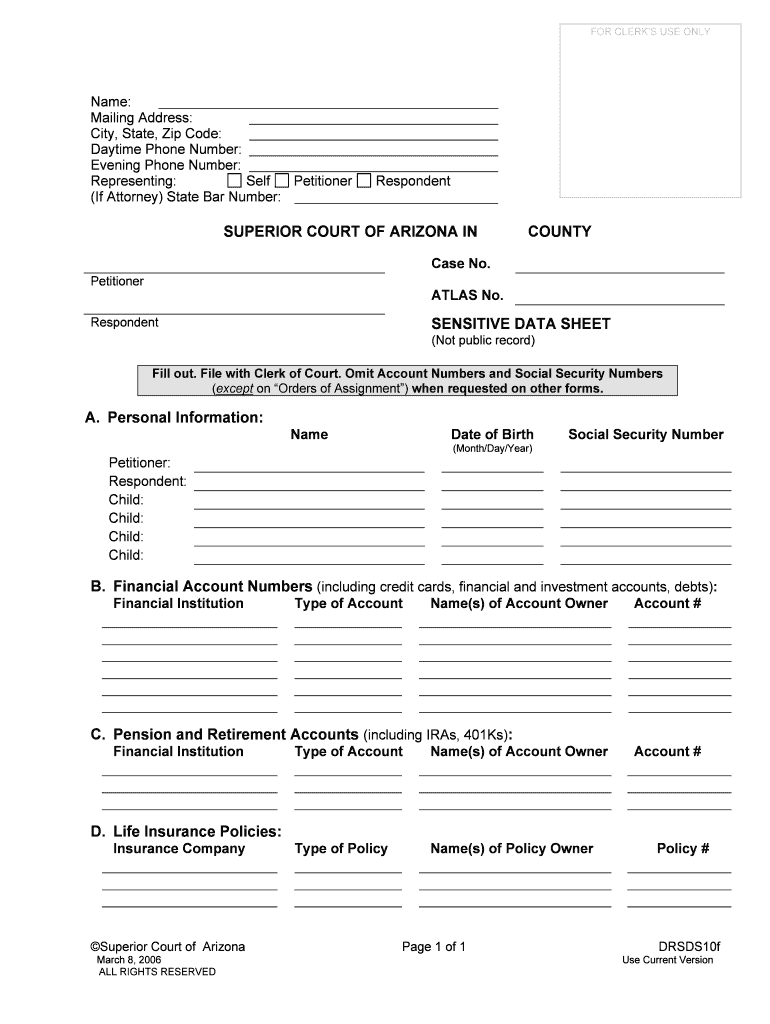
Not Public Record Form


What is the Not Public Record
The term "Not Public Record" refers to documents or information that are not accessible to the general public. This classification often includes sensitive personal data, legal documents, or proprietary business information. In the context of legal and administrative processes, a Not Public Record may be used to protect confidentiality and ensure that certain details remain private. Understanding what constitutes a Not Public Record is crucial for individuals and organizations that handle sensitive information.
How to use the Not Public Record
Using a Not Public Record involves understanding its purpose and the legal implications of handling such documents. Typically, these records are utilized in situations where privacy is paramount, such as in legal proceedings, financial transactions, or personal matters. When working with a Not Public Record, it is essential to ensure that access is restricted to authorized individuals only. This can be achieved through secure storage methods and controlled distribution practices.
Steps to complete the Not Public Record
Completing a Not Public Record involves several key steps to ensure its validity and compliance with legal standards. First, gather all necessary information and documentation relevant to the record. Next, fill out the required forms accurately, paying close attention to details to avoid errors. Once completed, review the document for accuracy and completeness. Finally, submit the Not Public Record through the appropriate channels, ensuring that it is stored securely to maintain confidentiality.
Legal use of the Not Public Record
The legal use of a Not Public Record is governed by various laws and regulations that dictate how such documents should be handled. These laws often emphasize the importance of protecting sensitive information from unauthorized access. It is important to familiarize oneself with relevant legislation, such as privacy laws and regulations pertaining to data protection, to ensure compliance. Legal counsel may be sought to navigate complex situations involving Not Public Records.
Key elements of the Not Public Record
Key elements of a Not Public Record include the type of information contained within, the parties involved, and the intended use of the document. Typically, these records will include personal identifiers, legal descriptions, or proprietary business information. Additionally, they may contain stipulations regarding access and usage, which must be adhered to in order to maintain the document's integrity and confidentiality.
Examples of using the Not Public Record
Examples of using a Not Public Record can be found in various contexts, such as legal proceedings where sensitive information about a party must be kept confidential. For instance, court documents related to custody disputes or financial settlements may be classified as Not Public Records. Similarly, business contracts containing trade secrets or proprietary information are often protected under this classification. Understanding these examples can help individuals recognize the importance of maintaining confidentiality in sensitive situations.
Quick guide on how to complete not public record
Complete Not Public Record effortlessly on any device
Digital document management has become increasingly popular among organizations and individuals. It serves as an ideal eco-friendly alternative to traditional printed and signed documents, allowing you to access the correct form and securely save it online. airSlate SignNow provides all the necessary tools to create, modify, and eSign your documents swiftly without delays. Manage Not Public Record on any platform with airSlate SignNow Android or iOS applications and streamline any document-related process today.
The easiest way to modify and eSign Not Public Record without effort
- Obtain Not Public Record and then click Get Form to begin.
- Utilize the features we offer to complete your form.
- Emphasize important sections of your documents or redact sensitive information with tools that airSlate SignNow specifically provides for that task.
- Generate your signature using the Sign tool, which takes mere seconds and carries the same legal validity as a conventional wet ink signature.
- Verify the details and then click on the Done button to save your modifications.
- Select how you would like to share your form, whether by email, SMS, or invitation link, or download it to your computer.
Say goodbye to lost or mislaid documents, tedious form searching, or mistakes that require printing new copies. airSlate SignNow meets all your document management needs in just a few clicks from any device you prefer. Alter and eSign Not Public Record and ensure excellent communication at any point during your form preparation process with airSlate SignNow.
Create this form in 5 minutes or less
Create this form in 5 minutes!
People also ask
-
What does 'Not Public Record' mean in the context of airSlate SignNow?
In the context of airSlate SignNow, 'Not Public Record' means that the documents you send and eSign are not made publicly available or disclosed to third parties unless you choose to share them. This ensures confidentiality and privacy for sensitive information.
-
Is using airSlate SignNow a cost-effective option for keeping documents 'Not Public Record'?
Yes, airSlate SignNow offers a cost-effective solution for electronic signatures and document management, ensuring that your documents remain 'Not Public Record.' With various pricing plans, you can choose the one that best fits your business needs while maintaining privacy.
-
What features does airSlate SignNow provide to ensure documents remain 'Not Public Record'?
airSlate SignNow includes features such as secure document storage, password protection, and encrypted file sharing. These features help ensure that all your documents are 'Not Public Record' and accessible only to authorized users.
-
How easy is it to integrate airSlate SignNow with existing systems while ensuring documents are 'Not Public Record'?
Integrating airSlate SignNow with existing systems is straightforward, thanks to its API and pre-built integrations. This allows businesses to maintain documents as 'Not Public Record' while streamlining workflows across platforms.
-
What are the benefits of using airSlate SignNow for documents that should remain 'Not Public Record'?
By using airSlate SignNow, businesses can benefit from enhanced security features that protect documents from unauthorized access, ensuring they remain 'Not Public Record.' This boosts compliance and trust among clients and partners.
-
Can I control who accesses my documents to keep them 'Not Public Record'?
Absolutely! With airSlate SignNow, you have complete control over document access. You can set permissions and restrict access to ensure that your important documents remain 'Not Public Record' and only available to specific individuals.
-
What types of documents can I eSign with airSlate SignNow that are considered 'Not Public Record'?
You can eSign various types of documents with airSlate SignNow, including contracts, agreements, and forms that need to stay 'Not Public Record.' This versatility makes it ideal for businesses in all sectors.
Get more for Not Public Record
- Fagerstrom test for nicotine dependence smokeless tobacco makeapact form
- Moca sheet form
- Form 1310 rev november statement of person claiming refund due a deceased taxpayer irs ustreas
- Form 540 california resident income tax return scannable california form 540 scannable and instructions
- Oshpd eaton osp0010 10 form
- Ecology club permission slip the spratley gifted center spr hampton k12 va form
- Capital investment agreement template form
- Notification of release from prison of a patient health vic gov au form
Find out other Not Public Record
- Sign Delaware Non-Profit Warranty Deed Fast
- Sign Florida Non-Profit LLC Operating Agreement Free
- Sign Florida Non-Profit Cease And Desist Letter Simple
- Sign Florida Non-Profit Affidavit Of Heirship Online
- Sign Hawaii Non-Profit Limited Power Of Attorney Myself
- Sign Hawaii Non-Profit Limited Power Of Attorney Free
- Sign Idaho Non-Profit Lease Agreement Template Safe
- Help Me With Sign Illinois Non-Profit Business Plan Template
- Sign Maryland Non-Profit Business Plan Template Fast
- How To Sign Nevada Life Sciences LLC Operating Agreement
- Sign Montana Non-Profit Warranty Deed Mobile
- Sign Nebraska Non-Profit Residential Lease Agreement Easy
- Sign Nevada Non-Profit LLC Operating Agreement Free
- Sign Non-Profit Document New Mexico Mobile
- Sign Alaska Orthodontists Business Plan Template Free
- Sign North Carolina Life Sciences Purchase Order Template Computer
- Sign Ohio Non-Profit LLC Operating Agreement Secure
- Can I Sign Ohio Non-Profit LLC Operating Agreement
- Sign South Dakota Non-Profit Business Plan Template Myself
- Sign Rhode Island Non-Profit Residential Lease Agreement Computer