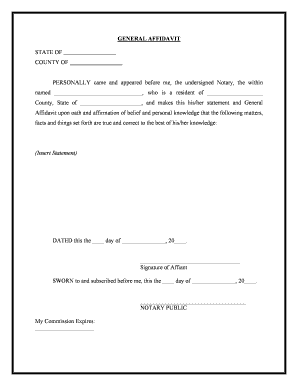
North Carolina Notarial Certificates Form


What is the North Carolina Notarial Certificates
The North Carolina Notarial Certificates are essential documents used in the notarization process, confirming the authenticity of signatures on various legal documents. These certificates serve as proof that a notary public has verified the identity of the signer and witnessed the signing of the document. In North Carolina, these certificates are crucial for ensuring that documents such as contracts, affidavits, and other legal papers are recognized as valid and enforceable. They help prevent fraud and provide a layer of security in legal transactions.
How to use the North Carolina Notarial Certificates
Using the North Carolina Notarial Certificates involves several key steps. First, the signer must present a valid form of identification to the notary public. The notary will then complete the certificate by filling in the necessary details, such as the date of notarization, the type of document being notarized, and the notary's signature and seal. It is important to ensure that the certificate is attached to the document being notarized, as this validates the notarization process. Users should also be aware of the specific requirements for different types of documents to ensure compliance with state laws.
Steps to complete the North Carolina Notarial Certificates
Completing the North Carolina Notarial Certificates requires careful attention to detail. The following steps outline the process:
- Gather the necessary documents that need notarization.
- Ensure all signers are present and have valid identification.
- Contact a licensed notary public to schedule an appointment.
- During the appointment, the notary will verify identities and witness the signing of the document.
- The notary will complete the notarial certificate, including their signature and seal.
- Attach the completed certificate to the notarized document.
Legal use of the North Carolina Notarial Certificates
The legal use of the North Carolina Notarial Certificates is governed by state laws that outline the requirements for notarization. These certificates are recognized in court as evidence that a document has been properly executed and witnessed. For the notarization to be legally binding, the notary must adhere to specific guidelines, including verifying the identity of the signer and ensuring that the signer is acting voluntarily. Failure to comply with these legal standards may result in the document being deemed invalid.
Key elements of the North Carolina Notarial Certificates
Key elements of the North Carolina Notarial Certificates include:
- The notary's signature and seal, which authenticate the certificate.
- The date of notarization, indicating when the document was signed.
- A description of the document being notarized, which provides context for the certificate.
- The names of the signers, ensuring clarity regarding who was involved in the transaction.
State-specific rules for the North Carolina Notarial Certificates
North Carolina has specific rules governing the use of notarial certificates. Notaries must be commissioned by the state and adhere to guidelines established by the North Carolina Secretary of State. This includes maintaining a journal of notarizations, ensuring that all signers are present during the notarization, and using the appropriate certificate for the type of document being notarized. Additionally, notaries are prohibited from notarizing documents in which they have a personal interest.
Quick guide on how to complete north carolina notarial certificates
Accomplish North Carolina Notarial Certificates effortlessly on any device
Digital document management has become increasingly favored by businesses and individuals alike. It offers a perfect environmentally friendly substitute to conventional printed and signed documents, as you can obtain the correct form and securely store it online. airSlate SignNow provides you with all the resources necessary to create, modify, and eSign your documents swiftly without any holdups. Handle North Carolina Notarial Certificates on any device using airSlate SignNow's Android or iOS applications and enhance any document-centric process today.
How to adjust and eSign North Carolina Notarial Certificates with ease
- Locate North Carolina Notarial Certificates and click Get Form to begin.
- Utilize the tools we provide to complete your form.
- Select important sections of the documents or obscure sensitive details with tools that airSlate SignNow offers specifically for that purpose.
- Create your signature with the Sign tool, which takes mere seconds and carries the same legal significance as a conventional wet ink signature.
- Review the details and then click on the Done button to save your changes.
- Choose your preferred method to send your form, via email, SMS, or invite link, or download it to your computer.
Say goodbye to lost or misplaced files, tiresome form searching, or mistakes that require printing new document copies. airSlate SignNow fulfills your document management needs with just a few clicks from any device of your choice. Modify and eSign North Carolina Notarial Certificates and guarantee excellent communication at every step of the form preparation process with airSlate SignNow.
Create this form in 5 minutes or less
Create this form in 5 minutes!
People also ask
-
What are North Carolina Notarial Certificates?
North Carolina Notarial Certificates are official documents used to verify the authenticity of signatures on various legal papers. These certificates are crucial for ensuring that signNowd documents meet state requirements, making them essential for transactions within the state.
-
How can airSlate SignNow help with North Carolina Notarial Certificates?
airSlate SignNow streamlines the process of creating and managing North Carolina Notarial Certificates by providing easy-to-use eSignature tools. Users can quickly generate compliant certificates and ensure that their documents are legally binding.
-
Is there a fee for using North Carolina Notarial Certificates through airSlate SignNow?
Using airSlate SignNow to create and manage North Carolina Notarial Certificates comes with affordable pricing plans tailored to various business needs. These plans are designed to provide cost-effective solutions while ensuring compliance with state laws.
-
What benefits does airSlate SignNow offer for North Carolina Notarial Certificates?
With airSlate SignNow, users benefit from a simplified, efficient process for managing North Carolina Notarial Certificates. This platform saves time, enhances document security, and reduces errors associated with manual notarization.
-
Can airSlate SignNow integrate with other software for managing North Carolina Notarial Certificates?
Yes, airSlate SignNow offers seamless integrations with various applications, allowing for easier management of North Carolina Notarial Certificates. These integrations help enhance workflow efficiency and maintain consistent document handling.
-
How secure is the eSignature process for North Carolina Notarial Certificates with airSlate SignNow?
The eSignature process for North Carolina Notarial Certificates with airSlate SignNow is highly secure, utilizing advanced encryption and authentication measures. This ensures that all signed documents are protected and meet legal standards.
-
Can individuals use airSlate SignNow for North Carolina Notarial Certificates, or is it only for businesses?
Individuals can also utilize airSlate SignNow for creating North Carolina Notarial Certificates. The platform is designed for both personal and business use, making it accessible for anyone needing notary services.
Get more for North Carolina Notarial Certificates
Find out other North Carolina Notarial Certificates
- Electronic signature Nevada Shareholder Agreement Template Easy
- Electronic signature Texas Shareholder Agreement Template Free
- Electronic signature Mississippi Redemption Agreement Online
- eSignature West Virginia Distribution Agreement Safe
- Electronic signature Nevada Equipment Rental Agreement Template Myself
- Can I Electronic signature Louisiana Construction Contract Template
- Can I eSignature Washington Engineering Proposal Template
- eSignature California Proforma Invoice Template Simple
- eSignature Georgia Proforma Invoice Template Myself
- eSignature Mississippi Proforma Invoice Template Safe
- eSignature Missouri Proforma Invoice Template Free
- Can I eSignature Mississippi Proforma Invoice Template
- eSignature Missouri Proforma Invoice Template Simple
- eSignature Missouri Proforma Invoice Template Safe
- eSignature New Hampshire Proforma Invoice Template Mobile
- eSignature North Carolina Proforma Invoice Template Easy
- Electronic signature Connecticut Award Nomination Form Fast
- eSignature South Dakota Apartment lease agreement template Free
- eSignature Maine Business purchase agreement Simple
- eSignature Arizona Generic lease agreement Free