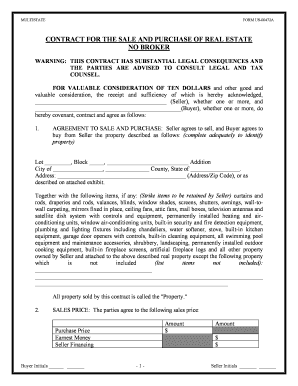
Contract No Broker Form


What is the Contract No Broker
The contract no broker is a legal document used to formalize agreements between parties without the involvement of a broker. This type of contract is often utilized in real estate transactions, service agreements, and other business dealings where a middleman is not required. By eliminating the broker, parties can negotiate terms directly, potentially reducing costs and streamlining the process. The contract outlines the responsibilities and rights of each party, ensuring clarity and legal protection.
How to use the Contract No Broker
Using the contract no broker involves several key steps. First, both parties should clearly define the terms of the agreement, including pricing, timelines, and deliverables. Next, the document should be drafted, ensuring that all necessary legal language is included to protect both parties. Once the contract is prepared, it should be reviewed by both parties for accuracy and completeness. Finally, both parties must sign the document, ideally using a secure electronic signature platform to ensure compliance and security.
Steps to complete the Contract No Broker
Completing the contract no broker requires careful attention to detail. Here are the essential steps:
- Define the agreement: Clearly outline the purpose, terms, and conditions of the contract.
- Draft the document: Use a template or create a new document that includes all necessary clauses.
- Review: Both parties should thoroughly review the contract to ensure all terms are understood and agreed upon.
- Sign: Use a digital signature tool to sign the contract, ensuring it is legally binding.
- Store securely: Keep a copy of the signed contract in a secure location for future reference.
Legal use of the Contract No Broker
The legal use of the contract no broker hinges on compliance with relevant laws and regulations. In the United States, electronic signatures are recognized under the ESIGN Act and UETA, making eSigned contracts legally binding. It is crucial to ensure that the contract includes all necessary elements, such as identification of the parties, a clear description of the agreement, and signatures. Additionally, both parties should retain copies of the signed contract for their records.
Key elements of the Contract No Broker
Several key elements are essential for the contract no broker to be effective and legally binding:
- Identification of Parties: Clearly state the names and contact information of all parties involved.
- Terms and Conditions: Detail the obligations, rights, and responsibilities of each party.
- Payment Terms: Specify payment amounts, due dates, and methods of payment.
- Signatures: Ensure all parties sign the document, ideally using a secure electronic signature.
- Governing Law: Indicate which state’s laws will govern the contract.
Examples of using the Contract No Broker
There are various scenarios where the contract no broker can be effectively utilized. For instance, in real estate transactions, buyers and sellers can use this contract to outline the sale terms without a broker's involvement. In freelance work, clients and freelancers can establish clear expectations regarding project deliverables and payment schedules. Additionally, businesses can use this contract to formalize service agreements directly with vendors, enhancing transparency and accountability.
Quick guide on how to complete contract no broker
Effortlessly prepare Contract No Broker on any device
Digital document management has become increasingly favored by organizations and individuals alike. It serves as an ideal eco-friendly alternative to traditional printed and signed documents, allowing you to access the necessary form and safely store it online. airSlate SignNow provides you with all the tools required to create, modify, and eSign your documents swiftly without delays. Manage Contract No Broker on any platform using the airSlate SignNow apps for Android or iOS and streamline any document-related task today.
The easiest way to alter and eSign Contract No Broker effortlessly
- Locate Contract No Broker and then click Get Form to begin.
- Make use of the tools we provide to complete your document.
- Select key sections of your documents or redact confidential information with tools that airSlate SignNow specifically provides for that purpose.
- Generate your eSignature using the Sign tool, which takes mere seconds and holds the same legal validity as a conventional ink signature.
- Review the details and then click the Done button to preserve your modifications.
- Choose how you wish to send your form, whether by email, text message (SMS), or invitation link, or download it to your computer.
Eliminate concerns about lost or misfiled documents, exhausting form searches, or errors that necessitate printing new copies. airSlate SignNow meets all your document management requirements in just a few clicks from any device you prefer. Edit and eSign Contract No Broker to ensure seamless communication throughout the form preparation process with airSlate SignNow.
Create this form in 5 minutes or less
Create this form in 5 minutes!
People also ask
-
What is the advantage of using airSlate SignNow for a contract no broker?
Using airSlate SignNow for a contract no broker simplifies the document signing process, allowing you to send and eSign contracts without the need for intermediaries. This not only reduces costs associated with third-party services but also expedites contract management, making it easier for businesses to focus on their core operations.
-
How much does airSlate SignNow cost for managing contracts no broker?
airSlate SignNow offers various pricing plans that can accommodate different business needs for contract no broker solutions. With a cost-effective approach, you can choose from monthly or annual subscriptions, ensuring you only pay for the features that best meet your contract management requirements.
-
What features does airSlate SignNow offer for contract no broker?
airSlate SignNow provides a range of features tailored for contract no broker, including document templates, real-time tracking, and secure cloud storage. Additionally, its user-friendly interface allows for seamless eSigning, making it an ideal choice for companies looking to streamline their contract processes.
-
Is airSlate SignNow secure for managing contract no broker?
Yes, airSlate SignNow prioritizes security for all document transactions, including contract no broker activities. The platform employs advanced encryption protocols to safeguard your contracts and personal information, ensuring that all transactions remain confidential and secure.
-
Can I integrate airSlate SignNow with other applications for contract no broker?
Absolutely! airSlate SignNow offers integrations with various applications, enhancing your efficiency in handling contract no broker. Whether you use CRM systems or other document management tools, the seamless integration allows you to streamline workflows and improve overall productivity.
-
How does airSlate SignNow improve the efficiency of contract no broker?
By utilizing airSlate SignNow for contract no broker, businesses can signNowly enhance their efficiency. The platform automates the sending and signing process, drastically reducing the time needed to finalize contracts. This means quicker turnaround times and more satisfied clients.
-
Can small businesses benefit from using airSlate SignNow for contract no broker?
Yes, small businesses can greatly benefit from airSlate SignNow for contract no broker. Its affordability and simplicity cater specifically to smaller enterprises, allowing them to manage contracts effectively without the need for costly legal services or broker fees.
Get more for Contract No Broker
- Ps2025a form
- Indian harbour beach permit search form
- Us bank power of attorney form
- Aviva beneficiary form
- Form 1 articles of incorporation
- Bill of lading hawaii form
- Affidavit to accompany joint application for order dissolving marriage justice govt form
- Hartford funds ira distribution request form
Find out other Contract No Broker
- eSign New York Banking Promissory Note Template Now
- eSign Ohio Banking LLC Operating Agreement Now
- Sign Maryland Courts Quitclaim Deed Free
- How To Sign Massachusetts Courts Quitclaim Deed
- Can I Sign Massachusetts Courts Quitclaim Deed
- eSign California Business Operations LLC Operating Agreement Myself
- Sign Courts Form Mississippi Secure
- eSign Alabama Car Dealer Executive Summary Template Fast
- eSign Arizona Car Dealer Bill Of Lading Now
- How Can I eSign Alabama Car Dealer Executive Summary Template
- eSign California Car Dealer LLC Operating Agreement Online
- eSign California Car Dealer Lease Agreement Template Fast
- eSign Arkansas Car Dealer Agreement Online
- Sign Montana Courts Contract Safe
- eSign Colorado Car Dealer Affidavit Of Heirship Simple
- eSign Car Dealer Form Georgia Simple
- eSign Florida Car Dealer Profit And Loss Statement Myself
- eSign Georgia Car Dealer POA Mobile
- Sign Nebraska Courts Warranty Deed Online
- Sign Nebraska Courts Limited Power Of Attorney Now