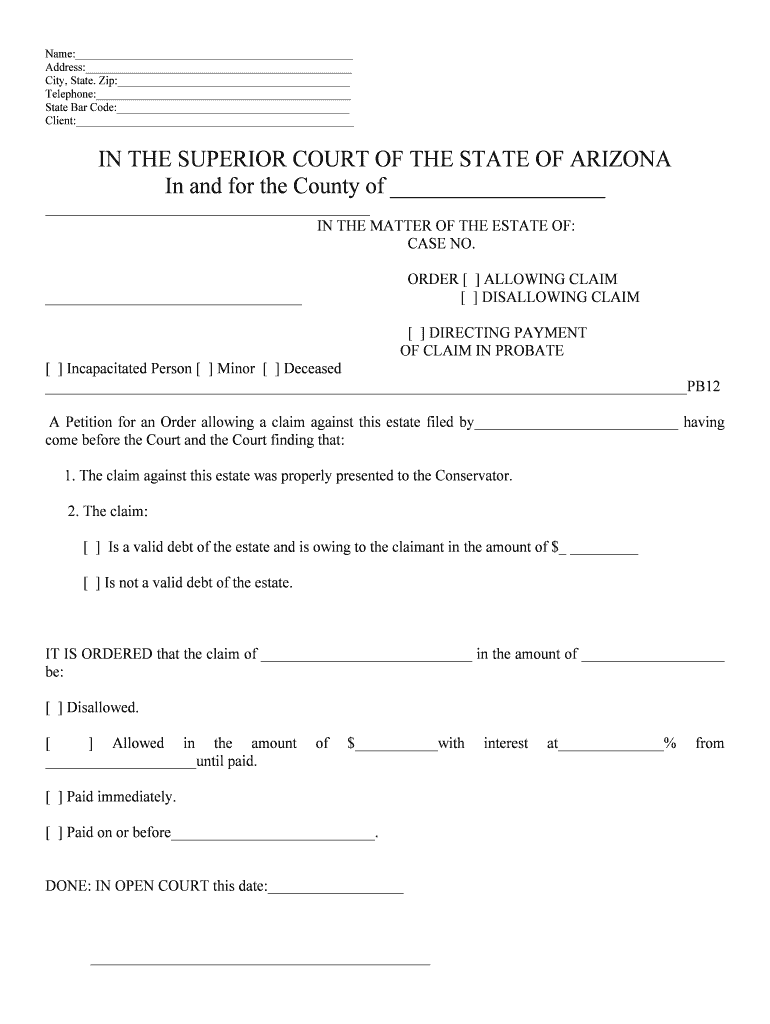
DISALLOWING CLAIM Form


What is the DISALLOWING CLAIM
The disallowing claim is a formal document used to contest a claim made against an individual or business. It serves as a notice that the claimant does not accept the validity of the claim, often in legal or financial contexts. This form is essential for protecting rights and interests, particularly when disputes arise regarding debts, obligations, or other claims. Understanding its purpose and implications is crucial for anyone involved in a legal or financial dispute.
How to use the DISALLOWING CLAIM
To effectively use the disallowing claim, it is important to follow a structured approach. First, gather all relevant information regarding the claim being contested. This includes any documentation that supports your position. Next, fill out the disallowing claim form accurately, ensuring that all required fields are completed. Once the form is filled out, submit it to the appropriate party, which may include a court, creditor, or other relevant entity. Keeping a copy of the submitted form for your records is advisable.
Steps to complete the DISALLOWING CLAIM
Completing the disallowing claim involves several key steps:
- Review the claim: Understand the details of the claim you are contesting.
- Gather documentation: Collect any evidence that supports your case, such as contracts, receipts, or correspondence.
- Fill out the form: Complete the disallowing claim form with accurate information, ensuring clarity and precision.
- Submit the form: Send the completed form to the appropriate party, ensuring it is submitted by any relevant deadlines.
- Keep records: Retain a copy of the form and any correspondence related to the submission for future reference.
Legal use of the DISALLOWING CLAIM
The legal use of the disallowing claim is significant in protecting one's rights in various contexts. It is often used in response to claims of debt, liability, or other legal obligations. By submitting this form, individuals or businesses formally assert their position and challenge the legitimacy of the claim. This can be a critical step in legal proceedings, as it may affect the outcome of disputes and negotiations.
Key elements of the DISALLOWING CLAIM
Several key elements are essential to include in the disallowing claim form:
- Claimant Information: Clearly state who is contesting the claim.
- Details of the Claim: Provide a thorough description of the claim being disputed.
- Grounds for Disallowance: Outline the reasons for contesting the claim, supported by evidence.
- Signature: Ensure the form is signed and dated to validate the submission.
Required Documents
When preparing to submit a disallowing claim, certain documents may be required to support your position. These can include:
- Original claim documentation, such as invoices or notices.
- Supporting evidence, including contracts, emails, or payment records.
- Identification documents, if necessary, to verify your identity.
Quick guide on how to complete disallowing claim
Complete DISALLOWING CLAIM effortlessly on any device
Digital document management has gained popularity among businesses and individuals. It offers an ideal environmentally-friendly substitute for traditional printed and signed documents, as you can locate the right form and securely store it online. airSlate SignNow provides you with all the resources you need to create, amend, and eSign your documents quickly without delays. Handle DISALLOWING CLAIM on any platform with airSlate SignNow’s Android or iOS applications and streamline any document-driven process today.
The easiest method to amend and eSign DISALLOWING CLAIM without stress
- Obtain DISALLOWING CLAIM and click on Get Form to start.
- Use the tools we offer to fill out your document.
- Highlight pertinent sections of the documents or obscure sensitive information with the tools that airSlate SignNow provides specifically for that purpose.
- Create your eSignature using the Sign tool, which takes seconds and holds the same legal validity as a conventional wet ink signature.
- Review all the details and click on the Done button to save your changes.
- Select how you want to send your form, via email, SMS, or invitation link, or download it to your computer.
Forget about lost or misplaced files, cumbersome form searching, or mistakes that require printing new document copies. airSlate SignNow fulfills your document management needs in just a few clicks from any device you prefer. Edit and eSign DISALLOWING CLAIM and ensure excellent communication at every stage of the form preparation process with airSlate SignNow.
Create this form in 5 minutes or less
Create this form in 5 minutes!
People also ask
-
What does DISALLOWING CLAIM mean in the context of airSlate SignNow?
DISALLOWING CLAIM refers to the capability to prevent certain claims from being processed or acknowledged within the airSlate SignNow platform. This feature ensures that only validated documents are accepted, improving compliance and security for businesses.
-
How does DISALLOWING CLAIM affect document management?
DISALLOWING CLAIM enhances document management by ensuring that only authorized and accurate claims are processed. This reduces the risk of errors and enhances efficiency in workflow, making it easier to manage important documents.
-
What features support DISALLOWING CLAIM in airSlate SignNow?
airSlate SignNow provides several features that aid in DISALLOWING CLAIM, including customizable workflows and user permissions. These tools allow administrators to set specific rules and criteria for document acceptance, thus ensuring better control over claims.
-
Is there an additional cost for features related to DISALLOWING CLAIM?
The features related to DISALLOWING CLAIM are typically included in the standard pricing plans of airSlate SignNow. However, it's always best to consult our pricing page for details on premium features that may incur additional costs.
-
Can DISALLOWING CLAIM be integrated with other software solutions?
Yes, DISALLOWING CLAIM functionalities can be seamlessly integrated with various third-party software solutions through airSlate SignNow's API. This ensures that businesses can maintain streamlined workflows across multiple platforms.
-
What are the benefits of using DISALLOWING CLAIM in airSlate SignNow?
Using DISALLOWING CLAIM in airSlate SignNow enhances security and reduces the likelihood of processing fraudulent claims. It empowers businesses to uphold rigorous standards for document verification, streamlining their processing while maintaining compliance.
-
How user-friendly is the DISALLOWING CLAIM feature?
The DISALLOWING CLAIM feature in airSlate SignNow is designed to be user-friendly, allowing users of all tech levels to configure settings easily. The intuitive interface ensures that even non-technical users can effectively manage their document claims.
Get more for DISALLOWING CLAIM
Find out other DISALLOWING CLAIM
- eSign Alaska Plumbing Memorandum Of Understanding Safe
- eSign Kansas Orthodontists Contract Online
- eSign Utah Legal Last Will And Testament Secure
- Help Me With eSign California Plumbing Business Associate Agreement
- eSign California Plumbing POA Mobile
- eSign Kentucky Orthodontists Living Will Mobile
- eSign Florida Plumbing Business Plan Template Now
- How To eSign Georgia Plumbing Cease And Desist Letter
- eSign Florida Plumbing Credit Memo Now
- eSign Hawaii Plumbing Contract Mobile
- eSign Florida Plumbing Credit Memo Fast
- eSign Hawaii Plumbing Claim Fast
- eSign Hawaii Plumbing Letter Of Intent Myself
- eSign Hawaii Plumbing Letter Of Intent Fast
- Help Me With eSign Idaho Plumbing Profit And Loss Statement
- eSign Illinois Plumbing Letter Of Intent Now
- eSign Massachusetts Orthodontists Last Will And Testament Now
- eSign Illinois Plumbing Permission Slip Free
- eSign Kansas Plumbing LLC Operating Agreement Secure
- eSign Kentucky Plumbing Quitclaim Deed Free