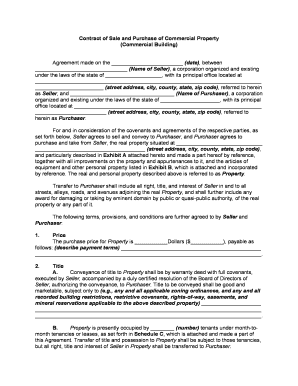
Contract Commercial Form


What is the commercial contract improved property form?
The commercial contract improved property form is a legally binding document used in real estate transactions involving commercial properties. This form outlines the terms and conditions of the sale or lease of commercial real estate, ensuring that both parties understand their rights and obligations. It includes essential details such as the property description, purchase price, payment terms, and any contingencies that may apply. By clearly defining these elements, the form helps to prevent misunderstandings and disputes between buyers and sellers.
Key elements of the commercial contract improved property form
Several critical components make up the commercial contract improved property form. These include:
- Property Description: A detailed description of the property, including its address, size, and any improvements made.
- Purchase Price: The agreed-upon amount for the property, including any deposits or earnest money.
- Payment Terms: Information on how the payment will be structured, including any financing arrangements.
- Contingencies: Conditions that must be met for the contract to be valid, such as inspections or financing approval.
- Closing Date: The date when the transaction will be finalized, and ownership will transfer.
- Signatures: The signatures of all parties involved, which are necessary for the contract to be legally binding.
Steps to complete the commercial contract improved property form
Completing the commercial contract improved property form involves several important steps. First, both parties should gather all necessary information about the property and the transaction. Next, they should fill out the form accurately, ensuring that all details are correct and complete. After completing the form, both parties should review it carefully to confirm that they agree with all terms. Finally, both parties must sign the document, either electronically or in person, to make it legally binding.
Legal use of the commercial contract improved property form
The legal use of the commercial contract improved property form is governed by various laws and regulations, including state-specific real estate laws. To ensure that the form is legally enforceable, it must comply with the Uniform Commercial Code (UCC) and any applicable local laws. Additionally, both parties should be aware of their rights and responsibilities under the contract, including any potential liabilities. Using a reputable electronic signature platform can further enhance the legal validity of the document by providing an audit trail and ensuring compliance with eSignature laws.
Examples of using the commercial contract improved property form
There are several scenarios in which the commercial contract improved property form may be utilized. For instance, a business owner may use this form to purchase a retail space for their store, outlining the terms of the sale and any necessary renovations. Another example is a landlord and tenant entering into a lease agreement for an office building, where the form details the rental terms and conditions. Each of these examples highlights the importance of having a clear and comprehensive contract to protect the interests of all parties involved.
State-specific rules for the commercial contract improved property form
State-specific rules can significantly impact the use of the commercial contract improved property form. Each state may have unique requirements regarding disclosures, signatures, and contract enforceability. For example, some states may require additional documentation, such as environmental assessments or zoning approvals, to be included with the contract. It is essential for parties involved in a commercial real estate transaction to familiarize themselves with their state's regulations to ensure compliance and avoid potential legal issues.
Quick guide on how to complete contract commercial
Effortlessly Prepare Contract Commercial on Any Device
Web-based document management has gained popularity among organizations and individuals. It offers an ideal eco-friendly alternative to traditional printed and signed documents, allowing you to access the correct form and securely store it online. airSlate SignNow equips you with all the tools necessary to create, edit, and electronically sign your documents quickly and efficiently. Manage Contract Commercial on any device using airSlate SignNow's Android or iOS applications and enhance any document-related process today.
The Easiest Way to Edit and Electronically Sign Contract Commercial Without Stress
- Obtain Contract Commercial and then click Get Form to begin.
- Utilize the tools we provide to fill out your document.
- Emphasize important sections of your documents or redact sensitive information with tools specifically offered by airSlate SignNow for that purpose.
- Generate your electronic signature using the Sign tool, which takes mere seconds and carries the same legal validity as a conventional handwritten signature.
- Review the details thoroughly and then click on the Done button to save your changes.
- Select your preferred method for sharing your form, whether by email, SMS, or invitation link, or download it to your computer.
Forget about lost or misplaced files, time-consuming form searches, or mistakes that necessitate printing new document copies. airSlate SignNow meets all your document management needs in just a few clicks from any device you choose. Edit and electronically sign Contract Commercial to ensure smooth communication at every stage of the form preparation process with airSlate SignNow.
Create this form in 5 minutes or less
Create this form in 5 minutes!
People also ask
-
What is a commercial contract improved property form?
A commercial contract improved property form is a specific document designed to facilitate the purchase, sale, or lease of commercial real estate. It outlines terms such as property details, financial agreements, and responsibilities of each party involved. Utilizing airSlate SignNow for your commercial contract improved property form ensures a streamlined and legal way to sign and manage these documents.
-
How does airSlate SignNow enhance the use of a commercial contract improved property form?
airSlate SignNow enhances the use of a commercial contract improved property form by providing an intuitive platform for creating, sending, and signing documents electronically. Our solution simplifies the entire process, reduces paperwork, and allows for real-time tracking of the contract's status. This ensures that you can manage your contracts efficiently and securely.
-
What features does airSlate SignNow offer for managing commercial contract improved property forms?
With airSlate SignNow, you get features like customizable templates, advanced security options, and collaboration tools to improve the management of your commercial contract improved property forms. Our platform also allows integrations with popular applications which streamline your workflow. This makes it easier to adapt your contracts to your specific business requirements.
-
Is airSlate SignNow cost-effective for handling commercial contracts?
Yes, airSlate SignNow is a cost-effective solution for handling commercial contracts. We offer various pricing plans to suit different business sizes and needs, ensuring that you can find an option that works best for you. By reducing the costs associated with paper documents and manual processes, using an improved property form becomes not only efficient but also budget-friendly.
-
Can I collaborate with others on a commercial contract improved property form using airSlate SignNow?
Absolutely! airSlate SignNow allows multiple users to collaborate on a commercial contract improved property form in real-time. This collaborative feature lets team members review and make necessary edits before sending the document for eSigning. This promotes transparency and ensures that everyone is on the same page regarding contract terms.
-
How secure is the eSigning process for a commercial contract improved property form?
The eSigning process for a commercial contract improved property form using airSlate SignNow is extremely secure. We employ industry-standard encryption protocols and multi-factor authentication to protect your documents. This ensures that your contracts are not only legally binding but also safeguarded against unauthorized access.
-
What integrations are available with airSlate SignNow for managing contracts?
airSlate SignNow offers various integrations with popular software tools like CRM systems, cloud storage services, and productivity apps. These integrations facilitate seamless management of your commercial contract improved property forms by allowing you to pull information from other platforms directly into your contracts. This streamlines your workflow and increases efficiency.
Get more for Contract Commercial
- Prefer casual schedule no weekly scheduled shift form
- Cancer test requisition all blue fields required form
- Mary kay outside order form
- Internal transfer application mary immaculate college form
- Infodok 233 form
- 24 hour recall template form
- Health status questionnaire this paper provides a report of a local housing system analysis lhsa exercise carried out on the form
- Attestato di competenza arca regione lombardia form
Find out other Contract Commercial
- eSign Delaware Shareholder Agreement Template Now
- eSign Wyoming Shareholder Agreement Template Safe
- eSign Kentucky Strategic Alliance Agreement Secure
- Can I eSign Alaska Equipment Rental Agreement Template
- eSign Michigan Equipment Rental Agreement Template Later
- Help Me With eSignature Washington IOU
- eSign Indiana Home Improvement Contract Myself
- eSign North Dakota Architectural Proposal Template Online
- How To eSignature Alabama Mechanic's Lien
- Can I eSign Alabama Car Insurance Quotation Form
- eSign Florida Car Insurance Quotation Form Mobile
- eSign Louisiana Car Insurance Quotation Form Online
- Can I eSign Massachusetts Car Insurance Quotation Form
- eSign Michigan Car Insurance Quotation Form Online
- eSign Michigan Car Insurance Quotation Form Mobile
- eSignature Massachusetts Mechanic's Lien Online
- eSignature Massachusetts Mechanic's Lien Free
- eSign Ohio Car Insurance Quotation Form Mobile
- eSign North Dakota Car Insurance Quotation Form Online
- eSign Pennsylvania Car Insurance Quotation Form Mobile