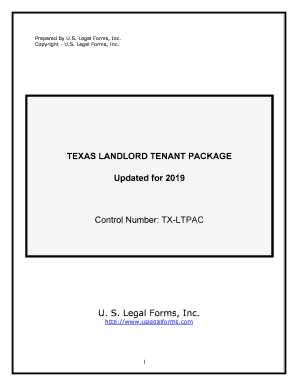
Texas Landlord Form


What is the Texas Rental Security Form?
The Texas rental security form is a crucial document used in rental agreements between landlords and tenants in Texas. It outlines the terms regarding the security deposit, which is a sum of money collected by the landlord to cover potential damages or unpaid rent. This form serves to protect both parties by clearly stating the obligations and rights associated with the security deposit, ensuring transparency and legal compliance.
Key Elements of the Texas Rental Security Form
Understanding the key elements of the Texas rental security form is essential for both landlords and tenants. The form typically includes:
- Tenant Information: Names and contact details of the tenants involved.
- Property Details: Address and description of the rental property.
- Security Deposit Amount: The total amount collected as a security deposit.
- Conditions for Return: Specific conditions under which the deposit will be returned to the tenant.
- Legal Compliance: A statement ensuring adherence to Texas rental laws regarding security deposits.
Steps to Complete the Texas Rental Security Form
Completing the Texas rental security form involves several straightforward steps:
- Gather Information: Collect all necessary information about the tenant and the rental property.
- Fill Out the Form: Accurately complete all sections of the form, ensuring clarity and precision.
- Review Terms: Both parties should review the terms outlined in the form to ensure mutual understanding.
- Sign the Form: Both the landlord and tenant must sign the form to make it legally binding.
- Distribute Copies: Provide copies of the signed form to all parties involved for their records.
Legal Use of the Texas Rental Security Form
The Texas rental security form is legally binding when completed correctly. It complies with Texas state laws regarding security deposits, which stipulate that landlords must return the deposit within a specified timeframe after the lease ends, minus any lawful deductions. Using this form helps protect landlords from disputes and ensures tenants are aware of their rights regarding the security deposit.
Form Submission Methods
The Texas rental security form can be submitted in various ways, depending on the preferences of the landlord and tenant. Common submission methods include:
- In-Person: Both parties can meet to sign and exchange the completed form.
- Mail: The form can be mailed to the tenant after completion, ensuring both parties retain a copy.
- Digital Submission: Utilizing electronic signature platforms allows for efficient and secure completion and storage of the form.
Penalties for Non-Compliance
Failure to adhere to the regulations outlined in the Texas rental security form can result in penalties for landlords. If a landlord unlawfully withholds a security deposit, they may be required to return the deposit along with additional damages. Understanding these consequences emphasizes the importance of completing and using the form correctly to avoid legal complications.
Quick guide on how to complete texas landlord
Prepare Texas Landlord effortlessly on any device
Digital document management has gained traction among businesses and individuals alike. It offers an excellent eco-friendly substitute for conventional printed and signed papers, as you can access the appropriate form and securely store it online. airSlate SignNow equips you with all the necessary tools to create, amend, and electronically sign your documents quickly and without interruptions. Manage Texas Landlord on any platform with airSlate SignNow's Android or iOS applications and enhance any document-related process today.
How to alter and electronically sign Texas Landlord with ease
- Locate Texas Landlord and then click Get Form to begin.
- Utilize the tools we provide to fill out your form.
- Emphasize pertinent sections of the documents or obscure sensitive information with tools that airSlate SignNow offers specifically for that purpose.
- Create your electronic signature using the Sign tool, which takes mere seconds and holds the same legal significance as a conventional handwritten signature.
- Verify the details and then click the Done button to save your modifications.
- Choose how you wish to submit your form, whether by email, text message (SMS), or invitation link, or download it to your computer.
Eliminate concerns about lost or misplaced documents, tedious form searching, or errors that necessitate printing new document copies. airSlate SignNow meets your document management needs in just a few clicks from any device you select. Alter and electronically sign Texas Landlord and ensure effective communication at any stage of the form preparation process with airSlate SignNow.
Create this form in 5 minutes or less
Create this form in 5 minutes!
People also ask
-
What is a Texas rental security form?
A Texas rental security form is a legal document that outlines the conditions under which a security deposit is collected and managed by a landlord. This form details the rights and responsibilities of both landlords and tenants regarding the deposit. Understanding this document is crucial for both parties in a rental agreement in Texas.
-
How can airSlate SignNow help with Texas rental security forms?
airSlate SignNow provides a seamless platform for sending and electronically signing Texas rental security forms. This solution allows landlords to manage documentation more efficiently and gives tenants a secure method to review and sign the form. By using airSlate SignNow, both parties can simplify the rental process and ensure compliance with Texas laws.
-
What are the benefits of using airSlate SignNow for Texas rental security forms?
Utilizing airSlate SignNow for Texas rental security forms offers numerous benefits, such as time-saving automation, enhanced security measures, and easy document management. Users can create, send, and sign forms from any device, ensuring convenience and accessibility. Additionally, this platform helps maintain compliance with state regulations, reducing the risk of legal issues.
-
What features does airSlate SignNow offer for Texas rental security forms?
AirSlate SignNow includes robust features tailored for Texas rental security forms, including customizable templates, secure electronic signing, and real-time tracking of document status. With its intuitive interface, users can easily navigate and manage their rental documents. These features facilitate effective communication between landlords and tenants, helping to prevent misunderstandings.
-
Is there a cost associated with using airSlate SignNow for Texas rental security forms?
Yes, there is a cost associated with using airSlate SignNow, but it is designed to be affordable and cost-effective for businesses and individuals alike. Various pricing plans cater to different needs, ensuring that users can select a package that fits their budget. Investing in this solution can ultimately save time and resources in managing Texas rental security forms.
-
Can I integrate airSlate SignNow with other applications for managing Texas rental security forms?
Absolutely! airSlate SignNow allows integration with various applications such as Google Drive, Dropbox, and others to enhance the management of Texas rental security forms. These integrations facilitate better workflow and organization of documents in one accessible location. This flexibility helps streamline the rental process for landlords and tenants alike.
-
What makes airSlate SignNow a reliable choice for Texas rental security forms?
AirSlate SignNow is recognized for its reliability in managing important documents like Texas rental security forms. The platform adheres to high security standards, ensuring that sensitive information is protected. Additionally, its user-friendly design and excellent customer service make it a go-to option for both landlords and tenants.
Get more for Texas Landlord
Find out other Texas Landlord
- eSignature Oregon Amendment to an LLC Operating Agreement Free
- Can I eSign Hawaii Managed services contract template
- How Do I eSign Iowa Managed services contract template
- Can I eSignature Wyoming Amendment to an LLC Operating Agreement
- eSign Massachusetts Personal loan contract template Simple
- How Do I eSign Massachusetts Personal loan contract template
- How To eSign Mississippi Personal loan contract template
- How Do I eSign Oklahoma Personal loan contract template
- eSign Oklahoma Managed services contract template Easy
- Can I eSign South Carolina Real estate contracts
- eSign Texas Renter's contract Mobile
- How Do I eSign Texas Renter's contract
- eSign Hawaii Sales contract template Myself
- How Can I eSign Washington Real estate sales contract template
- How To eSignature California Stock Certificate
- How Can I eSignature Texas Stock Certificate
- Help Me With eSign Florida New employee checklist
- How To eSign Illinois Rental application
- How To eSignature Maryland Affidavit of Identity
- eSignature New York Affidavit of Service Easy