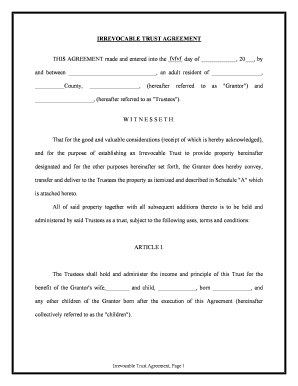
Trust Agreement Contract Form


What is the Trust Agreement Contract
A trust agreement contract is a legal document that establishes a trust, detailing the roles and responsibilities of the parties involved, including the grantor, trustee, and beneficiaries. This contract outlines how the assets within the trust will be managed and distributed. An irrevocable trust agreement, in particular, cannot be altered or revoked after its creation, providing a level of security and certainty for beneficiaries. Such agreements are often used in estate planning to protect assets and minimize taxes.
Key Elements of the Trust Agreement Contract
Understanding the key elements of a trust agreement contract is essential for effective estate planning. The main components typically include:
- Grantor: The individual who creates the trust and contributes assets.
- Trustee: The person or institution responsible for managing the trust assets according to the terms set forth in the agreement.
- Beneficiaries: Individuals or entities that will receive benefits from the trust.
- Trust Assets: The property and funds placed into the trust.
- Distribution Terms: Specific instructions on how and when the assets will be distributed to beneficiaries.
Steps to Complete the Trust Agreement Contract
Completing a trust agreement contract involves several important steps to ensure that it is legally binding and meets the needs of the grantor. Here are the typical steps to follow:
- Identify the purpose of the trust and the assets to be included.
- Select a trustworthy individual or institution to act as the trustee.
- Draft the trust agreement, clearly outlining all terms and conditions.
- Review the document with legal counsel to ensure compliance with state laws.
- Sign the agreement in the presence of a notary public to validate it.
- Fund the trust by transferring the designated assets into it.
Legal Use of the Trust Agreement Contract
The legal use of a trust agreement contract is governed by state laws, which can vary significantly. It is crucial to ensure that the trust complies with these regulations to be enforceable. An irrevocable trust agreement, for example, must meet specific legal standards, such as proper execution and clear intent from the grantor. Additionally, it should be drafted with consideration of tax implications and estate planning goals.
State-Specific Rules for the Trust Agreement Contract
Each state in the U.S. has its own rules and regulations regarding trust agreements. These state-specific laws can affect how trusts are created, managed, and dissolved. Important considerations include:
- Requirements for signing and notarizing the trust document.
- State tax implications for trusts, including estate and inheritance taxes.
- Specific provisions that must be included in the trust to ensure its validity.
Examples of Using the Trust Agreement Contract
Trust agreement contracts can serve various purposes in estate planning and asset management. Common examples include:
- Establishing a family trust to manage and protect family assets.
- Creating a charitable trust to support specific causes while providing tax benefits.
- Setting up an irrevocable life insurance trust to remove life insurance proceeds from the taxable estate.
Quick guide on how to complete trust agreement contract
Effortlessly Prepare Trust Agreement Contract on Any Device
Managing documents online has gained traction among both businesses and individuals. It serves as an ideal environmentally friendly substitute for conventional printed and signed paperwork, allowing you to easily find the correct form and securely keep it online. airSlate SignNow equips you with all the tools required to create, modify, and electronically sign your documents swiftly without delays. Handle Trust Agreement Contract on any device using the airSlate SignNow Android or iOS applications and enhance any document-related process today.
How to Modify and Electronically Sign Trust Agreement Contract Without Hassle
- Find Trust Agreement Contract and select Get Form to begin.
- Utilize the tools we provide to complete your form.
- Highlight important sections of your documents or redact sensitive information with tools that airSlate SignNow specifically offers for this purpose.
- Create your signature using the Sign feature, which takes mere seconds and carries the same legal validity as a conventional wet ink signature.
- Review all information and click the Done button to save your modifications.
- Choose how you wish to send your form, via email, text message (SMS), invitation link, or download it to your computer.
Eliminate worries about lost or misfiled documents, tedious form searches, or errors that necessitate printing new copies. airSlate SignNow addresses all your document management needs in just a few clicks from any device of your choice. Modify and electronically sign Trust Agreement Contract and ensure seamless communication throughout your form preparation journey with airSlate SignNow.
Create this form in 5 minutes or less
Create this form in 5 minutes!
People also ask
-
What is a trust agreement irrevocable form?
A trust agreement irrevocable form is a legal document that sets up a trust that cannot be modified or revoked once established. It ensures that assets placed into the trust are managed according to the specifications laid out in the agreement. This form is essential for estate planning and asset protection.
-
How can airSlate SignNow help me create a trust agreement irrevocable form?
airSlate SignNow provides user-friendly templates and tools designed specifically for creating a trust agreement irrevocable form. With our platform, you can easily customize the document to fit your specific needs. Additionally, our eSignature feature ensures that all parties can sign the document securely and efficiently.
-
What are the benefits of using a trust agreement irrevocable form?
Using a trust agreement irrevocable form provides numerous benefits including asset protection, tax benefits, and control over how your assets are distributed after your death. It can also help avoid probate, making the transfer of assets to beneficiaries smoother and faster. Overall, it preserves your wealth according to your wishes.
-
Are there any costs associated with using the trust agreement irrevocable form on airSlate SignNow?
Yes, while creating a trust agreement irrevocable form on airSlate SignNow is straightforward and can start with a free trial, there are subscription plans available for ongoing use. These plans are cost-effective and include additional features such as unlimited document storage and advanced eSignature options. Review our pricing page to find the best option for your needs.
-
Can I integrate the airSlate SignNow platform with other applications while using the trust agreement irrevocable form?
Absolutely! airSlate SignNow offers integrations with various applications, including Google Drive, Dropbox, and more. This allows you to streamline your workflow while creating and managing your trust agreement irrevocable form. Integrating with other tools enhances your productivity and collaboration.
-
Is it secure to use airSlate SignNow for my trust agreement irrevocable form?
Yes, security is a top priority at airSlate SignNow. Our platform employs state-of-the-art encryption and security measures to ensure that your trust agreement irrevocable form and any sensitive information remain protected. You can trust us to keep your documents safe during both storage and transmission.
-
How long does it take to complete a trust agreement irrevocable form on airSlate SignNow?
Completing a trust agreement irrevocable form on airSlate SignNow can take as little as a few minutes. Our intuitive interface allows you to fill out the form quickly, and you can save your progress and return at any time if needed. Once completed, getting signatures is fast and efficient.
Get more for Trust Agreement Contract
Find out other Trust Agreement Contract
- Electronic signature Finance & Tax Accounting Word South Carolina Later
- How Do I Electronic signature Illinois Healthcare / Medical Purchase Order Template
- Electronic signature Louisiana Healthcare / Medical Quitclaim Deed Online
- Electronic signature Louisiana Healthcare / Medical Quitclaim Deed Computer
- How Do I Electronic signature Louisiana Healthcare / Medical Limited Power Of Attorney
- Electronic signature Maine Healthcare / Medical Letter Of Intent Fast
- How To Electronic signature Mississippi Healthcare / Medical Month To Month Lease
- Electronic signature Nebraska Healthcare / Medical RFP Secure
- Electronic signature Nevada Healthcare / Medical Emergency Contact Form Later
- Electronic signature New Hampshire Healthcare / Medical Credit Memo Easy
- Electronic signature New Hampshire Healthcare / Medical Lease Agreement Form Free
- Electronic signature North Dakota Healthcare / Medical Notice To Quit Secure
- Help Me With Electronic signature Ohio Healthcare / Medical Moving Checklist
- Electronic signature Education PPT Ohio Secure
- Electronic signature Tennessee Healthcare / Medical NDA Now
- Electronic signature Tennessee Healthcare / Medical Lease Termination Letter Online
- Electronic signature Oklahoma Education LLC Operating Agreement Fast
- How To Electronic signature Virginia Healthcare / Medical Contract
- How To Electronic signature Virginia Healthcare / Medical Operating Agreement
- Electronic signature Wisconsin Healthcare / Medical Business Letter Template Mobile