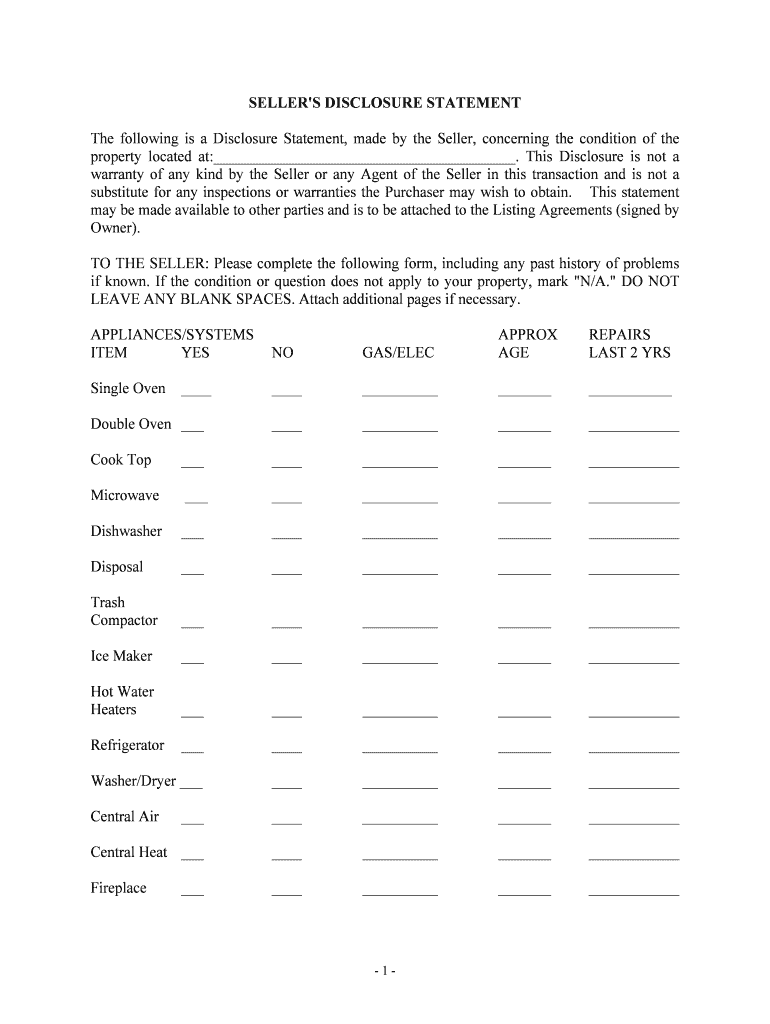
Real Estate Disclosure Form


What is the Real Estate Disclosure Form
The real estate disclosure form is a crucial document used in property transactions, designed to inform potential buyers about the condition of a property. This form outlines any known issues or defects, providing transparency between sellers and buyers. It typically includes details regarding structural problems, environmental hazards, and any legal issues related to the property. By filling out this form accurately, sellers fulfill their legal obligation to disclose material facts that could influence a buyer's decision.
How to use the Real Estate Disclosure Form
Using the real estate disclosure form involves several key steps to ensure compliance and clarity. First, sellers should gather all relevant information about the property, including past repairs, renovations, and any known defects. Next, they should complete the form thoroughly, ensuring that all sections are filled out accurately. Once the form is completed, it should be provided to potential buyers before the sale is finalized. This allows buyers to make informed decisions and reduces the risk of future disputes.
Steps to complete the Real Estate Disclosure Form
Completing the real estate disclosure form requires careful attention to detail. Here are the essential steps:
- Review the property thoroughly to identify any issues.
- Gather documentation related to repairs, renovations, or inspections.
- Fill out the form, ensuring all required sections are completed.
- Sign and date the form to validate its authenticity.
- Provide the completed form to potential buyers during the transaction process.
Legal use of the Real Estate Disclosure Form
The legal use of the real estate disclosure form is governed by state laws, which vary across the United States. It is essential for sellers to understand their obligations under these laws to avoid potential legal repercussions. A properly filled-out form can protect sellers from liability by demonstrating that they disclosed all known issues. Additionally, buyers can use the information provided to negotiate repairs or adjust their offer based on the property's condition.
Key elements of the Real Estate Disclosure Form
Several key elements are typically included in the real estate disclosure form. These elements help ensure that all necessary information is conveyed to potential buyers:
- Property address and legal description.
- Disclosure of known defects or issues.
- Information about past repairs or renovations.
- Details regarding environmental hazards, such as lead or mold.
- Legal issues related to the property, including liens or disputes.
State-specific rules for the Real Estate Disclosure Form
Each state in the U.S. has its own regulations regarding the real estate disclosure form. These rules dictate what must be disclosed and the format of the form. For instance, some states require specific disclosures related to natural hazards, while others may have unique forms for different types of properties. Sellers should familiarize themselves with their state's requirements to ensure compliance and protect their interests during the sale process.
Quick guide on how to complete real estate disclosure form
Prepare Real Estate Disclosure Form effortlessly on any device
Online document management has gained traction with businesses and individuals alike. It serves as an ideal eco-friendly alternative to traditional printed and signed documents, allowing you to find the right form and securely store it online. airSlate SignNow offers all the tools necessary to create, modify, and electronically sign your documents swiftly without any delays. Manage Real Estate Disclosure Form on any device using airSlate SignNow's Android or iOS applications and streamline any document-related task today.
The easiest way to modify and electronically sign Real Estate Disclosure Form with ease
- Find Real Estate Disclosure Form and click on Get Form to begin.
- Utilize the tools we offer to complete your form.
- Highlight important sections of your documents or redact sensitive information using tools specifically designed for that purpose by airSlate SignNow.
- Create your signature with the Sign tool, which takes mere seconds and has the same legal validity as a conventional wet ink signature.
- Review the details and click on the Done button to save your changes.
- Select how you want to share your form, whether by email, SMS, invitation link, or download it to your computer.
Eliminate the worry of lost or misplaced files, tedious form searches, or errors that necessitate printing new document copies. airSlate SignNow fulfills all your document management needs with just a few clicks from any device you choose. Edit and electronically sign Real Estate Disclosure Form to ensure excellent communication at every stage of the form preparation process with airSlate SignNow.
Create this form in 5 minutes or less
Create this form in 5 minutes!
People also ask
-
What is a disclosure statement agreement?
A disclosure statement agreement is a legal document that outlines important information and terms between parties prior to entering into a contract. It serves to ensure transparency and protect all parties involved by disclosing relevant facts. Using airSlate SignNow, you can easily create and eSign your disclosure statement agreements efficiently.
-
How does airSlate SignNow facilitate the creation of a disclosure statement agreement?
airSlate SignNow provides intuitive templates and customizable options that allow users to quickly draft a disclosure statement agreement. With our user-friendly platform, you can add necessary fields, details, and clauses to suit your specific requirements. This streamlines the process of preparing important documents professionally.
-
Is airSlate SignNow a cost-effective solution for generating a disclosure statement agreement?
Yes, airSlate SignNow is designed to be a cost-effective solution for businesses needing to create a disclosure statement agreement. Our competitive pricing plans offer various features to meet different needs without breaking the bank. You can choose the plan that best suits your business size and budget.
-
What features does airSlate SignNow offer for eSigning disclosure statement agreements?
airSlate SignNow offers robust features for eSigning, including secure digital signatures, audit trails, and mobile access. This ensures that your disclosure statement agreements are signed quickly and securely from anywhere, eliminating delays. Additionally, you can track the signing process in real-time, enhancing overall efficiency.
-
Can I integrate airSlate SignNow with other applications for my disclosure statement agreement needs?
Absolutely! airSlate SignNow offers seamless integrations with various applications, making it easier to manage your disclosure statement agreement workflows. Whether you use CRM systems, cloud storage, or collaboration tools, our platform can connect with them to streamline document management. This flexibility enhances your operational efficiency.
-
What are the benefits of using airSlate SignNow for a disclosure statement agreement?
Using airSlate SignNow for your disclosure statement agreement comes with numerous benefits, including time savings, enhanced security, and reduced paperwork. The platform allows for quick document preparation and eSigning, making the entire process hassle-free. Additionally, you maintain compliance and achieve a professional standard in your agreements.
-
How secure is my information when using airSlate SignNow for disclosure statement agreements?
Security is a top priority at airSlate SignNow. We utilize advanced encryption techniques and secure cloud environments to protect all your information, including disclosure statement agreements. This ensures that your data remains confidential and safe from unauthorized access, giving you peace of mind while using our services.
Get more for Real Estate Disclosure Form
- Bonus form
- Arizona for your protection arizona law requires the us life form
- City of lapeer special event application ci lapeer mi form
- Annex d bctesg form
- Scaffolding green tag pdf form
- Registration form pre law studies chaffey college chaffey
- Amendment email sample form
- Streetscape character analysis form
Find out other Real Estate Disclosure Form
- eSignature South Carolina Charity Confidentiality Agreement Easy
- Can I eSignature Tennessee Car Dealer Limited Power Of Attorney
- eSignature Utah Car Dealer Cease And Desist Letter Secure
- eSignature Virginia Car Dealer Cease And Desist Letter Online
- eSignature Virginia Car Dealer Lease Termination Letter Easy
- eSignature Alabama Construction NDA Easy
- How To eSignature Wisconsin Car Dealer Quitclaim Deed
- eSignature California Construction Contract Secure
- eSignature Tennessee Business Operations Moving Checklist Easy
- eSignature Georgia Construction Residential Lease Agreement Easy
- eSignature Kentucky Construction Letter Of Intent Free
- eSignature Kentucky Construction Cease And Desist Letter Easy
- eSignature Business Operations Document Washington Now
- How To eSignature Maine Construction Confidentiality Agreement
- eSignature Maine Construction Quitclaim Deed Secure
- eSignature Louisiana Construction Affidavit Of Heirship Simple
- eSignature Minnesota Construction Last Will And Testament Online
- eSignature Minnesota Construction Last Will And Testament Easy
- How Do I eSignature Montana Construction Claim
- eSignature Construction PPT New Jersey Later