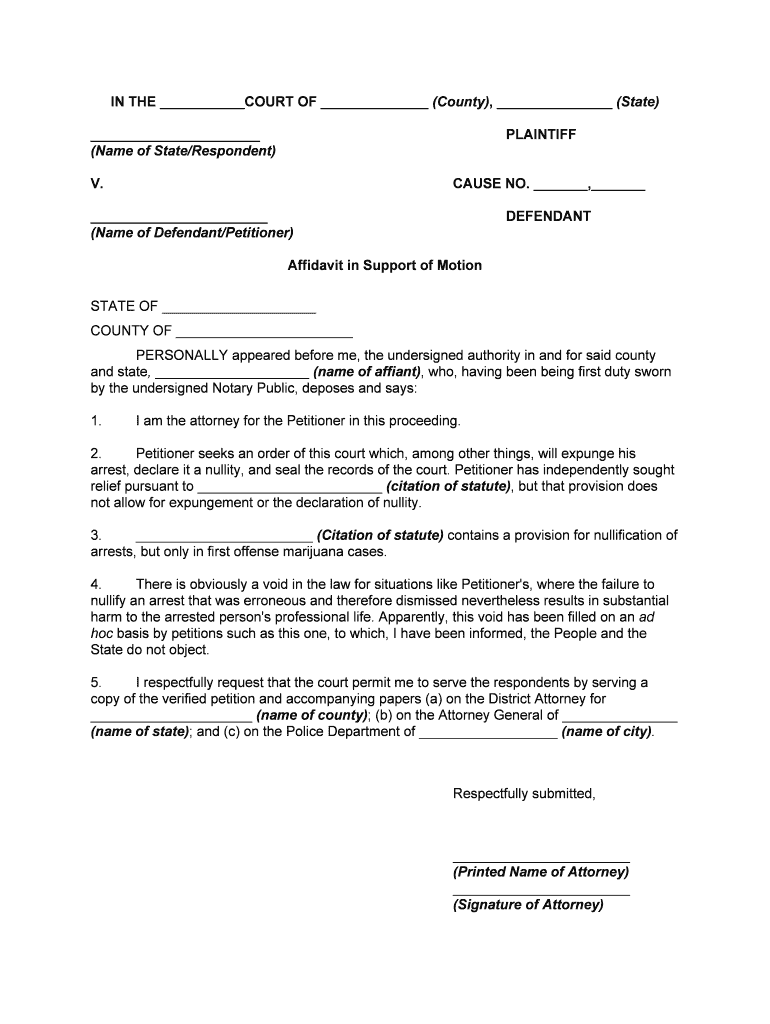
Affidavit Support Form


What is the Affidavit Support
The Affidavit Support is a legal document used to provide evidence or support for a particular claim or request within various legal contexts. This document typically includes sworn statements made by individuals who can attest to specific facts relevant to the case at hand. In the context of expungement or legal motions, an Affidavit Support may be used to affirm the validity of claims made in petitions, such as those related to the motion to set aside conviction or order of nondisclosure in Texas.
How to use the Affidavit Support
Using the Affidavit Support involves several steps to ensure its effectiveness in legal proceedings. First, identify the specific claims or facts that need support. Next, gather statements from individuals who can provide credible testimony regarding those claims. The affidavit must be signed in the presence of a notary public to ensure its authenticity. Once completed, it should be submitted along with the relevant legal documents, such as the petition for expunction or motion for order expungement.
Key elements of the Affidavit Support
Key elements of an Affidavit Support include the affiant's full name, address, and relationship to the case, as well as a clear statement of the facts being attested to. The document must also include a declaration that the statements are made under penalty of perjury, which adds a layer of legal weight. Additionally, the date and location of signing, along with the notary's signature and seal, are essential for the affidavit's validity.
Steps to complete the Affidavit Support
Completing the Affidavit Support involves a systematic approach:
- Identify the purpose of the affidavit and the facts that require support.
- Gather statements from individuals who can provide relevant testimony.
- Draft the affidavit, ensuring it includes all necessary elements.
- Have the affiant sign the document in front of a notary public.
- Submit the completed affidavit with the associated legal documents.
Legal use of the Affidavit Support
The legal use of the Affidavit Support is crucial in various proceedings, including expungement cases. It serves to bolster claims made in petitions by providing sworn testimony that can be used to demonstrate the validity of the request. Courts often rely on such affidavits to make informed decisions regarding motions, ensuring that all claims are substantiated by credible evidence.
Eligibility Criteria
Eligibility to use the Affidavit Support typically requires that the affiant has personal knowledge of the facts being attested to. This means they must have firsthand experience or information relevant to the claims made in the associated legal documents. Additionally, the affiant must be of legal age and competent to testify, which generally excludes minors or individuals deemed mentally incapacitated.
Quick guide on how to complete affidavit support
Complete Affidavit Support effortlessly on any device
Digital document management has become increasingly favored by businesses and individuals alike. It offers an ideal environmentally friendly alternative to traditional printed and signed documents, allowing you to obtain the necessary form and securely store it online. airSlate SignNow equips you with all the tools you need to create, alter, and eSign your documents swiftly without delays. Manage Affidavit Support on any platform using airSlate SignNow's Android or iOS applications and simplify any document-related process today.
The easiest way to modify and eSign Affidavit Support with ease
- Access Affidavit Support and click on Get Form to initiate the process.
- Utilize the tools we provide to complete your form.
- Emphasize relevant portions of the documents or obscure sensitive information with tools that airSlate SignNow offers specifically for that purpose.
- Generate your eSignature using the Sign feature, which takes mere seconds and carries the same legal validity as a conventional wet ink signature.
- Review all the information and click on the Done button to save your modifications.
- Select how you wish to send your form, whether by email, text message (SMS), invite link, or download it to your computer.
Eliminate concerns about missing or lost files, tedious form searches, or errors that necessitate printing new document copies. airSlate SignNow fulfills all your document management needs in just a few clicks from any device of your choice. Modify and eSign Affidavit Support and ensure excellent communication at every stage of the form preparation process with airSlate SignNow.
Create this form in 5 minutes or less
Create this form in 5 minutes!
People also ask
-
What features do airSlate SignNow forms make offer?
The airSlate SignNow forms make it easy to create, customize, and send documents for eSigning. Key features include drag-and-drop form creation, template management, and automated workflows, helping streamline your document processes. These capabilities allow businesses to enhance their efficiency and accuracy in handling paperwork.
-
How does airSlate SignNow pricing work for using forms make?
airSlate SignNow offers competitive pricing plans that cater to different business sizes and needs. You can choose from various subscription levels that include the essential features for creating forms and managing eSignatures. This ensures you get the best value for your investment while utilizing forms make effectively.
-
Can I integrate airSlate SignNow forms make with other tools I use?
Absolutely! airSlate SignNow supports a wide range of integrations with popular applications such as Google Drive, Salesforce, and Zapier. These integrations enhance the utility of forms make, allowing seamless workflows and data transfer between platforms, making your document management even more efficient.
-
What are the security measures in place for forms make on airSlate SignNow?
Security is a top priority for airSlate SignNow when it comes to forms make. The platform employs advanced encryption protocols and complies with industry standards to ensure all documents are safe and secure. You can trust that your sensitive data remains protected throughout the signing process.
-
What industries can benefit from using airSlate SignNow forms make?
airSlate SignNow forms make are beneficial across various industries, including real estate, healthcare, and finance. Any business that requires documentation and signature collection can optimize its processes using our platform. This versatility makes it an excellent choice for businesses of all kinds.
-
Is there a way to try airSlate SignNow forms make before purchasing?
Yes, airSlate SignNow offers a free trial so you can experience the forms make capabilities without any commitment. This trial allows you to explore various features and understand how they can streamline your document workflows. Sign up today to see how it can benefit your business.
-
How do templates work with airSlate SignNow forms make?
Templates in airSlate SignNow forms make allow users to create standardized documents that can be reused. This feature saves time and maintains consistency across your paperwork. You can easily edit and customize templates to fit specific needs, making your document management more efficient.
Get more for Affidavit Support
Find out other Affidavit Support
- eSign Iowa Affidavit of Domicile Now
- eSign Wisconsin Codicil to Will Online
- eSign Hawaii Guaranty Agreement Mobile
- eSign Hawaii Guaranty Agreement Now
- How Can I eSign Kentucky Collateral Agreement
- eSign Louisiana Demand for Payment Letter Simple
- eSign Missouri Gift Affidavit Myself
- eSign Missouri Gift Affidavit Safe
- eSign Nevada Gift Affidavit Easy
- eSign Arizona Mechanic's Lien Online
- eSign Connecticut IOU Online
- How To eSign Florida Mechanic's Lien
- eSign Hawaii Mechanic's Lien Online
- How To eSign Hawaii Mechanic's Lien
- eSign Hawaii IOU Simple
- eSign Maine Mechanic's Lien Computer
- eSign Maryland Mechanic's Lien Free
- How To eSign Illinois IOU
- Help Me With eSign Oregon Mechanic's Lien
- eSign South Carolina Mechanic's Lien Secure