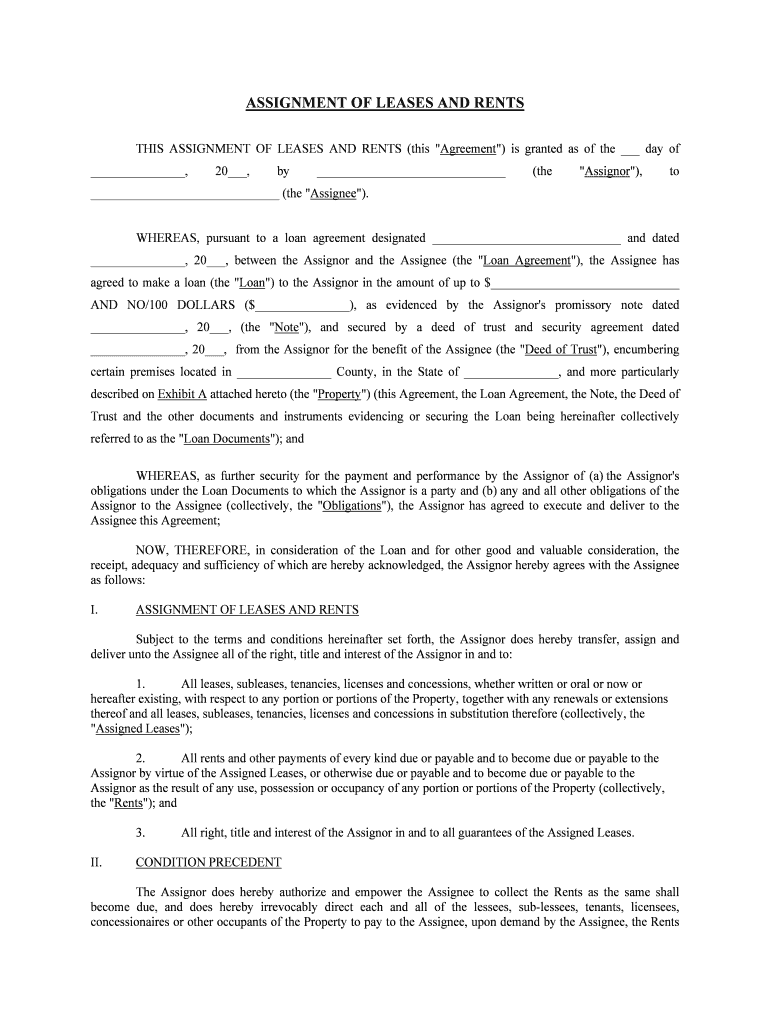
Assignment of Leases and Rents the City of Westwood, Kansas Form


What is the Assignment Of Leases And Rents The City Of Westwood, Kansas
The Assignment of Leases and Rents in the City of Westwood, Kansas, is a legal document that allows a property owner to transfer their rights to receive rental income from tenants to another party. This form is often utilized in real estate transactions, particularly when a property owner seeks financing or wishes to assign their lease agreements to a new owner or lender. By completing this assignment, the new party gains the right to collect rents directly from the tenants, ensuring that they can manage the property effectively.
Steps to Complete the Assignment Of Leases And Rents The City Of Westwood, Kansas
Completing the Assignment of Leases and Rents form requires careful attention to detail to ensure its validity. Here are the essential steps:
- Gather necessary information, including details about the property, current leases, and parties involved.
- Clearly state the terms of the assignment, including the duration and any conditions.
- Ensure all parties involved review the document for accuracy and completeness.
- Sign the form electronically or in person, ensuring compliance with eSignature laws.
- Keep a copy of the signed document for your records and provide copies to all parties involved.
Legal Use of the Assignment Of Leases And Rents The City Of Westwood, Kansas
The legal use of the Assignment of Leases and Rents form is governed by state laws and regulations. In Kansas, it is essential that the assignment complies with the Uniform Commercial Code (UCC) and any local ordinances. The document must be executed properly, including obtaining necessary signatures from all parties involved, to ensure it is enforceable in a court of law. Additionally, the assignment must not violate any existing lease agreements or tenant rights.
Key Elements of the Assignment Of Leases And Rents The City Of Westwood, Kansas
Understanding the key elements of the Assignment of Leases and Rents form is crucial for effective use. The primary components include:
- Parties Involved: Clearly identify the assignor (original property owner) and the assignee (new party receiving rights).
- Property Description: Provide a detailed description of the property subject to the assignment.
- Lease Details: Include information about existing leases, such as tenant names and rental amounts.
- Terms of Assignment: Outline the conditions under which the assignment is made, including duration and any limitations.
How to Obtain the Assignment Of Leases And Rents The City Of Westwood, Kansas
To obtain the Assignment of Leases and Rents form in the City of Westwood, Kansas, individuals can typically access it through local government offices or their official website. Additionally, many legal document preparation services provide templates that can be customized to meet specific needs. It is advisable to ensure that the form is the most current version and complies with local regulations before use.
Examples of Using the Assignment Of Leases And Rents The City Of Westwood, Kansas
There are several scenarios where the Assignment of Leases and Rents form may be utilized:
- A property owner seeking a loan may assign rents to a lender as collateral.
- A landlord selling their property may assign existing leases to the new owner to ensure continuity of rental income.
- In a partnership, one partner may assign their interest in rental income to another partner for financial reasons.
Quick guide on how to complete assignment of leases and rents the city of westwood kansas
Effortlessly manage Assignment Of Leases And Rents The City Of Westwood, Kansas on any device
Digital document management has gained immense traction among businesses and individuals alike. It serves as a perfect eco-friendly substitute for traditional printed and signed documents, allowing you to easily find the right form and securely store it online. airSlate SignNow equips you with all the necessary tools to create, edit, and electronically sign your documents swiftly without delays. Handle Assignment Of Leases And Rents The City Of Westwood, Kansas on any device with airSlate SignNow's Android or iOS applications and enhance your document-related processes today.
The most efficient way to edit and eSign Assignment Of Leases And Rents The City Of Westwood, Kansas with ease
- Find Assignment Of Leases And Rents The City Of Westwood, Kansas and click on Get Form to begin.
- Utilize the tools we provide to complete your form.
- Select important sections of the documents or obscure sensitive information with the specialized tools offered by airSlate SignNow.
- Create your eSignature using the Sign feature, which only takes seconds and carries the same legal validity as a conventional wet ink signature.
- Verify the details and click on the Done button to save your modifications.
- Select your preferred method for sending your form: via email, text message (SMS), invitation link, or download it to your computer.
Eliminate the worry of lost or misplaced files, tedious form searching, or errors that necessitate printing new document copies. airSlate SignNow caters to your document management needs with just a few clicks from your preferred device. Revise and eSign Assignment Of Leases And Rents The City Of Westwood, Kansas to guarantee smooth communication throughout your form preparation journey with airSlate SignNow.
Create this form in 5 minutes or less
Create this form in 5 minutes!
People also ask
-
What is the 'Assignment Of Leases And Rents' in The City Of Westwood, Kansas?
The 'Assignment Of Leases And Rents' in The City Of Westwood, Kansas refers to the legal process where a property owner transfers their rights to lease agreements and collected rents to another party. This is commonly used by landlords to secure financing or manage property investments. Understanding this process can help you make informed decisions regarding your real estate investments.
-
How can airSlate SignNow assist with the Assignment Of Leases And Rents documentation?
airSlate SignNow simplifies the documentation process related to the Assignment Of Leases And Rents in The City Of Westwood, Kansas. Our platform allows users to create, send, and eSign relevant documents securely and efficiently, reducing turnaround time and enhancing compliance. This concentration on efficiency ensures that you stay on top of your real estate obligations.
-
What are the costs associated with using airSlate SignNow for the Assignment Of Leases And Rents?
airSlate SignNow offers competitive pricing structures tailored for businesses needing to manage the Assignment Of Leases And Rents in The City Of Westwood, Kansas. With various subscription plans, you can choose the one that best fits your budget and needs. Additionally, our cost-effective solution helps you save on paper and filing expenses.
-
What features does airSlate SignNow provide for managing leases and rents?
Our platform offers a range of features catering to the Assignment Of Leases And Rents in The City Of Westwood, Kansas, including customizable templates, eSignature functionality, and document tracking. These tools enhance workflow efficiency and ensure that all parties involved have access to important documents at any time. This streamlined approach makes managing your leases simpler and more effective.
-
How secure is the documentation process for the Assignment Of Leases And Rents with airSlate SignNow?
Security is a top priority at airSlate SignNow, especially when dealing with the Assignment Of Leases And Rents in The City Of Westwood, Kansas. Our platform employs advanced encryption protocols to protect your sensitive information while in transit and at rest. Furthermore, our compliance with industry standards ensures that your documents are handled safely and securely.
-
Can airSlate SignNow integrate with other software for better management of leases and rents?
Yes, airSlate SignNow integrates seamlessly with various third-party applications, enhancing your ability to manage the Assignment Of Leases And Rents in The City Of Westwood, Kansas. This integration capability allows you to connect with tools such as CRM systems, accounting software, and more for streamlined operations. You can manage everything from the same platform, improving overall productivity.
-
Is there a mobile app for managing the Assignment Of Leases And Rents with airSlate SignNow?
Absolutely! airSlate SignNow offers a mobile app that simplifies the management of the Assignment Of Leases And Rents in The City Of Westwood, Kansas. This app allows you to eSign documents, track their status, and manage your lease agreements on the go. It's designed for flexibility, enabling you to work from anywhere, anytime.
Get more for Assignment Of Leases And Rents The City Of Westwood, Kansas
Find out other Assignment Of Leases And Rents The City Of Westwood, Kansas
- eSign Maryland Legal LLC Operating Agreement Safe
- Can I eSign Virginia Life Sciences Job Description Template
- eSign Massachusetts Legal Promissory Note Template Safe
- eSign West Virginia Life Sciences Agreement Later
- How To eSign Michigan Legal Living Will
- eSign Alabama Non-Profit Business Plan Template Easy
- eSign Mississippi Legal Last Will And Testament Secure
- eSign California Non-Profit Month To Month Lease Myself
- eSign Colorado Non-Profit POA Mobile
- How Can I eSign Missouri Legal RFP
- eSign Missouri Legal Living Will Computer
- eSign Connecticut Non-Profit Job Description Template Now
- eSign Montana Legal Bill Of Lading Free
- How Can I eSign Hawaii Non-Profit Cease And Desist Letter
- Can I eSign Florida Non-Profit Residential Lease Agreement
- eSign Idaho Non-Profit Business Plan Template Free
- eSign Indiana Non-Profit Business Plan Template Fast
- How To eSign Kansas Non-Profit Business Plan Template
- eSign Indiana Non-Profit Cease And Desist Letter Free
- eSign Louisiana Non-Profit Quitclaim Deed Safe