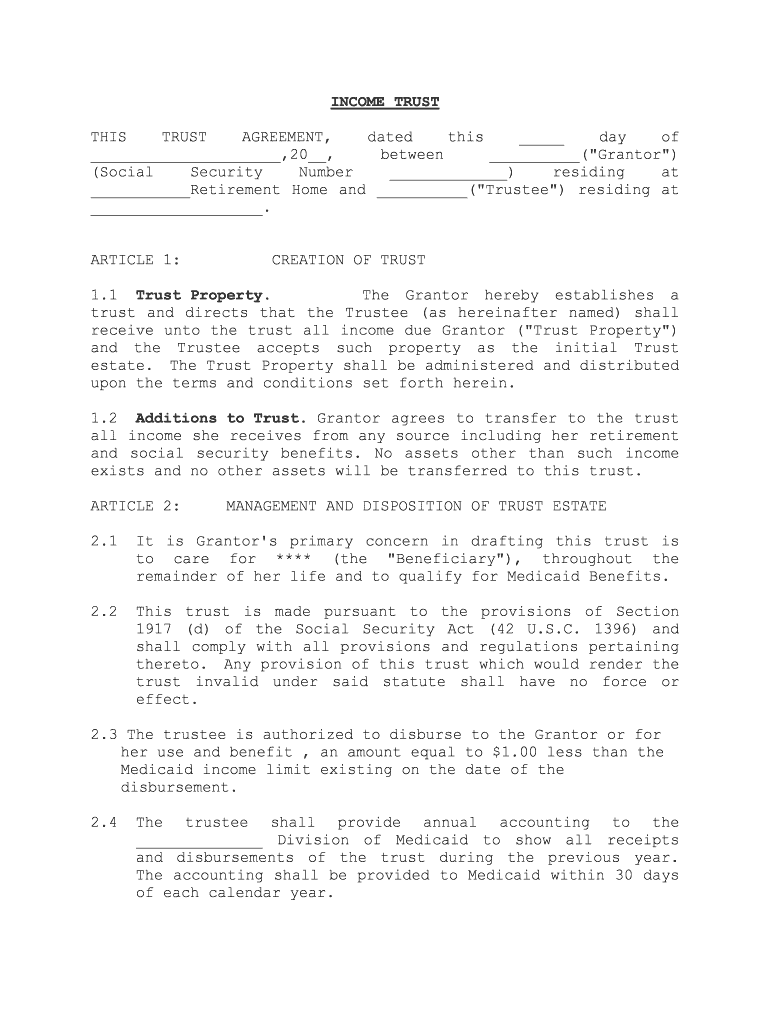
Medicaid Trust Form Legal Forms


What is the Medicaid Trust Form Legal Forms
The Medicaid Trust Form is a legal document designed to help individuals manage their assets while qualifying for Medicaid benefits. This form allows individuals to place their assets into a trust, ensuring that they meet the financial eligibility requirements for Medicaid assistance. By doing so, individuals can protect their assets from being depleted by healthcare costs, while still accessing necessary medical services. The Medicaid Trust Form is crucial for estate planning, particularly for those who anticipate needing long-term care.
How to use the Medicaid Trust Form Legal Forms
Using the Medicaid Trust Form involves several key steps to ensure it is completed correctly and legally binding. First, individuals should gather all necessary information regarding their assets, income, and beneficiaries. Next, the form should be filled out with accurate details, ensuring that all required fields are completed. After filling out the form, it must be signed by the grantor and witnessed according to state regulations. Finally, the completed form should be submitted to the appropriate state agency or kept with other important estate planning documents.
Steps to complete the Medicaid Trust Form Legal Forms
Completing the Medicaid Trust Form requires careful attention to detail. Follow these steps for accurate completion:
- Gather all relevant financial information, including assets, income sources, and debts.
- Fill out the form, ensuring all sections are complete and accurate.
- Include the names and details of beneficiaries who will benefit from the trust.
- Sign the form in the presence of a notary or witnesses, as required by state law.
- Store the completed form in a safe place, or submit it to the relevant agency if required.
Legal use of the Medicaid Trust Form Legal Forms
The legal use of the Medicaid Trust Form is governed by state laws and regulations. It is essential to ensure that the form complies with local requirements to maintain its validity. This includes proper execution, such as obtaining necessary signatures and notarization. Additionally, the trust must be structured correctly to meet Medicaid eligibility criteria, which may vary by state. Failure to adhere to these legal standards may result in the form being deemed invalid, impacting the individual's ability to qualify for Medicaid benefits.
Key elements of the Medicaid Trust Form Legal Forms
Several key elements must be included in the Medicaid Trust Form to ensure its effectiveness and legality. These elements typically include:
- The name and details of the grantor (the person creating the trust).
- A detailed list of assets being placed into the trust.
- The names and contact information of beneficiaries.
- Provisions for the management of the trust assets, including the appointment of a trustee.
- Signatures of the grantor and witnesses, along with a notary acknowledgment if required.
Eligibility Criteria
To utilize the Medicaid Trust Form effectively, individuals must meet specific eligibility criteria set forth by Medicaid programs. Generally, these criteria include:
- Being a resident of the state where the application is submitted.
- Meeting the income and asset limits established by Medicaid.
- Having a medical need for long-term care services.
- Completing the Medicaid Trust Form accurately and legally.
Examples of using the Medicaid Trust Form Legal Forms
Examples of using the Medicaid Trust Form can provide clarity on its application. For instance, an individual may use the form to transfer ownership of their home into a trust, thereby protecting it from being counted as an asset for Medicaid eligibility. Another example includes placing savings or investment accounts into the trust to ensure they are not considered available resources when applying for Medicaid. These examples illustrate how the Medicaid Trust Form can be a strategic tool for asset protection and eligibility planning.
Quick guide on how to complete medicaid trust formfree legal forms
Effortlessly Prepare Medicaid Trust Form Legal Forms on Any Device
Digital document management has gained traction among companies and individuals. It presents an ideal environmentally sustainable option to conventional printed and signed documents, as you can locate the correct form and securely store it online. airSlate SignNow provides you with all the necessary tools to create, adjust, and electronically sign your documents quickly without delays. Manage Medicaid Trust Form Legal Forms on any platform with airSlate SignNow Android or iOS applications and enhance any document-centric operation today.
The Simplest Way to Alter and Electronically Sign Medicaid Trust Form Legal Forms Effortlessly
- Obtain Medicaid Trust Form Legal Forms and then click Get Form to begin.
- Use the tools we offer to fill out your form.
- Emphasize important sections of your documents or redact sensitive data with tools specifically provided by airSlate SignNow for that purpose.
- Create your electronic signature using the Sign tool, which takes just seconds and holds the same legal validity as a traditional ink signature.
- Verify the details and click on the Done button to save your changes.
- Select your preferred method to share your form, whether by email, text message (SMS), invite link, or download it to your computer.
Eliminate concerns about lost or misplaced documents, exhausting searches for forms, or errors that necessitate new printed copies. airSlate SignNow addresses your document management needs in just a few clicks from any device of your choice. Adjust and electronically sign Medicaid Trust Form Legal Forms and ensure outstanding communication at any step of your form preparation process with airSlate SignNow.
Create this form in 5 minutes or less
Create this form in 5 minutes!
People also ask
-
What are Medicaid Trust Form Legal Forms?
Medicaid Trust Form Legal Forms are specialized legal documents designed to help individuals protect their assets while qualifying for Medicaid benefits. These forms can simplify the process of setting up a trust that aligns with Medicaid's requirements, ensuring that your estate planning is both compliant and efficient.
-
How can airSlate SignNow assist with Medicaid Trust Form Legal Forms?
airSlate SignNow provides an easy-to-use platform for creating, sending, and eSigning Medicaid Trust Form Legal Forms. With a few simple steps, you can complete your legal documents online, ensuring that they meet all necessary legal standards without the hassle of traditional paperwork.
-
Are Medicaid Trust Form Legal Forms expensive to obtain?
The cost of Medicaid Trust Form Legal Forms can vary, but using airSlate SignNow offers a cost-effective solution compared to traditional legal services. Our pricing plans are designed to meet the needs of individuals and businesses alike, providing value without compromising on quality.
-
What features does airSlate SignNow offer for managing Medicaid Trust Form Legal Forms?
airSlate SignNow offers features such as customizable templates, secure cloud storage, and an intuitive user interface for managing Medicaid Trust Form Legal Forms. These tools allow users to efficiently create, customize, and store their legal documents while maintaining easy access from anywhere.
-
Can I integrate airSlate SignNow with other software for Medicaid Trust Form Legal Forms?
Yes, airSlate SignNow can be integrated with various software applications to streamline the process of handling Medicaid Trust Form Legal Forms. This includes integration with CRMs and other legal software, enhancing your workflow and improving document management efficiency.
-
What benefits do I gain by using airSlate SignNow for Medicaid Trust Form Legal Forms?
Using airSlate SignNow for Medicaid Trust Form Legal Forms offers benefits such as increased efficiency, reduced paperwork, and the ability to eSign documents securely. Our platform enables quick processing, which is essential for those navigating the complexities of Medicaid eligibility.
-
Is it easy to eSign Medicaid Trust Form Legal Forms with airSlate SignNow?
Absolutely! airSlate SignNow simplifies eSigning of Medicaid Trust Form Legal Forms with just a few clicks. The platform provides a user-friendly interface where you can easily sign documents electronically, making the entire process quick and hassle-free.
Get more for Medicaid Trust Form Legal Forms
- Gc 020p proof of personal service of notice of hearing form
- The court finds that a petition for specify form
- The time and place of hearing on the petition for form
- Request for special notice de154 de154 gc035 form
- Petition for authorization to enter into or extend exclusive form
- Inventory and appraisal attachment de161 de161 and gc 041 form
- Party without attorney name and address form
- Gc 042 notice of filing of inventory and appraisal and how to form
Find out other Medicaid Trust Form Legal Forms
- Sign Louisiana Real Estate LLC Operating Agreement Myself
- Help Me With Sign Louisiana Real Estate Quitclaim Deed
- Sign Indiana Sports Rental Application Free
- Sign Kentucky Sports Stock Certificate Later
- How Can I Sign Maine Real Estate Separation Agreement
- How Do I Sign Massachusetts Real Estate LLC Operating Agreement
- Can I Sign Massachusetts Real Estate LLC Operating Agreement
- Sign Massachusetts Real Estate Quitclaim Deed Simple
- Sign Massachusetts Sports NDA Mobile
- Sign Minnesota Real Estate Rental Lease Agreement Now
- How To Sign Minnesota Real Estate Residential Lease Agreement
- Sign Mississippi Sports Confidentiality Agreement Computer
- Help Me With Sign Montana Sports Month To Month Lease
- Sign Mississippi Real Estate Warranty Deed Later
- How Can I Sign Mississippi Real Estate Affidavit Of Heirship
- How To Sign Missouri Real Estate Warranty Deed
- Sign Nebraska Real Estate Letter Of Intent Online
- Sign Nebraska Real Estate Limited Power Of Attorney Mobile
- How Do I Sign New Mexico Sports Limited Power Of Attorney
- Sign Ohio Sports LLC Operating Agreement Easy