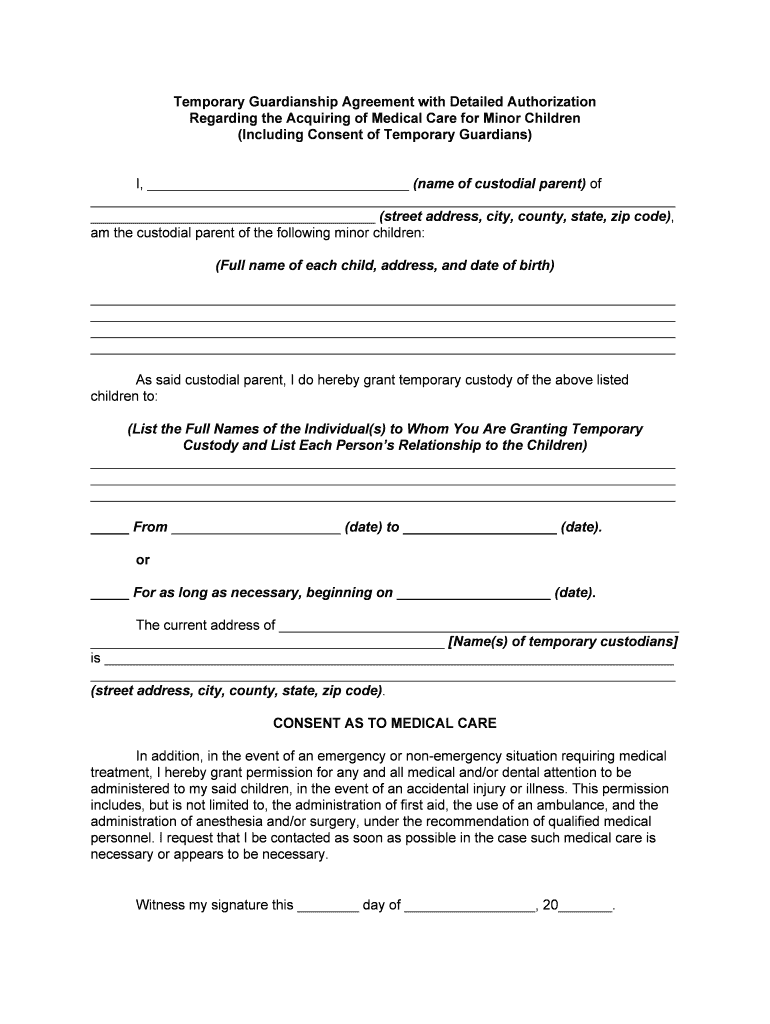
Authorization Care Form


What is Authorization Care?
Authorization care refers to the legal framework that allows a designated individual to make decisions on behalf of a minor child in specific situations, such as medical emergencies or temporary care arrangements. This authorization is crucial for ensuring that the child's needs are met when the parents or legal guardians are unavailable. It typically involves a formal document that outlines the scope of authority granted to the temporary guardians, ensuring that they can act in the best interest of the child.
How to Use Authorization Care
Using authorization care involves several steps to ensure that the temporary guardians can effectively fulfill their responsibilities. First, the parent or legal guardian must complete the authorization care form, specifying the duration and nature of the authority granted. This may include decisions related to medical treatment, educational matters, and general welfare. Once the form is completed and signed, it should be provided to the temporary guardians and, if necessary, shared with relevant institutions such as schools or medical facilities to facilitate care.
Steps to Complete the Authorization Care
Completing the authorization care form involves a series of clear steps:
- Gather necessary information about the child, including their full name, date of birth, and any medical history.
- Identify the temporary guardians and provide their contact information.
- Clearly outline the scope of authority, specifying what decisions the guardians can make.
- Determine the effective dates for the authorization, including start and end dates.
- Sign the document in the presence of a witness or notary, if required by state law.
- Distribute copies of the signed authorization care form to all relevant parties.
Legal Use of Authorization Care
The legal use of authorization care is governed by state laws, which may vary significantly across the United States. It is essential to ensure that the authorization care form complies with local regulations to be considered valid. This includes understanding who can serve as temporary guardians, the duration of the authorization, and any specific requirements for notarization or witness signatures. Legal compliance not only protects the interests of the child but also safeguards the rights of the temporary guardians.
Key Elements of Authorization Care
Several key elements must be included in an authorization care form to ensure its effectiveness:
- Child's Information: Full name, date of birth, and any relevant medical information.
- Guardian Information: Names and contact details of the temporary guardians.
- Scope of Authority: Clear description of the decisions the guardians are authorized to make.
- Duration: Start and end dates for the authorization.
- Signatures: Signatures of the parent or legal guardian, and any required witnesses or notaries.
State-Specific Rules for Authorization Care
Each state has its own regulations regarding authorization care, which can affect how the forms are completed and used. It is important for parents and guardians to familiarize themselves with their state’s specific requirements. This may include understanding the necessary documentation, the age at which a child can consent to certain decisions, and any additional legal protections that may apply. Consulting with a legal professional can provide clarity on these state-specific rules.
Quick guide on how to complete authorization care
Effortlessly prepare Authorization Care on any device
Digital document management has become increasingly favored by businesses and individuals alike. It offers an excellent environmentally friendly alternative to conventional printed and signed documents, enabling you to find the correct form and securely store it online. airSlate SignNow equips you with all the necessary tools to create, edit, and eSign your documents quickly and without delays. Manage Authorization Care on any device using the airSlate SignNow Android or iOS applications and streamline any document-related process today.
How to edit and eSign Authorization Care with ease
- Locate Authorization Care and click on Get Form to begin.
- Utilize the tools we offer to complete your form.
- Highlight pertinent sections of your documents or redact sensitive information with tools that airSlate SignNow specifically provides for that purpose.
- Create your eSignature using the Sign feature, which only takes a few seconds and carries the same legal validity as a conventional ink signature.
- Review all details and click on the Done button to save your changes.
- Choose how you wish to share your form: via email, text message (SMS), invite link, or download it to your computer.
Forget about lost or misfiled documents, time-consuming searches for forms, or mistakes that necessitate printing new copies. airSlate SignNow addresses all your document management needs in just a few clicks from any device you prefer. Edit and eSign Authorization Care to ensure excellent communication throughout every stage of your form preparation with airSlate SignNow.
Create this form in 5 minutes or less
Create this form in 5 minutes!
People also ask
-
What are temporary guardians and how can airSlate SignNow help?
Temporary guardians are individuals who are given legal authority to care for a child in urgent situations. With airSlate SignNow, temporary guardians can quickly and securely eSign necessary documents, ensuring compliance and peace of mind in critical moments.
-
How does pricing work for airSlate SignNow for temporary guardians?
airSlate SignNow offers flexible pricing plans tailored to the needs of temporary guardians. Whether you’re signing a few documents or managing multiple agreements, you can choose a plan that scales with your needs, making sure you only pay for what you use.
-
What features does airSlate SignNow provide for temporary guardians?
airSlate SignNow features a user-friendly interface, customizable templates, and real-time tracking of documents. These tools empower temporary guardians to efficiently manage and eSign important documents without any hassle.
-
Can temporary guardians get assistance with document management?
Absolutely! airSlate SignNow offers comprehensive support for temporary guardians, including resources and tutorials aimed at helping users effectively manage their documents. The platform ensures that temporary guardians get the assistance they need at each step.
-
Is airSlate SignNow secure for temporary guardians?
Yes, security is a top priority at airSlate SignNow. Temporary guardians get the benefit of advanced encryption, secure storage, and compliance with various legal standards, ensuring that sensitive information remains confidential and protected.
-
What benefits do temporary guardians gain from using airSlate SignNow?
Temporary guardians get various benefits from airSlate SignNow, including time savings and simplified workflows. The ability to eSign documents on-the-go means you can respond promptly to urgent situations, ensuring guardianship matters are handled swiftly.
-
What integrations does airSlate SignNow offer for temporary guardians?
airSlate SignNow integrates seamlessly with various third-party applications, allowing temporary guardians to streamline their processes. Whether you’re using project management tools or customer relationship management systems, temporary guardians get the flexibility to enhance their workflows.
Get more for Authorization Care
- Statement of claim for short term recovery ebview form
- Ups poa form
- Chdp program letter 01 11 california department of health care dhcs ca form
- Employee training record template form
- 5 paragraph essay outline form
- Daily vehicle checklist form
- Affidavit for name change after marriage form
- Wti program application template 1520 from form
Find out other Authorization Care
- Can I Electronic signature West Virginia Courts PPT
- Send Sign PDF Free
- How To Send Sign PDF
- Send Sign Word Online
- Send Sign Word Now
- Send Sign Word Free
- Send Sign Word Android
- Send Sign Word iOS
- Send Sign Word iPad
- How To Send Sign Word
- Can I Send Sign Word
- How Can I Send Sign Word
- Send Sign Document Online
- Send Sign Document Computer
- Send Sign Document Myself
- Send Sign Document Secure
- Send Sign Document iOS
- Send Sign Document iPad
- How To Send Sign Document
- Fax Sign PDF Online