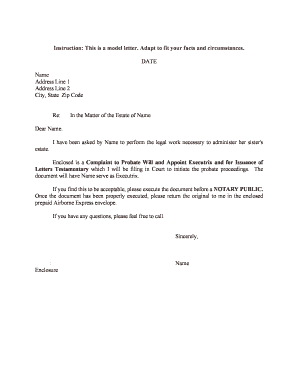
Ancillary Probate Mississippi Form


Understanding the letter of estate administration
The letter of estate administration is a legal document issued by a court that grants an individual the authority to manage and distribute the assets of a deceased person's estate. This document is essential for the proper administration of an estate, especially when the deceased did not leave a will. The appointed administrator, often a family member or trusted friend, is responsible for settling debts, distributing assets, and ensuring that all legal obligations are met.
Key elements of the letter of estate administration
Several key elements must be included in the letter of estate administration to ensure its validity:
- Identification of the deceased: Full name and date of death.
- Appointment of the administrator: Name and contact information of the individual authorized to manage the estate.
- Court jurisdiction: The court that issued the letter and its location.
- Authority granted: Specific powers and responsibilities assigned to the administrator.
- Signature of the judge: The document must be signed by the presiding judge to be legally binding.
Steps to obtain a letter of estate administration
Obtaining a letter of estate administration involves several steps:
- File a petition: Submit a petition for administration of the estate to the appropriate probate court.
- Notify interested parties: Inform all heirs and beneficiaries of the petition.
- Court hearing: Attend a court hearing where the judge will review the petition and any objections.
- Receive the letter: If approved, the court will issue the letter of estate administration, granting the administrator the authority to act on behalf of the estate.
Legal use of the letter of estate administration
The letter of estate administration serves multiple legal purposes, including:
- Allowing the administrator to access the deceased's financial accounts.
- Enabling the sale of real estate or other assets owned by the deceased.
- Facilitating the payment of debts and taxes owed by the estate.
- Providing legal authority to distribute assets to beneficiaries according to state laws.
Required documents for the letter of estate administration
When applying for a letter of estate administration, certain documents are typically required:
- Death certificate of the deceased.
- Completed petition for administration form.
- List of heirs and beneficiaries.
- Any relevant financial documents, such as bank statements or property deeds.
State-specific rules for the letter of estate administration
Each state in the U.S. has its own rules and procedures regarding the issuance of letters of administration. It is important to consult the specific laws in your state, as these can affect:
- The required forms and documentation.
- The timeline for processing the application.
- The fees associated with filing.
- The rights of heirs and beneficiaries during the process.
Digital vs. paper version of the letter of estate administration
With advancements in technology, many courts now allow the submission of documents electronically. However, the letter of estate administration must still meet specific legal standards to be considered valid. Digital submissions can offer advantages such as:
- Faster processing times.
- Reduced paperwork and storage needs.
- Improved accessibility for all parties involved.
Regardless of the submission method, ensuring compliance with state regulations is crucial for the letter's legality.
Quick guide on how to complete ancillary probate mississippi
Prepare Ancillary Probate Mississippi seamlessly on any device
Digital document management has become increasingly popular among businesses and individuals. It offers an ideal eco-friendly substitute for traditional printed and signed documents, allowing you to access the correct form and securely store it online. airSlate SignNow provides you with all the resources necessary to create, edit, and electronically sign your documents swiftly without delays. Manage Ancillary Probate Mississippi on any device using airSlate SignNow's Android or iOS applications and simplify any document-related task today.
How to modify and eSign Ancillary Probate Mississippi effortlessly
- Find Ancillary Probate Mississippi and click on Get Form to begin.
- Utilize the tools we offer to complete your document.
- Highlight important sections of the documents or obscure sensitive information with tools specifically designed by airSlate SignNow for this purpose.
- Create your electronic signature using the Sign tool, which takes mere seconds and holds the same legal validity as a conventional handwritten signature.
- Review all the information and click on the Done button to save your changes.
- Choose how you wish to send your form, whether by email, SMS, invitation link, or download it to your computer.
Eliminate concerns over lost or mislaid documents, tedious form searching, or errors that require new document copies. airSlate SignNow fulfills all your document management needs in just a few clicks from any device of your choosing. Edit and eSign Ancillary Probate Mississippi to ensure effective communication at every stage of your document preparation process with airSlate SignNow.
Create this form in 5 minutes or less
Create this form in 5 minutes!
People also ask
-
What is a letter of estate administration?
A letter of estate administration is a legal document issued by a court that grants an administrator the authority to manage the estate of a deceased person. This document is essential for settling debts, distributing assets, and ensuring proper adherence to state laws during the probate process.
-
How can airSlate SignNow assist with the letter of estate administration?
airSlate SignNow provides a streamlined solution for drafting, signing, and managing your letter of estate administration. With easy-to-use templates and eSignature features, you can efficiently handle the required documentation, ensuring that all necessary parties can sign without delays.
-
What are the benefits of using airSlate SignNow for estate administration documents?
Using airSlate SignNow for your letter of estate administration offers signNow benefits, including simplified document management, reduced turnaround times, and enhanced security through encrypted signatures. This allows you to focus more on estate matters rather than logistical challenges.
-
Is there a cost associated with using airSlate SignNow for my letter of estate administration?
Yes, there is a cost associated with using airSlate SignNow, which depends on the pricing plan you choose. Our plans are designed to be cost-effective, making it easy to manage your letter of estate administration without breaking the bank.
-
Can I customize the letter of estate administration template?
Yes, airSlate SignNow allows you to customize the letter of estate administration template to fit your specific needs. You can add personalized elements, adjust text, and incorporate your branding to ensure the document reflects your identity and requirements.
-
Does airSlate SignNow integrate with other tools I use?
Absolutely! airSlate SignNow offers integrations with various platforms, enhancing your workflow efficiency. You can seamlessly connect with popular CRM systems, cloud storage services, and document management tools to streamline the processing of your letter of estate administration.
-
How secure is my information when using airSlate SignNow?
Security is a top priority at airSlate SignNow. We employ advanced encryption methods and comply with industry-standard security protocols to protect your information while handling your letter of estate administration, ensuring that sensitive data remains confidential.
Get more for Ancillary Probate Mississippi
- 3shealth continuation of disability form
- Dha affidavit form
- In gaming fillable for cg ar r form
- Experian consent form
- C 102 central forms repository amp payment collection system
- Vehicle sign out sheet form
- Kta super stores waikoloa village market form
- Illinois statewide forms approved name change suite
Find out other Ancillary Probate Mississippi
- Sign Alaska Orthodontists Business Plan Template Free
- Sign North Carolina Life Sciences Purchase Order Template Computer
- Sign Ohio Non-Profit LLC Operating Agreement Secure
- Can I Sign Ohio Non-Profit LLC Operating Agreement
- Sign South Dakota Non-Profit Business Plan Template Myself
- Sign Rhode Island Non-Profit Residential Lease Agreement Computer
- Sign South Carolina Non-Profit Promissory Note Template Mobile
- Sign South Carolina Non-Profit Lease Agreement Template Online
- Sign Oregon Life Sciences LLC Operating Agreement Online
- Sign Texas Non-Profit LLC Operating Agreement Online
- Can I Sign Colorado Orthodontists Month To Month Lease
- How Do I Sign Utah Non-Profit Warranty Deed
- Help Me With Sign Colorado Orthodontists Purchase Order Template
- Sign Virginia Non-Profit Living Will Fast
- How To Sign Virginia Non-Profit Lease Agreement Template
- How To Sign Wyoming Non-Profit Business Plan Template
- How To Sign Wyoming Non-Profit Credit Memo
- Sign Wisconsin Non-Profit Rental Lease Agreement Simple
- Sign Wisconsin Non-Profit Lease Agreement Template Safe
- Sign South Dakota Life Sciences Limited Power Of Attorney Mobile