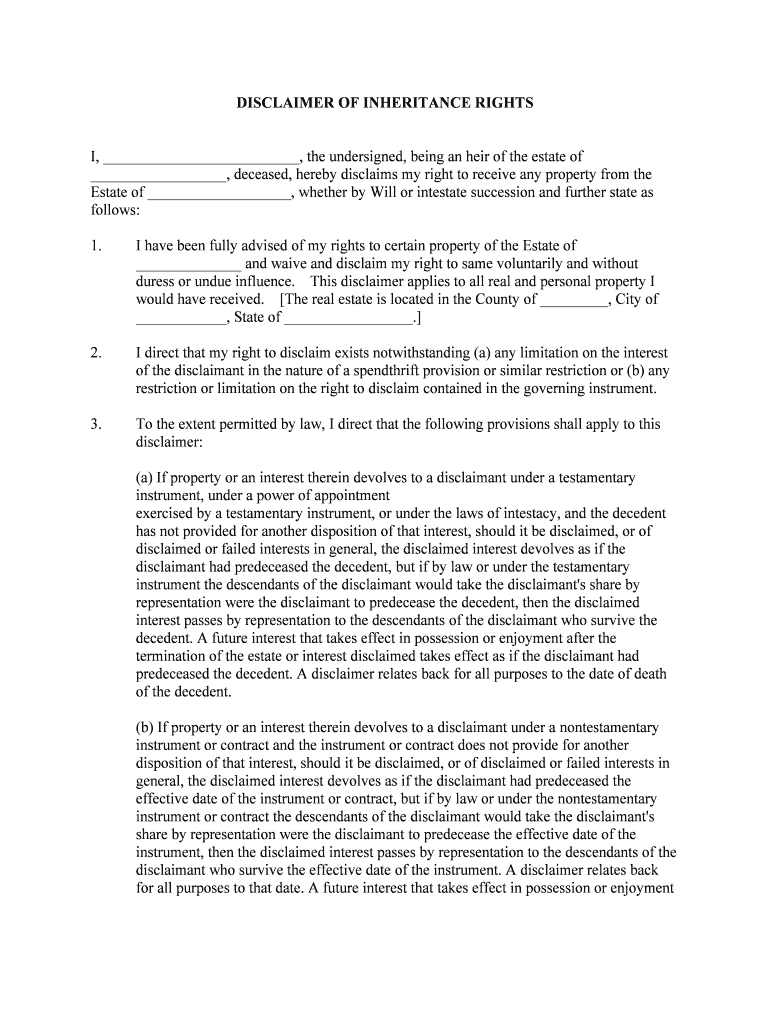
Right to Inherit Legal Forms


Understanding the Right to Inherit Legal Forms
The Right to Inherit Legal Forms is a crucial legal document that allows individuals to assert their entitlement to inherit assets from a deceased relative. This form is essential for ensuring that the wishes of the deceased are honored and that heirs receive their rightful share of the estate. It typically includes information about the decedent, the heirs, and the specific assets involved. Understanding the legal implications and requirements of this form is vital for anyone navigating the inheritance process.
Steps to Complete the Right to Inherit Legal Forms
Completing the Right to Inherit Legal Forms involves several key steps to ensure accuracy and compliance with legal standards. Here’s a straightforward process to follow:
- Gather necessary information about the deceased, including full name, date of death, and last known address.
- Identify all potential heirs and their relationship to the deceased.
- List all assets that are part of the estate, such as real estate, bank accounts, and personal property.
- Fill out the form accurately, ensuring all required fields are completed.
- Review the form for any errors or omissions before submission.
- Sign the form in accordance with state laws, which may require witnesses or notarization.
Legal Use of the Right to Inherit Legal Forms
The Right to Inherit Legal Forms must be used in accordance with state laws to be considered valid. Each state has specific regulations governing inheritance and the use of these forms. It is important to ensure that the form is filled out correctly and submitted to the appropriate court or agency. Failure to comply with legal requirements can result in delays or denial of the inheritance claim.
State-Specific Rules for the Right to Inherit Legal Forms
Each state in the U.S. has its own rules regarding the Right to Inherit Legal Forms. These rules can affect how the form is completed, the documentation required, and the submission process. It is essential for individuals to familiarize themselves with their state’s specific laws to ensure compliance. Consulting a legal professional may also be beneficial to navigate these regulations effectively.
Required Documents for the Right to Inherit Legal Forms
When completing the Right to Inherit Legal Forms, certain documents are typically required to support the claim. These may include:
- The death certificate of the deceased.
- A copy of the will, if one exists.
- Proof of relationship to the deceased, such as birth certificates or marriage licenses.
- Any relevant financial documents pertaining to the estate.
Having these documents ready can streamline the process and help ensure that the form is accepted without issues.
Examples of Using the Right to Inherit Legal Forms
Understanding practical examples can clarify how the Right to Inherit Legal Forms is utilized. For instance, if a parent passes away leaving a house and savings accounts, the children would need to complete this form to claim their inheritance. Another example is when a spouse needs to assert their right to inherit property after the death of their partner. Each scenario may have unique requirements based on the specific circumstances and state laws.
Quick guide on how to complete right to inheritfree legal forms
Complete Right To Inherit Legal Forms effortlessly on any device
Digital document management has become increasingly favored by businesses and individuals alike. It offers an excellent environmentally friendly alternative to conventional printed and signed paperwork, as you can easily locate the correct form and securely keep it online. airSlate SignNow equips you with all the tools necessary to create, modify, and eSign your documents swiftly without delays. Manage Right To Inherit Legal Forms on any device using airSlate SignNow's Android or iOS applications and simplify any document-related task today.
How to modify and eSign Right To Inherit Legal Forms with ease
- Obtain Right To Inherit Legal Forms and click Get Form to initiate the process.
- Utilize the tools we provide to complete your document.
- Highlight pertinent sections of your documents or obscure sensitive information with tools specifically offered by airSlate SignNow for that purpose.
- Create your signature using the Sign tool, which takes mere seconds and holds the same legal validity as a conventional wet ink signature.
- Review the details and click the Done button to save your modifications.
- Select your preferred method of sending your form, whether by email, text message (SMS), invitation link, or downloading it to your computer.
Disregard concerns about lost or misfiled documents, tedious form searching, or mistakes that necessitate printing new document copies. airSlate SignNow meets all your document management needs in just a few clicks from any device you prefer. Modify and eSign Right To Inherit Legal Forms and ensure excellent communication at every stage of your form preparation process with airSlate SignNow.
Create this form in 5 minutes or less
Create this form in 5 minutes!
People also ask
-
What are Right To Inherit Legal Forms?
Right To Inherit Legal Forms are essential documents that outline inheritance rights and the distribution of assets after an individual's passing. These forms help to ensure that the wishes of the deceased are honored and that the legal process runs smoothly. Using airSlate SignNow, you can easily create and eSign these forms in a secure and efficient manner.
-
How can airSlate SignNow help me with Right To Inherit Legal Forms?
airSlate SignNow provides a user-friendly platform that allows you to create, send, and sign Right To Inherit Legal Forms seamlessly. With its robust features, you can customize documents, collaborate with stakeholders, and ensure compliance, all while maintaining a secure environment for your legal transactions.
-
What is the pricing for airSlate SignNow’s Right To Inherit Legal Forms?
airSlate SignNow offers several pricing plans to accommodate different needs, from individual users to large organizations. Each plan provides access to Right To Inherit Legal Forms and other document management features, ensuring you get the best value for your investment. Visit our pricing page to explore the options and find the right plan for you.
-
Are Right To Inherit Legal Forms customizable?
Yes, Right To Inherit Legal Forms available through airSlate SignNow are fully customizable. You can tailor the documents to meet your specific needs by adding clauses, selecting appropriate templates, and including relevant information. This flexibility ensures that your forms accurately reflect your unique situation.
-
Is airSlate SignNow secure for handling Right To Inherit Legal Forms?
Absolutely! airSlate SignNow employs advanced security measures to protect your Right To Inherit Legal Forms and other sensitive documents. We use encryption, secure data storage, and compliance with various legal standards to ensure that your information remains confidential and secure.
-
Can I integrate airSlate SignNow with other tools for managing Right To Inherit Legal Forms?
Yes, airSlate SignNow integrates seamlessly with various tools and platforms, enhancing your workflow around Right To Inherit Legal Forms. Whether you use project management software, CRM systems, or email services, these integrations allow for a more streamlined process, saving you time and effort.
-
What benefits do I gain from using airSlate SignNow for Right To Inherit Legal Forms?
Using airSlate SignNow for Right To Inherit Legal Forms provides several benefits, including efficiency, cost-effectiveness, and enhanced collaboration. The platform makes it easy to get documents signed quickly, reduces paperwork, and allows multiple stakeholders to collaborate in real-time, which can be crucial during sensitive situations like inheritance.
Get more for Right To Inherit Legal Forms
- Form jury 002 download fillable pdf juror questionnaire
- United states code title 1 general provisions to title form
- Mc031 scribdcom form
- James forrestal wikipedia form
- Case management statement california orange superior court form
- Civ 170 petition and declaration regarding unresolved claims form
- Service1attorney form
- Claimant name form
Find out other Right To Inherit Legal Forms
- How Do I eSign Idaho Medical Records Release
- Can I eSign Alaska Advance Healthcare Directive
- eSign Kansas Client and Developer Agreement Easy
- eSign Montana Domain Name Registration Agreement Now
- eSign Nevada Affiliate Program Agreement Secure
- eSign Arizona Engineering Proposal Template Later
- eSign Connecticut Proforma Invoice Template Online
- eSign Florida Proforma Invoice Template Free
- Can I eSign Florida Proforma Invoice Template
- eSign New Jersey Proforma Invoice Template Online
- eSign Wisconsin Proforma Invoice Template Online
- eSign Wyoming Proforma Invoice Template Free
- eSign Wyoming Proforma Invoice Template Simple
- How To eSign Arizona Agreement contract template
- eSign Texas Agreement contract template Fast
- eSign Massachusetts Basic rental agreement or residential lease Now
- How To eSign Delaware Business partnership agreement
- How Do I eSign Massachusetts Business partnership agreement
- Can I eSign Georgia Business purchase agreement
- How Can I eSign Idaho Business purchase agreement