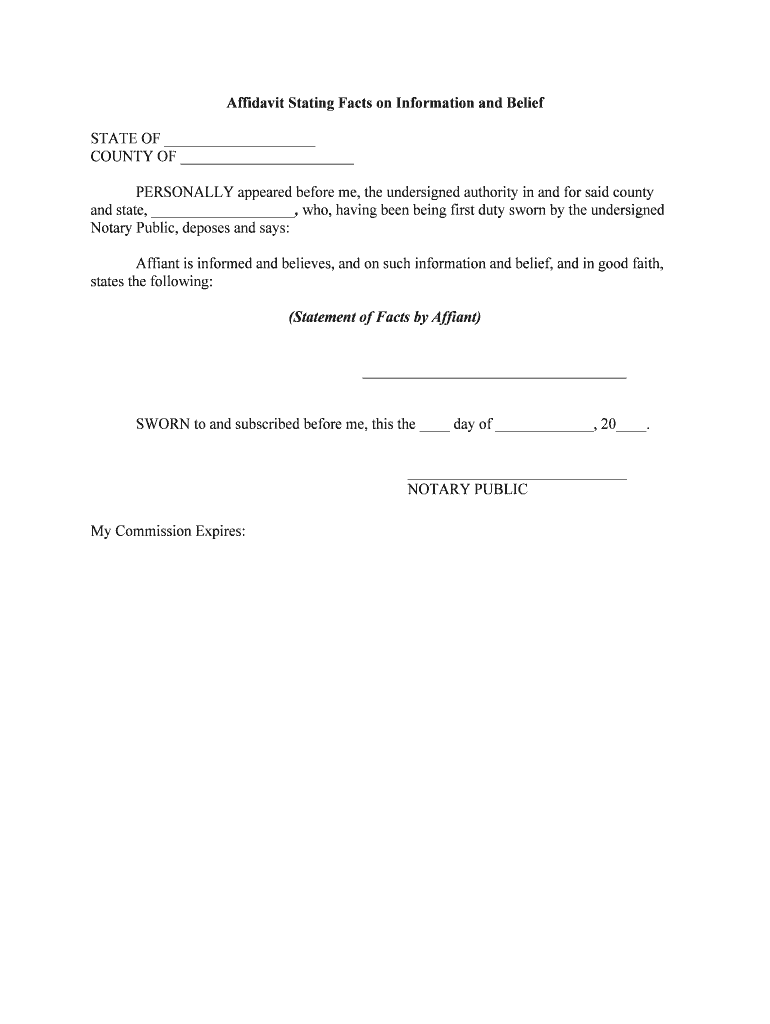
Affidavit Information


What is the affidavit information belief?
The affidavit information belief is a legal document that serves as a sworn statement made by an affiant, asserting facts that they believe to be true based on their knowledge or belief. This type of affidavit is often used in various legal proceedings, including court cases, to support claims or provide evidence. It is essential for the affiant to be truthful, as providing false information can lead to legal consequences. The affidavit typically includes the affiant's personal details, the facts being asserted, and a declaration that the information is true to the best of their knowledge.
Key elements of the affidavit information belief
When preparing an affidavit information belief, several key elements must be included to ensure its validity:
- Affiant's Information: The full name, address, and contact details of the person making the affidavit.
- Statement of Facts: A clear and concise description of the facts the affiant is asserting, based on their knowledge or belief.
- Oath or Affirmation: A statement confirming that the affiant is swearing or affirming the truthfulness of the information provided.
- Signature: The affiant must sign the affidavit, often in the presence of a notary public or other authorized official.
- Date and Place: The date and location where the affidavit is signed must be included.
Steps to complete the affidavit information belief
Completing an affidavit information belief involves several straightforward steps:
- Gather Information: Collect all relevant facts and details that need to be included in the affidavit.
- Draft the Document: Write the affidavit, ensuring that it includes all key elements and is clear and concise.
- Review for Accuracy: Carefully review the affidavit to ensure that all information is accurate and complete.
- Sign in Presence of Notary: Sign the affidavit in front of a notary public, who will verify your identity and witness the signing.
- File or Submit the Affidavit: Depending on the purpose, file the affidavit with the appropriate court or agency, or provide it to the relevant parties.
Legal use of the affidavit information belief
The affidavit information belief is legally recognized in various contexts, including court proceedings, property disputes, and guardianship cases. It can be used to establish facts that support a legal claim or to provide evidence in support of motions or petitions. Courts generally accept affidavits as valid forms of evidence, provided they meet the required legal standards. It is important to understand the specific legal requirements in your jurisdiction, as they may vary.
Examples of using the affidavit information belief
Affidavit information beliefs can be employed in numerous scenarios, including:
- Custody Cases: To assert facts regarding the well-being of a child in custody disputes.
- Property Disputes: To provide evidence of ownership or other relevant facts in real estate matters.
- Financial Matters: To support claims in bankruptcy filings or loan applications.
- Guardianship Applications: To affirm the need for guardianship and the suitability of the proposed guardian.
Who issues the affidavit information belief?
Affidavits are typically issued by the affiant themselves, who is the individual making the sworn statement. However, they may also be prepared by legal professionals, such as attorneys, who assist clients in drafting the document to ensure it meets legal standards. Once completed, the affidavit must be signed and notarized to be considered valid. In some cases, specific agencies or courts may provide templates or guidelines for completing affidavits, but the responsibility for the content lies with the affiant.
Quick guide on how to complete affidavit information
Complete Affidavit Information effortlessly on any device
Digital document management has become increasingly popular among organizations and individuals. It offers an ideal eco-friendly alternative to conventional printed and signed documents, as you can easily locate the necessary form and securely store it online. airSlate SignNow equips you with all the tools you require to create, modify, and eSign your documents quickly without delays. Manage Affidavit Information on any platform using airSlate SignNow Android or iOS applications and simplify any document-based task today.
The simplest way to modify and eSign Affidavit Information effortlessly
- Locate Affidavit Information and click Get Form to begin.
- Utilize the tools we provide to fill out your form.
- Emphasize important sections of your documents or obscure sensitive information with tools that airSlate SignNow offers specifically for that purpose.
- Generate your eSignature with the Sign tool, which takes mere seconds and holds the same legal significance as a traditional handwritten signature.
- Verify the details and click on the Done button to save your changes.
- Choose your preferred method to send your form, via email, SMS, or invitation link, or download it to your computer.
Say goodbye to lost or misplaced files, tiresome form searches, or errors that require printing new document copies. airSlate SignNow meets your document management needs in just a few clicks from any device you prefer. Edit and eSign Affidavit Information and ensure exceptional communication at any stage of your form preparation process with airSlate SignNow.
Create this form in 5 minutes or less
Create this form in 5 minutes!
People also ask
-
What is an affidavit information belief?
An affidavit information belief is a sworn statement where the affiant declares that the information provided is true to the best of their knowledge. This legal document is often used in various formal processes. With airSlate SignNow, creating and signing affidavits becomes straightforward and secure.
-
How does airSlate SignNow assist with affidavit information belief documents?
airSlate SignNow allows you to easily create, send, and eSign affidavit information belief documents online. Our platform simplifies the entire process, ensuring that your affidavits are both legally binding and securely stored. You can customize templates to meet your specific needs.
-
Is airSlate SignNow affordable for small businesses handling affidavits?
Yes, airSlate SignNow offers cost-effective pricing plans suitable for businesses of all sizes, including small businesses that frequently handle affidavit information belief documents. Our competitive pricing includes features that enhance document management without breaking the bank.
-
Can I track the status of my affidavit information belief with airSlate SignNow?
Absolutely! With airSlate SignNow, you can track the progress of your affidavit information belief documents in real-time. You’ll receive notifications when your document is viewed and signed, ensuring you stay informed throughout the process.
-
What security measures are in place for affidavit information belief documents?
Security is a top priority at airSlate SignNow. We implement advanced encryption and secure servers to protect your affidavit information belief documents. Additionally, our platform complies with industry standards to ensure your data remains confidential.
-
What integrations does airSlate SignNow support for managing affidavits?
airSlate SignNow seamlessly integrates with a variety of business applications, making it easy to manage affidavit information belief documents alongside your other workflows. Common integrations include CRM systems, cloud storage solutions, and project management tools, enhancing your document management experience.
-
Can I use airSlate SignNow on mobile devices for affidavits?
Yes, airSlate SignNow is fully optimized for mobile devices, allowing you to create, send, and eSign affidavit information belief documents on the go. Whether using a smartphone or tablet, our user-friendly interface makes mobile document management a breeze.
Get more for Affidavit Information
Find out other Affidavit Information
- eSignature New York Non-Profit LLC Operating Agreement Mobile
- How Can I eSignature Colorado Orthodontists LLC Operating Agreement
- eSignature North Carolina Non-Profit RFP Secure
- eSignature North Carolina Non-Profit Credit Memo Secure
- eSignature North Dakota Non-Profit Quitclaim Deed Later
- eSignature Florida Orthodontists Business Plan Template Easy
- eSignature Georgia Orthodontists RFP Secure
- eSignature Ohio Non-Profit LLC Operating Agreement Later
- eSignature Ohio Non-Profit LLC Operating Agreement Easy
- How Can I eSignature Ohio Lawers Lease Termination Letter
- Can I eSignature Ohio Lawers Lease Termination Letter
- Can I eSignature Oregon Non-Profit Last Will And Testament
- Can I eSignature Oregon Orthodontists LLC Operating Agreement
- How To eSignature Rhode Island Orthodontists LLC Operating Agreement
- Can I eSignature West Virginia Lawers Cease And Desist Letter
- eSignature Alabama Plumbing Confidentiality Agreement Later
- How Can I eSignature Wyoming Lawers Quitclaim Deed
- eSignature California Plumbing Profit And Loss Statement Easy
- How To eSignature California Plumbing Business Letter Template
- eSignature Kansas Plumbing Lease Agreement Template Myself