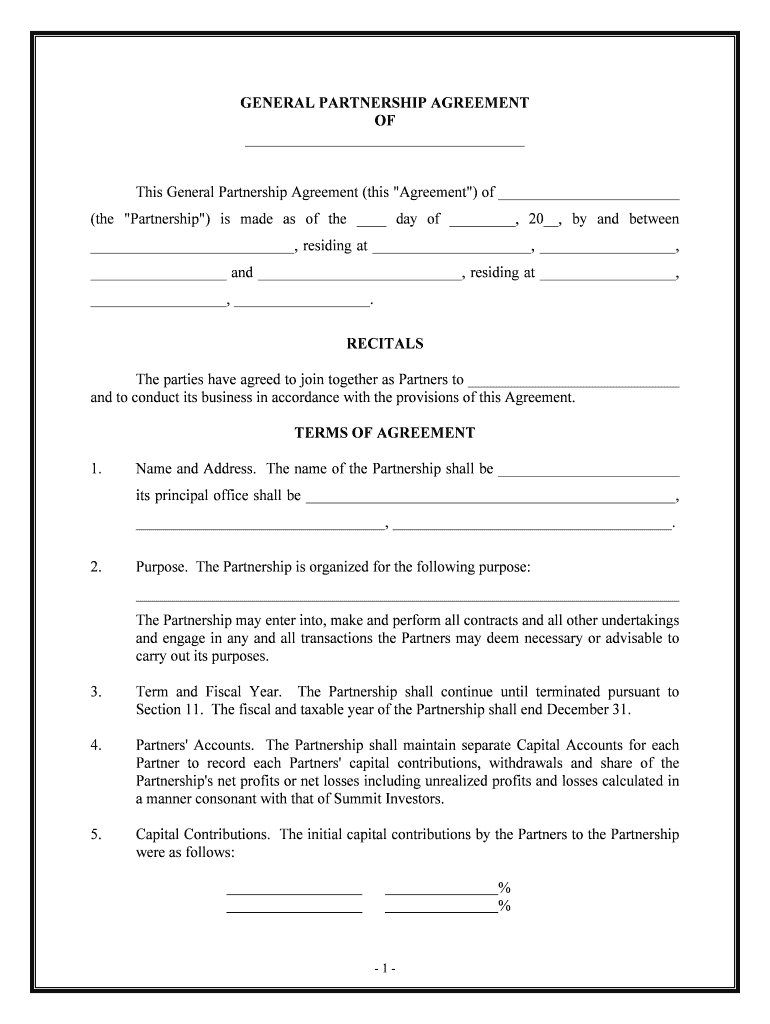
Simple Agreement Form


What is the Simple Agreement
A simple agreement is a straightforward legal document that outlines the terms and conditions between parties involved in a transaction or arrangement. This type of agreement is often used in various contexts, such as business partnerships, equity arrangements, or purchase agreements. The simplicity of the document makes it accessible for individuals and businesses alike, allowing them to formalize their intentions without the need for complex legal jargon.
Key Elements of the Simple Agreement
Understanding the essential components of a simple agreement is crucial for ensuring its effectiveness and legal standing. Key elements typically include:
- Parties Involved: Clearly identify all parties entering into the agreement.
- Terms and Conditions: Outline the specific obligations and expectations of each party.
- Consideration: Define what each party will provide or receive as part of the agreement.
- Signatures: Ensure that all parties sign the document to validate it legally.
- Date: Include the date of signing to establish when the agreement becomes effective.
Steps to Complete the Simple Agreement
Completing a simple agreement involves several straightforward steps to ensure clarity and compliance. Here’s a step-by-step guide:
- Identify the Parties: List all individuals or entities involved in the agreement.
- Draft the Agreement: Use a simple agreement template to outline the terms and conditions.
- Review the Document: Ensure all details are accurate and reflect the intentions of the parties.
- Obtain Signatures: Have all parties sign the agreement, either electronically or in person.
- Store the Document: Keep a copy of the signed agreement for future reference and compliance.
Legal Use of the Simple Agreement
For a simple agreement to be legally binding, it must meet certain criteria established by law. This includes having a clear offer, acceptance, and consideration. Additionally, the agreement should comply with relevant state laws and regulations, which may vary. It’s important to ensure that the agreement does not violate any legal statutes, as this could render it unenforceable in a court of law.
Examples of Using the Simple Agreement
Simple agreements can be utilized in various scenarios, including:
- Partnership Agreements: Outline the terms of a business partnership.
- Equity Agreements: Define the terms of equity stakes in startups or businesses.
- Purchase Agreements: Formalize the sale of goods or services between parties.
Each example highlights the versatility and practicality of simple agreements in everyday transactions.
Digital vs. Paper Version
Both digital and paper versions of simple agreements have their advantages. Digital agreements offer convenience, ease of storage, and the ability to eSign, which can expedite the process. Conversely, paper agreements may be preferred in certain situations for their physical presence and traditional validation methods. Regardless of the format, ensuring that the agreement meets legal standards is essential for its enforceability.
Quick guide on how to complete simple agreement
Effortlessly Prepare Simple Agreement on Any Device
Digital document management has become increasingly popular among businesses and individuals. It serves as an ideal eco-friendly alternative to traditional printed and signed documents, allowing you to access the appropriate form and securely store it online. airSlate SignNow provides all the tools necessary to create, modify, and eSign your documents quickly and efficiently. Handle Simple Agreement on any device using airSlate SignNow's Android or iOS applications and simplify your document-related tasks today.
The Easiest Method to Edit and eSign Simple Agreement Seamlessly
- Obtain Simple Agreement and click on Get Form to begin.
- Utilize the tools we provide to fill out your document.
- Emphasize important sections of your documents or obscure sensitive information using tools specifically designed for that purpose by airSlate SignNow.
- Create your signature with the Sign tool, which only takes seconds and holds the same legal validity as a conventional ink signature.
- Verify the details and then click the Done button to save your modifications.
- Select how you wish to send your form, whether by email, text message (SMS), or invitation link, or download it to your computer.
Eliminate concerns about lost or misplaced documents, tedious form searches, or mistakes that necessitate printing new document copies. airSlate SignNow addresses all your document management requirements with just a few clicks from any device you prefer. Edit and eSign Simple Agreement to ensure superior communication throughout the document preparation process with airSlate SignNow.
Create this form in 5 minutes or less
Create this form in 5 minutes!
People also ask
-
What is a simple agreement in airSlate SignNow?
A simple agreement in airSlate SignNow refers to a straightforward document that can be easily created, sent, and signed electronically. This feature allows users to streamline the signing process, ensuring that necessary agreements are completed efficiently and securely.
-
How much does airSlate SignNow cost for managing simple agreements?
Pricing for airSlate SignNow is designed to be budget-friendly, especially for businesses looking to manage simple agreements. We offer various plans to accommodate different needs, ensuring you get the best value for your investment in electronic signature solutions.
-
What are the key features of airSlate SignNow for simple agreements?
airSlate SignNow offers a range of features ideal for handling simple agreements, including customizable templates, in-app billing, and real-time tracking. These tools simplify the document management process, enabling quick and secure electronic signatures.
-
How can I integrate airSlate SignNow with other applications for simple agreements?
Integrating airSlate SignNow with your existing applications is easy and efficient. Our platform offers seamless integrations with various tools, allowing you to streamline your workflows and enhance the process of managing simple agreements.
-
What are the benefits of using airSlate SignNow for simple agreements?
Using airSlate SignNow for simple agreements offers numerous benefits, such as faster turnaround times and reduced paperwork. This electronic signature solution enhances collaboration and ensures that all necessary parties can sign documents from anywhere at any time.
-
Is airSlate SignNow secure for signing simple agreements?
Yes, airSlate SignNow prioritizes security, ensuring that your simple agreements are signed with the highest level of encryption and compliance standards. This commitment to security protects both your data and the integrity of your documents.
-
Can I customize my simple agreements in airSlate SignNow?
Absolutely! airSlate SignNow allows you to customize your simple agreements to fit your specific needs. You can add your branding, modify text, and create templates that make it easier to generate future agreements.
Get more for Simple Agreement
Find out other Simple Agreement
- eSignature Oklahoma Insurance Warranty Deed Safe
- eSignature Pennsylvania High Tech Bill Of Lading Safe
- eSignature Washington Insurance Work Order Fast
- eSignature Utah High Tech Warranty Deed Free
- How Do I eSignature Utah High Tech Warranty Deed
- eSignature Arkansas Legal Affidavit Of Heirship Fast
- Help Me With eSignature Colorado Legal Cease And Desist Letter
- How To eSignature Connecticut Legal LLC Operating Agreement
- eSignature Connecticut Legal Residential Lease Agreement Mobile
- eSignature West Virginia High Tech Lease Agreement Template Myself
- How To eSignature Delaware Legal Residential Lease Agreement
- eSignature Florida Legal Letter Of Intent Easy
- Can I eSignature Wyoming High Tech Residential Lease Agreement
- eSignature Connecticut Lawers Promissory Note Template Safe
- eSignature Hawaii Legal Separation Agreement Now
- How To eSignature Indiana Legal Lease Agreement
- eSignature Kansas Legal Separation Agreement Online
- eSignature Georgia Lawers Cease And Desist Letter Now
- eSignature Maryland Legal Quitclaim Deed Free
- eSignature Maryland Legal Lease Agreement Template Simple