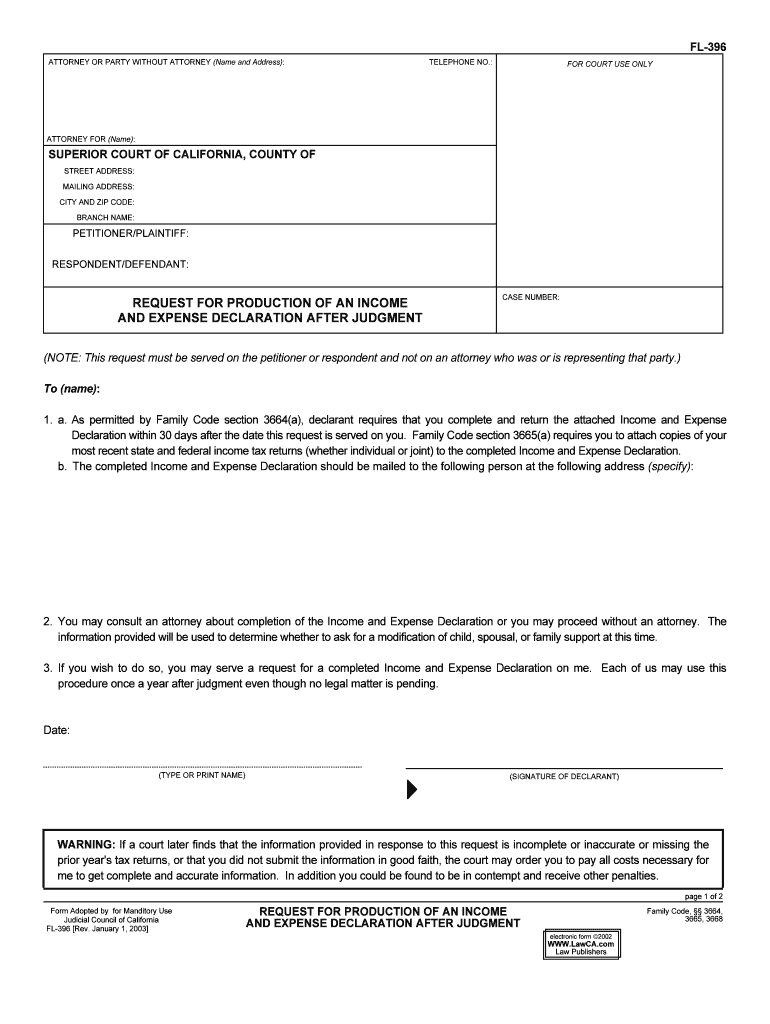
Request for Production of an Income and Expense Declaration After Judgment Family 1292 15, FL 396 Form


What is the Request For Production Of An Income And Expense Declaration After Judgment Family 129215 FL 396
The Request For Production Of An Income And Expense Declaration After Judgment Family 129215 FL 396 is a legal document used in family law cases in the United States. This form is typically utilized to gather detailed financial information from a party involved in a court proceeding. The purpose of this request is to assess the financial situation of the individual, which may influence decisions regarding child support, alimony, or other financial obligations. The form requires the disclosure of income, expenses, assets, and liabilities, ensuring transparency in financial matters before the court.
Steps to Complete the Request For Production Of An Income And Expense Declaration After Judgment Family 129215 FL 396
Completing the Request For Production Of An Income And Expense Declaration After Judgment Family 129215 FL 396 involves several key steps:
- Begin by downloading the form from a reliable source or obtaining it from the court.
- Fill in your personal information, including your name, address, and case number.
- Provide a detailed account of your income, including wages, bonuses, and any additional sources of revenue.
- List all monthly expenses, such as housing costs, utilities, food, and transportation.
- Disclose any assets you own, including bank accounts, real estate, and vehicles.
- Detail your liabilities, such as loans, credit card debts, and other financial obligations.
- Review the completed form for accuracy before submitting it to the court.
Legal Use of the Request For Production Of An Income And Expense Declaration After Judgment Family 129215 FL 396
The Request For Production Of An Income And Expense Declaration After Judgment Family 129215 FL 396 holds significant legal weight in family law proceedings. It is often used during divorce cases, child custody disputes, or modifications of support orders. The information provided in this form can be used by the court to make informed decisions regarding financial responsibilities. Failure to comply with this request can result in legal consequences, including potential sanctions or adverse rulings in the case.
Key Elements of the Request For Production Of An Income And Expense Declaration After Judgment Family 129215 FL 396
Several key elements are essential when completing the Request For Production Of An Income And Expense Declaration After Judgment Family 129215 FL 396:
- Personal Information: Accurate identification of the individual submitting the form is crucial.
- Income Disclosure: A comprehensive breakdown of all income sources must be provided.
- Expense Reporting: Detailed monthly expenses should be itemized to give a clear financial picture.
- Asset and Liability Listing: Both assets and liabilities must be thoroughly documented to assess financial standing.
- Verification: The form may require a signature or notarization to validate the information presented.
How to Obtain the Request For Production Of An Income And Expense Declaration After Judgment Family 129215 FL 396
The Request For Production Of An Income And Expense Declaration After Judgment Family 129215 FL 396 can be obtained through various means:
- Visit your local family court or courthouse to request a physical copy of the form.
- Check the official state court website, where forms are often available for download in PDF format.
- Consult with a family law attorney who can provide the form and guidance on its completion.
Form Submission Methods for the Request For Production Of An Income And Expense Declaration After Judgment Family 129215 FL 396
Once the Request For Production Of An Income And Expense Declaration After Judgment Family 129215 FL 396 is completed, it can be submitted through various methods:
- In-Person: Deliver the completed form directly to the court clerk at your local family court.
- By Mail: Send the form via certified mail to ensure it is received and documented by the court.
- Electronically: Some jurisdictions may allow for electronic filing through their online court systems.
Quick guide on how to complete request for production of an income and expense declaration after judgment family 129215 fl 396
Complete Request For Production Of An Income And Expense Declaration After Judgment Family 1292 15, FL 396 seamlessly on any device
Digital document management has gained traction among businesses and individuals alike. It offers an ideal environmentally friendly substitute for conventional printed and signed documents, enabling you to obtain the necessary form and securely store it online. airSlate SignNow provides you with all the tools required to create, modify, and electronically sign your documents swiftly without interruptions. Handle Request For Production Of An Income And Expense Declaration After Judgment Family 1292 15, FL 396 on any device using airSlate SignNow's Android or iOS applications and simplify any document-related task today.
The easiest way to edit and electronically sign Request For Production Of An Income And Expense Declaration After Judgment Family 1292 15, FL 396 effortlessly
- Locate Request For Production Of An Income And Expense Declaration After Judgment Family 1292 15, FL 396 and click Get Form to begin.
- Utilize the tools we provide to complete your document.
- Mark important sections of your documents or redact sensitive information using tools specifically designed by airSlate SignNow for that purpose.
- Create your electronic signature with the Sign tool, which takes mere seconds and carries the same legal validity as a conventional handwritten signature.
- Review all the details and click on the Done button to save your changes.
- Select your preferred method to share your form, whether by email, SMS, or an invitation link, or download it to your computer.
Eliminate concerns about lost or misplaced documents, tedious form searches, or errors that necessitate printing new document copies. airSlate SignNow meets your document management needs with just a few clicks from any device you choose. Edit and electronically sign Request For Production Of An Income And Expense Declaration After Judgment Family 1292 15, FL 396 to ensure effective communication throughout the document preparation process with airSlate SignNow.
Create this form in 5 minutes or less
Create this form in 5 minutes!
People also ask
-
What is a Request For Production Of An Income And Expense Declaration After Judgment Family 1292 15, FL 396?
A Request For Production Of An Income And Expense Declaration After Judgment Family 1292 15, FL 396 is a legal document used to obtain detailed financial information from a party involved in a family law case. This document is essential for assessing financial obligations and ensuring compliance with court rulings. Understanding its structure and requirements can facilitate smoother legal proceedings.
-
How can airSlate SignNow assist with the Request For Production Of An Income And Expense Declaration After Judgment Family 1292 15, FL 396?
AirSlate SignNow streamlines the process of preparing and sending your Request For Production Of An Income And Expense Declaration After Judgment Family 1292 15, FL 396. Our platform allows you to easily create, edit, and securely send documents for eSignature, ensuring timely responses. With our user-friendly interface, navigating through legal requirements becomes much easier.
-
What are the benefits of using airSlate SignNow for legal documentation?
Using airSlate SignNow for your legal documentation, including the Request For Production Of An Income And Expense Declaration After Judgment Family 1292 15, FL 396, provides numerous benefits. It saves time by allowing you to manage documents digitally, enhances compliance through electronic signatures, and reduces costs associated with traditional document processing. Moreover, access your documents from anywhere at any time.
-
Is there a cost associated with using airSlate SignNow for my legal documents?
Yes, airSlate SignNow offers a range of pricing plans tailored to different needs, including legal document handling such as the Request For Production Of An Income And Expense Declaration After Judgment Family 1292 15, FL 396. Our cost-effective solution ensures that you can eSign and manage documents without breaking the bank. Explore our packages to find the one that best fits your requirements.
-
Can I integrate airSlate SignNow with other software I use for legal practice?
Absolutely! AirSlate SignNow can seamlessly integrate with numerous software applications commonly used in legal practices. This means you can easily incorporate the use of eSigning and document management into your existing workflow when handling requests like the Request For Production Of An Income And Expense Declaration After Judgment Family 1292 15, FL 396. Our integration options ensure a smooth transition and improved efficiency.
-
What types of documents can I create with airSlate SignNow?
With airSlate SignNow, you can create a wide range of documents necessary for legal practices, including the Request For Production Of An Income And Expense Declaration After Judgment Family 1292 15, FL 396. Our platform enables the creation of various legal forms and templates to suit your needs, from contracts to court documents, ensuring you have all the necessary tools at your disposal.
-
How secure is my data when using airSlate SignNow?
Security is a top priority at airSlate SignNow. When you manage your Request For Production Of An Income And Expense Declaration After Judgment Family 1292 15, FL 396 with our platform, your data is protected by state-of-the-art encryption and compliance with industry standards. Our commitment to security ensures that your sensitive information remains confidential and secure.
Get more for Request For Production Of An Income And Expense Declaration After Judgment Family 1292 15, FL 396
Find out other Request For Production Of An Income And Expense Declaration After Judgment Family 1292 15, FL 396
- How To Sign Arizona Courts Residential Lease Agreement
- How Do I Sign Arizona Courts Residential Lease Agreement
- Help Me With Sign Arizona Courts Residential Lease Agreement
- How Can I Sign Arizona Courts Residential Lease Agreement
- Sign Colorado Courts LLC Operating Agreement Mobile
- Sign Connecticut Courts Living Will Computer
- How Do I Sign Connecticut Courts Quitclaim Deed
- eSign Colorado Banking Rental Application Online
- Can I eSign Colorado Banking Medical History
- eSign Connecticut Banking Quitclaim Deed Free
- eSign Connecticut Banking Business Associate Agreement Secure
- Sign Georgia Courts Moving Checklist Simple
- Sign Georgia Courts IOU Mobile
- How Can I Sign Georgia Courts Lease Termination Letter
- eSign Hawaii Banking Agreement Simple
- eSign Hawaii Banking Rental Application Computer
- eSign Hawaii Banking Agreement Easy
- eSign Hawaii Banking LLC Operating Agreement Fast
- eSign Hawaii Banking Permission Slip Online
- eSign Minnesota Banking LLC Operating Agreement Online