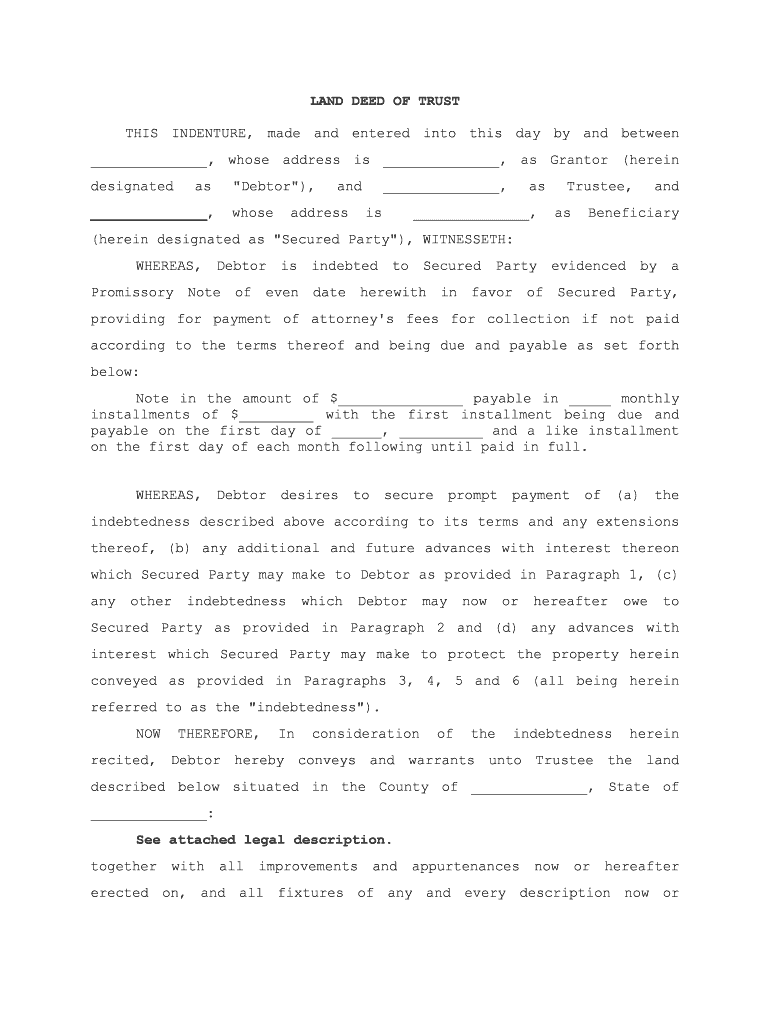
Deed Trust Form


What is the Deed Trust Form
The deed trust form is a legal document that establishes a trust for real property, allowing the property to be held by a trustee for the benefit of designated beneficiaries. This form is essential for individuals seeking to manage their real estate assets while ensuring that the property is protected and managed according to their wishes. The deed trust serves to clarify the roles of the trustee and beneficiaries, outlining how the property will be used, transferred, or sold.
How to use the Deed Trust Form
Using the deed trust form involves several steps. First, individuals must gather necessary information about the property, including its legal description and the names of the trustee and beneficiaries. Next, the form should be filled out accurately, ensuring all required fields are completed. Once completed, the form must be signed by the grantor in the presence of a notary public to ensure its legal validity. After notarization, the deed trust form should be filed with the appropriate local government office to be officially recorded.
Steps to complete the Deed Trust Form
Completing the deed trust form requires careful attention to detail. Follow these steps:
- Gather all relevant information about the property and the parties involved.
- Fill out the form, ensuring all sections are completed, including the property description and beneficiary details.
- Sign the document in front of a notary public to authenticate the signatures.
- Submit the completed form to the local recorder's office for official recording.
Key elements of the Deed Trust Form
The deed trust form includes several key elements that are crucial for its effectiveness:
- Grantor: The individual creating the trust.
- Trustee: The person or entity responsible for managing the trust.
- Beneficiaries: Those who will benefit from the trust, often including family members or other designated individuals.
- Property Description: A detailed legal description of the property being placed in the trust.
- Terms of the Trust: Specific instructions on how the property should be managed and distributed.
Legal use of the Deed Trust Form
The legal use of the deed trust form is governed by state laws, which may vary across the United States. It is essential to ensure that the form complies with local regulations to be considered valid. This includes adhering to any specific requirements for notarization, recording, and the inclusion of necessary information. A properly executed deed trust form can provide significant legal protections for property owners and their beneficiaries.
State-specific rules for the Deed Trust Form
Each state has its own rules regarding the deed trust form, which can affect how the form is completed and filed. It is important to research the specific requirements in your state, as some may have unique provisions regarding the language used, the necessity of witnesses, or additional documentation that must accompany the form. Consulting with a legal professional familiar with local laws can help ensure compliance and proper execution.
Quick guide on how to complete deed trust form
Complete Deed Trust Form effortlessly on any device
Digital document management has surged in popularity among businesses and individuals alike. It serves as an ideal eco-friendly alternative to conventional printed and signed papers, allowing you to access the correct form and securely store it online. airSlate SignNow equips you with all the tools necessary to create, edit, and eSign your documents swiftly without interruptions. Manage Deed Trust Form on any platform via airSlate SignNow's Android or iOS applications and simplify any document-related task today.
The simplest way to edit and eSign Deed Trust Form without hassle
- Find Deed Trust Form and click on Get Form to initiate.
- Make use of the tools we provide to complete your document.
- Highlight important sections of the documents or redact sensitive information with tools that airSlate SignNow supplies specifically for that task.
- Generate your signature with the Sign feature, which takes mere seconds and carries the same legal validity as a traditional handwritten signature.
- Review all the details and click on the Done button to save your changes.
- Select your preferred method to send your form, whether by email, text message (SMS), or invitation link, or download it to your computer.
Eliminate concerns about lost or misfiled documents, cumbersome form navigation, or errors that necessitate printing new copies. airSlate SignNow addresses your document management needs in just a few clicks from any device you choose. Edit and eSign Deed Trust Form and ensure exceptional communication throughout every stage of your form preparation process with airSlate SignNow.
Create this form in 5 minutes or less
Create this form in 5 minutes!
People also ask
-
What is a deed trust draft?
A deed trust draft is a legal document that outlines an agreement where one party holds property on behalf of another. This essential document ensures clarity and security in property transactions. With airSlate SignNow, creating a professional deed trust draft is both easy and efficient.
-
How much does it cost to create a deed trust draft with airSlate SignNow?
The pricing for creating a deed trust draft with airSlate SignNow is affordable and designed for businesses of all sizes. We offer competitive subscription plans that allow unlimited access to document creation and eSigning. Get started with a free trial to experience our cost-effective solutions.
-
What features does airSlate SignNow offer for deed trust drafts?
airSlate SignNow provides various features tailored for creating deed trust drafts, including template creation, collaborative editing, and eSigning capabilities. Our platform ensures that your documents can be customized with ease, and you’ll benefit from secure cloud storage for all your drafts.
-
Can I edit my deed trust draft after it's been created?
Yes, with airSlate SignNow, you can easily edit your deed trust draft at any time before it is finalized and signed. Our user-friendly interface allows for quick modifications and updates to ensure that the document meets your specific requirements. Collaboration among team members is seamless, enabling real-time adjustments.
-
Is there a limit on the number of deed trust drafts I can create?
There is no limit on the number of deed trust drafts you can create with airSlate SignNow, subject to the subscription plan you choose. Our plans are designed to accommodate a wide range of business needs, making it easy to generate as many drafts as necessary without additional fees.
-
What benefits do I gain by using airSlate SignNow for my deed trust drafts?
Using airSlate SignNow for your deed trust drafts offers numerous benefits, including streamlined document workflows, reduced turnaround times, and enhanced security measures. Our eSignature solution ensures that your drafts are legally binding, making transactions straightforward and reliable.
-
Does airSlate SignNow integrate with other tools for deed trust drafts?
Yes, airSlate SignNow seamlessly integrates with various third-party applications, enhancing the functionality of your deed trust drafts. Integration with platforms like Google Drive, Dropbox, and more allows for easy access to documents while maintaining a streamlined workflow. This makes managing your drafts and related documents even more efficient.
Get more for Deed Trust Form
- Real estate agent form
- Mileage reimbursement form labbbcom
- State of connecticut hartford ct 06106 5032 cert 126 form
- Lavelles diagnostic imaging form
- Collocation inquiry baltimore gas and electric form
- 1 schools of higher learning form
- Small claims court release of personal property release of personal property form
- Ocps withdrawal form
Find out other Deed Trust Form
- Sign Colorado Profit Sharing Agreement Template Secure
- Sign Connecticut Profit Sharing Agreement Template Computer
- How Can I Sign Maryland Profit Sharing Agreement Template
- How To Sign New York Profit Sharing Agreement Template
- Sign Pennsylvania Profit Sharing Agreement Template Simple
- Help Me With Sign Delaware Electrical Services Contract
- Sign Louisiana Electrical Services Contract Safe
- How Can I Sign Mississippi Electrical Services Contract
- Help Me With Sign West Virginia Electrical Services Contract
- Can I Sign Wyoming Electrical Services Contract
- Sign Ohio Non-Solicitation Agreement Now
- How Can I Sign Alaska Travel Agency Agreement
- How Can I Sign Missouri Travel Agency Agreement
- How Can I Sign Alabama Amendment to an LLC Operating Agreement
- Can I Sign Alabama Amendment to an LLC Operating Agreement
- How To Sign Arizona Amendment to an LLC Operating Agreement
- Sign Florida Amendment to an LLC Operating Agreement Now
- How To Sign Florida Amendment to an LLC Operating Agreement
- How Do I Sign Illinois Amendment to an LLC Operating Agreement
- How Do I Sign New Hampshire Amendment to an LLC Operating Agreement