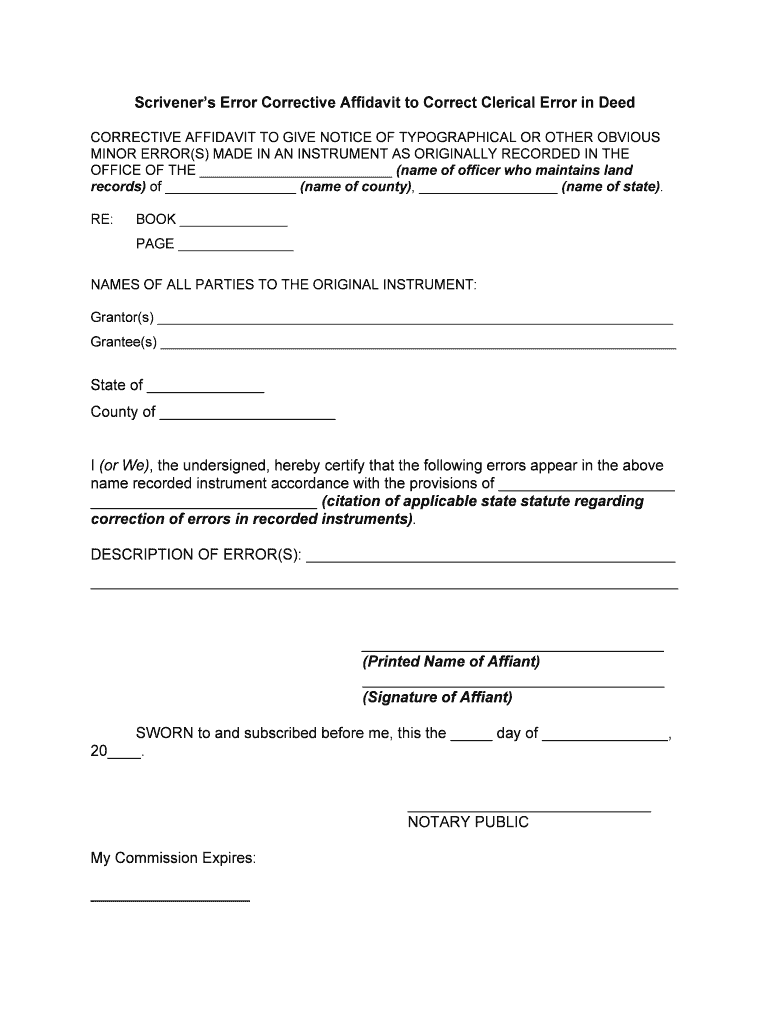
Motion to Correct Clerical Error Form


What is the motion to correct clerical error?
The motion to correct clerical error is a legal document used to request the correction of mistakes in official records or documents. These errors may include typographical mistakes, miscalculations, or incorrect names that do not reflect the intended information. This motion is vital for ensuring that official documents accurately represent the facts and intentions of the parties involved. It is commonly utilized in various legal contexts, including court filings, property deeds, and other official records.
How to use the motion to correct clerical error
Using the motion to correct clerical error involves several steps. First, identify the specific error in the document that needs correction. Next, gather any supporting documentation that validates the need for the correction. Then, complete the motion form, clearly stating the error and the desired correction. Afterward, submit the motion to the appropriate court or authority, following any specific submission guidelines. It is essential to ensure that all required signatures and dates are included to avoid delays in processing.
Steps to complete the motion to correct clerical error
Completing the motion to correct clerical error involves a systematic approach:
- Review the original document to identify the clerical error.
- Gather supporting documents that demonstrate the correct information.
- Fill out the motion form, detailing the error and the correction needed.
- Include any necessary legal citations or references to support your request.
- Sign and date the motion, ensuring compliance with any local regulations.
- File the motion with the appropriate court or agency, either online or in person.
Legal use of the motion to correct clerical error
The legal use of the motion to correct clerical error is essential for maintaining the integrity of public records. Courts and administrative bodies recognize this motion as a formal request to rectify inaccuracies that could impact legal rights or obligations. It is important to note that this motion does not change substantive rights but merely corrects clerical mistakes. Properly filed motions can prevent future disputes and ensure that all parties are working from accurate information.
Key elements of the motion to correct clerical error
When preparing a motion to correct clerical error, certain key elements must be included:
- Identification of the error: Clearly describe the clerical mistake.
- Correction requested: Specify the accurate information that should replace the error.
- Supporting documentation: Include any evidence that supports the requested correction.
- Signature: Ensure the motion is signed by the party making the request or their legal representative.
- Filing information: Provide details on where and how the motion is being filed.
Examples of using the motion to correct clerical error
Examples of situations where a motion to correct clerical error may be used include:
- Correcting a misspelled name on a property deed.
- Fixing an incorrect date on a court order.
- Amending a typographical error in a legal filing.
- Updating incorrect information in a trust document.
Quick guide on how to complete motion to correct clerical error
Complete Motion To Correct Clerical Error effortlessly on any device
Online document management has become increasingly favored by businesses and individuals alike. It offers an ideal eco-friendly alternative to traditional printed and signed documents, allowing you to obtain the correct form and securely store it online. airSlate SignNow equips you with all the tools necessary to create, edit, and electronically sign your documents quickly and without interruptions. Handle Motion To Correct Clerical Error on any device using airSlate SignNow's Android or iOS applications and streamline any document-related task today.
How to edit and eSign Motion To Correct Clerical Error with ease
- Obtain Motion To Correct Clerical Error and click Get Form to begin.
- Use the tools we provide to complete your form.
- Emphasize pertinent sections of the documents or conceal sensitive content with tools specifically designed for that purpose by airSlate SignNow.
- Create your eSignature utilizing the Sign feature, which takes moments and carries the same legal validity as a conventional wet ink signature.
- Verify the details and click on the Done button to save your changes.
- Select your preferred method to send your form, whether by email, text message (SMS), invitation link, or download it to your computer.
Eliminate concerns about lost or misplaced documents, tedious form searching, or mistakes requiring new document copies. airSlate SignNow meets your document management needs in just a few clicks from any chosen device. Edit and eSign Motion To Correct Clerical Error and ensure exceptional communication throughout your form preparation process with airSlate SignNow.
Create this form in 5 minutes or less
Create this form in 5 minutes!
People also ask
-
What is a motion to correct clerical error sample?
A motion to correct clerical error sample is a template that helps you formally request the correction of errors in legal documents. Utilizing a sample ensures that your request is clearly structured and compliant with legal standards, making it easier to achieve the desired outcome.
-
How can airSlate SignNow help with a motion to correct clerical error?
airSlate SignNow simplifies the process of preparing and sending a motion to correct clerical error by providing an intuitive eSigning platform. You can create, sign, and send documents securely, ensuring that all necessary corrections are documented and submitted efficiently.
-
Is there a cost associated with using airSlate SignNow for clerical error corrections?
Yes, airSlate SignNow offers various pricing plans to suit different business needs, including options for individual users and teams. Each plan provides the functionality necessary to create, manage, and eSign documents like a motion to correct clerical error sample within budget.
-
What features does airSlate SignNow provide for document management?
airSlate SignNow includes robust features such as customizable templates, secure cloud storage, and automated workflows. These features make it easy to manage a motion to correct clerical error sample and other legal documents, streamlining your processes for better efficiency.
-
Can I store my motion to correct clerical error samples on airSlate SignNow?
Absolutely! airSlate SignNow allows you to store your motion to correct clerical error samples securely in the cloud. This feature not only keeps your documents organized but also provides easy access whenever you need to refer to them or make necessary adjustments.
-
Does airSlate SignNow integrate with other tools I use?
Yes, airSlate SignNow offers integrations with various third-party applications like Google Drive, Dropbox, and CRM systems. This means you can seamlessly incorporate your motion to correct clerical error sample into your existing workflows, improving productivity and collaboration.
-
How does eSigning a motion to correct clerical error sample work?
ESigning a motion to correct clerical error sample with airSlate SignNow is straightforward. You upload your document, add the required signers, and they can sign electronically from any device, ensuring a quick turnaround and eliminating the need for physical paperwork.
Get more for Motion To Correct Clerical Error
Find out other Motion To Correct Clerical Error
- Help Me With Electronic signature Oklahoma Insurance Contract
- Electronic signature Pennsylvania Insurance Letter Of Intent Later
- Electronic signature Pennsylvania Insurance Quitclaim Deed Now
- Electronic signature Maine High Tech Living Will Later
- Electronic signature Maine High Tech Quitclaim Deed Online
- Can I Electronic signature Maryland High Tech RFP
- Electronic signature Vermont Insurance Arbitration Agreement Safe
- Electronic signature Massachusetts High Tech Quitclaim Deed Fast
- Electronic signature Vermont Insurance Limited Power Of Attorney Easy
- Electronic signature Washington Insurance Last Will And Testament Later
- Electronic signature Washington Insurance Last Will And Testament Secure
- Electronic signature Wyoming Insurance LLC Operating Agreement Computer
- How To Electronic signature Missouri High Tech Lease Termination Letter
- Electronic signature Montana High Tech Warranty Deed Mobile
- Electronic signature Florida Lawers Cease And Desist Letter Fast
- Electronic signature Lawers Form Idaho Fast
- Electronic signature Georgia Lawers Rental Lease Agreement Online
- How Do I Electronic signature Indiana Lawers Quitclaim Deed
- How To Electronic signature Maryland Lawers Month To Month Lease
- Electronic signature North Carolina High Tech IOU Fast