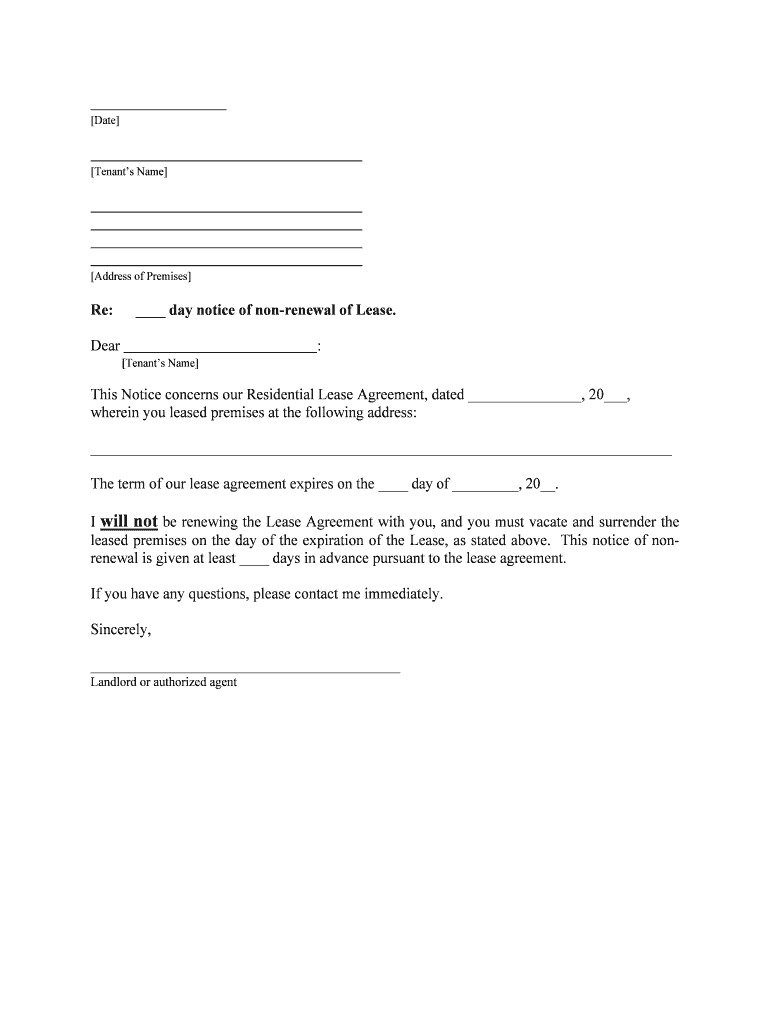
Letter Landlord Tenant Form


What is the Letter Landlord Tenant
The letter landlord tenant is a formal document used by landlords to communicate important information regarding the lease agreement with tenants. This letter serves various purposes, including notifying tenants of lease nonrenewal, changes in lease terms, or other significant updates related to their tenancy. It is essential for both parties to understand the contents of this letter, as it can impact their rights and responsibilities under the lease agreement.
Key elements of the Letter Landlord Tenant
A well-structured letter landlord tenant should include several critical elements to ensure clarity and legal compliance. Key components include:
- Sender Information: The landlord's name and contact details.
- Recipient Information: The tenant's name and address.
- Date: The date the letter is being sent.
- Subject Line: A brief statement indicating the purpose of the letter, such as "Notice of Lease Nonrenewal."
- Body: A clear explanation of the lease nonrenewal or other relevant information.
- Signature: The landlord's signature, confirming the authenticity of the letter.
Steps to complete the Letter Landlord Tenant
Completing the letter landlord tenant involves several straightforward steps. First, gather all necessary information, including the lease agreement details and tenant contact information. Next, choose a professional tone and format the letter appropriately. Include all key elements, ensuring that the message is clear and concise. Finally, review the letter for accuracy before signing and sending it to the tenant.
Legal use of the Letter Landlord Tenant
The legal use of the letter landlord tenant is crucial for maintaining compliance with state laws and regulations. In the United States, specific rules govern how landlords must communicate with tenants regarding lease agreements. This includes adhering to proper notice periods for lease nonrenewal and ensuring that the letter is delivered in a manner that can be documented, such as through certified mail. Failure to comply with these legal requirements can result in disputes or legal challenges.
How to use the Letter Landlord Tenant
Using the letter landlord tenant effectively involves understanding its purpose and the context in which it is applied. Landlords should use this letter to formally communicate decisions regarding lease nonrenewal or other significant changes. It is important to deliver the letter in a timely manner to allow tenants adequate time to respond or make necessary arrangements. Keeping a copy of the letter for personal records is also advisable to ensure that there is documentation of the communication.
State-specific rules for the Letter Landlord Tenant
State-specific rules can significantly impact how the letter landlord tenant is used. Each state has its own laws regarding notice periods for lease nonrenewal and other tenant communications. Landlords must familiarize themselves with these regulations to ensure compliance. For example, some states may require a thirty-day notice for lease nonrenewal, while others may have different time frames. Understanding these nuances is essential for effective property management and legal protection.
Quick guide on how to complete letter landlord tenant 481367189
Effortlessly Prepare Letter Landlord Tenant on Any Device
Digital document management has gained traction among companies and individuals alike. It offers an ideal environmentally friendly alternative to conventional printed and signed documentation, as you can easily locate the appropriate form and store it securely online. airSlate SignNow equips you with all the tools required to create, edit, and electronically sign your documents swiftly and without any holdups. Manage Letter Landlord Tenant on any device using the airSlate SignNow Android or iOS applications and streamline any document-related process today.
How to Modify and Electronically Sign Letter Landlord Tenant with Ease
- Locate Letter Landlord Tenant and click on Get Form to begin.
- Make use of the tools we provide to fill out your document.
- Highlight important sections of your documents or redact sensitive information with tools specifically designed for that purpose by airSlate SignNow.
- Generate your signature using the Sign tool, which takes mere seconds and holds the same legal validity as a traditional wet ink signature.
- Review all the details and then click the Done button to save your modifications.
- Select how you would like to share your form, via email, SMS, or an invitation link, or download it to your computer.
Put an end to lost or mislaid documents, tedious form searches, or errors that necessitate printing out new copies. airSlate SignNow meets your document management needs in just a few clicks from the device of your choice. Alter and electronically sign Letter Landlord Tenant and ensure excellent communication at every step of your form preparation process with airSlate SignNow.
Create this form in 5 minutes or less
Create this form in 5 minutes!
People also ask
-
What is a landlord lease nonrenewal, and how can airSlate SignNow help?
A landlord lease nonrenewal refers to the process where a landlord decides not to renew a lease agreement with a tenant. airSlate SignNow simplifies this process by providing an easy-to-use platform for creating, sending, and eSigning nonrenewal documents. Our solution ensures compliance and provides a clear record of communication, making it efficient for landlords.
-
How does airSlate SignNow streamline the landlord lease nonrenewal process?
airSlate SignNow streamlines the landlord lease nonrenewal process through automation and electronic signatures. By using our template library, landlords can quickly generate nonrenewal agreements that are ready for eSignature, signNowly reducing the time spent on paperwork. This allows landlords to focus on managing their properties rather than dealing with administrative tasks.
-
What are the pricing options for airSlate SignNow for managing landlord lease nonrenewals?
airSlate SignNow offers flexible pricing plans designed to cater to the needs of landlords, whether managing a single property or multiple units. Pricing is competitive and includes features specifically beneficial for landlord lease nonrenewal tasks. By choosing airSlate SignNow, landlords gain access to a cost-effective solution that can easily pay for itself through increased efficiency.
-
Are there any specific features for managing landlord lease nonrenewal documents?
Yes, airSlate SignNow offers features tailored for managing landlord lease nonrenewal documents, such as customizable templates, automated reminders, and audit trails. These features ensure that all parties stay informed and that the process is legally compliant. Landlords can efficiently track the status of their nonrenewal documents from start to finish.
-
Can airSlate SignNow integrate with other property management tools for landlord lease nonrenewals?
Absolutely! airSlate SignNow seamlessly integrates with various property management tools to enhance the landlord lease nonrenewal process. Our platform connects with popular applications, allowing landlords to manage their leases and documents all in one place. This integration enhances efficiency and ensures that the landlord's workflow remains uninterrupted.
-
How can airSlate SignNow improve compliance for landlord lease nonrenewals?
Using airSlate SignNow helps improve compliance for landlord lease nonrenewals by providing a clear and legally binding eSigning process. All documents are stored securely, and electronic signatures are backed by robust audit trails, making it easy to demonstrate compliance with legal requirements. This feature minimizes the risk of disputes and ensures that landlords protect their interests.
-
What benefits does airSlate SignNow offer specifically for landlords dealing with lease nonrenewals?
AirSlate SignNow offers numerous benefits for landlords managing lease nonrenewals, including time savings, reduced paperwork, and enhanced organization. With our intuitive platform, landlords can quickly prepare and send nonrenewal documents for signing, streamlining the entire process. This efficiency ultimately supports better tenant relationships and helps landlords maintain professionalism.
Get more for Letter Landlord Tenant
- What are warranties in an equine purchase and sale form
- Colorado revised statutes title 38 property real and form
- Control number co 03 77 form
- Husband and wife and husband and form
- Full text of ampquotidaho code title 55 57ampquot internet archive form
- Limited liability company to an form
- Limited liability company to limited form
- Timberline resources corp form 10 k received 1220
Find out other Letter Landlord Tenant
- How Do I eSignature Washington Insurance Form
- How Do I eSignature Alaska Life Sciences Presentation
- Help Me With eSignature Iowa Life Sciences Presentation
- How Can I eSignature Michigan Life Sciences Word
- Can I eSignature New Jersey Life Sciences Presentation
- How Can I eSignature Louisiana Non-Profit PDF
- Can I eSignature Alaska Orthodontists PDF
- How Do I eSignature New York Non-Profit Form
- How To eSignature Iowa Orthodontists Presentation
- Can I eSignature South Dakota Lawers Document
- Can I eSignature Oklahoma Orthodontists Document
- Can I eSignature Oklahoma Orthodontists Word
- How Can I eSignature Wisconsin Orthodontists Word
- How Do I eSignature Arizona Real Estate PDF
- How To eSignature Arkansas Real Estate Document
- How Do I eSignature Oregon Plumbing PPT
- How Do I eSignature Connecticut Real Estate Presentation
- Can I eSignature Arizona Sports PPT
- How Can I eSignature Wisconsin Plumbing Document
- Can I eSignature Massachusetts Real Estate PDF