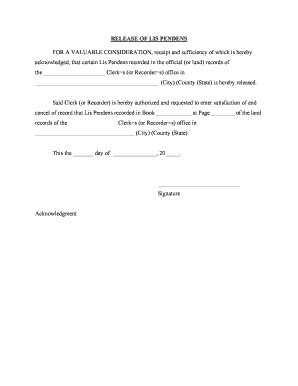
Lis Pendens Form


What is the Lis Pendens
A lis pendens is a legal notice indicating that a lawsuit has been filed concerning a specific property. This notice serves to inform potential buyers or lenders that the property in question is subject to litigation, which may affect ownership rights. The term "lis pendens" translates to "suit pending" in Latin, signaling that the outcome of the legal proceedings could impact the property's title or ownership. It is crucial for anyone considering a transaction involving the property to be aware of any lis pendens filings, as they can complicate or hinder the sale process.
How to use the Lis Pendens
Using a lis pendens involves filing the appropriate documentation with the local court and providing notice to all parties involved. This process typically includes the following steps:
- Draft the lis pendens document, detailing the nature of the lawsuit and the property involved.
- File the document with the relevant court, ensuring compliance with local rules and regulations.
- Serve notice to all parties who may have an interest in the property, including potential buyers and lenders.
Once filed, the lis pendens becomes a matter of public record, allowing interested parties to be aware of the ongoing litigation.
Steps to complete the Lis Pendens
Completing a lis pendens requires careful attention to detail and adherence to legal protocols. The following steps outline the process:
- Identify the property involved in the lawsuit and gather relevant information, including the legal description and address.
- Prepare the lis pendens document, including the case number, court name, and a brief description of the legal action.
- File the document with the appropriate court, ensuring that it is signed and dated.
- Pay any required filing fees associated with the submission.
- Notify all relevant parties about the filing, either through direct communication or public notice as required by law.
Legal use of the Lis Pendens
The legal use of a lis pendens is primarily to protect the interests of parties involved in a lawsuit concerning real estate. By filing this notice, the plaintiff ensures that no transactions can occur without the awareness of the litigation. This legal tool helps prevent potential buyers from acquiring the property without knowledge of the existing claims, thereby safeguarding the rights of the parties involved in the lawsuit. It is essential to understand the legal implications and requirements for filing a lis pendens to ensure its effectiveness.
State-specific rules for the Lis Pendens
Each state in the U.S. has its own rules and regulations governing the filing and use of a lis pendens. These rules can vary significantly, affecting aspects such as:
- The required format and content of the lis pendens document.
- Filing fees and procedures specific to the state.
- The duration for which the lis pendens remains effective.
- Notification requirements for interested parties.
It is important to consult state-specific statutes or legal counsel to ensure compliance with local laws when filing a lis pendens.
Examples of using the Lis Pendens
Examples of situations where a lis pendens may be used include:
- A homeowner files a lis pendens against a contractor for breach of contract related to home renovations.
- A lender files a lis pendens when initiating foreclosure proceedings on a property.
- A party involved in a divorce files a lis pendens to protect their interest in jointly owned property during the proceedings.
These examples illustrate the diverse applications of a lis pendens in various legal contexts, highlighting its importance in protecting property rights during litigation.
Quick guide on how to complete lis pendens 481367198
Easily prepare Lis Pendens on any device
Managing documents online has become increasingly popular among businesses and individuals. It offers an excellent eco-friendly substitute for traditional printed and signed files, allowing you to access the correct form and securely store it online. airSlate SignNow equips you with all the tools necessary to create, modify, and electronically sign your documents quickly and without delays. Handle Lis Pendens on any device using the airSlate SignNow Android or iOS applications and streamline any document-related process today.
The easiest way to modify and electronically sign Lis Pendens effortlessly
- Locate Lis Pendens and click on Get Form to begin.
- Utilize the tools we offer to complete your document.
- Emphasize important sections of your documents or redact sensitive information with tools specifically provided by airSlate SignNow for that purpose.
- Generate your electronic signature using the Sign tool, which takes mere seconds and holds the same legal validity as a standard wet ink signature.
- Review all the details and click on the Done button to save your modifications.
- Select your preferred method for sending your form—via email, SMS, invitation link, or download it to your computer.
Eliminate the hassle of lost or misplaced documents, tedious form searches, or errors that necessitate printing new copies. airSlate SignNow fulfills all your document management needs in just a few clicks from any device you prefer. Edit and electronically sign Lis Pendens and ensure excellent communication at any stage of the form preparation process with airSlate SignNow.
Create this form in 5 minutes or less
Create this form in 5 minutes!
People also ask
-
What is a pendens form and why is it important?
A pendens form is a legal document that serves as a notice of a pending legal action which may affect the title to a property. This form is crucial for ensuring that potential buyers or lenders are aware of any legal claims against a property before proceeding with transactions. Understanding how to properly execute a pendens form can help protect your investment.
-
How can airSlate SignNow help with managing pendens forms?
airSlate SignNow provides a user-friendly platform to create, send, and eSign pendens forms securely and efficiently. With our solution, you can easily customize your forms, track their status, and obtain legally binding signatures quickly, simplifying the process for both you and your clients.
-
Is there a cost associated with using airSlate SignNow for pendens forms?
Yes, airSlate SignNow offers various pricing plans tailored to meet the needs of different users. You can choose a plan that suits your budget and includes access to all the features required for managing pendens forms effectively. Our pricing is competitive and ensures you receive excellent value for a comprehensive eSignature solution.
-
What features does airSlate SignNow offer for pendens forms?
airSlate SignNow provides a variety of features designed to streamline the process of creating and managing pendens forms. Features include document templates, customizable fields, automated reminders, and advanced security options. These tools enable users to handle pendens forms efficiently while maintaining compliance.
-
Can I integrate airSlate SignNow with other applications for managing pendens forms?
Absolutely! airSlate SignNow integrates seamlessly with numerous applications, including CRM systems and cloud storage services. This integration allows you to streamline your workflow and manage pendens forms alongside other business processes, increasing overall efficiency.
-
What are the benefits of using airSlate SignNow for pendens forms?
Using airSlate SignNow for pendens forms offers signNow benefits, including cost savings, time efficiency, and enhanced security. With our platform, you reduce the need for paper documents, eliminate manual processing errors, and ensure that all your legal documents are securely stored and accessible at any time.
-
How does airSlate SignNow ensure the legality of pendens forms?
airSlate SignNow adheres to strict legal standards and regulations to ensure that all pendens forms signed on our platform are legally binding. Our eSignature solution complies with laws such as the ESIGN Act and UETA, providing users with the confidence that their documents are valid and enforceable.
Get more for Lis Pendens
- Printable dog grooming forms
- Advance notice of intent to exercise lockout form
- Client intake form kids therapy made simple
- Client intake information form
- P 171 probate court act 84 9 application for letters gnb form
- School sheet letter recommendation form
- Pharmacy update form southfloridaneurosurgerycom
- Furniture rental agreement atlas property group form
Find out other Lis Pendens
- How To eSign New Mexico Education Promissory Note Template
- eSign New Mexico Education Affidavit Of Heirship Online
- eSign California Finance & Tax Accounting IOU Free
- How To eSign North Dakota Education Rental Application
- How To eSign South Dakota Construction Promissory Note Template
- eSign Education Word Oregon Secure
- How Do I eSign Hawaii Finance & Tax Accounting NDA
- eSign Georgia Finance & Tax Accounting POA Fast
- eSign Georgia Finance & Tax Accounting POA Simple
- How To eSign Oregon Education LLC Operating Agreement
- eSign Illinois Finance & Tax Accounting Resignation Letter Now
- eSign Texas Construction POA Mobile
- eSign Kansas Finance & Tax Accounting Stock Certificate Now
- eSign Tennessee Education Warranty Deed Online
- eSign Tennessee Education Warranty Deed Now
- eSign Texas Education LLC Operating Agreement Fast
- eSign Utah Education Warranty Deed Online
- eSign Utah Education Warranty Deed Later
- eSign West Virginia Construction Lease Agreement Online
- How To eSign West Virginia Construction Job Offer