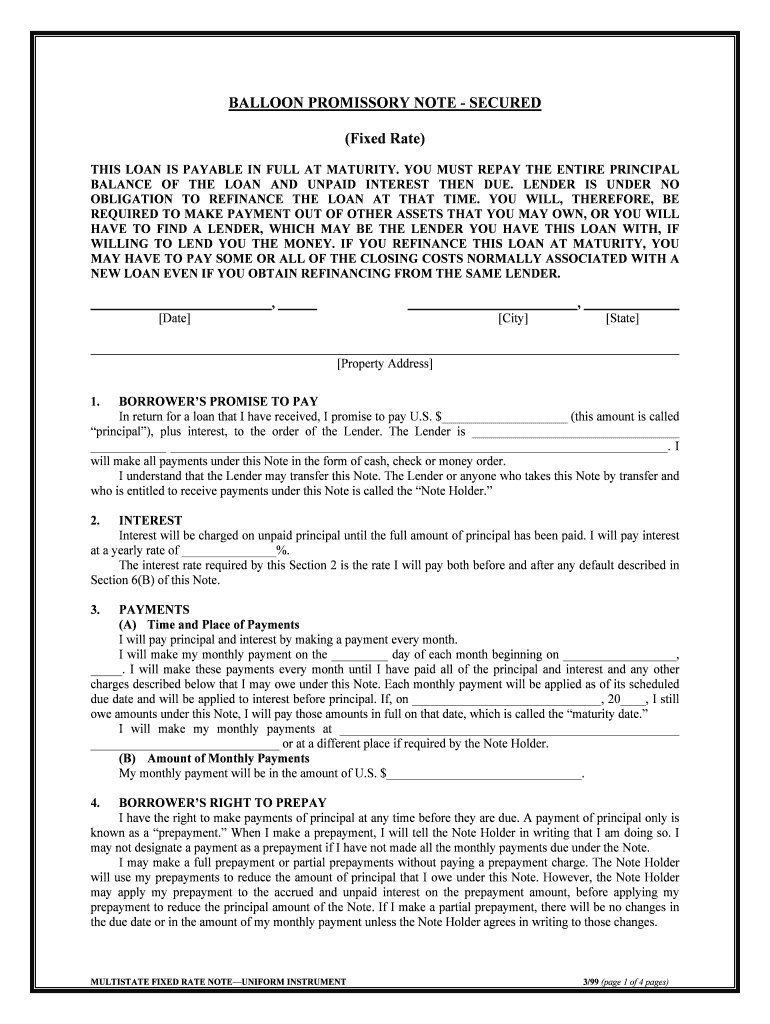
Note Form Application


What is the note form application?
The note form application is a legal document used for securing loans or debts, often seen in real estate and personal financing. This form outlines the terms of the loan, including the amount borrowed, interest rates, and repayment schedules. It serves as a formal agreement between the lender and borrower, detailing the obligations of each party. Understanding the note form application is crucial for both parties to ensure clarity and compliance with legal standards.
How to use the note form application
Using the note form application involves several steps to ensure that all necessary information is accurately captured. First, gather all relevant details, including the names and addresses of both the lender and borrower, the loan amount, and any applicable interest rates. Next, fill out the form with this information, ensuring that it is clear and legible. Once completed, both parties should review the document for accuracy before signing. This process ensures that the note form application is legally binding and protects the interests of both parties.
Key elements of the note form application
Several key elements must be included in the note form application for it to be legally valid. These elements typically include:
- Loan amount: The total sum borrowed.
- Interest rate: The percentage charged on the loan amount.
- Repayment terms: The schedule outlining when payments are due.
- Signatures: Both parties must sign to acknowledge agreement to the terms.
- Default terms: Conditions that define what happens if payments are missed.
Including these elements ensures that the note form application is comprehensive and legally enforceable.
Steps to complete the note form application
Completing the note form application involves a systematic approach to ensure accuracy and legality. Follow these steps:
- Gather necessary information, including personal details and loan specifics.
- Choose the appropriate note form template that fits your needs.
- Fill out the form, ensuring all fields are completed accurately.
- Review the form for any errors or omissions.
- Both parties should sign the document in the presence of a witness or notary if required.
By following these steps, you can ensure that the note form application is properly completed and ready for use.
Legal use of the note form application
The legal use of the note form application is crucial for enforcing the terms of the loan agreement. In the United States, this document must comply with federal and state laws regarding lending and borrowing. It must clearly outline the obligations of both parties and include all necessary signatures. Failure to adhere to legal requirements can result in the document being deemed invalid in a court of law. Therefore, understanding the legal implications of the note form application is essential for both lenders and borrowers.
Examples of using the note form application
There are various scenarios where the note form application is utilized. Common examples include:
- Real estate transactions, where a buyer secures a loan to purchase property.
- Personal loans between individuals, such as family or friends.
- Business financing, where a company borrows funds for expansion or operational costs.
These examples illustrate the versatility of the note form application in different financial contexts, reinforcing its importance in formalizing loan agreements.
Quick guide on how to complete note form application
Complete Note Form Application seamlessly on any apparatus
Digital document handling has gained traction among businesses and individuals. It offers an ideal eco-friendly substitute for conventional printed and signed paperwork, as you can easily access the required template and securely store it online. airSlate SignNow equips you with all the resources necessary to create, alter, and electronically sign your documents swiftly without interruptions. Manage Note Form Application on any apparatus using airSlate SignNow's Android or iOS applications and enhance any document-based task today.
The most efficient method to modify and electronically sign Note Form Application without hassle
- Find Note Form Application and click Get Form to begin.
- Employ the tools we provide to complete your document.
- Emphasize important sections of your documents or redact sensitive details using tools that airSlate SignNow specifically offers for that purpose.
- Create your eSignature with the Sign feature, which takes seconds and holds the same legal validity as a conventional wet ink signature.
- Review all the details and click on the Done button to save your modifications.
- Choose how you wish to share your form, via email, SMS, or invite link, or download it to your computer.
Eliminate concerns about lost or misfiled documents, tedious form navigation, or mistakes that necessitate printing new document versions. airSlate SignNow meets all your document management needs in just a few clicks from a device of your choice. Alter and electronically sign Note Form Application to ensure excellent communication at any point in your form preparation process with airSlate SignNow.
Create this form in 5 minutes or less
Create this form in 5 minutes!
People also ask
-
What is a note form printable?
A note form printable is a digital document designed for easy printing and filling out by hand or electronically. It can be used for various purposes, such as note-taking, feedback collection, or reminder lists. With airSlate SignNow, you can create customizable note forms to suit your specific needs.
-
How much does it cost to create a note form printable with airSlate SignNow?
The cost of creating a note form printable with airSlate SignNow depends on the pricing plan you choose. We offer various subscription tiers to cater to different business needs, ensuring a cost-effective solution for any organization. Check our pricing page for detailed information.
-
Can I customize my note form printable?
Yes, airSlate SignNow allows you to fully customize your note form printable to meet your requirements. You can add fields, logos, and even specific formatting to make your forms unique. This flexibility ensures that your forms are not only functional but also aligned with your brand.
-
Is airSlate SignNow easy to use for creating note form printables?
Absolutely! airSlate SignNow is designed with user-friendliness in mind, making it easy for anyone to create a note form printable. Our intuitive drag-and-drop interface allows you to design and edit forms quickly, even if you have no prior document design experience.
-
What are the benefits of using a note form printable?
Using a note form printable streamlines the process of gathering and organizing information. It allows for easy documentation, improved efficiency, and better collaboration among team members. With airSlate SignNow, your note forms can also be easily shared and signed electronically.
-
Does airSlate SignNow integrate with other tools for note form printables?
Yes, airSlate SignNow offers integrations with a variety of third-party applications, ensuring your note form printable is connected with the tools you already use. This includes CRMs, cloud storage solutions, and project management software, making your workflow seamless and efficient.
-
Can I eSign my note form printable?
Yes, airSlate SignNow allows you to electronically sign your note form printable, making it fast and secure. This feature helps save time and eliminates the need for printing and scanning documents. Moreover, electronic signatures are legally binding and provide a clear audit trail.
Get more for Note Form Application
Find out other Note Form Application
- Electronic signature Insurance Document California Computer
- Electronic signature Texas Education Separation Agreement Fast
- Electronic signature Idaho Insurance Letter Of Intent Free
- How To Electronic signature Idaho Insurance POA
- Can I Electronic signature Illinois Insurance Last Will And Testament
- Electronic signature High Tech PPT Connecticut Computer
- Electronic signature Indiana Insurance LLC Operating Agreement Computer
- Electronic signature Iowa Insurance LLC Operating Agreement Secure
- Help Me With Electronic signature Kansas Insurance Living Will
- Electronic signature Insurance Document Kentucky Myself
- Electronic signature Delaware High Tech Quitclaim Deed Online
- Electronic signature Maine Insurance Quitclaim Deed Later
- Electronic signature Louisiana Insurance LLC Operating Agreement Easy
- Electronic signature West Virginia Education Contract Safe
- Help Me With Electronic signature West Virginia Education Business Letter Template
- Electronic signature West Virginia Education Cease And Desist Letter Easy
- Electronic signature Missouri Insurance Stock Certificate Free
- Electronic signature Idaho High Tech Profit And Loss Statement Computer
- How Do I Electronic signature Nevada Insurance Executive Summary Template
- Electronic signature Wisconsin Education POA Free