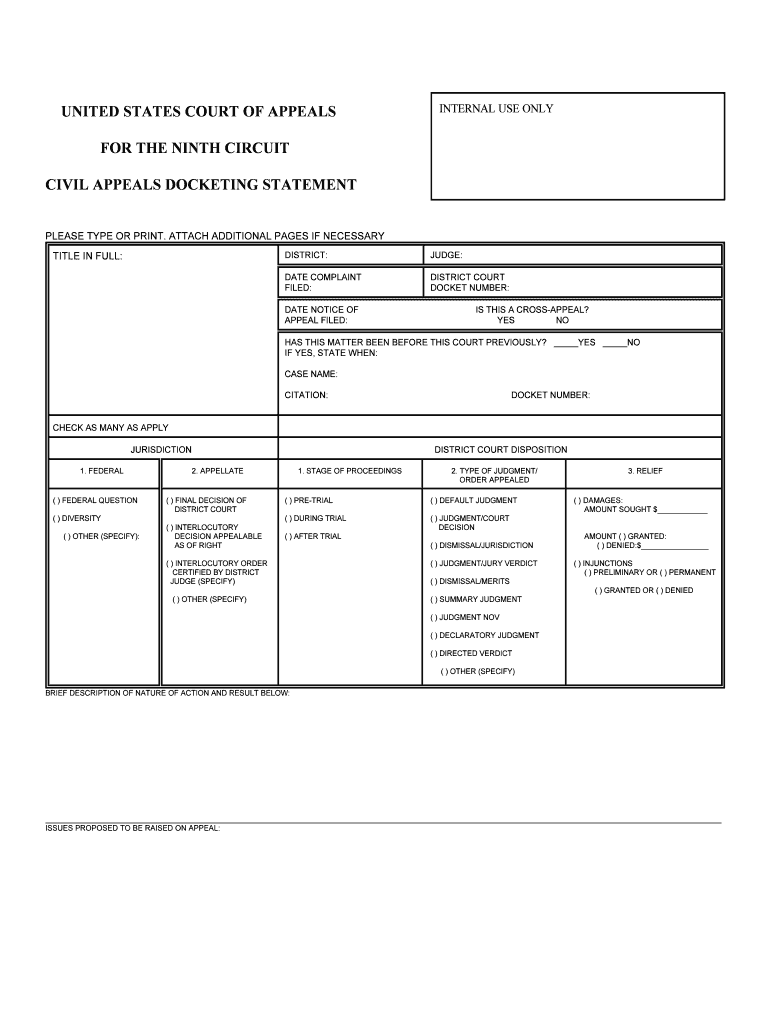
Rights Warning ProcedureWaiver Certificate Form


What is the Rights Warning Procedure Waiver Certificate
The Rights Warning Procedure Waiver Certificate is a legal document that serves to inform individuals about their rights while simultaneously obtaining their consent to waive certain rights. This form is often used in various contexts, such as legal proceedings, employment agreements, or any situation where an individual must acknowledge and relinquish specific rights. It is essential for ensuring that all parties are aware of the implications of their agreement and that the waiver is executed in a legally binding manner.
How to use the Rights Warning Procedure Waiver Certificate
Using the Rights Warning Procedure Waiver Certificate involves several steps to ensure proper execution. First, the individual must read the document thoroughly to understand the rights being waived. Next, they should fill in any required personal information, such as name and date of birth. After completing the form, the individual must sign it, either digitally or in print, depending on the method of submission. It is crucial to retain a copy of the signed certificate for personal records, as it may be needed for future reference or legal purposes.
Steps to complete the Rights Warning Procedure Waiver Certificate
Completing the Rights Warning Procedure Waiver Certificate involves a systematic approach to ensure accuracy and compliance. Follow these steps:
- Read the entire document carefully to understand the rights being waived.
- Fill in the required personal information, including your name and contact details.
- Review the form to ensure all information is correct and complete.
- Sign the document, either digitally or by hand, as required.
- Keep a copy of the signed certificate for your records.
Legal use of the Rights Warning Procedure Waiver Certificate
The legal use of the Rights Warning Procedure Waiver Certificate is governed by specific regulations that vary by state and context. It is important for the form to comply with local laws regarding waivers and rights. For the certificate to be legally binding, it must clearly outline the rights being waived and must be signed voluntarily by the individual. Additionally, the document should be stored securely to ensure it can be referenced if needed in the future.
Key elements of the Rights Warning Procedure Waiver Certificate
Several key elements make the Rights Warning Procedure Waiver Certificate effective and legally enforceable:
- Clarity: The document must clearly state the rights being waived.
- Informed Consent: Individuals must acknowledge that they understand the implications of waiving their rights.
- Signature: A valid signature is required to indicate acceptance of the waiver.
- Date: Including the date of signing helps establish the timeline of the agreement.
Examples of using the Rights Warning Procedure Waiver Certificate
The Rights Warning Procedure Waiver Certificate can be utilized in various scenarios, including:
- Employment contracts where employees waive certain rights regarding workplace policies.
- Legal settlements where parties agree to relinquish rights to further claims.
- Participation in events or activities where individuals acknowledge risks and waive liability.
Quick guide on how to complete rights warning procedurewaiver certificate
Effortlessly Prepare Rights Warning ProcedureWaiver Certificate on Any Device
Managing documents online has become increasingly favored by both organizations and individuals. It offers a perfect eco-friendly substitute for traditional printed and signed papers, allowing you to access the necessary form and securely store it online. airSlate SignNow provides you with all the tools required to create, modify, and eSign your documents swiftly without delays. Handle Rights Warning ProcedureWaiver Certificate on any device using the airSlate SignNow apps for Android or iOS, and simplify any document-centric task today.
How to Modify and eSign Rights Warning ProcedureWaiver Certificate with Ease
- Obtain Rights Warning ProcedureWaiver Certificate and click on Get Form to begin.
- Utilize the tools we provide to complete your document.
- Highlight important sections of your documents or hide sensitive information with tools specifically provided by airSlate SignNow for that purpose.
- Create your eSignature using the Sign tool, which takes seconds and carries the same legal validity as a traditional wet ink signature.
- Review all the details and click on the Done button to save your modifications.
- Select your preferred method for delivering your form, whether by email, text message (SMS), invitation link, or download it to your computer.
Say goodbye to missing or lost files, time-consuming form searches, or mistakes that necessitate printing new document copies. airSlate SignNow fulfills your document management needs with just a few clicks from any device you choose. Adjust and eSign Rights Warning ProcedureWaiver Certificate while ensuring excellent communication throughout the form preparation process with airSlate SignNow.
Create this form in 5 minutes or less
Create this form in 5 minutes!
People also ask
-
What is the Rights Warning ProcedureWaiver Certificate?
The Rights Warning ProcedureWaiver Certificate is a crucial document that ensures all parties are informed of their rights before signing. It protects businesses by providing a clear waiver process that adheres to legal standards. This certificate can be easily integrated into your document workflow using airSlate SignNow.
-
How does airSlate SignNow simplify the Rights Warning ProcedureWaiver Certificate process?
airSlate SignNow streamlines the Rights Warning ProcedureWaiver Certificate process by allowing users to create, send, and sign documents electronically. With its intuitive interface, businesses can customize templates for waivers, ensuring compliance and efficiency. This leads to faster turnaround times and increased productivity.
-
What are the pricing options for using the Rights Warning ProcedureWaiver Certificate with airSlate SignNow?
airSlate SignNow offers competitive pricing plans tailored to fit different business needs, including features related to the Rights Warning ProcedureWaiver Certificate. Depending on the chosen plan, businesses can access unlimited eSigning, document tracking, and custom templates. Visit our pricing page for detailed information on the best option for you.
-
Can I integrate the Rights Warning ProcedureWaiver Certificate into my existing systems?
Yes, airSlate SignNow allows seamless integration of the Rights Warning ProcedureWaiver Certificate with various business applications. You can connect with tools such as CRM software or workflow automation systems to enhance your document management process. Our API makes it convenient to embed eSigning capabilities into your workflow.
-
What are the benefits of using airSlate SignNow for the Rights Warning ProcedureWaiver Certificate?
Using airSlate SignNow to handle the Rights Warning ProcedureWaiver Certificate provides numerous benefits, including enhanced security, compliance assurance, and time savings. Automated reminders and notifications help ensure that all parties complete the signing process promptly. These features not only boost efficiency but also improve the overall user experience.
-
Is it safe to sign the Rights Warning ProcedureWaiver Certificate electronically?
Absolutely! airSlate SignNow employs advanced encryption and security protocols to protect your documents, including the Rights Warning ProcedureWaiver Certificate. Our platform is compliant with industry standards and legally recognized, ensuring that electronic signatures are as secure as traditional handwritten ones.
-
How can I track the status of my Rights Warning ProcedureWaiver Certificate?
With airSlate SignNow, you can easily track the status of your Rights Warning ProcedureWaiver Certificate in real time. The platform provides visibility into who has viewed, signed, or is still pending to sign the document. This tracking feature fosters better communication and accountability throughout the signing process.
Get more for Rights Warning ProcedureWaiver Certificate
Find out other Rights Warning ProcedureWaiver Certificate
- Help Me With eSign Alabama Healthcare / Medical PDF
- How To eSign Hawaii Government Word
- Can I eSign Hawaii Government Word
- How To eSign Hawaii Government Document
- How To eSign Hawaii Government Document
- How Can I eSign Hawaii Government Document
- Can I eSign Hawaii Government Document
- How Can I eSign Hawaii Government Document
- How To eSign Hawaii Government Document
- How To eSign Hawaii Government Form
- How Can I eSign Hawaii Government Form
- Help Me With eSign Hawaii Healthcare / Medical PDF
- How To eSign Arizona High Tech Document
- How Can I eSign Illinois Healthcare / Medical Presentation
- Can I eSign Hawaii High Tech Document
- How Can I eSign Hawaii High Tech Document
- How Do I eSign Hawaii High Tech Document
- Can I eSign Hawaii High Tech Word
- How Can I eSign Hawaii High Tech Form
- How Do I eSign New Mexico Healthcare / Medical Word