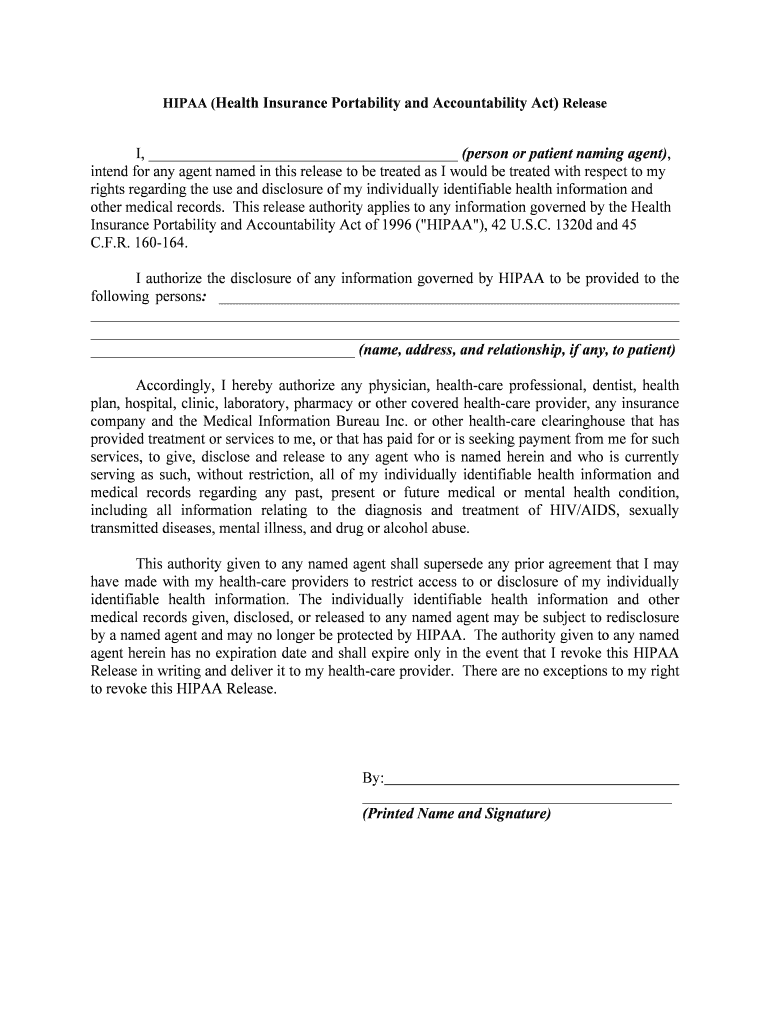
HIPAA Form


What is the HIPAA Form?
The HIPAA form is a document designed to ensure compliance with the Health Insurance Portability and Accountability Act (HIPAA). This law protects sensitive patient information from being disclosed without the patient's consent or knowledge. The form typically includes various types of authorizations, such as a HIPAA release form, which allows healthcare providers to share patient information with specified individuals or entities. Understanding the purpose and function of this form is essential for both patients and healthcare providers to maintain privacy and security in healthcare settings.
How to Use the HIPAA Form
Using the HIPAA form involves a few straightforward steps. First, determine the specific type of HIPAA form needed, such as a HIPAA release or authorization form. Next, complete the form by filling in the required patient information, including the names of individuals authorized to receive the information. Ensure that all sections are accurately filled out, as incomplete forms may lead to delays in processing. Finally, submit the completed form to the healthcare provider or organization that requires it, either electronically or in person, depending on their submission guidelines.
Steps to Complete the HIPAA Form
Completing the HIPAA form involves several key steps:
- Identify the correct form needed for your situation, such as a HIPAA release form or authorization template.
- Provide personal information, including your name, date of birth, and contact details.
- Clearly specify the information you wish to be disclosed and the individuals or entities authorized to receive it.
- Sign and date the form to validate your consent.
- Submit the form according to the healthcare provider's instructions.
Legal Use of the HIPAA Form
The legal use of the HIPAA form is crucial for ensuring that patient information is shared in compliance with federal regulations. To be legally binding, the form must include specific elements, such as the patient's signature, the date of consent, and a clear description of the information being released. Additionally, the form must comply with state laws that may impose stricter requirements. Using a reliable electronic signature solution can further enhance the legality of the form, as it provides an audit trail and maintains compliance with relevant eSignature laws.
Key Elements of the HIPAA Form
Several key elements are essential for a valid HIPAA form:
- Patient Information: Full name, date of birth, and contact details.
- Authorized Recipients: Names and contact information of individuals or organizations allowed to access the information.
- Scope of Disclosure: A clear description of the information being released.
- Expiration Date: The duration for which the authorization is valid.
- Patient Signature: The patient's signature and date to confirm consent.
Examples of Using the HIPAA Form
There are various scenarios where a HIPAA form may be utilized:
- When a patient wishes to allow a family member to access their medical records.
- For transferring medical information between healthcare providers during a change of care.
- When a patient needs to authorize a third party, such as an insurance company, to receive their health information for claims processing.
Quick guide on how to complete hipaa form 481367242
Complete Hipaa Form effortlessly on any device
Online document administration has gained signNow traction among businesses and individuals alike. It offers a perfect eco-friendly substitute to traditional printed and signed papers, allowing you to acquire the necessary form and securely store it online. airSlate SignNow provides all the tools required to create, modify, and eSign your documents quickly without hesitation. Manage Hipaa Form on any platform with airSlate SignNow's Android or iOS applications and streamline any document-related operation today.
The easiest way to modify and eSign Hipaa Form without breaking a sweat
- Locate Hipaa Form and click Get Form to begin.
- Utilize the tools we offer to complete your document.
- Emphasize pertinent sections of the documents or redact sensitive information with tools that airSlate SignNow provides specifically for that purpose.
- Create your signature using the Sign tool, which takes mere seconds and carries the same legal significance as a conventional wet ink signature.
- Verify all the information and click on the Done button to save your changes.
- Select how you wish to send your form, by email, SMS, or invitation link, or download it to your computer.
Forget about lost or misplaced documents, tedious form navigation, or errors that necessitate printing new document copies. airSlate SignNow meets all your document management needs in just a few clicks from any device you choose. Edit and eSign Hipaa Form and ensure exceptional communication at any stage of the form preparation process with airSlate SignNow.
Create this form in 5 minutes or less
Create this form in 5 minutes!
People also ask
-
What is a HIPAA form PDF and why is it important?
A HIPAA form PDF is a document that ensures the confidentiality and security of patient information in accordance with the Health Insurance Portability and Accountability Act (HIPAA). Using a HIPAA form PDF is crucial for healthcare providers as it helps in maintaining compliance and protecting sensitive patient data during electronic transmissions.
-
How does airSlate SignNow help with HIPAA form PDFs?
airSlate SignNow offers a secure method to send and eSign HIPAA form PDFs, ensuring that all sensitive information remains protected. With advanced encryption and compliance features, airSlate SignNow enables healthcare organizations to manage their documents effectively while adhering to HIPAA regulations.
-
Is airSlate SignNow HIPAA compliant?
Yes, airSlate SignNow is HIPAA compliant, which means it meets the necessary legal standards to handle protected health information (PHI). This compliance is essential when dealing with HIPAA form PDFs, ensuring that your organization can confidently use our platform for secure document transactions.
-
What features does airSlate SignNow offer for managing HIPAA form PDFs?
airSlate SignNow provides a variety of features for managing HIPAA form PDFs, including customizable templates, secure document storage, and real-time tracking of document status. These features enhance efficiency and streamline the process of sending, signing, and storing HIPAA form PDFs.
-
What is the pricing structure for airSlate SignNow?
airSlate SignNow offers flexible pricing plans based on your needs, including options that cater specifically to healthcare organizations requiring HIPAA form PDF management. By selecting a plan that fits your business size and requirements, you can take advantage of our comprehensive features at competitive prices.
-
Can I integrate airSlate SignNow with other software for HIPAA form PDFs?
Absolutely! airSlate SignNow supports integrations with various software applications, making it easy to incorporate HIPAA form PDFs into your existing workflow. Common integrations include CRMs, document management systems, and other productivity tools, allowing for seamless document handling.
-
What are the benefits of using airSlate SignNow for HIPAA form PDFs?
Using airSlate SignNow for HIPAA form PDFs provides numerous benefits, including cost savings, improved compliance, and enhanced efficiency. The platform enables quick document handling and secure eSigning, helping healthcare organizations reduce paperwork and focus on patient care.
Get more for Hipaa Form
- Quicklet application form
- Hipaa privacy form ste genevieve county memorial hospital stegenevievehospital
- Account application credit form
- Cognitive impairment form
- Trespass notice form
- Funeral director affidavit of death directors life directorslife form
- Trent hills health team form
- Medtronic certificate of medical necessity form
Find out other Hipaa Form
- How To eSign Hawaii Construction Word
- How Can I eSign Hawaii Construction Word
- How Can I eSign Hawaii Construction Word
- How Do I eSign Hawaii Construction Form
- How Can I eSign Hawaii Construction Form
- How To eSign Hawaii Construction Document
- Can I eSign Hawaii Construction Document
- How Do I eSign Hawaii Construction Form
- How To eSign Hawaii Construction Form
- How Do I eSign Hawaii Construction Form
- How To eSign Florida Doctors Form
- Help Me With eSign Hawaii Doctors Word
- How Can I eSign Hawaii Doctors Word
- Help Me With eSign New York Doctors PPT
- Can I eSign Hawaii Education PDF
- How To eSign Hawaii Education Document
- Can I eSign Hawaii Education Document
- How Can I eSign South Carolina Doctors PPT
- How Can I eSign Kansas Education Word
- How To eSign Kansas Education Document