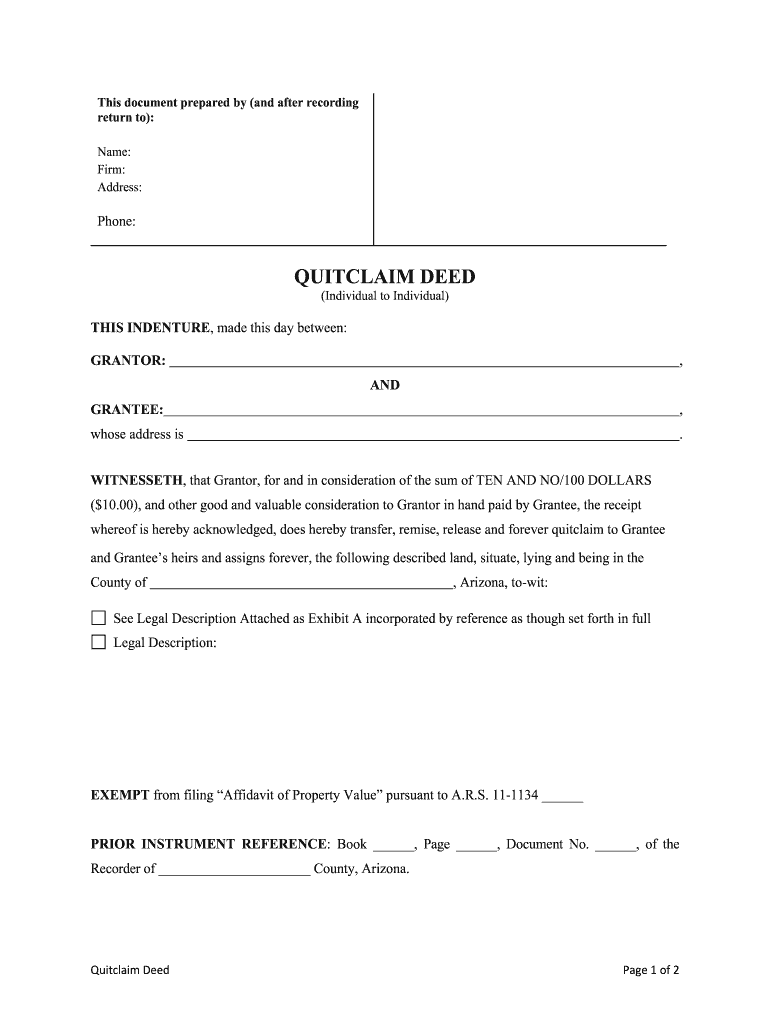
Arizona Quitclaim Deed Form


What is the Arizona Quitclaim Deed
The Arizona Quitclaim Deed is a legal document used to transfer ownership of real property from one party to another without any guarantees or warranties regarding the title. This type of deed is often utilized in situations where the transfer is between family members or in cases where the grantor does not wish to make any assurances about the property’s title. The quitclaim deed effectively conveys whatever interest the grantor has in the property, if any, to the grantee.
How to use the Arizona Quitclaim Deed
To use the Arizona Quitclaim Deed, the parties involved must complete the form accurately and ensure it is signed by the grantor. The deed must then be notarized to validate the signatures. Once executed, the deed should be filed with the county recorder’s office in the county where the property is located. This filing serves to officially document the transfer of ownership and provides public notice of the change in property title.
Steps to complete the Arizona Quitclaim Deed
Completing the Arizona Quitclaim Deed involves several key steps:
- Obtain the Arizona Quitclaim Deed form from a reliable source.
- Fill in the required information, including the names of the grantor and grantee, the property description, and any relevant details.
- Have the grantor sign the document in the presence of a notary public.
- Submit the completed deed to the county recorder’s office for filing.
Following these steps ensures that the transfer of property is legally recognized and documented.
Key elements of the Arizona Quitclaim Deed
Several key elements must be included in the Arizona Quitclaim Deed to ensure its validity:
- The full names and addresses of the grantor and grantee.
- A legal description of the property being transferred.
- The date of execution.
- The grantor’s signature, which must be notarized.
Including these elements helps to prevent disputes and clarifies the intentions of the parties involved.
Legal use of the Arizona Quitclaim Deed
The Arizona Quitclaim Deed is legally recognized for transferring property ownership, but it is important to understand its limitations. Unlike warranty deeds, quitclaim deeds do not guarantee that the grantor holds clear title to the property. This means that the grantee assumes the risk of any title defects. It is advisable for parties to conduct a title search before proceeding with a quitclaim deed to ensure they are aware of any potential issues.
State-specific rules for the Arizona Quitclaim Deed
Arizona has specific regulations governing the use of quitclaim deeds. The document must comply with state laws, including proper notarization and recording requirements. Additionally, Arizona law mandates that the deed must be filed within a reasonable time frame after execution to ensure the transfer is legally recognized. Understanding these state-specific rules is essential for ensuring that the quitclaim deed is valid and enforceable.
Quick guide on how to complete arizona quitclaim deed
Effortlessly Prepare Arizona Quitclaim Deed on Any Device
Digital document management has surged in popularity among businesses and individuals alike. It serves as an ideal eco-friendly alternative to traditional printed and signed documents, allowing you to access the proper format and securely save it online. airSlate SignNow equips you with all the necessary tools to create, modify, and eSign your documents rapidly without any delays. Manage Arizona Quitclaim Deed on any device using the airSlate SignNow applications for Android or iOS, and streamline any document-related process today.
Easily Modify and eSign Arizona Quitclaim Deed
- Obtain Arizona Quitclaim Deed and then click Get Form to begin.
- Utilize the tools we provide to complete your form.
- Emphasize signNow sections of the documents or redact sensitive information with tools specifically designed for that purpose by airSlate SignNow.
- Generate your eSignature using the Sign tool, which takes mere seconds and holds the same legal validity as a conventional wet ink signature.
- Review the details and then click the Done button to save your changes.
- Select your preferred method to distribute your form, whether by email, SMS, invitation link, or download it to your computer.
Eliminate the hassle of lost or misfiled documents, tedious form searching, or errors that require printing new copies. airSlate SignNow fulfills all your document management needs in just a few clicks from any device of your choice. Edit and eSign Arizona Quitclaim Deed to ensure seamless communication at every phase of your form preparation process with airSlate SignNow.
Create this form in 5 minutes or less
Create this form in 5 minutes!
People also ask
-
What is an Arizona Quitclaim Deed?
An Arizona Quitclaim Deed is a legal document used to transfer ownership rights in property from one individual to another without guaranteeing the title. It is often used among family members or in situations where the seller does not wish to make any warranties about the property title. Using airSlate SignNow, you can easily create, eSign, and manage your Arizona Quitclaim Deed online.
-
How much does it cost to use airSlate SignNow for creating an Arizona Quitclaim Deed?
The costs of using airSlate SignNow for your Arizona Quitclaim Deed can vary depending on the plan you choose. We offer affordable pricing options that suit different business needs. Our solutions allow you to create and eSign documents securely and conveniently, providing great value for your investment.
-
What features does airSlate SignNow offer for managing an Arizona Quitclaim Deed?
airSlate SignNow offers several features for managing an Arizona Quitclaim Deed, including document templates, eSignature capabilities, and secure storage. You can customize your quitclaim deed, track document status, and collaborate with others seamlessly. Our user-friendly interface ensures a smooth experience, even for those unfamiliar with legal documents.
-
Why should I use airSlate SignNow for my Arizona Quitclaim Deed?
Using airSlate SignNow for your Arizona Quitclaim Deed ensures that your document is legally compliant and securely handled. With our platform, you can easily eSign and send documents from anywhere, streamlining the process. This saves you time and reduces the hassles typically associated with handling legal paperwork.
-
Can I integrate airSlate SignNow with other tools for my Arizona Quitclaim Deed?
Yes, airSlate SignNow offers seamless integration with various business tools and applications, enhancing your experience when working on an Arizona Quitclaim Deed. Whether you want to connect with CRM software or cloud storage services, our platform supports a variety of integrations that streamline your workflow.
-
Is the Arizona Quitclaim Deed form customizable on airSlate SignNow?
Absolutely! The Arizona Quitclaim Deed form available on airSlate SignNow is fully customizable to fit your specific needs. You can easily add or modify fields, include specific clauses, and adjust the format to align with your requirements. This flexibility helps ensure that the document meets your unique situation.
-
What if I need help creating my Arizona Quitclaim Deed?
If you need assistance with your Arizona Quitclaim Deed, airSlate SignNow provides various support resources, including step-by-step guides and customer service. Our user-friendly platform is designed to make the process straightforward, but our support team is always ready to help you through any challenges you might encounter.
Get more for Arizona Quitclaim Deed
- Notice of advice of right to counsel for all judicial proceedings courts state md form
- Scrap metal dealer registration form sos wv
- Stop bang stmarysmainecom form
- Chiropractic patient intake form
- Consent to disclose medical information dinka
- Funds transfer agreement form
- New br application formdocx ashfield gov
- Verification of observation hours form abilene christian university acu
Find out other Arizona Quitclaim Deed
- Electronic signature Kentucky Non-Profit Stock Certificate Online
- Electronic signature Legal PDF Louisiana Online
- Electronic signature Maine Legal Agreement Online
- Electronic signature Maine Legal Quitclaim Deed Online
- Electronic signature Missouri Non-Profit Affidavit Of Heirship Online
- Electronic signature New Jersey Non-Profit Business Plan Template Online
- Electronic signature Massachusetts Legal Resignation Letter Now
- Electronic signature Massachusetts Legal Quitclaim Deed Easy
- Electronic signature Minnesota Legal LLC Operating Agreement Free
- Electronic signature Minnesota Legal LLC Operating Agreement Secure
- Electronic signature Louisiana Life Sciences LLC Operating Agreement Now
- Electronic signature Oregon Non-Profit POA Free
- Electronic signature South Dakota Non-Profit Business Plan Template Now
- Electronic signature South Dakota Non-Profit Lease Agreement Template Online
- Electronic signature Legal Document Missouri Online
- Electronic signature Missouri Legal Claim Online
- Can I Electronic signature Texas Non-Profit Permission Slip
- Electronic signature Missouri Legal Rental Lease Agreement Simple
- Electronic signature Utah Non-Profit Cease And Desist Letter Fast
- Electronic signature Missouri Legal Lease Agreement Template Free