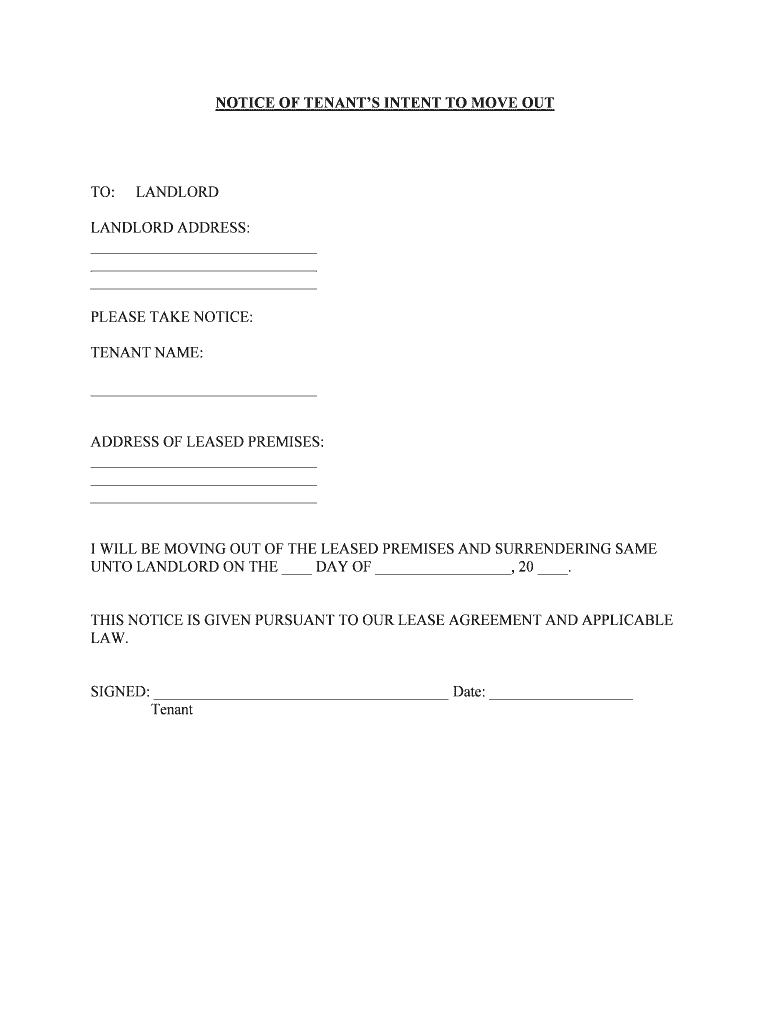
Tenants Notice Form


Understanding the Tenants Notice
The tenants notice, often referred to as the intent move form, is a crucial document for individuals planning to vacate a rental property. This form serves as a formal notification to landlords about a tenant's intention to end their lease agreement. It outlines the tenant's intent to move out and provides essential details such as the planned move-out date and reasons for leaving. Understanding this document is vital for both tenants and landlords to ensure compliance with lease agreements and state regulations.
Steps to Complete the Tenants Notice
Completing the tenants notice involves several straightforward steps to ensure clarity and legality. Start by gathering your lease agreement and identifying the required notice period as specified by your landlord. Next, fill out the form with your personal information, including your name, address, and the date you plan to vacate. Be sure to provide a clear reason for your move, if applicable. Finally, sign and date the notice before submitting it to your landlord, either in person or via a digital method that ensures delivery confirmation.
Legal Use of the Tenants Notice
The legal validity of the tenants notice hinges on adherence to state laws and the terms outlined in the lease agreement. In the United States, most states require tenants to provide written notice within a specific timeframe, often ranging from thirty to sixty days, depending on the lease terms. Utilizing a reliable digital platform like signNow to complete and send your notice can help ensure that it meets legal requirements and is securely documented, providing peace of mind for both tenants and landlords.
Key Elements of the Tenants Notice
To ensure the tenants notice is comprehensive and effective, it should include several key elements. These include:
- Tenant's Information: Full name and current address.
- Landlord's Information: Name and address of the landlord or property management.
- Move-Out Date: The specific date the tenant intends to vacate the premises.
- Reason for Moving: Optional, but can provide context for the landlord.
- Signature: The tenant's signature and date of submission to validate the notice.
How to Use the Tenants Notice
Using the tenants notice effectively involves more than just filling out the form. After completing the notice, it should be delivered to the landlord in a manner that confirms receipt. This can be done via certified mail, email with a read receipt, or through a secure digital signing platform. Keeping a copy of the submitted notice for personal records is also advisable, as it serves as proof of notification in case of future disputes regarding the lease termination.
Examples of Using the Tenants Notice
Examples of the tenants notice can vary based on individual circumstances. For instance, a tenant moving due to job relocation might specify that in their notice, while someone leaving due to dissatisfaction with the living conditions may include details about their experience. Each notice should be tailored to reflect the tenant's situation while maintaining professionalism and clarity. This approach not only fulfills legal obligations but also fosters a respectful relationship with the landlord.
Quick guide on how to complete tenants notice
Complete Tenants Notice effortlessly on any gadget
Digital document management has grown increasingly favored among organizations and individuals. It offers an ideal eco-friendly substitute for conventional printed and signed paperwork, as you can obtain the necessary form and securely store it online. airSlate SignNow provides you with all the tools you need to create, modify, and eSign your documents swiftly without any holdups. Manage Tenants Notice on any gadget using airSlate SignNow's Android or iOS applications and enhance any document-focused process today.
The easiest method to alter and eSign Tenants Notice without effort
- Locate Tenants Notice and click Get Form to begin.
- Utilize the tools we offer to complete your document.
- Highlight pertinent sections of your documents or obscure sensitive information with tools that airSlate SignNow provides specifically for that purpose.
- Create your signature using the Sign tool, which takes mere moments and carries the same legal validity as a traditional wet ink signature.
- Verify all the details and click the Done button to save your modifications.
- Choose how you wish to send your form, whether by email, SMS, or via an invitation link, or download it to your computer.
Eliminate the concern of missing or lost documents, tedious form searches, or mistakes that necessitate printing new document copies. airSlate SignNow takes care of all your document management needs in just a few clicks from any device you choose. Edit and eSign Tenants Notice and ensure excellent communication at every stage of your form preparation process with airSlate SignNow.
Create this form in 5 minutes or less
Create this form in 5 minutes!
People also ask
-
What is an intent move form?
An intent move form is a crucial document that indicates your plans to relocate, which can streamline various processes related to moving. By using airSlate SignNow, you can easily create and sign this form electronically, saving time and improving accuracy. This functionality allows users to manage their moving documentation with ease.
-
How much does it cost to use airSlate SignNow for intent move forms?
airSlate SignNow offers competitive pricing plans that cater to various business needs, starting from a free trial. For users specifically handling an intent move form, premium features may be available that enhance document management at an affordable rate. You can choose a plan that suits your budget and requirements.
-
What features are included in the airSlate SignNow platform for intent move forms?
The airSlate SignNow platform includes features like electronic signatures, customizable templates, and cloud storage which are all beneficial for handling intent move forms. Additionally, collaboration tools and audit trails ensure your documents are secure and easily accessible. These features make the signing process efficient and compliant.
-
How can I benefit from using airSlate SignNow for my intent move form?
Using airSlate SignNow for your intent move form can signNowly enhance efficiency by reducing paperwork and simplifying the signing process. Users enjoy seamless workflows, which can minimize delays related to document signing. This platform is designed to offer a simple, user-friendly experience tailored to meet the needs of both individuals and businesses.
-
Can I integrate airSlate SignNow with other software for handling intent move forms?
Yes, airSlate SignNow integrates with various software and applications, including CRM systems and cloud storage services, making it easy to work with your intent move form. These integrations allow for streamlined workflows and improved data management. You can easily connect existing tools to enhance your document handling processes.
-
Is it secure to use airSlate SignNow for my intent move form?
Absolutely! airSlate SignNow employs industry-standard security measures, including data encryption and secure access controls, ensuring your intent move form remains safe. With audit trails and compliance with legal requirements, you can trust that your sensitive information is protected at all times. Security is a top priority on our platform.
-
Can I access my intent move form on mobile devices with airSlate SignNow?
Yes, airSlate SignNow is fully optimized for mobile devices, allowing users to manage their intent move forms on the go. Whether you're in the office or on the move, you can easily create, sign, and share documents right from your smartphone or tablet. This flexibility supports your busy lifestyle and helps keep your moving plans on track.
Get more for Tenants Notice
Find out other Tenants Notice
- How Can I eSign Kansas Education Word
- How To eSign Kansas Education Document
- How Do I eSign Maine Education PPT
- Can I eSign Maine Education PPT
- How To eSign Massachusetts Education PDF
- How To eSign Minnesota Education PDF
- Can I eSign New Jersey Education Form
- How Can I eSign Oregon Construction Word
- How Do I eSign Rhode Island Construction PPT
- How Do I eSign Idaho Finance & Tax Accounting Form
- Can I eSign Illinois Finance & Tax Accounting Presentation
- How To eSign Wisconsin Education PDF
- Help Me With eSign Nebraska Finance & Tax Accounting PDF
- How To eSign North Carolina Finance & Tax Accounting Presentation
- How To eSign North Dakota Finance & Tax Accounting Presentation
- Help Me With eSign Alabama Healthcare / Medical PDF
- How To eSign Hawaii Government Word
- Can I eSign Hawaii Government Word
- How To eSign Hawaii Government Document
- How To eSign Hawaii Government Document