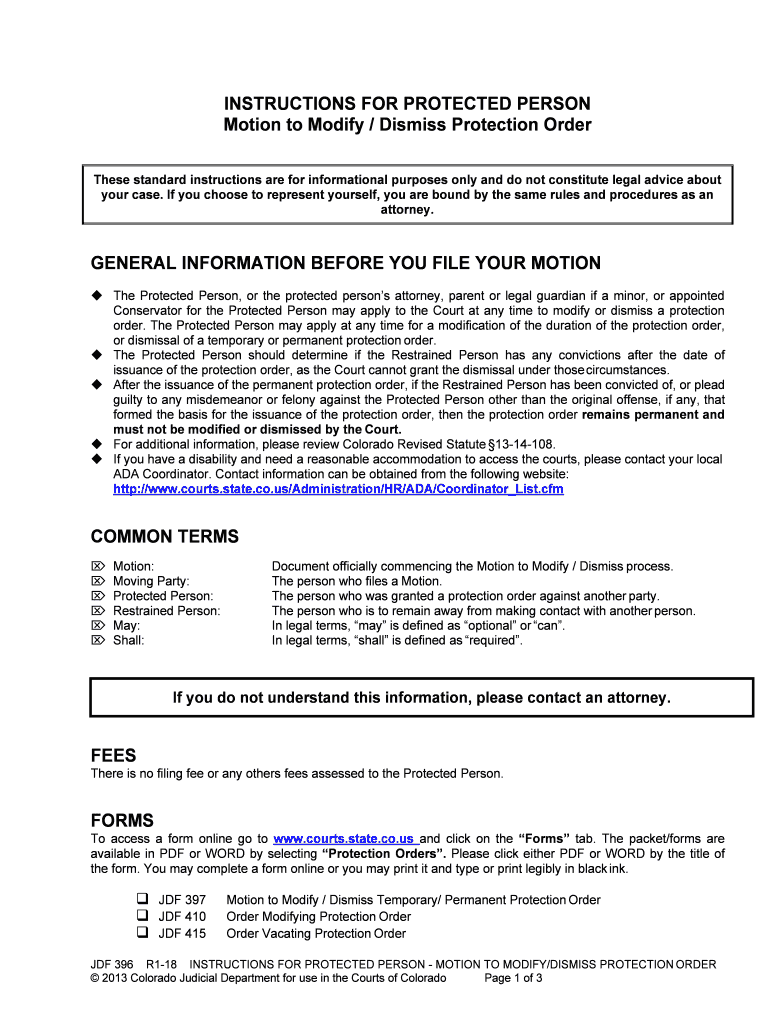
INSTRUCTIONS for PROTECTED PERSON Motion to Modify Dismiss Form


What is the INSTRUCTIONS FOR PROTECTED PERSON Motion To Modify Dismiss
The INSTRUCTIONS FOR PROTECTED PERSON Motion To Modify Dismiss is a legal document used in the United States to request changes to a court order that affects a protected person. This motion is typically filed in cases involving guardianship or conservatorship, where the individual’s rights and well-being are of utmost importance. The instructions provide guidance on how to properly complete and submit this motion, ensuring that the legal rights of the protected person are upheld while navigating the complexities of the legal system.
Steps to complete the INSTRUCTIONS FOR PROTECTED PERSON Motion To Modify Dismiss
Completing the INSTRUCTIONS FOR PROTECTED PERSON Motion To Modify Dismiss involves several key steps:
- Gather necessary information about the protected person, including their name, date of birth, and any relevant case numbers.
- Clearly state the reasons for requesting a modification or dismissal of the current order, providing supporting evidence as needed.
- Fill out the motion form accurately, ensuring that all required fields are completed and that the information is truthful.
- Review the completed form for any errors or omissions, as inaccuracies can lead to delays or rejection of the motion.
- Sign and date the motion, ensuring that it is properly notarized if required by state law.
- File the motion with the appropriate court, following any specific local rules regarding submission methods and fees.
Legal use of the INSTRUCTIONS FOR PROTECTED PERSON Motion To Modify Dismiss
The legal use of the INSTRUCTIONS FOR PROTECTED PERSON Motion To Modify Dismiss is crucial for ensuring that the rights of the protected person are respected and maintained. This motion serves as a formal request to the court to reconsider existing orders based on new evidence or changes in circumstances. It is essential to comply with all legal requirements, including proper filing procedures and adherence to state-specific laws, to ensure that the motion is valid and enforceable.
Key elements of the INSTRUCTIONS FOR PROTECTED PERSON Motion To Modify Dismiss
Key elements of the INSTRUCTIONS FOR PROTECTED PERSON Motion To Modify Dismiss include:
- The identification of the protected person and their legal representative, if applicable.
- A detailed explanation of the current order and the specific changes being requested.
- Supporting documentation that substantiates the request, such as medical records or affidavits.
- A declaration of the best interests of the protected person, demonstrating how the changes will benefit them.
- Signature lines for all parties involved, ensuring that the motion is properly executed.
How to use the INSTRUCTIONS FOR PROTECTED PERSON Motion To Modify Dismiss
Using the INSTRUCTIONS FOR PROTECTED PERSON Motion To Modify Dismiss effectively requires careful attention to detail. Begin by reading the instructions thoroughly to understand the requirements and procedures involved. Ensure that all necessary information is collected and that the motion is completed in accordance with the guidelines provided. Once the motion is filed, it may be necessary to attend a court hearing where the request will be reviewed. Being prepared to present your case clearly and concisely can significantly influence the outcome.
State-specific rules for the INSTRUCTIONS FOR PROTECTED PERSON Motion To Modify Dismiss
State-specific rules for the INSTRUCTIONS FOR PROTECTED PERSON Motion To Modify Dismiss can vary significantly. It is important to research the local laws and court procedures in the state where the motion will be filed. Some states may have specific forms that must be used, while others may require additional documentation or have different filing fees. Understanding these nuances ensures compliance and increases the likelihood of a favorable outcome.
Quick guide on how to complete instructions for protected person motion to modify dismiss
Prepare INSTRUCTIONS FOR PROTECTED PERSON Motion To Modify Dismiss effortlessly on any gadget
Web-based document administration has become increasingly favored by businesses and individuals. It offers an ideal environmentally friendly alternative to conventional printed and signed documents, allowing you to acquire the necessary form and securely store it online. airSlate SignNow provides you with all the resources you require to generate, alter, and electronically sign your documents swiftly without hassle. Manage INSTRUCTIONS FOR PROTECTED PERSON Motion To Modify Dismiss on any device using airSlate SignNow Android or iOS applications and enhance any document-centric task today.
How to modify and electronically sign INSTRUCTIONS FOR PROTECTED PERSON Motion To Modify Dismiss with ease
- Find INSTRUCTIONS FOR PROTECTED PERSON Motion To Modify Dismiss and click Get Form to initiate.
- Utilize the tools we provide to finalize your document.
- Mark relevant sections of the documents or obscure sensitive information with tools that airSlate SignNow specifically offers for that purpose.
- Create your signature using the Sign tool, which takes seconds and carries the same legal validity as a traditional ink signature.
- Review the details and click on the Done button to store your alterations.
- Select your preferred method for sending your form, whether by email, SMS, or invite link, or download it to your computer.
Eliminate worries about lost or misplaced files, tedious document searches, or errors that necessitate printing new document copies. airSlate SignNow meets your document management needs in just a few clicks from any device you choose. Modify and electronically sign INSTRUCTIONS FOR PROTECTED PERSON Motion To Modify Dismiss and ensure effective communication at any stage of the form preparation process with airSlate SignNow.
Create this form in 5 minutes or less
Create this form in 5 minutes!
People also ask
-
What are the INSTRUCTIONS FOR PROTECTED PERSON Motion To Modify Dismiss?
The INSTRUCTIONS FOR PROTECTED PERSON Motion To Modify Dismiss provide a detailed guide for individuals seeking to modify or dismiss legal actions concerning protected persons. These instructions help ensure that all necessary steps and documentation are correctly followed to facilitate a smooth legal process.
-
How can airSlate SignNow help with the INSTRUCTIONS FOR PROTECTED PERSON Motion To Modify Dismiss?
airSlate SignNow offers an intuitive platform that allows you to efficiently manage and eSign your INSTRUCTIONS FOR PROTECTED PERSON Motion To Modify Dismiss documents. With features like reminders and document tracking, you can streamline the workflow and ensure that important deadlines are met without delay.
-
Is there a cost associated with using airSlate SignNow for my legal document needs?
Yes, airSlate SignNow is a cost-effective solution compared to traditional methods of managing legal documents. We offer various pricing plans, allowing you to choose one that best fits your needs while easily preparing your INSTRUCTIONS FOR PROTECTED PERSON Motion To Modify Dismiss.
-
Can I integrate airSlate SignNow with other software I use for legal documentation?
Absolutely! airSlate SignNow seamlessly integrates with various applications, enabling a smooth workflow for your INSTRUCTIONS FOR PROTECTED PERSON Motion To Modify Dismiss processing. This allows you to keep all your legal documents organized and accessible across different platforms.
-
What benefits does airSlate SignNow offer for handling legal documents?
With airSlate SignNow, you benefit from an easy-to-use interface that simplifies the signing and management of legal documents, including the INSTRUCTIONS FOR PROTECTED PERSON Motion To Modify Dismiss. Enhanced security features ensure that your sensitive information is protected throughout the process.
-
Does airSlate SignNow provide customer support for document preparation?
Yes, airSlate SignNow offers robust customer support to assist you with any inquiries regarding the preparation and filing of your INSTRUCTIONS FOR PROTECTED PERSON Motion To Modify Dismiss. Our dedicated support team is available to guide you through the process whenever you need help.
-
How do I get started with preparing my INSTRUCTIONS FOR PROTECTED PERSON Motion To Modify Dismiss using airSlate SignNow?
Getting started with airSlate SignNow is easy! Simply sign up for an account, and use our templates and resources to efficiently prepare your INSTRUCTIONS FOR PROTECTED PERSON Motion To Modify Dismiss. With our step-by-step guidance, you’ll be ready to submit your documents in no time.
Get more for INSTRUCTIONS FOR PROTECTED PERSON Motion To Modify Dismiss
- Tamilnadu pharmacy council form
- Momentum funds at work form
- Merchant certificate puerto rico form
- Withholding tax alabama department of revenue form
- Aglc statutory declaration for donation form
- Small traders certification form
- Consent pdf penn state milton s hershey medical center pennstatehershey form
- Data correction form candidates use only net
Find out other INSTRUCTIONS FOR PROTECTED PERSON Motion To Modify Dismiss
- eSignature Washington Government Arbitration Agreement Simple
- Can I eSignature Massachusetts Finance & Tax Accounting Business Plan Template
- Help Me With eSignature Massachusetts Finance & Tax Accounting Work Order
- eSignature Delaware Healthcare / Medical NDA Secure
- eSignature Florida Healthcare / Medical Rental Lease Agreement Safe
- eSignature Nebraska Finance & Tax Accounting Business Letter Template Online
- Help Me With eSignature Indiana Healthcare / Medical Notice To Quit
- eSignature New Jersey Healthcare / Medical Credit Memo Myself
- eSignature North Dakota Healthcare / Medical Medical History Simple
- Help Me With eSignature Arkansas High Tech Arbitration Agreement
- eSignature Ohio Healthcare / Medical Operating Agreement Simple
- eSignature Oregon Healthcare / Medical Limited Power Of Attorney Computer
- eSignature Pennsylvania Healthcare / Medical Warranty Deed Computer
- eSignature Texas Healthcare / Medical Bill Of Lading Simple
- eSignature Virginia Healthcare / Medical Living Will Computer
- eSignature West Virginia Healthcare / Medical Claim Free
- How To eSignature Kansas High Tech Business Plan Template
- eSignature Kansas High Tech Lease Agreement Template Online
- eSignature Alabama Insurance Forbearance Agreement Safe
- How Can I eSignature Arkansas Insurance LLC Operating Agreement