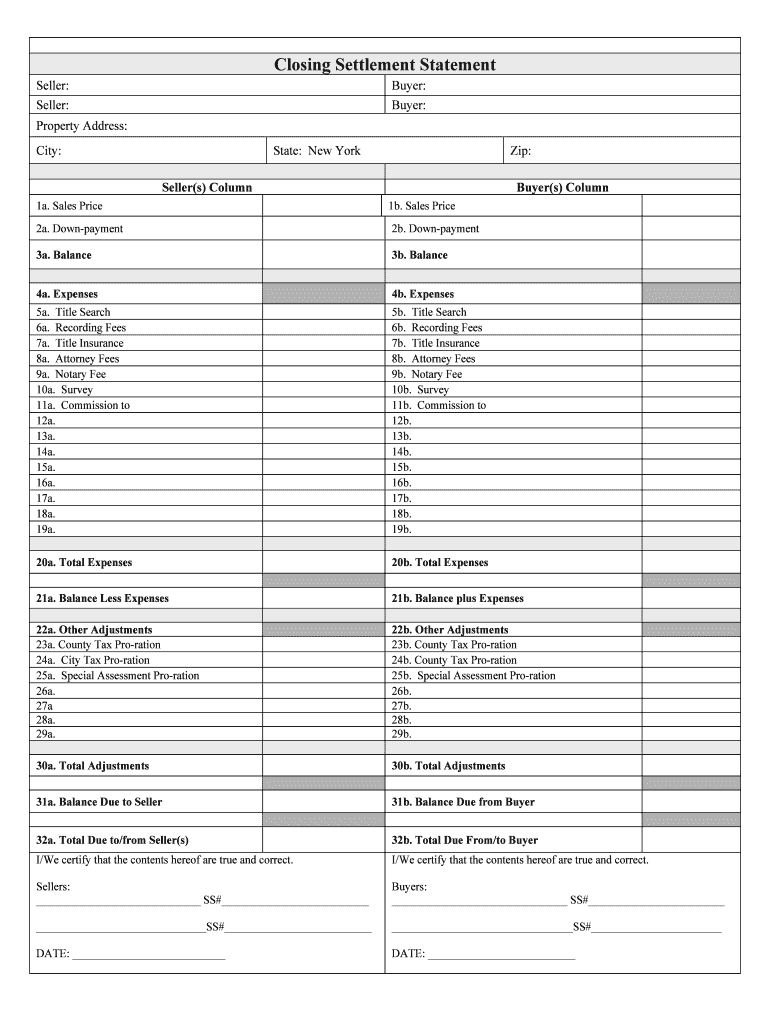
Closing Statement Form


What is the closing statement form?
The closing statement form is a crucial document used in real estate transactions, particularly during the closing process. This form outlines the financial details of the transaction, including the purchase price, closing costs, and any adjustments made between the buyer and seller. It serves as a summary of all financial aspects related to the sale, ensuring transparency and clarity for all parties involved. In many cases, this form is also referred to as a settlement statement form or a new york closing statement, depending on the jurisdiction.
Steps to complete the closing statement form
Completing the closing statement form involves several key steps to ensure accuracy and compliance with legal requirements:
- Gather necessary information: Collect all relevant financial details, including the purchase price, loan amounts, and closing costs.
- Fill in buyer and seller details: Clearly indicate the names and addresses of both the buyer and seller on the form.
- Itemize costs: List all costs associated with the transaction, such as title insurance, appraisal fees, and attorney fees.
- Calculate adjustments: Make any necessary adjustments for prepaid taxes or other fees that may affect the final amounts.
- Review for accuracy: Double-check all entries for correctness and ensure all required fields are completed.
- Sign and date: Both parties must sign and date the form to validate the transaction.
Legal use of the closing statement form
The closing statement form serves as a legally binding document that outlines the terms of the real estate transaction. For it to be considered valid, it must be completed accurately and signed by both the buyer and seller. In the United States, the form is recognized under various legal frameworks, ensuring that it meets the necessary requirements for enforceability. It is essential to retain a copy of the signed form for future reference, as it may be required for tax purposes or in case of disputes.
Key elements of the closing statement form
Several key elements must be included in the closing statement form to ensure it serves its intended purpose:
- Transaction details: Information about the property, including the address and legal description.
- Buyer and seller information: Names, addresses, and contact details of both parties.
- Financial breakdown: A detailed list of all costs, including purchase price, closing costs, and any credits or adjustments.
- Signatures: Signatures of both the buyer and seller, along with the date of signing.
How to obtain the closing statement form
The closing statement form can typically be obtained through various channels. Most real estate agents or brokers will provide the form as part of the closing process. Additionally, title companies and escrow services often have standardized forms available for use. It is also possible to find templates online that can be customized to fit specific transaction details. However, it is advisable to use forms that comply with local regulations to ensure legal validity.
Examples of using the closing statement form
The closing statement form is commonly used in various real estate transactions, including:
- Residential property sales: Documenting the sale of homes, condos, and other residential properties.
- Commercial real estate transactions: Outlining the sale of commercial properties, such as office buildings and retail spaces.
- Refinancing: Providing a detailed overview of costs associated with refinancing an existing mortgage.
Quick guide on how to complete closing statement form 481367599
Effortlessly Prepare Closing Statement Form on Any Device
Digital document management has gained increasing popularity among businesses and individuals. It offers an ideal environmentally-friendly substitute to traditional printed and signed papers, allowing you to find the necessary form and securely store it online. airSlate SignNow equips you with all the resources you need to create, edit, and electronically sign your documents quickly without any setbacks. Handle Closing Statement Form on any platform using airSlate SignNow's Android or iOS applications and simplify any document-related tasks today.
How to Edit and Electronically Sign Closing Statement Form Effortlessly
- Find Closing Statement Form and click Get Form to begin.
- Utilize the tools available to fill out your document.
- Emphasize important sections of your documents or obscure sensitive information with the tools that airSlate SignNow offers specifically for this purpose.
- Create your signature using the Sign feature, which only takes seconds and has the same legal validity as a conventional wet ink signature.
- Review all information and then click the Done button to save your changes.
- Select how you wish to send your form: via email, text message (SMS), invitation link, or download it to your computer.
Forget about lost or misplaced documents, tedious form searches, or mistakes that necessitate printing new document copies. airSlate SignNow addresses all your document management needs in just a few clicks from any device you choose. Edit and electronically sign Closing Statement Form to ensure effective communication throughout the form preparation process with airSlate SignNow.
Create this form in 5 minutes or less
Create this form in 5 minutes!
People also ask
-
What is a closing statement form and why is it important?
A closing statement form is a crucial document that outlines all the financial details involved in a real estate transaction. It summarizes fees, credits, and charges, ensuring both buyers and sellers understand their financial responsibilities. Utilizing a seamless closing statement form is essential for transparency and accurate record-keeping during the closing process.
-
How can airSlate SignNow help me with my closing statement form?
airSlate SignNow provides an easy-to-use platform to create, send, and eSign your closing statement form. With user-friendly templates and powerful editing tools, you can customize your forms according to your business needs. This streamlines your document workflow, making the closing process faster and more efficient.
-
Is airSlate SignNow a cost-effective solution for managing closing statement forms?
Yes, airSlate SignNow is designed to be a cost-effective solution for managing all your document needs, including closing statement forms. The pricing plans are flexible and cater to businesses of all sizes, ensuring you get excellent value without compromising on features. This makes it an ideal choice for individuals and companies looking to simplify their signing processes.
-
What features does airSlate SignNow offer for closing statement forms?
airSlate SignNow offers a variety of features for closing statement forms, including customizable templates, document tracking, and automated reminders. You can also capture signatures electronically, which speeds up the closing process signNowly. These features not only enhance productivity but also improve the user experience for all parties involved.
-
Can I integrate airSlate SignNow with other software for my closing statement forms?
Absolutely! airSlate SignNow offers integrations with popular software such as CRM systems, accounting tools, and cloud storage services. This means you can seamlessly manage your closing statement form alongside other business processes, ensuring a smooth workflow and data consistency across platforms.
-
Is it secure to use airSlate SignNow for my closing statement forms?
Yes, security is a top priority at airSlate SignNow. The platform employs industry-standard encryption and multi-factor authentication to protect your sensitive documents, including closing statement forms. You can confidently send, receive, and store your documents knowing they are well-protected.
-
How does airSlate SignNow improve collaboration on closing statement forms?
airSlate SignNow enhances collaboration on closing statement forms by allowing multiple users to access, review, and eSign documents in real time. With features like comments and notifications, all parties can stay informed throughout the process. This ensures that everyone is on the same page, resulting in a more efficient closing experience.
Get more for Closing Statement Form
Find out other Closing Statement Form
- Electronic signature Washington Insurance Last Will And Testament Later
- Electronic signature Washington Insurance Last Will And Testament Secure
- Electronic signature Wyoming Insurance LLC Operating Agreement Computer
- How To Electronic signature Missouri High Tech Lease Termination Letter
- Electronic signature Montana High Tech Warranty Deed Mobile
- Electronic signature Florida Lawers Cease And Desist Letter Fast
- Electronic signature Lawers Form Idaho Fast
- Electronic signature Georgia Lawers Rental Lease Agreement Online
- How Do I Electronic signature Indiana Lawers Quitclaim Deed
- How To Electronic signature Maryland Lawers Month To Month Lease
- Electronic signature North Carolina High Tech IOU Fast
- How Do I Electronic signature Michigan Lawers Warranty Deed
- Help Me With Electronic signature Minnesota Lawers Moving Checklist
- Can I Electronic signature Michigan Lawers Last Will And Testament
- Electronic signature Minnesota Lawers Lease Termination Letter Free
- Electronic signature Michigan Lawers Stock Certificate Mobile
- How Can I Electronic signature Ohio High Tech Job Offer
- How To Electronic signature Missouri Lawers Job Description Template
- Electronic signature Lawers Word Nevada Computer
- Can I Electronic signature Alabama Legal LLC Operating Agreement