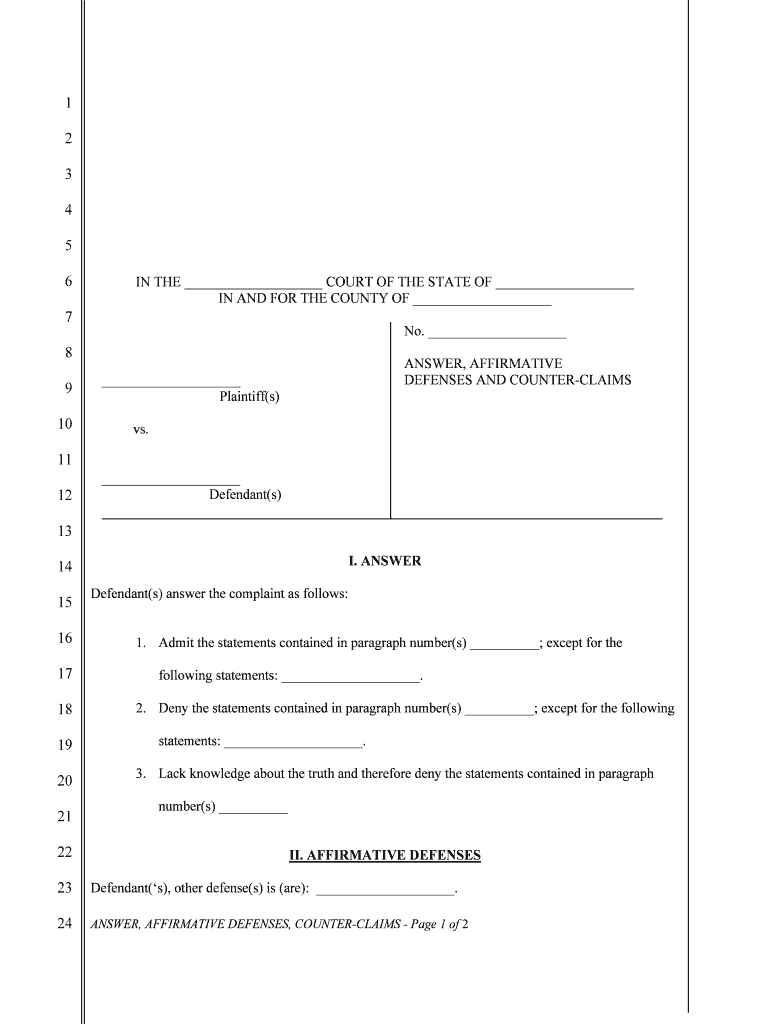
Civil Answer Template Form


What is the Civil Answer Template
The Civil Answer Template is a standardized document used in civil litigation to respond to a complaint filed against a defendant. This template provides a structured format for defendants to outline their responses to the allegations made in the complaint. It typically includes sections for admitting or denying each claim, stating affirmative defenses, and providing any counterclaims. Utilizing this template helps ensure that defendants meet legal requirements and present their case clearly and effectively.
How to use the Civil Answer Template
Using the Civil Answer Template involves several steps to ensure accurate and complete responses. First, carefully read the complaint to understand the allegations. Next, fill out the template by addressing each claim, indicating whether you admit, deny, or lack sufficient knowledge to respond. Include any affirmative defenses that apply to your case, which are legal reasons that may prevent the plaintiff from winning. Finally, review the completed template for accuracy and clarity before filing it with the court.
Steps to complete the Civil Answer Template
Completing the Civil Answer Template requires a systematic approach:
- Review the complaint thoroughly to identify each allegation.
- For each allegation, choose to admit, deny, or state that you lack knowledge.
- List any affirmative defenses that apply to your situation, such as statute of limitations or contributory negligence.
- If applicable, include any counterclaims against the plaintiff.
- Sign and date the document, ensuring compliance with local court rules.
Key elements of the Civil Answer Template
The Civil Answer Template includes several key elements essential for a proper response:
- Caption: This section includes the court’s name, case number, and parties involved.
- Response to Allegations: Each claim must be addressed individually, with clear admissions or denials.
- Affirmative Defenses: A list of defenses that may negate liability or reduce damages.
- Counterclaims: If applicable, any claims the defendant wishes to assert against the plaintiff.
- Signature Block: The defendant or their attorney must sign the document to validate it.
Legal use of the Civil Answer Template
The legal use of the Civil Answer Template is crucial in civil litigation. It serves as the defendant's official response to a complaint, which is a requirement under the rules of civil procedure. Properly using the template ensures that the defendant preserves their rights and avoids default judgments. Additionally, it allows the court to understand the issues in dispute and facilitates the progression of the case through the judicial system.
Examples of using the Civil Answer Template
Examples of using the Civil Answer Template can illustrate how it functions in practice. For instance, if a plaintiff alleges breach of contract, the defendant might respond by admitting to some facts but denying the breach. They could also assert an affirmative defense such as "failure to mitigate damages." Another example could involve a personal injury case where the defendant denies liability and states an affirmative defense of comparative negligence, asserting that the plaintiff was partly responsible for their injuries. These examples highlight the template's versatility in various civil cases.
Quick guide on how to complete civil answer template
Complete Civil Answer Template with ease on any device
Digital document management has gained popularity among businesses and individuals. It offers an ideal eco-friendly alternative to traditional printed and signed documents, allowing you to find the suitable form and securely store it online. airSlate SignNow equips you with all the necessary tools to create, modify, and eSign your documents quickly without delays. Manage Civil Answer Template on any platform using airSlate SignNow's Android or iOS applications and enhance any document-based process today.
How to modify and eSign Civil Answer Template effortlessly
- Find Civil Answer Template and click on Get Form to begin.
- Utilize the tools we provide to complete your form.
- Emphasize relevant sections of the documents or obscure sensitive information with tools designed specifically for that purpose by airSlate SignNow.
- Create your eSignature using the Sign tool, which takes just seconds and carries the same legal validity as a traditional handwritten signature.
- Review all the details and click on the Done button to save your modifications.
- Choose how you wish to share your form, whether by email, text message (SMS), or invitation link, or download it to your computer.
Eliminate concerns about lost or misplaced files, exhausting form searches, or errors that require printing new document copies. airSlate SignNow addresses all your document management needs with just a few clicks from any device of your preference. Modify and eSign Civil Answer Template and ensure outstanding communication at any stage of your form preparation process with airSlate SignNow.
Create this form in 5 minutes or less
Create this form in 5 minutes!
People also ask
-
What is a defenses contract and how does it work?
A defenses contract is a legal agreement that outlines the terms under which defense services are provided. With airSlate SignNow, you can easily create, send, and eSign these contracts online, ensuring that all parties involved have a clear understanding of their obligations and rights.
-
How can airSlate SignNow help in managing defenses contracts?
airSlate SignNow simplifies the management of defenses contracts by offering an intuitive interface for document creation and eSigning. It allows users to track document statuses, set reminders, and store contracts securely, making contract management seamless and efficient.
-
What are the pricing options for airSlate SignNow when handling defenses contracts?
airSlate SignNow offers several pricing plans tailored to different business needs, including plans specifically designed for managing defenses contracts. All pricing options come with essential features to streamline the eSigning process and ensure compliance without breaking your budget.
-
Are there any integrations available for managing defenses contracts?
Yes, airSlate SignNow provides integrations with popular tools and applications that businesses use for managing defenses contracts. This means you can easily connect with CRM systems, payment processors, and other software to enhance your overall workflow.
-
What features does airSlate SignNow offer for creating defenses contracts?
AirSlate SignNow offers a variety of features specifically for creating defenses contracts, including customizable templates, drag-and-drop document editing, and electronic signature capabilities. These features ensure that your contracts are professionally formatted and legally binding.
-
How secure is airSlate SignNow for storing defenses contracts?
AirSlate SignNow prioritizes security for storing defenses contracts, employing encryption and secure cloud storage. This ensures that your documents are protected from unauthorized access and can be easily retrieved when needed.
-
Can multiple parties sign a defenses contract using airSlate SignNow?
Absolutely! AirSlate SignNow allows multiple parties to electronically sign a defenses contract, making collaboration easier and more efficient. Each signer can add their signature from anywhere, speeding up the contract finalization process.
Get more for Civil Answer Template
- Habitational liability application gls app 16s 9 16 form
- Our family wizard fee waiver form
- Dl 329s form
- Zero income questionnaire form
- California barbering cosmetology renewal form
- Application to add a child to an existing child support assessment cs065 form
- Hoa waiver form
- Chicago police driver exchange form
Find out other Civil Answer Template
- Help Me With eSignature Indiana Healthcare / Medical Notice To Quit
- eSignature New Jersey Healthcare / Medical Credit Memo Myself
- eSignature North Dakota Healthcare / Medical Medical History Simple
- Help Me With eSignature Arkansas High Tech Arbitration Agreement
- eSignature Ohio Healthcare / Medical Operating Agreement Simple
- eSignature Oregon Healthcare / Medical Limited Power Of Attorney Computer
- eSignature Pennsylvania Healthcare / Medical Warranty Deed Computer
- eSignature Texas Healthcare / Medical Bill Of Lading Simple
- eSignature Virginia Healthcare / Medical Living Will Computer
- eSignature West Virginia Healthcare / Medical Claim Free
- How To eSignature Kansas High Tech Business Plan Template
- eSignature Kansas High Tech Lease Agreement Template Online
- eSignature Alabama Insurance Forbearance Agreement Safe
- How Can I eSignature Arkansas Insurance LLC Operating Agreement
- Help Me With eSignature Michigan High Tech Emergency Contact Form
- eSignature Louisiana Insurance Rental Application Later
- eSignature Maryland Insurance Contract Safe
- eSignature Massachusetts Insurance Lease Termination Letter Free
- eSignature Nebraska High Tech Rental Application Now
- How Do I eSignature Mississippi Insurance Separation Agreement