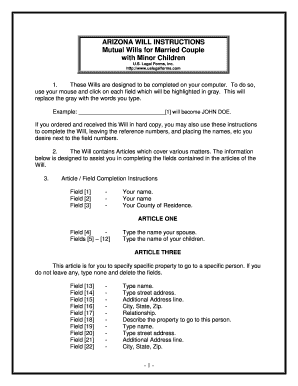
Az Wills Last Form


What is the Az Wills Last
The Az Wills Last is a legal document that outlines an individual's wishes regarding the distribution of their assets after their death. This form serves as a crucial tool for ensuring that one's estate is managed according to personal preferences, helping to avoid disputes among heirs and providing clarity on the intended beneficiaries. It typically includes details about the testator, the appointed executor, and specific bequests to individuals or organizations.
How to Use the Az Wills Last
Using the Az Wills Last involves several steps to ensure that it accurately reflects your intentions. First, gather information about your assets, debts, and potential beneficiaries. Next, fill out the form with clear instructions on how you wish your estate to be divided. It is essential to sign the document in the presence of witnesses, as required by state law, to validate its legality. Finally, store the completed will in a safe place and inform your executor of its location.
Key Elements of the Az Wills Last
The key elements of the Az Wills Last include the testator's full name, date of birth, and a declaration that the document is a last will and testament. It should also specify the executor's name, who will manage the estate, and detail the distribution of assets, including specific bequests and any conditions attached to them. Additionally, the will must include signatures from the testator and witnesses to ensure its enforceability.
Steps to Complete the Az Wills Last
Completing the Az Wills Last involves several important steps:
- Identify your assets and liabilities.
- Choose beneficiaries for your estate.
- Select an executor to manage the distribution of your estate.
- Fill out the form accurately, including all necessary details.
- Sign the document in the presence of at least two witnesses.
- Store the will in a secure location and inform your executor.
Legal Use of the Az Wills Last
The legal use of the Az Wills Last is governed by state laws, which dictate how wills must be executed and witnessed. For a will to be considered valid, it must meet specific legal requirements, such as being signed by the testator and witnessed by individuals who are not beneficiaries. Understanding these legal stipulations is essential to ensure that the will can be enforced in probate court.
State-Specific Rules for the Az Wills Last
Each state has its own rules regarding the creation and execution of wills, including the Az Wills Last. These rules may cover aspects such as the minimum age for making a will, the number of witnesses required, and the acceptable formats for the document. It is important to familiarize yourself with the specific regulations in your state to ensure compliance and validity.
Quick guide on how to complete az wills last
Effortlessly create Az Wills Last on any device
The management of documents online has become increasingly favored by businesses and individuals alike. It offers a superb environmentally friendly alternative to conventional printed and signed materials, allowing you to access the necessary form and securely store it online. airSlate SignNow equips you with all the tools required to create, modify, and electronically sign your documents promptly without any hold-ups. Manage Az Wills Last across any platform with the airSlate SignNow apps for Android or iOS and streamline any document-related process today.
How to edit and eSign Az Wills Last with ease
- Locate Az Wills Last and select Get Form to begin.
- Utilize the tools we offer to fill out your document.
- Mark essential parts of your documents or redact sensitive information with tools specifically designed for that purpose by airSlate SignNow.
- Create your electronic signature using the Sign tool, which only takes a few seconds and holds the same legal validity as a conventional ink signature.
- Review all details and click the Done button to finalize your updates.
- Select how you want to send your form—via email, text (SMS), or invitation link, or download it to your computer.
Eliminate concerns about lost or misfiled documents, tedious form searches, or mistakes that necessitate printing new copies. airSlate SignNow meets your document management needs in just a few clicks from any device of your preference. Edit and eSign Az Wills Last and guarantee excellent communication at every stage of your form preparation journey with airSlate SignNow.
Create this form in 5 minutes or less
Create this form in 5 minutes!
People also ask
-
What are az wills last, and how can airSlate SignNow help?
Az wills last are legal documents that specify a person's wishes regarding their estate after death. With airSlate SignNow, you can easily create, send, and eSign your az wills last, ensuring your wishes are legally documented and accessible for your loved ones.
-
How much does airSlate SignNow cost for creating az wills last?
The pricing for airSlate SignNow varies depending on the chosen plan and features. Our plans are designed to be cost-effective, allowing you to create and manage az wills last without breaking the bank. Visit our pricing page for detailed information.
-
Can I integrate airSlate SignNow with other applications for managing az wills last?
Yes, airSlate SignNow offers robust integrations with various applications, such as Google Drive, Dropbox, and more. This feature allows you to seamlessly manage your az wills last documents alongside your other file management tools, providing convenience and efficiency.
-
What features does airSlate SignNow include for managing az wills last?
airSlate SignNow includes features such as document templates, real-time tracking, and secure eSignature options for your az wills last. These features are designed to simplify the document management process while ensuring compliance with legal standards.
-
Is airSlate SignNow safe for handling sensitive az wills last documents?
Absolutely! airSlate SignNow uses industry-standard encryption to protect your documents, including az wills last. Your sensitive information is safeguarded throughout the signing process, giving you peace of mind.
-
Can multiple people eSign my az wills last using airSlate SignNow?
Yes, airSlate SignNow allows multiple signers to eSign your az wills last simultaneously or sequentially. This feature is particularly useful for ensuring that all necessary parties can review and agree to the document without delays.
-
How long does it take to set up my az wills last with airSlate SignNow?
Setting up your az wills last with airSlate SignNow is quick and straightforward. Most users can create and configure their legal documents in just a few minutes, allowing for prompt completion and peace of mind.
Get more for Az Wills Last
- Aqha lease form
- Robert l eliason nv secretary of state campaign reporting form
- Aetna afa medical and stop loss employee enrollment change form
- Form 1 record of civil actions and state bar of california
- Federal deposit insurance corporation form
- College international student form
- Odette cancer centre referral form
- 2020 nsfas application download form
Find out other Az Wills Last
- eSign New Jersey Real Estate Limited Power Of Attorney Later
- eSign Alabama Police LLC Operating Agreement Fast
- eSign North Dakota Real Estate Business Letter Template Computer
- eSign North Dakota Real Estate Quitclaim Deed Myself
- eSign Maine Sports Quitclaim Deed Easy
- eSign Ohio Real Estate LLC Operating Agreement Now
- eSign Ohio Real Estate Promissory Note Template Online
- How To eSign Ohio Real Estate Residential Lease Agreement
- Help Me With eSign Arkansas Police Cease And Desist Letter
- How Can I eSign Rhode Island Real Estate Rental Lease Agreement
- How Do I eSign California Police Living Will
- Can I eSign South Dakota Real Estate Quitclaim Deed
- How To eSign Tennessee Real Estate Business Associate Agreement
- eSign Michigan Sports Cease And Desist Letter Free
- How To eSign Wisconsin Real Estate Contract
- How To eSign West Virginia Real Estate Quitclaim Deed
- eSign Hawaii Police Permission Slip Online
- eSign New Hampshire Sports IOU Safe
- eSign Delaware Courts Operating Agreement Easy
- eSign Georgia Courts Bill Of Lading Online