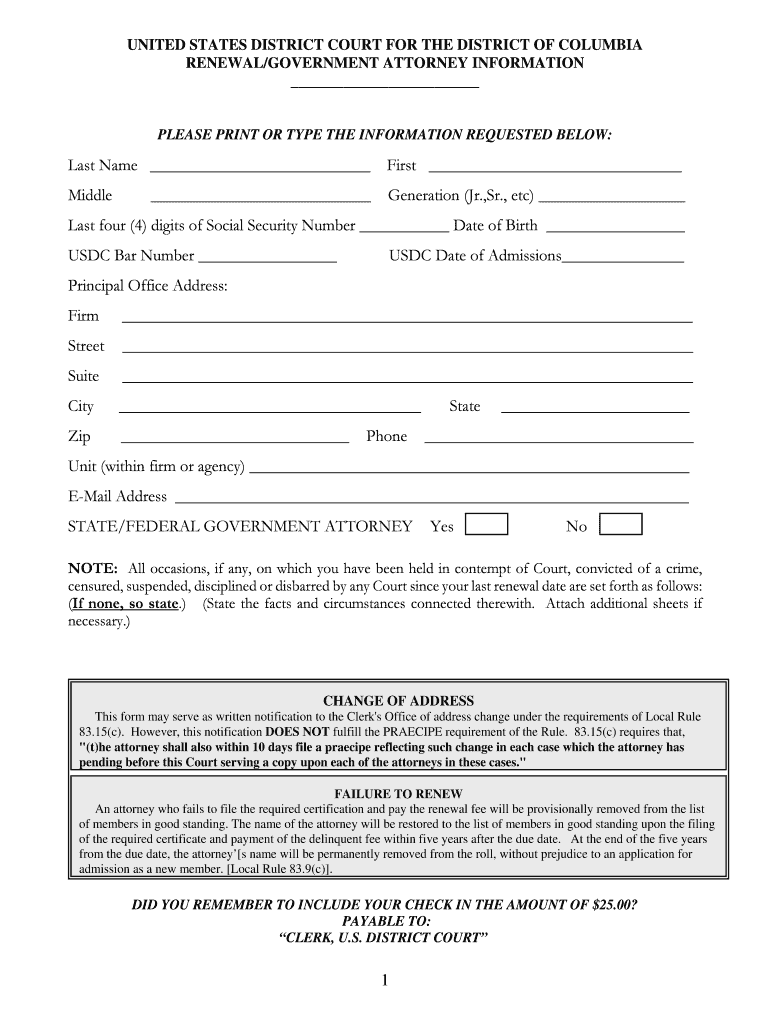
RENEWALGOVERNMENT ATTORNEY INFORMATION


What is the RENEWALGOVERNMENT ATTORNEY INFORMATION
The RENEWALGOVERNMENT ATTORNEY INFORMATION is a specific form used in legal contexts to facilitate the renewal of attorney information with government entities. This form is essential for attorneys who wish to maintain their active status and ensure compliance with state regulations. It typically includes details such as the attorney's name, contact information, and any changes in their practice status. Understanding the purpose and requirements of this form is crucial for attorneys to avoid lapses in their legal standing.
How to use the RENEWALGOVERNMENT ATTORNEY INFORMATION
To effectively use the RENEWALGOVERNMENT ATTORNEY INFORMATION, attorneys should first gather all necessary personal and professional details required by the form. This includes verifying their current contact information and any changes in their practice. Once the information is compiled, attorneys can fill out the form accurately, ensuring all sections are completed. After completing the form, it is advisable to review it for accuracy before submission to avoid any potential delays or issues with renewal.
Steps to complete the RENEWALGOVERNMENT ATTORNEY INFORMATION
Completing the RENEWALGOVERNMENT ATTORNEY INFORMATION involves several key steps:
- Gather required information, including personal identification and professional credentials.
- Access the form through the appropriate government website or office.
- Fill out the form, ensuring all fields are completed accurately.
- Review the completed form for any errors or missing information.
- Submit the form electronically or via mail, depending on the submission guidelines.
Legal use of the RENEWALGOVERNMENT ATTORNEY INFORMATION
The legal use of the RENEWALGOVERNMENT ATTORNEY INFORMATION is governed by state regulations that dictate how attorneys must maintain their licensure. This form serves as an official declaration of an attorney's current status and compliance with ongoing educational or professional requirements. Failure to properly complete and submit this form can result in penalties, including the potential suspension of an attorney's license to practice law.
Key elements of the RENEWALGOVERNMENT ATTORNEY INFORMATION
Key elements of the RENEWALGOVERNMENT ATTORNEY INFORMATION typically include:
- Attorney's full name and contact information.
- Bar number and state of licensure.
- Details regarding any changes in practice or employment status.
- Confirmation of compliance with continuing legal education requirements.
- Signature and date of submission.
Required Documents
When completing the RENEWALGOVERNMENT ATTORNEY INFORMATION, attorneys may need to provide supporting documents, which can include:
- Proof of continuing legal education credits.
- Updated identification documents, if applicable.
- Any official correspondence from the state bar or licensing authority.
Quick guide on how to complete renewalgovernment attorney information
Complete RENEWALGOVERNMENT ATTORNEY INFORMATION effortlessly on any device
Web-based document management has become increasingly popular with businesses and individuals alike. It offers an excellent environmentally friendly alternative to conventional printed and signed documents, allowing you to access the necessary forms and securely save them online. airSlate SignNow equips you with all the tools required to create, edit, and eSign your documents quickly and without delays. Handle RENEWALGOVERNMENT ATTORNEY INFORMATION on any device with airSlate SignNow's Android or iOS applications and streamline any document-related process today.
The easiest way to modify and eSign RENEWALGOVERNMENT ATTORNEY INFORMATION seamlessly
- Find RENEWALGOVERNMENT ATTORNEY INFORMATION and click Get Form to begin.
- Utilize the tools we provide to fill out your document.
- Emphasize important sections of your documents or conceal sensitive information using tools specifically designed for that purpose by airSlate SignNow.
- Create your signature with the Sign feature, which takes just seconds and carries the same legal authority as a conventional wet ink signature.
- Review the details and click Done to save your modifications.
- Select your preferred method for sending your form, whether by email, SMS, invite link, or by downloading it to your computer.
Eliminate the hassle of lost or misfiled documents, exhausting form searches, or errors requiring the printing of new document copies. airSlate SignNow addresses all your document management needs in just a few clicks from your chosen device. Alter and eSign RENEWALGOVERNMENT ATTORNEY INFORMATION to ensure effective communication at every stage of the form preparation process with airSlate SignNow.
Create this form in 5 minutes or less
Create this form in 5 minutes!
People also ask
-
What is RENEWALGOVERNMENT ATTORNEY INFORMATION?
RENEWALGOVERNMENT ATTORNEY INFORMATION refers to the specific data and guidelines that attorneys need to renew various government-related documents and services. It encompasses the necessary forms, compliance requirements, and updates essential for legal professionals. Understanding this information is crucial for seamless document management and compliance.
-
How can airSlate SignNow assist with RENEWALGOVERNMENT ATTORNEY INFORMATION?
airSlate SignNow streamlines the management of RENEWALGOVERNMENT ATTORNEY INFORMATION by providing tools for digital document signing and secure storage. Attorneys can easily send, sign, and collaborate on documents remotely, ensuring they stay compliant with government regulations. Our platform simplifies the entire process, making it more efficient.
-
What pricing plans does airSlate SignNow offer for managing RENEWALGOVERNMENT ATTORNEY INFORMATION?
airSlate SignNow offers flexible pricing plans tailored to meet the needs of legal professionals managing RENEWALGOVERNMENT ATTORNEY INFORMATION. Our plans include various features, allowing users to choose options that best fit their document signing and management needs. Pricing is competitive, ensuring that you get valuable tools without breaking the bank.
-
What key features does airSlate SignNow provide for RENEWALGOVERNMENT ATTORNEY INFORMATION?
Key features of airSlate SignNow for RENEWALGOVERNMENT ATTORNEY INFORMATION include electronic signatures, customizable templates, and document tracking. These tools enhance efficiency and ensure that all necessary information is documented correctly. Additionally, our platform supports multiple file types, ensuring comprehensive management of all required documents.
-
Can airSlate SignNow be integrated with other software for RENEWALGOVERNMENT ATTORNEY INFORMATION?
Yes, airSlate SignNow seamlessly integrates with various software tools commonly used in legal practice for managing RENEWALGOVERNMENT ATTORNEY INFORMATION. This includes CRM systems, cloud storage services, and legal management software. These integrations help enhance workflow efficiency and ensure all pertinent information is easily accessible.
-
What benefits does airSlate SignNow offer for RENEWALGOVERNMENT ATTORNEY INFORMATION management?
The benefits of using airSlate SignNow for RENEWALGOVERNMENT ATTORNEY INFORMATION management include increased efficiency, reduced paperwork, and improved compliance. By digitizing the document signing process, attorneys save time and minimize the risk of errors. Additionally, our platform provides a secure environment for storing sensitive information, helping maintain privacy and compliance.
-
Is airSlate SignNow secure for handling RENEWALGOVERNMENT ATTORNEY INFORMATION?
Absolutely, airSlate SignNow employs industry-leading security measures to protect RENEWALGOVERNMENT ATTORNEY INFORMATION. We use encryption, two-factor authentication, and secure servers to safeguard all documents. As a result, users can trust that their sensitive information is well protected in our system.
Get more for RENEWALGOVERNMENT ATTORNEY INFORMATION
- How to fill ecfmg form 282 a pd
- Home occupation applicationx city of grand rapids grcity form
- Guide to active vehicle barrier avb homeland security dhs form
- Present tense simple or progressive fill in the correct form
- Sc1065 k 1partners share of southcarolina income etc form
- Nc 4 ez form
- Affidavit for gifting a car florida form
- Reimbursement agreement template form
Find out other RENEWALGOVERNMENT ATTORNEY INFORMATION
- Can I eSignature West Virginia Lawers Cease And Desist Letter
- eSignature Alabama Plumbing Confidentiality Agreement Later
- How Can I eSignature Wyoming Lawers Quitclaim Deed
- eSignature California Plumbing Profit And Loss Statement Easy
- How To eSignature California Plumbing Business Letter Template
- eSignature Kansas Plumbing Lease Agreement Template Myself
- eSignature Louisiana Plumbing Rental Application Secure
- eSignature Maine Plumbing Business Plan Template Simple
- Can I eSignature Massachusetts Plumbing Business Plan Template
- eSignature Mississippi Plumbing Emergency Contact Form Later
- eSignature Plumbing Form Nebraska Free
- How Do I eSignature Alaska Real Estate Last Will And Testament
- Can I eSignature Alaska Real Estate Rental Lease Agreement
- eSignature New Jersey Plumbing Business Plan Template Fast
- Can I eSignature California Real Estate Contract
- eSignature Oklahoma Plumbing Rental Application Secure
- How Can I eSignature Connecticut Real Estate Quitclaim Deed
- eSignature Pennsylvania Plumbing Business Plan Template Safe
- eSignature Florida Real Estate Quitclaim Deed Online
- eSignature Arizona Sports Moving Checklist Now