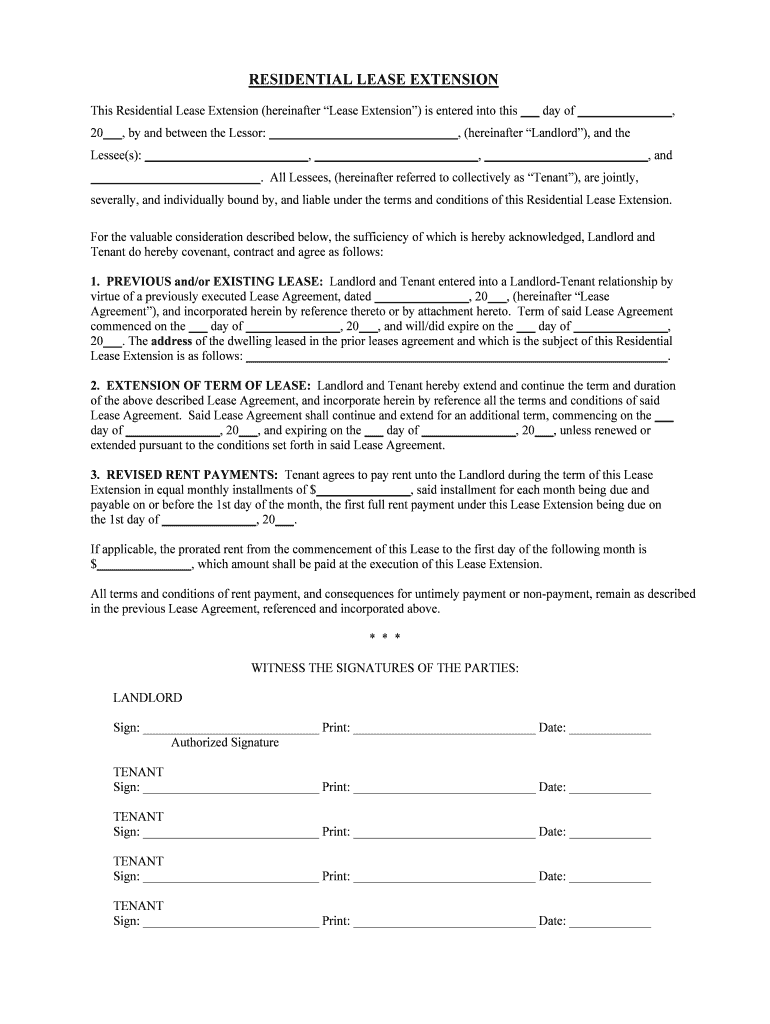
California Lease Form


What is the California Lease
The California lease is a legally binding agreement between a landlord and a tenant that outlines the terms and conditions under which a property is rented. This document typically includes details such as the rental amount, duration of the lease, security deposit requirements, and responsibilities of both parties. It serves to protect the rights of both landlords and tenants, ensuring clarity and reducing the potential for disputes. Understanding the specifics of a California lease is crucial for anyone entering into a rental agreement in the state.
Key Elements of the California Lease
A comprehensive California lease should include several key elements to ensure legal compliance and clarity. These elements typically consist of:
- Names of the parties: Clearly identify the landlord and tenant.
- Description of the property: Include the address and details of the rental unit.
- Lease term: Specify the duration of the lease, whether it is fixed-term or month-to-month.
- Rent amount: State the monthly rent and payment due date.
- Security deposit: Outline the amount required and conditions for its return.
- Maintenance responsibilities: Clarify who is responsible for repairs and maintenance.
- Termination conditions: Describe the process for terminating the lease.
Steps to Complete the California Lease
Completing a California lease involves several important steps to ensure that the document is filled out correctly and legally binding. Follow these steps:
- Gather necessary information, including the names of all parties involved and property details.
- Clearly outline the terms of the lease, including rent, duration, and security deposit.
- Review state-specific laws to ensure compliance with California rental regulations.
- Both parties should read the lease thoroughly before signing to avoid misunderstandings.
- Use a reliable eSignature platform to sign the lease electronically, ensuring it is legally binding.
Legal Use of the California Lease
The legal use of a California lease is governed by state laws that protect both landlords and tenants. To ensure that the lease is legally enforceable, it must comply with the California Civil Code, which outlines the rights and responsibilities of both parties. Key legal considerations include:
- Adherence to local rent control laws, if applicable.
- Inclusion of required disclosures, such as lead-based paint information for properties built before 1978.
- Compliance with fair housing laws to prevent discrimination.
How to Use the California Lease
Using a California lease effectively involves understanding its function and following proper procedures. Once the lease is signed, it becomes a legally binding contract. Tenants should keep a copy for their records and refer to it for any questions about their rights and responsibilities. Landlords should also maintain records of all leases and any amendments made during the lease term. Regular communication between both parties can help address any issues that arise during the tenancy.
State-Specific Rules for the California Lease
California has specific rules that govern residential leases, which must be adhered to for the lease to be valid. These rules include:
- Limitations on security deposits, which cannot exceed two months' rent for unfurnished units or three months' rent for furnished units.
- Requirements for providing written notice for rent increases, typically thirty days for month-to-month leases.
- Regulations regarding the return of security deposits, which must be returned within twenty-one days after the tenant vacates the property.
Quick guide on how to complete california lease
Effortlessly Prepare California Lease on Any Device
Online document management has gained signNow traction among businesses and individuals alike. It serves as an ideal eco-friendly substitute for conventional printed and signed documents, allowing you to find the appropriate form and securely store it online. airSlate SignNow equips you with all the tools necessary to create, modify, and electronically sign your documents quickly without delays. Manage California Lease on any device with the airSlate SignNow applications for Android or iOS and enhance any document-driven procedure today.
How to Modify and Electronically Sign California Lease with Ease
- Find California Lease and click on Get Form to begin.
- Use the tools we provide to fill out your document.
- Emphasize relevant parts of the documents or redact sensitive information with tools specifically designed by airSlate SignNow for that purpose.
- Create your signature using the Sign feature, which takes mere seconds and holds the same legal significance as a conventional wet ink signature.
- Review the information and then click the Done button to save your changes.
- Choose your preferred method of sending your form—via email, SMS, or invitation link, or download it to your computer.
Say goodbye to lost or misplaced documents, tedious form searching, or mistakes that require reprinting new copies. airSlate SignNow fulfills your document management needs in just a few clicks from your chosen device. Edit and electronically sign California Lease to ensure outstanding communication at every step of the form preparation process with airSlate SignNow.
Create this form in 5 minutes or less
Create this form in 5 minutes!
People also ask
-
What is a California lease agreement?
A California lease agreement is a legally binding document that outlines the terms and conditions for renting a residential or commercial property in California. It includes important details such as the rental amount, payment due dates, and responsibilities of both tenants and landlords. Understanding the specifics of a California lease is essential for protecting your rights and ensuring a smooth rental experience.
-
How can airSlate SignNow help with California lease signing?
airSlate SignNow provides an easy-to-use platform that allows you to electronically sign and send California lease agreements quickly. With its intuitive interface, you can manage your lease documents securely and efficiently, ensuring a hassle-free signing process. This helps streamline communication between landlords and tenants, saving time for everyone involved.
-
What are the costs associated with using airSlate SignNow for California lease agreements?
airSlate SignNow offers competitive pricing that is tailored for businesses wanting to manage California lease agreements effectively. Their pricing structure is designed to fit a variety of budgets, allowing users to choose a plan that meets their needs without breaking the bank. The cost-effectiveness of airSlate SignNow makes it an ideal choice for both landlords and property managers.
-
Does airSlate SignNow provide templates for California lease agreements?
Yes, airSlate SignNow provides customizable templates for California lease agreements to simplify the document creation process. You can tailor these templates to fit specific requirements, reducing the time spent drafting new leases. This feature ensures that you have a compliant and professionally crafted lease document for your rental property.
-
What features does airSlate SignNow offer for managing California lease documents?
With airSlate SignNow, you get features such as eSignature capabilities, secure cloud storage, and audit trails, which ensure your California lease documents are handled effectively. Additionally, it allows for collaboration among parties, enabling multiple signers to complete the lease agreement seamlessly. These features enhance the overall efficiency of managing lease agreements.
-
How secure is airSlate SignNow for handling California lease agreements?
airSlate SignNow prioritizes the security of your California lease documents by using advanced encryption and secure storage solutions. Your data is protected from unauthorized access, ensuring that sensitive information related to your leases is safe. You can trust airSlate SignNow for a reliable and secure way to manage your lease documents.
-
Can airSlate SignNow integrate with other applications for managing California leases?
Yes, airSlate SignNow offers various integrations with popular business applications, enhancing the management of California leases. This allows you to connect your lease documents with tools you already use, promoting a seamless workflow. Integrating with other platforms helps you streamline processes related to property management and leasing.
Get more for California Lease
- 2 emergency ex parte delaware courts form
- Custody modification instruction packet delaware courts form
- Chancery opinions ampamp orders opinions delaware courts form
- Guardianship and its alternatives a handbook on maryland form
- United states district court eastern hubspot form
- An order was entered on form
- Form 264
- Petition for the appointment of guardianship of a disabled form
Find out other California Lease
- How Can I Electronic signature Ohio Real Estate Document
- How To Electronic signature Hawaii Sports Presentation
- How To Electronic signature Massachusetts Police Form
- Can I Electronic signature South Carolina Real Estate Document
- Help Me With Electronic signature Montana Police Word
- How To Electronic signature Tennessee Real Estate Document
- How Do I Electronic signature Utah Real Estate Form
- How To Electronic signature Utah Real Estate PPT
- How Can I Electronic signature Virginia Real Estate PPT
- How Can I Electronic signature Massachusetts Sports Presentation
- How To Electronic signature Colorado Courts PDF
- How To Electronic signature Nebraska Sports Form
- How To Electronic signature Colorado Courts Word
- How To Electronic signature Colorado Courts Form
- How To Electronic signature Colorado Courts Presentation
- Can I Electronic signature Connecticut Courts PPT
- Can I Electronic signature Delaware Courts Document
- How Do I Electronic signature Illinois Courts Document
- How To Electronic signature Missouri Courts Word
- How Can I Electronic signature New Jersey Courts Document