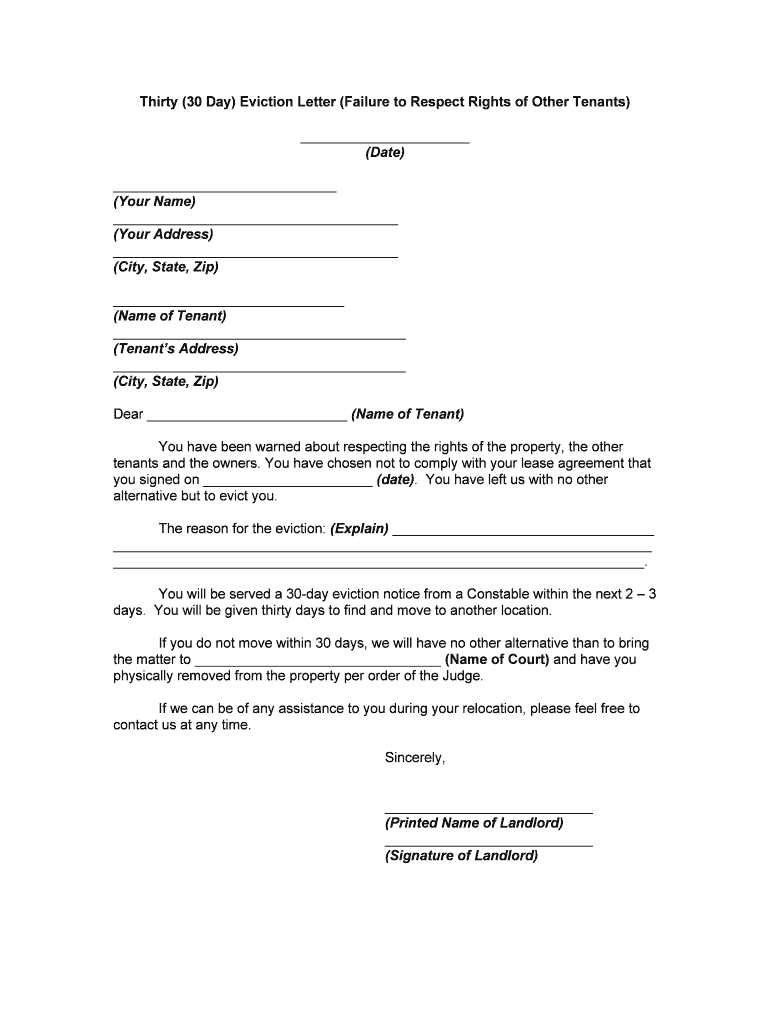
Vacate Letter Form


What is the Vacate Letter
A vacate letter is a formal document that notifies a landlord of a tenant's intention to leave a rental property. This letter serves as a written record of the tenant's decision to vacate and typically includes important details such as the intended move-out date and the tenant's current address. It is a crucial part of the eviction process, especially when there are other tenants involved, as it ensures that all parties are informed and can prepare accordingly. Understanding the purpose and requirements of a vacate letter can help ensure a smooth transition for both tenants and landlords.
Key elements of the Vacate Letter
When drafting a vacate letter, certain key elements must be included to ensure its effectiveness and legal validity. These elements typically consist of:
- Tenant's Information: Full name, current address, and contact information.
- Landlord's Information: Name and address of the landlord or property management company.
- Notice Date: The date on which the letter is written.
- Intended Move-Out Date: The specific date the tenant plans to vacate the property.
- Reason for Vacating: While not always necessary, providing a reason can be helpful.
- Signature: The tenant's signature to validate the document.
Including these elements ensures that the vacate letter is clear, concise, and legally binding, protecting the rights of both the tenant and the landlord.
Steps to complete the Vacate Letter
Completing a vacate letter involves several straightforward steps to ensure that it meets all necessary requirements. Here is a step-by-step guide:
- Gather Information: Collect all relevant details, including your personal information and that of your landlord.
- Determine the Notice Period: Check your lease agreement for the required notice period, which is often thirty days.
- Draft the Letter: Write the letter, ensuring to include all key elements discussed earlier.
- Review the Letter: Double-check for any errors or missing information.
- Sign the Letter: Add your signature to validate the document.
- Deliver the Letter: Send the vacate letter to your landlord via certified mail or in person to ensure proper documentation.
Following these steps will help ensure that the vacate letter is completed accurately and delivered effectively.
Legal use of the Vacate Letter
The legal use of a vacate letter is essential in protecting both tenant and landlord rights. This document serves as official notice that a tenant intends to leave the property, which can be critical in the event of disputes or misunderstandings. It is important to comply with state-specific laws regarding notice periods and to ensure that the letter is delivered in a manner that provides proof of receipt. In many jurisdictions, failure to provide adequate notice can result in penalties or loss of security deposits. Therefore, understanding the legal implications of a vacate letter is vital for all parties involved.
State-specific rules for the Vacate Letter
Each state in the U.S. has specific regulations governing the notice period required for vacating a rental property. For instance, in some states, a thirty-day notice is standard, while others may require more or less time depending on the lease agreement and local laws. It is crucial for tenants to familiarize themselves with their state's rules to ensure compliance. Additionally, some states may have particular requirements for the content of the vacate letter, including specific language or formats. Consulting local housing authorities or legal resources can provide clarity on these regulations.
Examples of using the Vacate Letter
Understanding how to use a vacate letter effectively can be enhanced by reviewing examples. For instance, a tenant may write a vacate letter to inform their landlord of their intent to move due to job relocation. Another example could involve a tenant vacating due to unresolved maintenance issues. Each scenario may require different wording or emphasis in the letter, but the fundamental elements remain consistent. Reviewing sample letters can provide valuable insights into formatting and phrasing, ensuring that the vacate letter is both professional and effective.
Quick guide on how to complete vacate letter
Effortlessly Prepare Vacate Letter on Any Device
Digital document management has gained traction among businesses and individuals. It serves as an excellent environmentally friendly substitute for traditional printed and signed documents, as you can easily find the needed form and securely save it online. airSlate SignNow equips you with all the tools necessary to create, edit, and eSign your documents quickly and without delays. Handle Vacate Letter on any device using the airSlate SignNow applications for Android or iOS and streamline any document-related process today.
How to Edit and eSign Vacate Letter with Ease
- Find Vacate Letter and click on Get Form to begin.
- Utilize the tools we provide to complete your document.
- Mark important sections of your documents or conceal sensitive information with tools that airSlate SignNow offers specifically for that purpose.
- Create your eSignature with the Sign tool, which takes seconds and carries the same legal significance as a conventional wet ink signature.
- Review all details and click on the Done button to save your updates.
- Choose how you want to send your form, either by email, text message (SMS), invitation link, or download it to your computer.
Eliminate concerns about lost or misplaced documents, tedious form searching, or mistakes that necessitate reprinting new copies. airSlate SignNow addresses your document management needs in just a few clicks from any device of your choice. Modify and eSign Vacate Letter to ensure excellent communication at any point in the form preparation workflow with airSlate SignNow.
Create this form in 5 minutes or less
Create this form in 5 minutes!
People also ask
-
What are the benefits of using airSlate SignNow for other tenants?
airSlate SignNow provides other tenants with a streamlined way to send and eSign documents securely. With its user-friendly interface, other tenants can save time and reduce paper waste, ultimately improving their workflow efficiency. Additionally, the platform ensures compliance with eSigning regulations, making it a reliable choice for all.
-
How does pricing work for other tenants using airSlate SignNow?
Pricing for other tenants using airSlate SignNow is flexible and designed to accommodate various business sizes and needs. You can choose from multiple subscription plans that cater to different usage levels, ensuring that each plan provides value without unnecessary costs. Moreover, other tenants can benefit from a free trial to explore the features before committing.
-
What features are available for other tenants in airSlate SignNow?
airSlate SignNow offers a robust set of features for other tenants, including templates, real-time notifications, and mobile access. The platform's advanced collaboration tools make it easy for other tenants to work with multiple parties seamlessly. Additionally, the audit trails ensure accountability and transparency throughout the document signing process.
-
Can airSlate SignNow integrate with other software tools used by other tenants?
Yes, airSlate SignNow supports integration with various software tools that other tenants may already be utilizing. This includes CRM systems, cloud storage solutions, and productivity applications, enhancing the document workflow for other tenants. The smooth integration capabilities help other tenants maintain their existing processes while enhancing operational efficiency.
-
Is airSlate SignNow secure for other tenants to use?
Absolutely, airSlate SignNow prioritizes security for other tenants by employing advanced encryption and security measures. The platform adheres to industry standards to ensure that sensitive documents are protected from unauthorized access. Other tenants can eSign their documents with peace of mind, knowing their data is secure.
-
How can other tenants benefit from airSlate SignNow's customer support?
Other tenants have access to dedicated customer support through airSlate SignNow, ensuring they receive assistance whenever needed. The support team is knowledgeable and available via multiple channels, allowing other tenants to resolve issues quickly. Additionally, there are comprehensive resources available, including guides and FAQs to help other tenants troubleshoot on their own.
-
What types of documents can other tenants sign with airSlate SignNow?
Other tenants can sign a wide variety of document types using airSlate SignNow, including contracts, agreements, and consent forms. The versatility of the platform allows other tenants to adapt it to their specific document needs. This flexibility ensures that other tenants can digitize and streamline their signing processes effectively.
Get more for Vacate Letter
- Application form for the returning officer position
- New zealand vacancy work form
- Form 151 work health and safety checklist working
- Green dot dispute form 488191053
- Employment court draft eoi form crown law office
- Suppression form
- Datcp home consumer protection fact sheet living trusts form
- A familys request for complementary medicine after patient form
Find out other Vacate Letter
- Electronic signature Louisiana Real Estate Quitclaim Deed Now
- Electronic signature Louisiana Real Estate Quitclaim Deed Secure
- How Can I Electronic signature South Dakota Plumbing Emergency Contact Form
- Electronic signature South Dakota Plumbing Emergency Contact Form Myself
- Electronic signature Maryland Real Estate LLC Operating Agreement Free
- Electronic signature Texas Plumbing Quitclaim Deed Secure
- Electronic signature Utah Plumbing Last Will And Testament Free
- Electronic signature Washington Plumbing Business Plan Template Safe
- Can I Electronic signature Vermont Plumbing Affidavit Of Heirship
- Electronic signature Michigan Real Estate LLC Operating Agreement Easy
- Electronic signature West Virginia Plumbing Memorandum Of Understanding Simple
- Electronic signature Sports PDF Alaska Fast
- Electronic signature Mississippi Real Estate Contract Online
- Can I Electronic signature Missouri Real Estate Quitclaim Deed
- Electronic signature Arkansas Sports LLC Operating Agreement Myself
- How Do I Electronic signature Nevada Real Estate Quitclaim Deed
- How Can I Electronic signature New Jersey Real Estate Stock Certificate
- Electronic signature Colorado Sports RFP Safe
- Can I Electronic signature Connecticut Sports LLC Operating Agreement
- How Can I Electronic signature New York Real Estate Warranty Deed