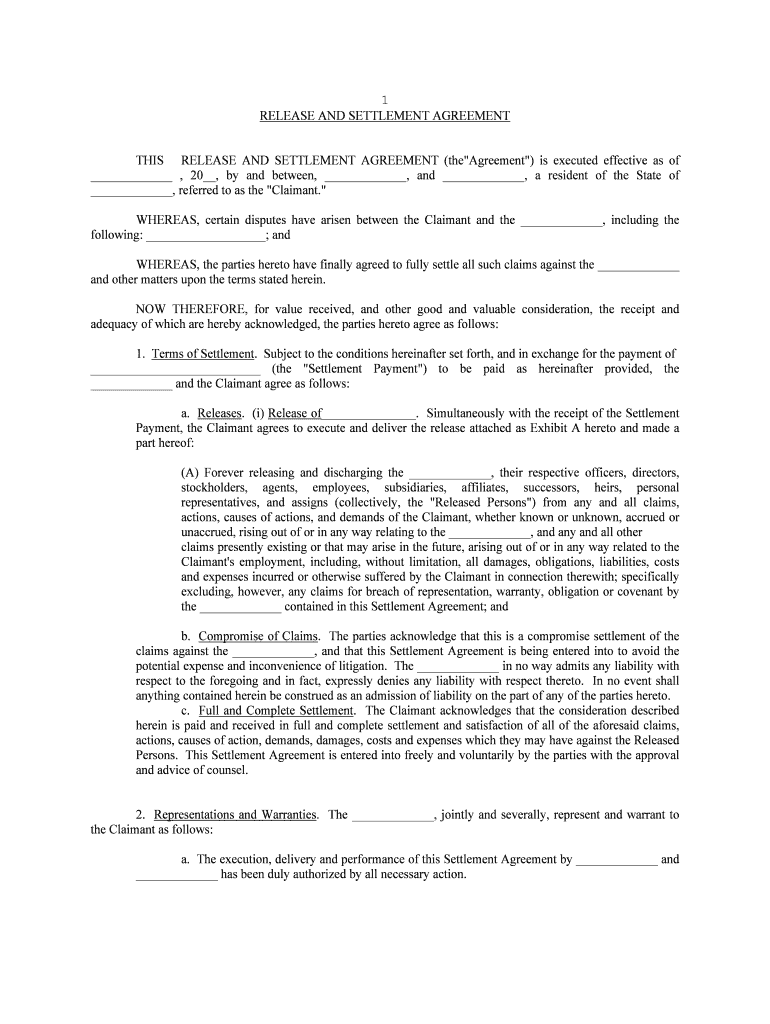
Settlement Agreement Form


What is the Settlement Agreement
A settlement agreement is a legally binding document that outlines the terms agreed upon by parties involved in a dispute, often to avoid litigation. This agreement typically includes details such as the obligations of each party, the amount of compensation, and any conditions that must be met. The release settlement form serves as a formal acknowledgment that one party releases the other from any further claims related to the dispute, ensuring that both parties can move forward without lingering legal issues.
Steps to Complete the Settlement Agreement
Completing a settlement agreement involves several key steps to ensure that it is legally valid and enforceable. First, both parties should clearly outline the terms of the settlement, including any financial compensation and specific obligations. Next, the release settlement form must be filled out accurately, including names, dates, and signatures. It is important to review the document for clarity and completeness. Once both parties have signed, each should retain a copy for their records. Utilizing a digital platform can streamline this process and ensure compliance with eSignature regulations.
Legal Use of the Settlement Agreement
The legal use of a settlement agreement is crucial for its enforceability. To be valid, the agreement must be entered into voluntarily, without coercion or duress. Additionally, both parties must have the legal capacity to enter into the agreement, meaning they are of sound mind and of legal age. The terms must also be lawful and not against public policy. By adhering to these legal standards, the release settlement form can effectively protect the rights of both parties and prevent future disputes.
Key Elements of the Settlement Agreement
A well-drafted settlement agreement should include several key elements to ensure clarity and enforceability. These elements typically consist of:
- Identification of the parties: Clearly state the names and addresses of all parties involved.
- Recitals: Provide background information about the dispute and the purpose of the agreement.
- Terms of settlement: Detail the obligations of each party, including any financial compensation and timelines.
- Release clause: Include a statement that releases one party from further claims related to the dispute.
- Governing law: Specify which state’s laws will govern the agreement.
How to Use the Settlement Agreement
Using a settlement agreement effectively requires understanding its purpose and application. Once the agreement is drafted and signed, it should be implemented according to the outlined terms. This may involve making payments, fulfilling obligations, or taking specific actions as agreed. It is important for both parties to adhere to the terms to avoid potential legal complications. Should disputes arise regarding the agreement's interpretation or execution, parties may need to seek legal advice or mediation to resolve issues amicably.
Form Submission Methods
The release settlement form can be submitted through various methods, depending on the requirements of the parties involved or any applicable legal standards. Common submission methods include:
- Online submission: Utilizing a secure digital platform allows for quick and efficient processing.
- Mail: Sending a physical copy through the postal service can be used if required by legal standards.
- In-person delivery: Handing over the document directly to the other party can ensure immediate receipt.
Quick guide on how to complete settlement agreement
Complete Settlement Agreement effortlessly on any device
Digital document management has gained popularity among companies and individuals. It offers an ideal eco-friendly substitute to conventional printed and signed documents, as you can obtain the proper form and secure it online. airSlate SignNow equips you with all the resources necessary to create, modify, and eSign your documents quickly without interruptions. Manage Settlement Agreement on any platform with airSlate SignNow Android or iOS applications and enhance any document-based workflow today.
The easiest way to modify and eSign Settlement Agreement without hassle
- Find Settlement Agreement and click Get Form to begin.
- Utilize the tools we provide to complete your document.
- Emphasize important sections of the documents or black out sensitive information with tools that airSlate SignNow offers specifically for that purpose.
- Create your signature using the Sign tool, which takes seconds and holds the same legal validity as a conventional wet ink signature.
- Review all the information and click on the Done button to save your changes.
- Select how you wish to deliver your form, via email, text message (SMS), or invitation link, or download it to your PC.
Say goodbye to lost or misplaced files, tedious document browsing, or mistakes that necessitate printing new document copies. airSlate SignNow addresses your needs in document management in a few clicks from any device you choose. Alter and eSign Settlement Agreement and ensure effective communication at any stage of your form preparation process with airSlate SignNow.
Create this form in 5 minutes or less
Create this form in 5 minutes!
People also ask
-
What is airSlate SignNow, and how does it help businesses in Louisiana create documents?
airSlate SignNow is a versatile tool that allows businesses in Louisiana to create, send, and eSign documents efficiently. With its user-friendly interface, users can easily prepare legal agreements, contracts, and forms while ensuring compliance with state regulations. This streamlined process enhances productivity, enabling Louisiana businesses to focus on growth.
-
How much does it cost to use airSlate SignNow in Louisiana?
airSlate SignNow offers various pricing plans tailored to meet the needs of businesses in Louisiana. It starts with a free trial, allowing users to explore features before committing. The affordable subscription options ensure that even small businesses in Louisiana can create and manage their documents cost-effectively.
-
What features does airSlate SignNow offer for Louisiana users looking to create documents?
Louisiana users can enjoy a range of features with airSlate SignNow, including customizable templates, in-person signing, and document tracking. These features streamline the document creation process, making it easier for businesses to maintain professionalism and efficiency. Additionally, users can collaborate with team members seamlessly during the document creation phase.
-
Can I integrate airSlate SignNow with other applications for a smoother workflow in Louisiana?
Yes, airSlate SignNow can be easily integrated with various popular applications, enhancing workflow efficiency for Louisiana businesses. This includes CRM systems, cloud storage solutions, and accounting software. By integrating these tools, you can create a more cohesive document management process that saves time and reduces errors.
-
Is airSlate SignNow secure for eSigning documents in Louisiana?
Absolutely! airSlate SignNow utilizes advanced encryption and security protocols to ensure that all documents are safe when you eSign them in Louisiana. It complies with industry standards, giving users confidence that their sensitive information remains protected throughout the document creation and signing process.
-
How does airSlate SignNow improve the document creation process for Louisiana businesses?
airSlate SignNow simplifies the document creation process by offering intuitive design tools and automated workflows. Businesses in Louisiana can create custom documents quickly and easily, reducing turnaround times and increasing efficiency. Moreover, the platform allows users to track changes and access versions, ensuring a smooth experience.
-
Can airSlate SignNow help Louisiana businesses comply with local regulations during document creation?
Yes, airSlate SignNow is designed to help Louisiana businesses create documents that comply with local regulations and laws. The platform ensures that users have access to templates and guidance specific to Louisiana’s requirements. This compliance feature empowers businesses to minimize legal risks associated with document creation.
Get more for Settlement Agreement
Find out other Settlement Agreement
- eSign Wyoming Real estate investment proposal template Free
- How Can I eSign New York Residential lease
- eSignature Colorado Cease and Desist Letter Later
- How Do I eSignature Maine Cease and Desist Letter
- How Can I eSignature Maine Cease and Desist Letter
- eSignature Nevada Cease and Desist Letter Later
- Help Me With eSign Hawaii Event Vendor Contract
- How To eSignature Louisiana End User License Agreement (EULA)
- How To eSign Hawaii Franchise Contract
- eSignature Missouri End User License Agreement (EULA) Free
- eSign Delaware Consulting Agreement Template Now
- eSignature Missouri Hold Harmless (Indemnity) Agreement Later
- eSignature Ohio Hold Harmless (Indemnity) Agreement Mobile
- eSignature California Letter of Intent Free
- Can I eSign Louisiana General Power of Attorney Template
- eSign Mississippi General Power of Attorney Template Free
- How Can I eSignature New Mexico Letter of Intent
- Can I eSign Colorado Startup Business Plan Template
- eSign Massachusetts Startup Business Plan Template Online
- eSign New Hampshire Startup Business Plan Template Online