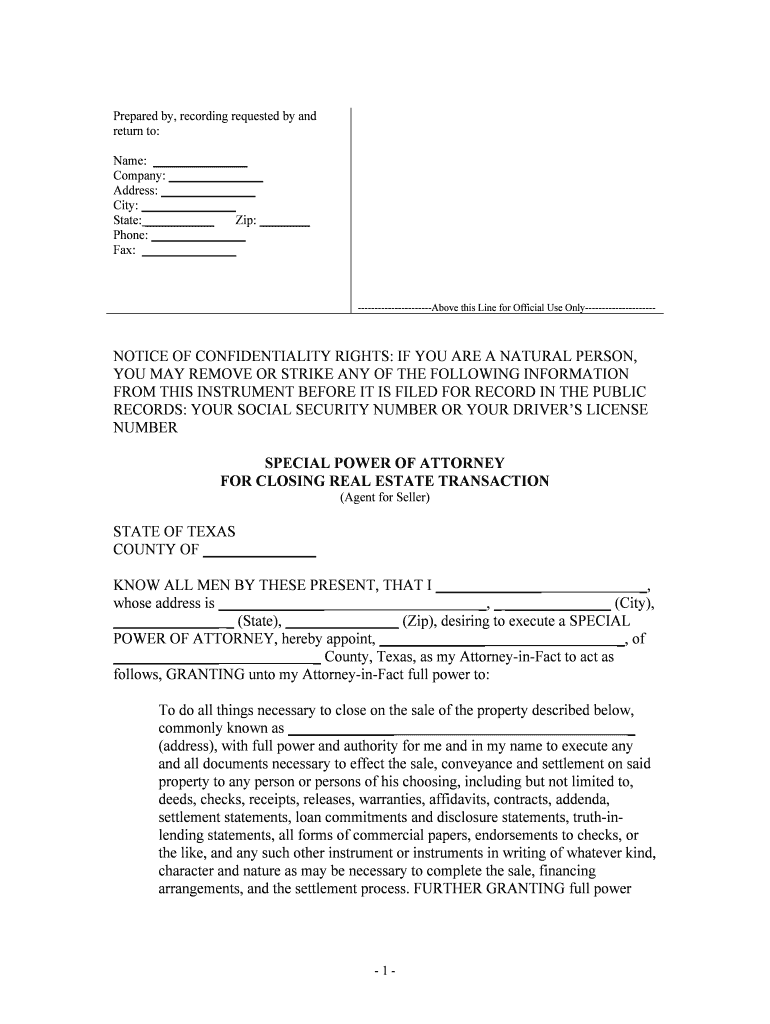
Real Estate Transaction Form


What is the real estate transaction?
A real estate transaction involves the transfer of property ownership from one party to another. This process typically includes various legal documents and agreements that outline the terms of the sale. In Texas, real estate transactions are governed by specific laws and regulations that ensure both parties' rights are protected. Understanding the components of a real estate transaction is crucial for both buyers and sellers.
Steps to complete the real estate transaction
Completing a real estate transaction in Texas involves several key steps:
- Identify the property and negotiate the terms of sale.
- Prepare and sign a purchase agreement, which details the sale conditions.
- Conduct a title search to ensure the property is free of liens or disputes.
- Obtain necessary inspections and appraisals to assess property condition and value.
- Finalize financing arrangements, if applicable.
- Prepare and sign closing documents, including the deed and any required disclosures.
- Transfer funds and officially record the transaction with the county clerk.
Legal use of the real estate transaction
In Texas, a real estate transaction must comply with state laws to be legally binding. This includes adhering to regulations regarding disclosures, fair housing laws, and the proper execution of documents. Utilizing a Texas attorney can help ensure that all legal requirements are met, protecting both the buyer's and seller's interests throughout the process.
Required documents
Several documents are essential for a successful real estate transaction in Texas, including:
- Purchase agreement
- Property disclosure statements
- Title insurance policy
- Deed
- Financing documents
- Closing statement
Having these documents prepared and reviewed by a qualified professional can facilitate a smoother transaction.
State-specific rules for the real estate transaction
Texas has unique regulations that govern real estate transactions. These include specific requirements for disclosures, the handling of earnest money, and the timeline for closing. Familiarity with these rules is essential for both parties to avoid potential legal issues and ensure compliance throughout the transaction process.
Examples of using the real estate transaction
Real estate transactions can vary widely based on the circumstances. For instance, a traditional sale involves a buyer purchasing a home from a seller, while a short sale may occur when a homeowner sells their property for less than the amount owed on the mortgage. Each scenario requires different considerations and documentation, highlighting the importance of understanding the specific context of the transaction.
Quick guide on how to complete real estate transaction
Complete Real Estate Transaction effortlessly on any device
Digital document management has gained traction among businesses and individuals alike. It serves as an excellent eco-friendly substitute for conventional printed and signed documents, allowing you to obtain the necessary form and securely store it online. airSlate SignNow equips you with all the resources required to create, modify, and electronically sign your documents quickly and without setbacks. Manage Real Estate Transaction on any platform using airSlate SignNow's Android or iOS applications and enhance any document-based task today.
How to modify and electronically sign Real Estate Transaction with ease
- Obtain Real Estate Transaction and then click Get Form to begin.
- Utilize the tools we offer to complete your document.
- Highlight pertinent sections of your documents or redact sensitive information with the tools that airSlate SignNow provides specifically for that purpose.
- Create your electronic signature using the Sign tool, which takes just seconds and holds the same legal validity as a conventional wet ink signature.
- Review all the details and then click on the Done button to save your modifications.
- Select your preferred method for delivering your form, whether by email, SMS, or invite link, or download it to your computer.
Say goodbye to lost or misplaced files, draining form searches, or errors that require printing new document copies. airSlate SignNow fulfills your needs in document management in just a few clicks from any device. Edit and electronically sign Real Estate Transaction and guarantee excellent communication at every stage of your document preparation process with airSlate SignNow.
Create this form in 5 minutes or less
Create this form in 5 minutes!
People also ask
-
What is airSlate SignNow and how can it assist a tx attorney?
airSlate SignNow is a document management and eSigning solution that helps tx attorneys streamline their workflow. With features like easy document sharing and advanced signature options, it simplifies the process of obtaining legally binding signatures. This efficiency can free up time for lawyers to focus on their casework.
-
How much does airSlate SignNow cost for tx attorneys?
The pricing for airSlate SignNow varies based on the chosen plan, starting with an affordable option suitable for tx attorneys. This cost-effective solution ensures that attorneys can access powerful features without breaking the bank. Additionally, there are options for monthly or annual subscriptions to accommodate different budget needs.
-
What features does airSlate SignNow offer for tx attorneys?
airSlate SignNow provides various features tailored for tx attorneys, including mobile access, bulk sending, and automated workflows. These capabilities help attorneys manage their documents efficiently and reduce the dependency on physical paperwork. By utilizing these features, tx attorneys can enhance their productivity while maintaining a professional image.
-
Can I integrate airSlate SignNow with other software I use as a tx attorney?
Yes, airSlate SignNow can easily integrate with popular legal management software and other tools that tx attorneys frequently use. This integration allows for seamless document transfer and workflow automation, making it easier for attorneys to manage their tasks. By connecting tools, tx attorneys can create a more cohesive work environment.
-
What are the security measures in place for tx attorneys using airSlate SignNow?
airSlate SignNow prioritizes the security of sensitive documents for tx attorneys, implementing bank-level encryption and compliance with industry standards. This ensures that all documents remain confidential and protected from unauthorized access. Attorneys can confidently use the platform, knowing their client information is secure.
-
How can airSlate SignNow benefit my law practice as a tx attorney?
By using airSlate SignNow, tx attorneys can signNowly reduce the time spent on document management, allowing for more time dedicated to client interaction and case preparation. The tool enhances collaboration among teams and clients, leading to increased satisfaction. Overall, the platform contributes to a more efficient and profitable law practice.
-
Is there a trial available for tx attorneys considering airSlate SignNow?
Yes, airSlate SignNow offers a free trial for tx attorneys to explore its features without any commitment. This trial period allows attorneys to determine if the tool meets their needs and how it can simplify their document processes. After the trial, they can decide on the best subscription option for their practice.
Get more for Real Estate Transaction
- National catholic society of foresters better business bureau form
- Lindsey nicole henry scholarship form
- American airlines breed verification form
- At your service volunteer intern program at temple university form
- When are attorney fees ampquotawardedampquot in a divorce action form
- Naming practice form
- Address change authorization for publix stock account form
- Capricorn investment platform login registration form individual
Find out other Real Estate Transaction
- How To Electronic signature Mississippi Healthcare / Medical Month To Month Lease
- Electronic signature Nebraska Healthcare / Medical RFP Secure
- Electronic signature Nevada Healthcare / Medical Emergency Contact Form Later
- Electronic signature New Hampshire Healthcare / Medical Credit Memo Easy
- Electronic signature New Hampshire Healthcare / Medical Lease Agreement Form Free
- Electronic signature North Dakota Healthcare / Medical Notice To Quit Secure
- Help Me With Electronic signature Ohio Healthcare / Medical Moving Checklist
- Electronic signature Education PPT Ohio Secure
- Electronic signature Tennessee Healthcare / Medical NDA Now
- Electronic signature Tennessee Healthcare / Medical Lease Termination Letter Online
- Electronic signature Oklahoma Education LLC Operating Agreement Fast
- How To Electronic signature Virginia Healthcare / Medical Contract
- How To Electronic signature Virginia Healthcare / Medical Operating Agreement
- Electronic signature Wisconsin Healthcare / Medical Business Letter Template Mobile
- Can I Electronic signature Wisconsin Healthcare / Medical Operating Agreement
- Electronic signature Alabama High Tech Stock Certificate Fast
- Electronic signature Insurance Document California Computer
- Electronic signature Texas Education Separation Agreement Fast
- Electronic signature Idaho Insurance Letter Of Intent Free
- How To Electronic signature Idaho Insurance POA