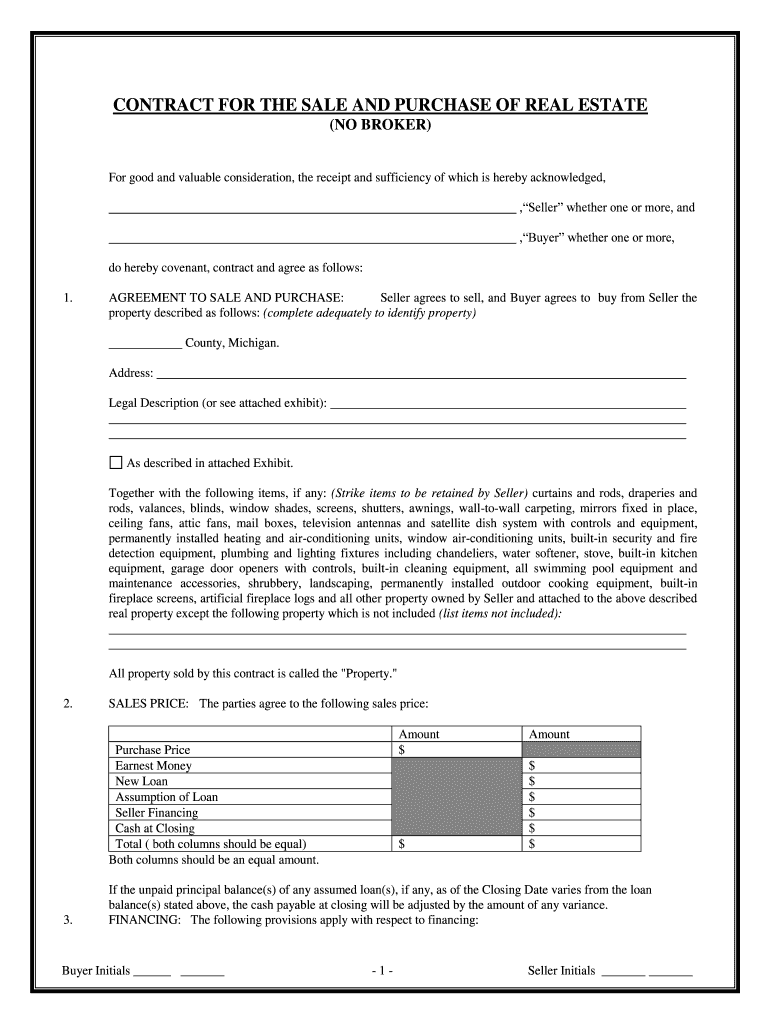
Mi Purchase Form


What is the Mi Purchase
The Mi Purchase form is a document used primarily for transactions related to the purchase of goods or services. It serves as a formal agreement between a buyer and a seller, detailing the terms of the sale, including price, quantity, and delivery conditions. This form can be utilized in various contexts, such as real estate, retail, or service agreements. Understanding the purpose and structure of the Mi Purchase is essential for ensuring that all parties involved are clear on the terms and obligations associated with the transaction.
How to use the Mi Purchase
Using the Mi Purchase form involves several key steps to ensure that all necessary information is accurately captured. Begin by filling in the buyer's and seller's details, including names, addresses, and contact information. Next, specify the items or services being purchased, along with their respective prices and quantities. It is important to include any additional terms, such as payment methods and delivery timelines. Once completed, both parties should review the document for accuracy before signing to finalize the agreement.
Steps to complete the Mi Purchase
Completing the Mi Purchase form requires careful attention to detail. Follow these steps for a successful submission:
- Gather all necessary information, including personal and business details.
- Clearly outline the items or services being purchased.
- Specify the total price and any applicable taxes or fees.
- Include payment terms and delivery options.
- Review the form for completeness and accuracy.
- Both parties should sign and date the document to validate the agreement.
Legal use of the Mi Purchase
The Mi Purchase form holds legal significance when executed correctly. For it to be considered legally binding, it must meet specific criteria, such as mutual consent between the buyer and seller, clear terms, and the presence of signatures from both parties. Additionally, compliance with relevant laws and regulations, such as the Uniform Commercial Code (UCC), is essential to ensure the enforceability of the agreement in a court of law.
Key elements of the Mi Purchase
Several key elements must be included in the Mi Purchase form to ensure its effectiveness and legality. These elements include:
- Buyer and Seller Information: Names, addresses, and contact details of both parties.
- Description of Goods or Services: Clear identification of what is being purchased.
- Price: Total cost, including any taxes or additional fees.
- Payment Terms: Details on how and when payment will be made.
- Signatures: Required signatures from both parties to validate the agreement.
Examples of using the Mi Purchase
The Mi Purchase form can be applied in various scenarios. For instance, in real estate transactions, it may serve as a purchase agreement for a property, outlining the sale price and conditions. In retail, it can be used for significant purchases, such as appliances or vehicles, where detailed terms are necessary. Additionally, service agreements, such as contracting for home repairs, can utilize the Mi Purchase form to clarify the scope of work and payment expectations.
Quick guide on how to complete mi purchase
Complete Mi Purchase effortlessly on any device
Online document management has gained traction among businesses and individuals alike. It serves as an ideal environmentally friendly alternative to conventional printed and signed documents, allowing you to locate the appropriate form and securely store it online. airSlate SignNow provides you with all the tools necessary to create, modify, and eSign your documents quickly without delays. Manage Mi Purchase on any platform with airSlate SignNow Android or iOS applications and enhance any document-oriented workflow today.
The easiest method to modify and eSign Mi Purchase effortlessly
- Locate Mi Purchase and select Get Form to begin.
- Use the tools we offer to complete your form.
- Emphasize pertinent sections of your documents or redact sensitive information with tools that airSlate SignNow offers specifically for that purpose.
- Generate your eSignature using the Sign tool, which takes mere seconds and carries the same legal validity as a conventional wet ink signature.
- Review all the details and click on the Done button to finalize your edits.
- Select your preferred method of delivering your form, whether by email, SMS, invitation link, or download it to your computer.
Forget about lost or misplaced papers, tedious form hunting, or mistakes that require printing new document copies. airSlate SignNow addresses your document management needs in just a few clicks, from any device you choose. Modify and eSign Mi Purchase and guarantee effective communication at any stage of the form preparation process with airSlate SignNow.
Create this form in 5 minutes or less
Create this form in 5 minutes!
People also ask
-
What is the cost associated with a mi purchase of airSlate SignNow?
The cost of a mi purchase for airSlate SignNow varies based on the subscription plan you select. We offer several tiered pricing options to fit different business needs. Whether you're an individual or part of a larger team, you'll find an affordable solution that helps you streamline your document processes.
-
What features are included in the mi purchase of airSlate SignNow?
With your mi purchase of airSlate SignNow, you gain access to a variety of powerful features, including electronic signatures, document templates, and real-time tracking. These robust tools facilitate efficient document management and enhance workflow automation. Additionally, the user-friendly interface ensures that you can make the most of these features without a steep learning curve.
-
How does airSlate SignNow benefit my business after a mi purchase?
After making a mi purchase, airSlate SignNow can signNowly improve your business processes by reducing the time spent on document handling. You'll benefit from fast, secure electronic signatures that accelerate approvals and enhance productivity. This allows your team to focus on core tasks rather than getting bogged down by paperwork.
-
Can I integrate airSlate SignNow with other tools after my mi purchase?
Yes, one of the advantages of your mi purchase is the seamless integration capabilities with various third-party applications. This includes popular tools like Google Drive, Salesforce, and Zapier. These integrations ensure that you can incorporate airSlate SignNow into your existing tech stack for enhanced efficiency.
-
Is there a free trial available before committing to a mi purchase?
Absolutely! airSlate SignNow offers a free trial that allows you to test our features before making a mi purchase. This trial period lets you explore our platform and determine how well it meets your business's needs with no obligation.
-
What is the security like for documents signed with airSlate SignNow after a mi purchase?
Security is a top priority at airSlate SignNow. After your mi purchase, you can rest assured that your documents are protected with end-to-end encryption, secure cloud storage, and compliance with industry standards. We prioritize keeping your sensitive information safe as you streamline your signature processes.
-
How fast can I get started with airSlate SignNow after my mi purchase?
You can get started with airSlate SignNow almost immediately after completing your mi purchase. The setup is quick and easy, allowing you to upload documents, create templates, and send them for signatures right away. Our intuitive design makes it simple to jump in and start utilizing the platform effectively.
Get more for Mi Purchase
- Ccgc application form
- Guardians initial annual final form
- Form 1160
- Agricultural heavy vehicle zone map form
- Green shield prior authorization form
- List any and all names nicknames or aliases you have used in the past form
- Contact the county orange county california form
- Occupational therapisterie county civil service form
Find out other Mi Purchase
- eSign Arkansas Doctors LLC Operating Agreement Free
- eSign Hawaii Construction Lease Agreement Mobile
- Help Me With eSign Hawaii Construction LLC Operating Agreement
- eSign Hawaii Construction Work Order Myself
- eSign Delaware Doctors Quitclaim Deed Free
- eSign Colorado Doctors Operating Agreement Computer
- Help Me With eSign Florida Doctors Lease Termination Letter
- eSign Florida Doctors Lease Termination Letter Myself
- eSign Hawaii Doctors Claim Later
- eSign Idaho Construction Arbitration Agreement Easy
- eSign Iowa Construction Quitclaim Deed Now
- How Do I eSign Iowa Construction Quitclaim Deed
- eSign Louisiana Doctors Letter Of Intent Fast
- eSign Maine Doctors Promissory Note Template Easy
- eSign Kentucky Construction Claim Online
- How Can I eSign Maine Construction Quitclaim Deed
- eSign Colorado Education Promissory Note Template Easy
- eSign North Dakota Doctors Affidavit Of Heirship Now
- eSign Oklahoma Doctors Arbitration Agreement Online
- eSign Oklahoma Doctors Forbearance Agreement Online