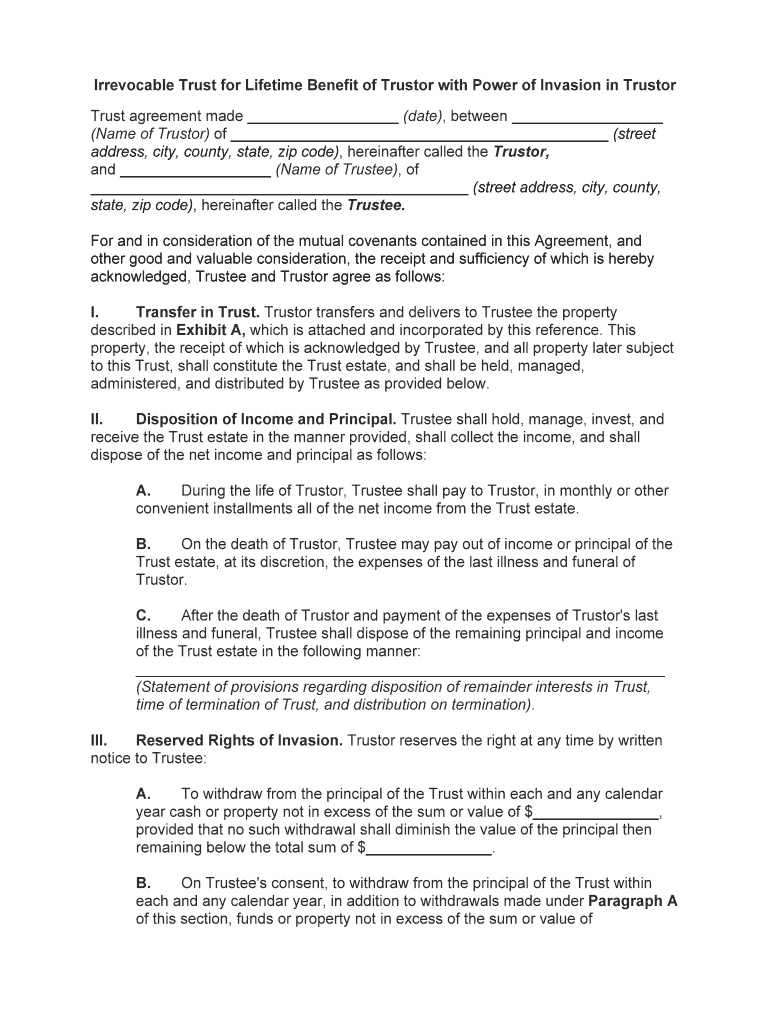
Irrevocable Trust Form


What is the Irrevocable Trust
An irrevocable trust is a legal arrangement where the grantor transfers assets into a trust that cannot be altered or revoked once established. This type of trust is often used for estate planning, allowing the grantor to remove assets from their taxable estate while providing benefits to beneficiaries. The trust is managed by a trustee, who is responsible for overseeing the assets and ensuring they are distributed according to the terms set forth in the trust document. One key aspect of an irrevocable trust is that the grantor relinquishes control over the assets, which can provide protection from creditors and reduce estate taxes.
Steps to Complete the Irrevocable Trust
Completing an irrevocable trust involves several important steps to ensure that the trust is valid and meets legal requirements. Here are the key steps:
- Determine the Purpose: Identify the specific goals for creating the trust, such as asset protection, tax benefits, or providing for beneficiaries.
- Select a Trustee: Choose a reliable trustee who will manage the trust assets and carry out the terms of the trust.
- Draft the Trust Document: Work with a legal professional to create a comprehensive trust document that outlines the terms, beneficiaries, and trustee responsibilities.
- Fund the Trust: Transfer the desired assets into the trust, ensuring that all legal requirements are met for the transfer.
- Sign and Notarize: Execute the trust document in the presence of a notary public to ensure its legality.
- File Necessary Documents: Depending on state regulations, you may need to file the trust document with the appropriate government office.
Legal Use of the Irrevocable Trust
The legal use of an irrevocable trust is governed by state laws and regulations. It is essential to adhere to these laws to ensure the trust is valid and enforceable. An irrevocable trust can be used for various purposes, including:
- Estate tax reduction by removing assets from the grantor's estate.
- Providing for minor children or beneficiaries with special needs.
- Protecting assets from creditors in the event of bankruptcy or lawsuits.
- Ensuring that assets are distributed according to the grantor's wishes after their death.
Required Documents
To establish an irrevocable trust, certain documents are necessary to ensure compliance with legal standards. These typically include:
- Trust Agreement: The primary document outlining the terms of the trust.
- Asset Transfer Documents: Legal documents that facilitate the transfer of assets into the trust.
- Identification: Proof of identity for the grantor, trustee, and beneficiaries.
- Tax Identification Number: An Employer Identification Number (EIN) may be required for the trust.
Examples of Using the Irrevocable Trust
Irrevocable trusts can serve various purposes in estate planning and asset management. Here are a few examples:
- Special Needs Trust: Provides for a beneficiary with disabilities without jeopardizing their eligibility for government assistance.
- Charitable Remainder Trust: Allows the grantor to donate assets to a charity while retaining income from those assets during their lifetime.
- Life Insurance Trust: Holds a life insurance policy to remove it from the taxable estate and provide tax-free benefits to beneficiaries.
IRS Guidelines
The Internal Revenue Service (IRS) has specific guidelines regarding irrevocable trusts, particularly concerning taxation. Key points include:
- The trust itself may be subject to income tax, depending on how income is distributed to beneficiaries.
- Assets transferred into the trust are generally not included in the grantor's estate for tax purposes.
- Grantors may need to file Form 1041 for the trust's income tax return if the trust generates income.
Quick guide on how to complete irrevocable trust
Manage Irrevocable Trust seamlessly on any device
Digital document management has gained traction among businesses and individuals. It serves as an ideal environmentally friendly alternative to traditional printed and signed forms, allowing you to access the correct document and securely store it online. airSlate SignNow provides all the necessary tools to quickly create, modify, and eSign your documents without delays. Handle Irrevocable Trust on any device with airSlate SignNow's Android or iOS applications and enhance any document-related activity today.
How to modify and eSign Irrevocable Trust with ease
- Find Irrevocable Trust and click Get Form to begin.
- Utilize the tools we offer to complete your form.
- Emphasize pertinent sections of your documents or redact sensitive information using the tools that airSlate SignNow specifically offers for that purpose.
- Create your eSignature using the Sign feature, which takes just seconds and holds the same legal validity as a conventional wet ink signature.
- Review the details and click the Done button to save your modifications.
- Choose how you wish to share your form—whether by email, SMS, invite link, or download it to your computer.
Eliminate concerns about lost or misplaced documents, tedious form searches, or mistakes that necessitate printing new copies. airSlate SignNow meets your document management needs in just a few clicks from any device you prefer. Edit and eSign Irrevocable Trust and ensure effective communication at every stage of your form preparation process with airSlate SignNow.
Create this form in 5 minutes or less
Create this form in 5 minutes!
People also ask
-
What is an irrevocable trust template?
An irrevocable trust template is a legal document that establishes a trust that cannot be modified or revoked once created. It effectively transfers assets out of your estate, providing tax benefits and safeguarding your estate from creditors. Using an irrevocable trust template ensures that your wishes are honored while maximizing the benefits for your beneficiaries.
-
How can I create an irrevocable trust template using airSlate SignNow?
Creating an irrevocable trust template with airSlate SignNow is simple and efficient. You can utilize our customizable templates to input necessary information, making it easy to tailor the document to your specific needs. With our user-friendly interface, you can create your irrevocable trust template in minutes and send it for electronic signatures.
-
What features does the irrevocable trust template offer?
The irrevocable trust template includes essential features like customizable fields, collaboration tools, and e-signatures to streamline the signing process. It also allows you to store and share documents securely, ensuring accessibility and compliance with various legal standards. These features make managing your irrevocable trust template straightforward and efficient.
-
What are the benefits of using an irrevocable trust template?
Using an irrevocable trust template offers several benefits, including tax savings, asset protection, and control over how your assets are distributed after your passing. It helps in avoiding probate, which can be time-consuming and costly. Additionally, having a structured template eases the creation process, ensuring all necessary legal aspects are covered.
-
Is there a cost associated with using the irrevocable trust template?
Yes, while airSlate SignNow provides various subscription plans, accessing the irrevocable trust template is included in these plans at an affordable price. The cost-effective solution allows you to create and manage multiple legal documents without incurring high legal fees. Pricing varies based on the features you choose, but it remains budget-friendly.
-
Can the irrevocable trust template be integrated with other software?
Absolutely! The irrevocable trust template can easily integrate with other software solutions, enhancing your workflow. Whether you need to sync with CRMs, cloud storage services, or financial software, airSlate SignNow offers seamless integration capabilities to make document management hassle-free.
-
How does electronic signing work for the irrevocable trust template?
Electronic signing for the irrevocable trust template is straightforward with airSlate SignNow. Signers receive a secure link to the document and can sign it electronically from any device, ensuring convenience and speed. This process is legally binding and enhances the efficiency of finalizing your irrevocable trust template.
Get more for Irrevocable Trust
Find out other Irrevocable Trust
- eSignature North Dakota Government Quitclaim Deed Free
- eSignature Kansas Finance & Tax Accounting Business Letter Template Free
- eSignature Washington Government Arbitration Agreement Simple
- Can I eSignature Massachusetts Finance & Tax Accounting Business Plan Template
- Help Me With eSignature Massachusetts Finance & Tax Accounting Work Order
- eSignature Delaware Healthcare / Medical NDA Secure
- eSignature Florida Healthcare / Medical Rental Lease Agreement Safe
- eSignature Nebraska Finance & Tax Accounting Business Letter Template Online
- Help Me With eSignature Indiana Healthcare / Medical Notice To Quit
- eSignature New Jersey Healthcare / Medical Credit Memo Myself
- eSignature North Dakota Healthcare / Medical Medical History Simple
- Help Me With eSignature Arkansas High Tech Arbitration Agreement
- eSignature Ohio Healthcare / Medical Operating Agreement Simple
- eSignature Oregon Healthcare / Medical Limited Power Of Attorney Computer
- eSignature Pennsylvania Healthcare / Medical Warranty Deed Computer
- eSignature Texas Healthcare / Medical Bill Of Lading Simple
- eSignature Virginia Healthcare / Medical Living Will Computer
- eSignature West Virginia Healthcare / Medical Claim Free
- How To eSignature Kansas High Tech Business Plan Template
- eSignature Kansas High Tech Lease Agreement Template Online