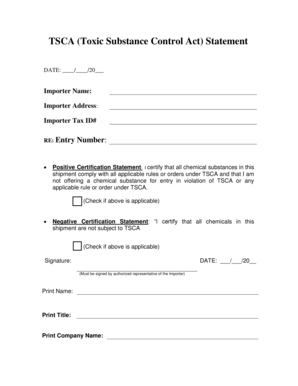
TSCA Toxic Substance Control Act Statement Form


What is the TSCA Toxic Substance Control Act Statement
The TSCA Toxic Substance Control Act Statement is a crucial document required under the Toxic Substances Control Act. This statement is designed to ensure that the manufacturing, processing, distribution, and disposal of chemical substances are conducted in a manner that protects human health and the environment. It serves as a declaration that the substances being used comply with the regulations set forth by the Environmental Protection Agency (EPA).
This statement must be included with various submissions, such as import/export documents, to confirm that the chemicals involved meet safety standards. Understanding the purpose and requirements of the TSCA statement is essential for businesses that handle chemical substances.
How to use the TSCA Toxic Substance Control Act Statement
Using the TSCA Toxic Substance Control Act Statement involves several steps to ensure compliance with federal regulations. First, businesses must determine whether the chemicals they are dealing with fall under the TSCA regulations. Once confirmed, they should complete the TSCA statement accurately, providing all necessary details about the substances involved.
After filling out the statement, it must be submitted alongside other required documentation when engaging in activities such as importing or exporting chemicals. Proper usage of the TSCA statement not only facilitates compliance but also helps in maintaining a good standing with regulatory bodies.
Steps to complete the TSCA Toxic Substance Control Act Statement
Completing the TSCA Toxic Substance Control Act Statement requires careful attention to detail. Here are the essential steps:
- Identify the chemical substances involved and verify their compliance with TSCA regulations.
- Obtain a blank TSCA form, which can be downloaded from authorized sources.
- Fill out the form with accurate information regarding the chemical substances, including their identity and intended use.
- Review the completed form for accuracy and completeness to prevent any compliance issues.
- Submit the form along with any other required documents to the appropriate regulatory body.
Following these steps ensures that the TSCA statement is completed correctly, minimizing the risk of penalties for non-compliance.
Legal use of the TSCA Toxic Substance Control Act Statement
The legal use of the TSCA Toxic Substance Control Act Statement is governed by federal regulations that mandate compliance with the TSCA. This statement must be utilized whenever a business engages in activities involving chemical substances regulated by the EPA. The statement serves as a legal declaration that the substances meet safety and environmental standards.
Failure to use the TSCA statement correctly can lead to significant legal repercussions, including fines and restrictions on business operations. Therefore, understanding the legal implications of the TSCA statement is vital for any business involved in chemical handling.
Key elements of the TSCA Toxic Substance Control Act Statement
Key elements of the TSCA Toxic Substance Control Act Statement include:
- Identification of Chemical Substances: Clear identification of the chemical substances being reported.
- Compliance Declaration: A declaration confirming that the substances comply with TSCA regulations.
- Signature: The statement must be signed by an authorized representative of the business.
- Date of Submission: The date when the statement is submitted must be clearly indicated.
These elements are essential for ensuring that the TSCA statement is legally valid and meets regulatory requirements.
Examples of using the TSCA Toxic Substance Control Act Statement
Examples of using the TSCA Toxic Substance Control Act Statement can help clarify its application in real-world scenarios. For instance, a company importing a new chemical product must include the TSCA statement with their import documentation to confirm compliance with safety regulations.
Another example is a manufacturer of chemical products who must submit the TSCA statement when applying for permits to ensure that their products meet federal standards. These examples illustrate the importance of the TSCA statement in various business contexts involving chemical substances.
Quick guide on how to complete tsca toxic substance control act statement
Complete TSCA Toxic Substance Control Act Statement seamlessly on any device
Online document management has gained traction among businesses and individuals. It offers an ideal eco-friendly substitute for traditional printed and signed papers, as you can locate the necessary form and securely keep it online. airSlate SignNow provides all the tools you need to create, edit, and eSign your documents swiftly without delays. Handle TSCA Toxic Substance Control Act Statement on any platform using airSlate SignNow's Android or iOS applications and streamline any document-based task today.
How to edit and eSign TSCA Toxic Substance Control Act Statement effortlessly
- Obtain TSCA Toxic Substance Control Act Statement and click Get Form to begin.
- Utilize the tools we provide to complete your form.
- Emphasize important sections of your documents or conceal sensitive information with tools that airSlate SignNow offers specifically for that purpose.
- Create your eSignature with the Sign feature, which takes moments and carries the same legal significance as a conventional wet ink signature.
- Verify the details and click on the Done button to save your changes.
- Select how you wish to send your form, via email, SMS, invite link, or download it to your computer.
Bid farewell to missing or lost files, tedious form searches, or mistakes that require reprinting new document copies. airSlate SignNow meets your document management requirements in just a few clicks from your preferred device. Edit and eSign TSCA Toxic Substance Control Act Statement and guarantee effective communication throughout the form preparation process with airSlate SignNow.
Create this form in 5 minutes or less
Create this form in 5 minutes!
How to create an eSignature for the tsca toxic substance control act statement
How to create an electronic signature for a PDF online
How to create an electronic signature for a PDF in Google Chrome
How to create an e-signature for signing PDFs in Gmail
How to create an e-signature right from your smartphone
How to create an e-signature for a PDF on iOS
How to create an e-signature for a PDF on Android
People also ask
-
What is a blank TSCA form?
A blank TSCA form is a standardized document used for reporting substances under the Toxic Substances Control Act. airSlate SignNow allows you to easily fill, sign, and manage this form digitally, streamlining your compliance process.
-
How can I obtain a blank TSCA form using airSlate SignNow?
To obtain a blank TSCA form, you can log into your airSlate SignNow account and access our library of customizable templates. You can also upload your own blank TSCA form for easy electronic signing and management.
-
Is there a cost associated with using the blank TSCA form in airSlate SignNow?
Yes, there are various subscription plans available for airSlate SignNow that allow you to eSign documents, including the blank TSCA form. Each plan is designed to fit different business needs, with options that are cost-effective and scalable.
-
What features does airSlate SignNow offer for handling a blank TSCA form?
airSlate SignNow provides features such as easy document editing, customizable fields, and real-time tracking for your blank TSCA form. Additionally, you can automate the signing process and receive instant notifications when documents are signed.
-
Can I integrate airSlate SignNow with other software for managing the blank TSCA form?
Yes, airSlate SignNow offers integrations with various software applications, including CRM and document management systems. This allows for seamless handling of the blank TSCA form across platforms, ensuring an efficient workflow.
-
What are the benefits of using airSlate SignNow for eSigning a blank TSCA form?
Using airSlate SignNow for eSigning a blank TSCA form offers numerous benefits, such as speed, convenience, and enhanced security. You can sign and send documents from anywhere, reducing paperwork and saving time in compliance processes.
-
Is it safe to eSign a blank TSCA form with airSlate SignNow?
Absolutely! airSlate SignNow employs advanced security measures, including encryption and secure access controls, to protect your blank TSCA form and other sensitive documents. You can trust that your information remains confidential throughout the signing process.
Get more for TSCA Toxic Substance Control Act Statement
- 2013 unum cl 1090 form
- 2019 evicore healthcare ptot therapy intake form neurological conditions
- 2017 il dph ioci 18 121 form
- 2016 md cumberland housing form 512
- Nc roundpoint mortgage payoff request form
- 2019 co contract to buy and sell real estate commercial form
- 2020 wa 6300en form
- Navmc 11621 form
Find out other TSCA Toxic Substance Control Act Statement
- How Can I eSign Washington Police Form
- Help Me With eSignature Tennessee Banking PDF
- How Can I eSignature Virginia Banking PPT
- How Can I eSignature Virginia Banking PPT
- Can I eSignature Washington Banking Word
- Can I eSignature Mississippi Business Operations Document
- How To eSignature Missouri Car Dealer Document
- How Can I eSignature Missouri Business Operations PPT
- How Can I eSignature Montana Car Dealer Document
- Help Me With eSignature Kentucky Charity Form
- How Do I eSignature Michigan Charity Presentation
- How Do I eSignature Pennsylvania Car Dealer Document
- How To eSignature Pennsylvania Charity Presentation
- Can I eSignature Utah Charity Document
- How Do I eSignature Utah Car Dealer Presentation
- Help Me With eSignature Wyoming Charity Presentation
- How To eSignature Wyoming Car Dealer PPT
- How To eSignature Colorado Construction PPT
- How To eSignature New Jersey Construction PDF
- How To eSignature New York Construction Presentation