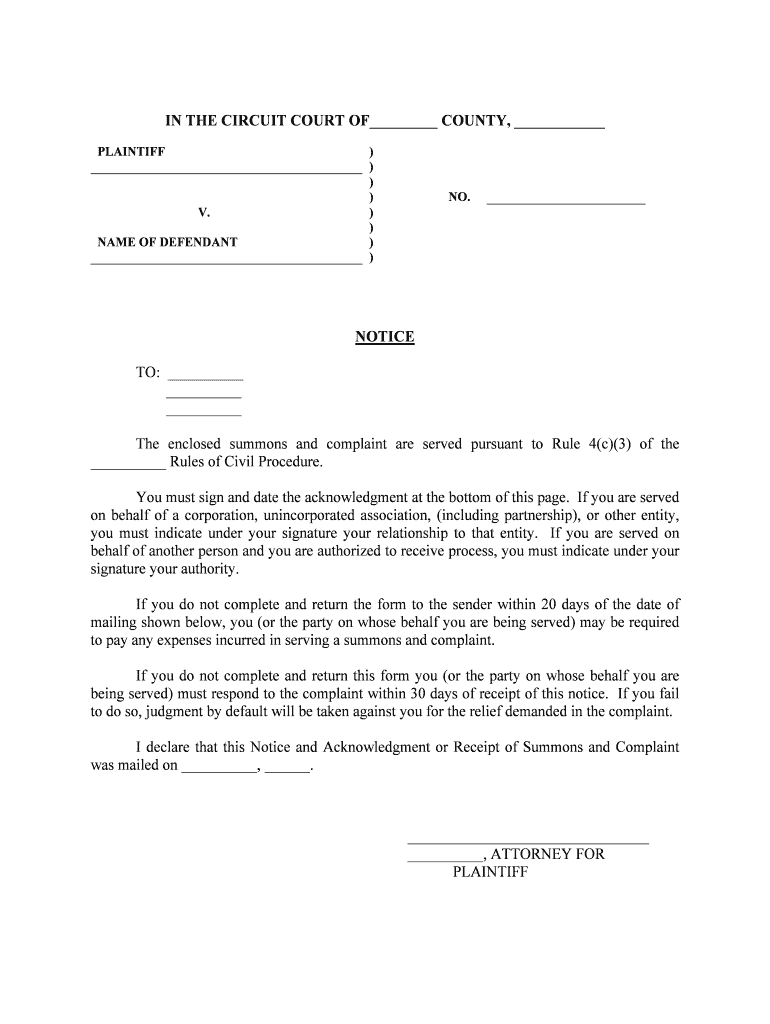
Summons and Complaint Form


What is the complaint summons form?
The complaint summons form is a legal document used to initiate a civil lawsuit. It serves as a notification to the defendant that they are being sued and outlines the claims made against them. This form is essential in the legal process as it formally informs the defendant of the action being taken and provides them with the necessary information to respond. The complaint summons typically includes details such as the names of the parties involved, the court where the case is filed, and the specific allegations or claims being made. Understanding this form is crucial for both plaintiffs and defendants in navigating the legal system effectively.
Steps to complete the complaint summons form
Completing the complaint summons form involves several key steps to ensure it is filled out correctly and meets legal requirements. First, gather all necessary information, including the names and addresses of both the plaintiff and defendant. Next, clearly state the nature of the complaint, detailing the claims and the basis for the lawsuit. It is important to include any relevant dates and supporting facts. After filling out the form, review it for accuracy and completeness. Finally, sign and date the document before filing it with the appropriate court. This process helps ensure that the summons is legally valid and properly serves its purpose in the legal proceedings.
Legal use of the complaint summons form
The legal use of the complaint summons form is governed by specific rules and regulations that vary by jurisdiction. This form must be served to the defendant in accordance with local laws to ensure that the court has jurisdiction over the case. Proper service is crucial, as it confirms that the defendant has been adequately informed of the legal action against them. Additionally, the complaint summons must comply with the requirements set forth by the relevant court rules, including formatting and content specifications. Failure to adhere to these legal standards can result in delays or dismissal of the case.
Key elements of the complaint summons form
Several key elements must be included in the complaint summons form to ensure its effectiveness and legality. These elements typically include:
- Title of the document: Clearly labeled as a complaint summons.
- Parties involved: Names and addresses of the plaintiff and defendant.
- Court information: Name and address of the court where the complaint is filed.
- Case number: Assigned by the court upon filing.
- Nature of the complaint: A brief description of the claims being made.
- Instructions for the defendant: Information on how to respond to the summons.
Including these elements helps ensure that the document is complete and can be properly processed by the court.
How to obtain the complaint summons form
The complaint summons form can be obtained through various channels, depending on the jurisdiction. Most courts provide access to the form on their official websites, where it can be downloaded and printed. Additionally, legal aid organizations and law libraries often have copies available for public use. It is important to ensure that the correct version of the form is used, as different courts may have specific requirements or variations. If assistance is needed, consulting with a legal professional can help ensure that the correct form is obtained and completed properly.
Filing deadlines and important dates
Filing deadlines for the complaint summons form are critical to the legal process. Each jurisdiction has specific rules regarding how long a plaintiff has to file a complaint after an incident occurs. Missing these deadlines can result in the loss of the right to pursue legal action. Generally, the timeline can range from a few months to several years, depending on the type of case. It is essential to be aware of these deadlines and to file the complaint summons promptly to avoid complications. Keeping track of important dates, such as the date of service and deadlines for the defendant's response, is also crucial for the progression of the case.
Quick guide on how to complete summons and complaint form 481368097
Easily Prepare Summons And Complaint Form on Any Device
Managing documents online has gained immense popularity among companies and individuals alike. It offers an ideal eco-friendly alternative to traditional printed and signed documents, allowing you to access the necessary form and securely store it in the cloud. airSlate SignNow equips you with all the resources required to create, edit, and electronically sign your documents quickly and efficiently. Handle Summons And Complaint Form on any device using the airSlate SignNow apps available for Android or iOS, and simplify your document processes today.
The Simplest Way to Edit and eSign Summons And Complaint Form with Ease
- Obtain Summons And Complaint Form and click on Get Form to begin.
- Make use of the tools offered to complete your document.
- Emphasize important sections of the documents or redact sensitive information using specialized tools available on airSlate SignNow.
- Create your signature using the Sign tool, which only takes seconds and carries the same legal validity as a conventional wet ink signature.
- Verify the details and click on the Done button to save your changes.
- Choose how you wish to share your form, whether via email, text message (SMS), invitation link, or download it to your computer.
Say goodbye to lost or misplaced documents, tedious form searches, and errors that require printing new document copies. airSlate SignNow fulfills all your document management needs in just a few clicks from any device you prefer. Modify and eSign Summons And Complaint Form to ensure outstanding communication at every stage of the document preparation process with airSlate SignNow.
Create this form in 5 minutes or less
Create this form in 5 minutes!
People also ask
-
What is a complaint summons?
A complaint summons is a legal document that notifies a person about a lawsuit filed against them. It includes information on the court, the nature of the complaint, and instructions on how to respond. Understanding the details in a complaint summons is crucial for timely and appropriate action.
-
How can airSlate SignNow help with managing complaint summons?
airSlate SignNow simplifies the process of sending and signing complaint summons electronically. With our user-friendly interface, you can quickly prepare and send out these important legal documents while maintaining compliance. Our platform also allows for easy tracking and management of all documents, ensuring nothing falls through the cracks.
-
Is airSlate SignNow suitable for businesses dealing with complaint summons?
Yes, airSlate SignNow is designed to meet the needs of businesses managing complaint summons and other legal documents. Our cost-effective solution ensures that you can efficiently handle multiple documents without incurring excessive expenses. The platform’s features support compliance and enhance the overall legal document management experience.
-
What features does airSlate SignNow offer for complaint summons?
airSlate SignNow provides several features that are beneficial for managing complaint summons, including easy document creation, electronic signatures, and customizable templates. You can also obtain real-time notifications and audit trails for each document. These features ensure that you have complete control and visibility over your legal documentation processes.
-
Can I integrate airSlate SignNow with my existing systems for better management of complaint summons?
Absolutely! airSlate SignNow offers seamless integrations with many popular business applications, allowing you to manage complaint summons efficiently. Whether it's CRM systems or cloud storage solutions, you can easily connect airSlate SignNow to streamline your document workflows and enhance overall productivity.
-
What is the pricing structure for airSlate SignNow?
airSlate SignNow offers a flexible pricing structure that caters to various business sizes and needs. You can choose from different plans based on the number of users and features required, making it a cost-effective solution for managing complaint summons. Visit our pricing page for more details and find a plan that fits your budget.
-
How does airSlate SignNow ensure compliance with legal standards for complaint summons delivery?
airSlate SignNow is built with compliance in mind, ensuring that all electronic signatures and document deliveries meet legal standards. Our platform is compliant with e-Sign Act and other relevant laws, making it a reliable choice for handling complaint summons. You can focus on your legal processes, knowing that your documentation is secure and valid.
Get more for Summons And Complaint Form
- Rugby norcal junior youth age group waiver form
- Canada victim impact statement form
- Parent packet youth apprentice application georgia form
- Employer questionnaire revdoc form
- Last hope rescue volunteer form
- Centerpoint advisors llc financial planning docplayernet form
- Water cross connection control form
- Pre adoption questionnaire form
Find out other Summons And Complaint Form
- eSignature Pennsylvania Last Will and Testament Now
- eSign Arkansas Software Development Agreement Template Easy
- eSign Michigan Operating Agreement Free
- Help Me With eSign Nevada Software Development Agreement Template
- eSign Arkansas IT Consulting Agreement Computer
- How To eSignature Connecticut Living Will
- eSign Alaska Web Hosting Agreement Computer
- eSign Alaska Web Hosting Agreement Now
- eSign Colorado Web Hosting Agreement Simple
- How Do I eSign Colorado Joint Venture Agreement Template
- How To eSign Louisiana Joint Venture Agreement Template
- eSign Hawaii Web Hosting Agreement Now
- eSign New Jersey Joint Venture Agreement Template Online
- eSign Missouri Web Hosting Agreement Now
- eSign New Jersey Web Hosting Agreement Now
- eSign Texas Deposit Receipt Template Online
- Help Me With eSign Nebraska Budget Proposal Template
- eSign New Mexico Budget Proposal Template Now
- eSign New York Budget Proposal Template Easy
- eSign Indiana Debt Settlement Agreement Template Later