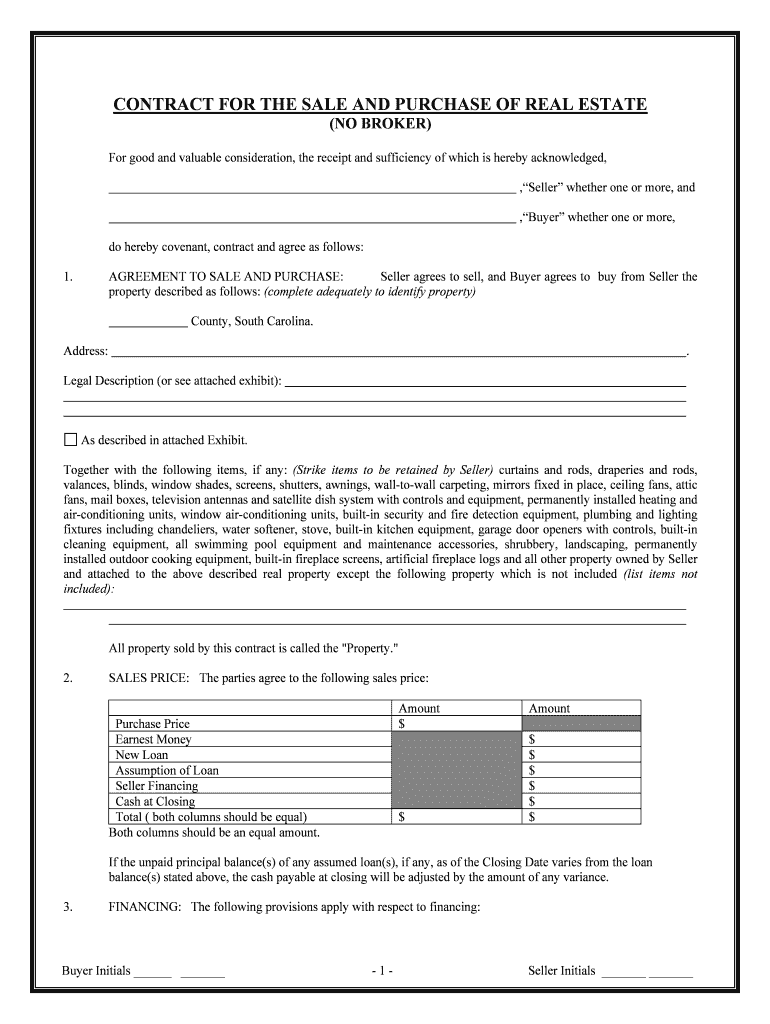
Sc Contract Form


What is the SC Contract
The SC contract, often referred to in legal and business contexts, is a formal agreement that outlines the terms and conditions between parties involved in a transaction or service. This document is essential for ensuring that all parties understand their rights and obligations. It typically includes details such as the scope of work, payment terms, and timelines. Understanding the SC contract is crucial for both individuals and businesses to protect their interests and ensure compliance with applicable laws.
How to Use the SC Contract
Using the SC contract effectively involves several steps. First, identify the specific needs of your agreement and gather all necessary information from all parties involved. Next, customize the contract template to reflect the unique terms of your agreement. It is advisable to consult with legal counsel to ensure that the contract complies with state laws and adequately protects your interests. Once finalized, all parties should review the document carefully before signing it electronically, ensuring that each party’s consent is documented.
Steps to Complete the SC Contract
Completing the SC contract involves a systematic approach to ensure accuracy and legality. Follow these steps:
- Gather necessary information, including names, addresses, and specific terms of the agreement.
- Choose a reliable electronic signature platform to facilitate signing.
- Fill out the contract, ensuring all fields are accurately completed.
- Review the document for clarity and completeness.
- Send the contract to all parties for their signatures.
- Store the signed document securely for future reference.
Legal Use of the SC Contract
The SC contract is legally binding when it meets specific criteria established by law. To be enforceable, the contract must include an offer, acceptance, and consideration. Additionally, all parties must have the legal capacity to enter into the agreement, and the contract must be for a lawful purpose. Utilizing electronic signatures through platforms like signNow enhances the legal standing of the SC contract, as these platforms comply with the ESIGN and UETA acts, ensuring that electronic agreements are recognized in the same manner as traditional paper contracts.
Key Elements of the SC Contract
Several key elements are essential for the SC contract to be effective:
- Parties Involved: Clearly identify all parties entering the agreement.
- Scope of Work: Define the specific services or goods to be provided.
- Payment Terms: Outline the payment structure, including amounts and due dates.
- Duration: Specify the timeframe for the agreement.
- Termination Clause: Include conditions under which the contract can be terminated.
State-Specific Rules for the SC Contract
Each state may have unique regulations governing the use of contracts, including the SC contract. It is important to be aware of these rules, as they can affect the enforceability of the agreement. Common considerations include the necessity of notarization, specific language requirements, and limitations on certain types of agreements. Consulting with a local attorney can help ensure compliance with state laws and regulations.
Quick guide on how to complete sc contract
Effortlessly Prepare Sc Contract on Any Device
Digital document management has become increasingly popular among businesses and individuals. It serves as an excellent eco-friendly alternative to conventional printed and signed paperwork, allowing you to access the necessary form and securely store it online. airSlate SignNow equips you with all the tools needed to create, modify, and eSign your documents quickly without any delays. Manage Sc Contract on any platform with the airSlate SignNow apps for Android or iOS and streamline any document-related process today.
How to Edit and eSign Sc Contract Without Stress
- Find Sc Contract and click on Get Form to begin.
- Use the tools we provide to fill out your document.
- Highlight relevant sections of your documents or obscure sensitive information with tools specifically designed by airSlate SignNow.
- Create your eSignature using the Sign feature, which takes just seconds and holds the same legal authority as a traditional handwritten signature.
- Review the information and click on the Done button to save your changes.
- Select your preferred method to share your form, whether by email, text message (SMS), invitation link, or download it to your computer.
Say goodbye to lost or misplaced files, tedious form searches, or errors that necessitate printing new document copies. airSlate SignNow fulfills all your document management needs in just a few clicks from your chosen device. Edit and eSign Sc Contract and ensure excellent communication at every stage of your form preparation process with airSlate SignNow.
Create this form in 5 minutes or less
Create this form in 5 minutes!
People also ask
-
What is an SC contract and how can it benefit my business?
An SC contract, or Service Contract, is a legally binding agreement that outlines the terms of service between two parties. Utilizing airSlate SignNow to manage your SC contracts not only speeds up the signing process but also enhances security and compliance. This can ultimately save your business time and reduce potential disputes.
-
How does airSlate SignNow streamline the creation of SC contracts?
airSlate SignNow offers intuitive templates and a user-friendly interface that allows you to create SC contracts quickly. By leveraging reusable templates, you can customize contracts to meet your specific needs, ensuring that every detail is accounted for with minimal effort. This streamlines the entire contract lifecycle.
-
What pricing plans does airSlate SignNow offer for managing SC contracts?
airSlate SignNow provides a range of pricing plans tailored to your business needs, including a free trial to explore its features before committing to a subscription. Our plans are designed to offer cost-effective solutions for managing SC contracts, allowing you to choose what works best for your budget and operational requirements.
-
Can I integrate airSlate SignNow with other tools for SC contract management?
Absolutely! airSlate SignNow integrates seamlessly with various business applications such as Salesforce, Google Drive, and Microsoft Office. This allows you to synchronize your documents and streamline your workflow when handling SC contracts, improving efficiency and collaboration across teams.
-
What features does airSlate SignNow provide for secure SC contract signing?
airSlate SignNow employs top-tier security measures, like encryption and two-factor authentication, to ensure that your SC contracts are signed securely. Additionally, you can track the signing status in real-time, providing peace of mind that your contracts are handled with care and compliance.
-
How can airSlate SignNow improve the speed of signing SC contracts?
With airSlate SignNow, the eSigning process for SC contracts is completed in just a few clicks. Automated reminders and notifications ensure that all parties are kept informed throughout the signing process, signNowly reducing turnaround times and allowing for quicker execution of agreements.
-
What is the legal validity of an eSigned SC contract using airSlate SignNow?
An eSigned SC contract created through airSlate SignNow is legally valid and recognized in most jurisdictions. The platform complies with industry standards such as the ESIGN Act and UETA, ensuring that your eSignatures meet legal requirements and hold up in court if necessary.
Get more for Sc Contract
- Clock missed punch form
- Request for approval to test ged washington form
- 1 limited liability partnership form
- You must visit the real estate salesperson licence application web page to complete your application package form
- Ems state background form
- Leadership contestants interim campaign return ec 20193 form
- Integrated spelling and vocabulary form
- Diversion agreement form
Find out other Sc Contract
- eSign Indiana Home Improvement Contract Myself
- eSign North Dakota Architectural Proposal Template Online
- How To eSignature Alabama Mechanic's Lien
- Can I eSign Alabama Car Insurance Quotation Form
- eSign Florida Car Insurance Quotation Form Mobile
- eSign Louisiana Car Insurance Quotation Form Online
- Can I eSign Massachusetts Car Insurance Quotation Form
- eSign Michigan Car Insurance Quotation Form Online
- eSign Michigan Car Insurance Quotation Form Mobile
- eSignature Massachusetts Mechanic's Lien Online
- eSignature Massachusetts Mechanic's Lien Free
- eSign Ohio Car Insurance Quotation Form Mobile
- eSign North Dakota Car Insurance Quotation Form Online
- eSign Pennsylvania Car Insurance Quotation Form Mobile
- eSignature Nevada Mechanic's Lien Myself
- eSign California Life-Insurance Quote Form Online
- How To eSignature Ohio Mechanic's Lien
- eSign Florida Life-Insurance Quote Form Online
- eSign Louisiana Life-Insurance Quote Form Online
- How To eSign Michigan Life-Insurance Quote Form