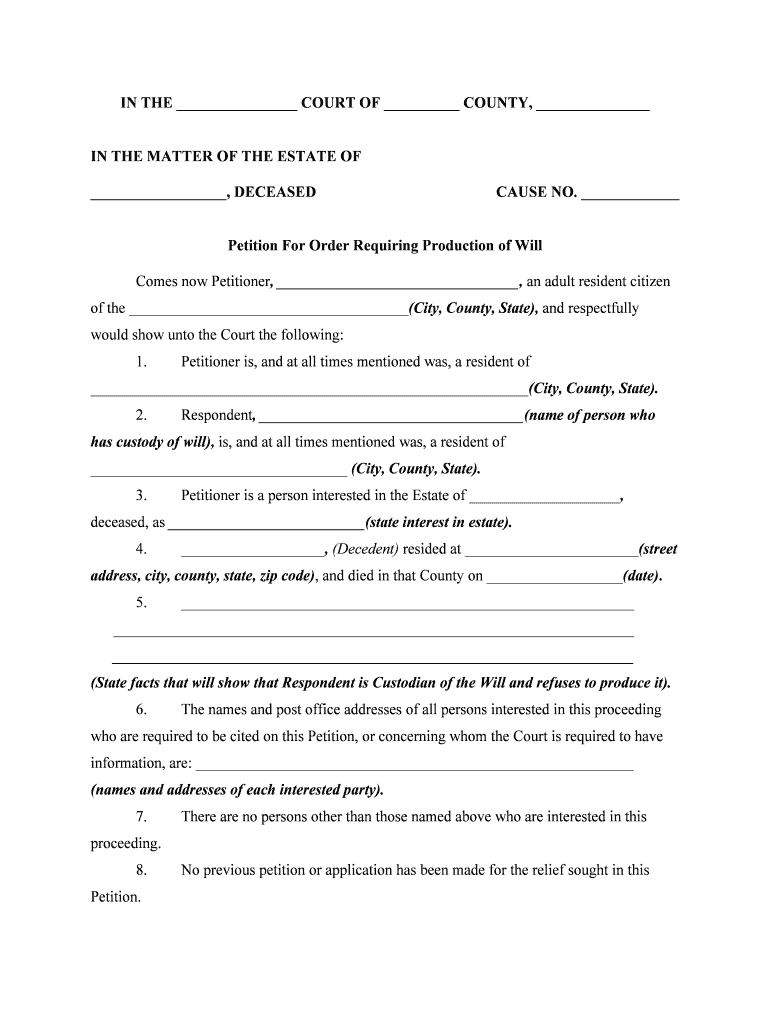
How Apply Probate Form


Understanding the Probate Process
The probate process is a legal procedure that occurs after someone passes away, ensuring that their estate is distributed according to their wishes. This process involves validating the deceased's will, if one exists, and settling any debts or taxes owed by the estate. In the United States, the probate process can vary significantly by state, impacting timelines and required documentation. Understanding these nuances is essential for anyone involved in estate management.
Steps to Complete the Probate Application
Completing a probate application involves several key steps:
- Gather necessary documents, including the will, death certificate, and any relevant financial statements.
- File the probate application with the appropriate court in the deceased's jurisdiction.
- Notify heirs and beneficiaries about the probate proceedings, ensuring they are informed of their rights.
- Attend the hearing, if required, where the court will validate the will and appoint an executor.
- Manage the estate by settling debts, paying taxes, and distributing assets according to the will.
Required Documents for Probate
When applying for probate, specific documents are essential to facilitate the process:
- The original will, if available, along with copies for the court and interested parties.
- A certified copy of the death certificate to confirm the individual’s passing.
- Petition for probate form, which initiates the legal process.
- Inventory of the deceased’s assets, including property, bank accounts, and investments.
- Any relevant financial documents that may impact the estate’s value.
Legal Use of the Probate Application
The probate application serves a crucial legal function, as it formalizes the process of distributing an estate. It ensures that the deceased's wishes are honored and provides a clear framework for resolving any disputes among heirs. Additionally, the probate process protects creditors by allowing them to claim debts owed before assets are distributed. Understanding the legal implications of the probate application is vital for all parties involved.
State-Specific Rules for Probate
Each state in the U.S. has its own set of rules governing the probate process. These rules can dictate the length of the probate period, the fees associated with filing, and the specific forms required. Some states offer simplified procedures for smaller estates, while others may have more complex requirements. It is essential to consult state-specific resources or legal professionals to navigate these regulations effectively.
Examples of Using the Probate Application
Practical examples of utilizing the probate application can illustrate its significance:
- A family member discovers that a relative has passed away and needs to validate the will to distribute assets.
- An executor must file a probate application to manage the estate of a deceased individual who had significant debts.
- A beneficiary seeks to understand their rights and responsibilities within the probate process after receiving notice of the proceedings.
Quick guide on how to complete how apply probate
Effortlessly prepare How Apply Probate on any device
Digital document management has gained traction among businesses and individuals. It offers an ideal eco-friendly alternative to traditional printed and signed documents, allowing you to obtain the correct form and securely store it online. airSlate SignNow equips you with all the tools necessary to create, edit, and electronically sign your documents quickly and without delays. Manage How Apply Probate on any device using airSlate SignNow's Android or iOS applications and enhance any document-oriented process today.
The easiest method to edit and electronically sign How Apply Probate with ease
- Find How Apply Probate and select Get Form to begin.
- Utilize the tools we offer to complete your document.
- Emphasize important sections of the documents or obscure sensitive information with tools that airSlate SignNow provides specifically for this purpose.
- Generate your eSignature using the Sign feature, which takes mere seconds and carries the same legal validity as a conventional wet ink signature.
- Review all the details and click the Done button to save your changes.
- Choose how you wish to deliver your form, whether by email, SMS, invite link, or downloading it to your computer.
Eliminate concerns about missing or lost documents, tedious form searches, or errors that necessitate printing new document copies. airSlate SignNow meets all your document management needs in just a few clicks from your chosen device. Modify and electronically sign How Apply Probate to ensure exceptional communication throughout your form preparation process with airSlate SignNow.
Create this form in 5 minutes or less
Create this form in 5 minutes!
People also ask
-
What does it mean when my order will complete?
When you receive confirmation that your order will complete, it indicates that all necessary steps for processing your document signing are finalized. This means your documents are ready for both parties to eSign, ensuring a smooth transaction. airSlate SignNow provides clear notifications to keep you informed throughout the entire process.
-
How can I track if my order will complete on airSlate SignNow?
You can easily track the status of your order through the airSlate SignNow dashboard. The platform provides real-time updates that inform you when your order will complete, allowing you to manage your documents efficiently. This feature ensures you never miss an important deadline.
-
What pricing plans does airSlate SignNow offer?
airSlate SignNow offers several pricing plans tailored to meet various business needs. Each plan provides unique features designed to enhance document management, and you’ll know when your order will complete based on the selected options. Choose a plan that fits your requirements, and enjoy transparent pricing without hidden fees.
-
Are there any benefits to using airSlate SignNow for eSigning?
Yes, using airSlate SignNow for eSigning offers numerous benefits, including faster transactions and improved accuracy. When your order will complete, you gain instant access to legally binding signatures, which can signNowly speed up business workflows. This efficiency can lead to excellent time and cost savings for your organization.
-
Can I integrate airSlate SignNow with other applications?
Absolutely! airSlate SignNow provides a variety of integrations with popular applications such as Google Drive, Salesforce, and Microsoft Office. These integrations make managing your documents easier and allow you to receive notifications when your order will complete, ensuring seamless connectivity between your tools.
-
How secure is my data with airSlate SignNow?
airSlate SignNow prioritizes the security of your data with robust encryption measures and compliance certifications. You can trust that your information is safe while processing your documents. Knowing that your order will complete securely enhances your confidence in using our platform for business transactions.
-
Is airSlate SignNow suitable for small businesses?
Yes, airSlate SignNow is an ideal solution for small businesses looking for an affordable and efficient way to handle document signing. With easy-to-use features and competitive pricing, you can streamline your processes and ensure that your order will complete smoothly. Many small businesses have benefited from increased efficiency and reduced paperwork.
Get more for How Apply Probate
- Fillable online harbourtrust gov open leasing application form
- Dl 30 certificate of facts re unsatisfied judgment form
- Attorneys hcmc employees looked at george floyds private form
- Embalmer intern transfer of sponsorship application form
- Beneficiary changes form
- New brunswick dispute form
- Name as shown on nyc 202 or nyc 202 ein form
- Your guide to the new brunswick post grad entrepreneurial form
Find out other How Apply Probate
- How Do I Electronic signature Georgia Courts Agreement
- Electronic signature Georgia Courts Rental Application Fast
- How Can I Electronic signature Hawaii Courts Purchase Order Template
- How To Electronic signature Indiana Courts Cease And Desist Letter
- How Can I Electronic signature New Jersey Sports Purchase Order Template
- How Can I Electronic signature Louisiana Courts LLC Operating Agreement
- How To Electronic signature Massachusetts Courts Stock Certificate
- Electronic signature Mississippi Courts Promissory Note Template Online
- Electronic signature Montana Courts Promissory Note Template Now
- Electronic signature Montana Courts Limited Power Of Attorney Safe
- Electronic signature Oklahoma Sports Contract Safe
- Electronic signature Oklahoma Sports RFP Fast
- How To Electronic signature New York Courts Stock Certificate
- Electronic signature South Carolina Sports Separation Agreement Easy
- Electronic signature Virginia Courts Business Plan Template Fast
- How To Electronic signature Utah Courts Operating Agreement
- Electronic signature West Virginia Courts Quitclaim Deed Computer
- Electronic signature West Virginia Courts Quitclaim Deed Free
- Electronic signature Virginia Courts Limited Power Of Attorney Computer
- Can I Sign Alabama Banking PPT