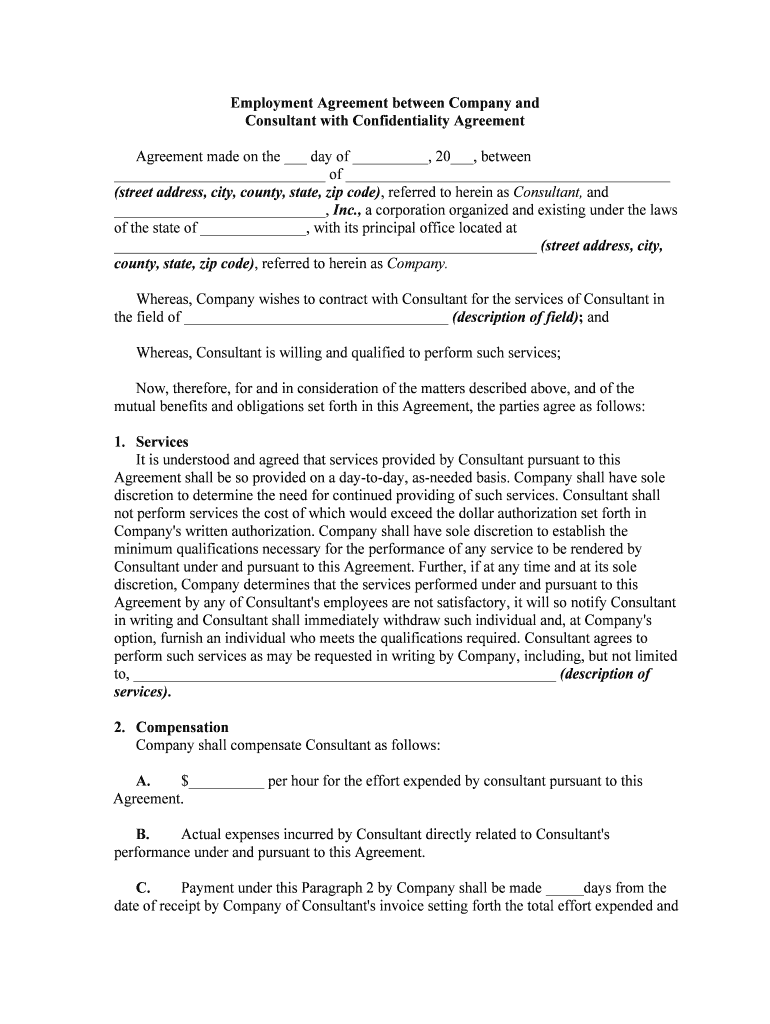
Employment Agreement Form


What is the Employment Agreement Form
The employment agreement form is a crucial document that outlines the terms and conditions of employment between a company and its employees. This form serves as a legal contract that defines the rights and responsibilities of both parties, ensuring clarity and mutual understanding. It typically includes essential details such as job title, salary, benefits, work hours, and termination conditions. By formalizing this relationship, the employment agreement helps protect both the employer and the employee in case of disputes or misunderstandings.
Key Elements of the Employment Agreement Form
Understanding the key elements of an employment agreement form is vital for both employers and employees. Common components include:
- Job Title and Description: Clearly states the position and responsibilities of the employee.
- Compensation: Details the salary, payment schedule, and any bonuses or commissions.
- Benefits: Outlines health insurance, retirement plans, and other employee benefits.
- Work Hours: Specifies the expected working hours and any overtime policies.
- Termination Conditions: Describes the grounds for termination and the notice period required.
- Confidentiality Clauses: Protects sensitive company information and trade secrets.
Steps to Complete the Employment Agreement Form
Completing the employment agreement form involves several important steps to ensure accuracy and compliance. Here are the recommended steps:
- Gather Information: Collect all necessary details about the position, including job responsibilities and compensation.
- Draft the Agreement: Use a clear and concise format to draft the agreement, incorporating all key elements.
- Review Legal Requirements: Ensure that the agreement complies with federal and state employment laws.
- Consult with Legal Counsel: If necessary, have a legal professional review the document for potential issues.
- Present to the Employee: Share the agreement with the employee for their review and input.
- Sign the Agreement: Both parties should sign the document to make it legally binding.
Legal Use of the Employment Agreement Form
The legal use of the employment agreement form is essential for ensuring that the contract is enforceable in a court of law. To be legally binding, the agreement must meet specific criteria, including:
- Mutual Consent: Both parties must agree to the terms without coercion.
- Consideration: There must be an exchange of value, such as salary for work performed.
- Legality: The terms must comply with applicable laws and regulations.
- Capacity: Both parties must have the legal capacity to enter into a contract.
How to Use the Employment Agreement Form
Using the employment agreement form effectively involves understanding its purpose and how to implement it within your organization. Here are some guidelines:
- Standardization: Use a standardized template to maintain consistency across all employment agreements.
- Customization: Tailor the agreement to reflect the specific role and requirements of each position.
- Digital Signing: Utilize digital signature solutions to streamline the signing process and enhance security.
- Record Keeping: Maintain a secure record of signed agreements for future reference and compliance audits.
Examples of Using the Employment Agreement Form
Examples of using the employment agreement form can provide valuable insights into its application. Consider the following scenarios:
- Full-Time Employment: A company hires a new software developer and outlines specific job duties, salary, and benefits in the agreement.
- Part-Time Employment: A retail business employs a part-time cashier, detailing work hours and pay rate in the contract.
- Consulting Agreements: A consultant signs an agreement with a firm, specifying project deliverables and payment terms.
Quick guide on how to complete employment agreement form 481368243
Effortlessly prepare Employment Agreement Form on any device
Digital document management has become increasingly popular among businesses and individuals. It offers an ideal eco-friendly alternative to conventional printed and signed documents, allowing you to access the necessary forms and securely store them online. airSlate SignNow provides all the tools required to create, modify, and eSign your documents swiftly without delays. Manage Employment Agreement Form on any device with the airSlate SignNow Android or iOS applications and enhance any document-related process today.
How to modify and eSign Employment Agreement Form with ease
- Find Employment Agreement Form and click on Get Form to begin.
- Use the tools we offer to complete your document.
- Mark relevant sections of the documents or obscure sensitive information with tools that airSlate SignNow provides specifically for this purpose.
- Create your signature using the Sign tool, which takes seconds and holds the same legal validity as a traditional wet ink signature.
- Review the information and click on the Done button to save your changes.
- Choose how you want to send your form, via email, SMS, or invitation link, or download it to your computer.
Say goodbye to lost or misplaced documents, tedious form searches, or mistakes that require printing new document copies. airSlate SignNow meets your document management needs in just a few clicks from any device you prefer. Modify and eSign Employment Agreement Form and ensure excellent communication at any stage of your form preparation process with airSlate SignNow.
Create this form in 5 minutes or less
Create this form in 5 minutes!
People also ask
-
What is an employment agreement company?
An employment agreement company specializes in creating and managing employment contracts between employers and employees. These agreements outline the terms of employment, including roles, responsibilities, and compensation. Using airSlate SignNow, your employment agreement company can streamline the process of drafting and signing these essential documents.
-
How does airSlate SignNow help with employment agreements?
airSlate SignNow simplifies the creation and signing of employment agreements for companies. With its intuitive platform, businesses can easily draft, edit, and distribute employment contracts electronically. This not only saves time but also ensures secure and legally binding signatures for all agreements.
-
What features does airSlate SignNow offer for employment agreements?
airSlate SignNow offers a suite of features tailored for employment agreements, including customizable templates, workflow automation, and real-time tracking of document status. Users can also integrate signature fields and manage multiple agreements simultaneously. This makes it an ideal solution for any employment agreement company looking to enhance efficiency.
-
Is airSlate SignNow cost-effective for employment agreement companies?
Yes, airSlate SignNow provides a cost-effective solution for employment agreement companies. With flexible pricing plans, businesses can choose a model that aligns with their budget and document needs. By reducing administrative costs and speeding up the contract process, airSlate SignNow delivers excellent value to companies.
-
Can I integrate airSlate SignNow with existing HR systems?
Absolutely! airSlate SignNow seamlessly integrates with various HR systems and platforms, enhancing its utility for employment agreement companies. This integration allows businesses to sync employee data and automate the document workflow, improving collaboration across departments.
-
What security measures does airSlate SignNow provide for employment agreements?
Security is paramount for an employment agreement company, and airSlate SignNow offers industry-leading security features. All documents are encrypted, and two-factor authentication is available to ensure that only authorized users can access sensitive agreements. This protects company data and builds trust with employees.
-
How can airSlate SignNow improve the efficiency of my employment agreement process?
With airSlate SignNow, companies can automate the entire employment agreement process, from drafting to signing. This reduces turnaround time and minimizes errors associated with manual paperwork. By streamlining operations, your employment agreement company can focus more on core activities rather than administrative tasks.
Get more for Employment Agreement Form
- First loan modification agreement by pioneer financial form
- Full text of ampquotreports of cases decided in the supreme court form
- 23 printable affidavit of ownership of real property forms
- Notice of commencement corporation form
- Louisiana quitclaim deed form 1 id5dfbd729e01df
- Demand for filing claim of lien to potential lien claimant form
- Form mechanics lien claim homesaclaworg
Find out other Employment Agreement Form
- Can I eSignature Alaska Orthodontists PDF
- How Do I eSignature New York Non-Profit Form
- How To eSignature Iowa Orthodontists Presentation
- Can I eSignature South Dakota Lawers Document
- Can I eSignature Oklahoma Orthodontists Document
- Can I eSignature Oklahoma Orthodontists Word
- How Can I eSignature Wisconsin Orthodontists Word
- How Do I eSignature Arizona Real Estate PDF
- How To eSignature Arkansas Real Estate Document
- How Do I eSignature Oregon Plumbing PPT
- How Do I eSignature Connecticut Real Estate Presentation
- Can I eSignature Arizona Sports PPT
- How Can I eSignature Wisconsin Plumbing Document
- Can I eSignature Massachusetts Real Estate PDF
- How Can I eSignature New Jersey Police Document
- How Can I eSignature New Jersey Real Estate Word
- Can I eSignature Tennessee Police Form
- How Can I eSignature Vermont Police Presentation
- How Do I eSignature Pennsylvania Real Estate Document
- How Do I eSignature Texas Real Estate Document