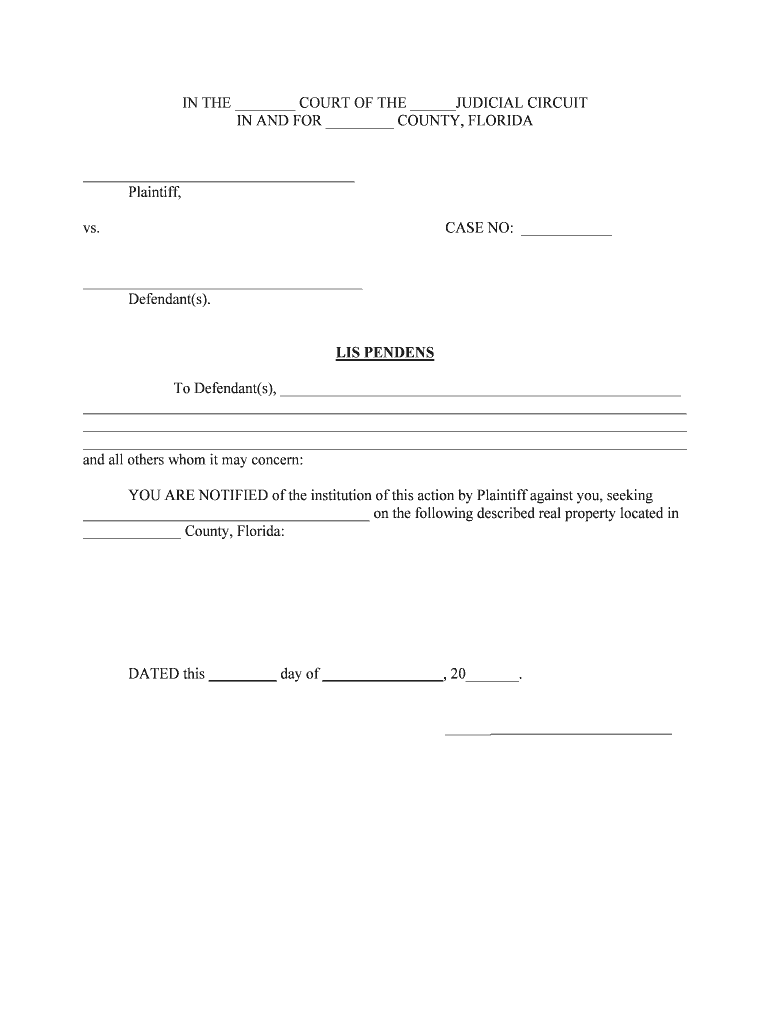
CASE NO Plaintiff, Supreme Court of Florida Form


What is the CASE NO Plaintiff, Supreme Court Of Florida
The CASE NO Plaintiff, Supreme Court Of Florida refers to a specific legal document that is used in cases brought before the Supreme Court of Florida. This form identifies the parties involved in a legal dispute, including the plaintiff and the case number assigned by the court. It serves as a formal record of the case and is essential for the court's proceedings. Understanding this document is crucial for anyone involved in a legal matter in Florida, as it outlines the foundational details necessary for the case to be processed legally.
Steps to complete the CASE NO Plaintiff, Supreme Court Of Florida
Completing the CASE NO Plaintiff, Supreme Court Of Florida involves several important steps to ensure accuracy and compliance with legal standards. First, gather all necessary information, including the names of the parties involved, the case number, and any relevant details pertaining to the legal dispute. Next, carefully fill out the form, ensuring that all fields are completed correctly. It is advisable to review the completed form for any errors before submission. Finally, follow the appropriate submission methods, whether online, by mail, or in person, to ensure that the document reaches the court in a timely manner.
Legal use of the CASE NO Plaintiff, Supreme Court Of Florida
The legal use of the CASE NO Plaintiff, Supreme Court Of Florida is critical in the judicial process. This form is utilized to officially initiate a case in the Supreme Court, allowing the court to recognize and track the proceedings. It is essential that this document is filled out accurately, as any errors can lead to delays or complications in the case. The form must be submitted in accordance with state laws and court guidelines to maintain its validity and ensure that the rights of all parties are protected throughout the legal process.
Key elements of the CASE NO Plaintiff, Supreme Court Of Florida
Key elements of the CASE NO Plaintiff, Supreme Court Of Florida include the case number, names of the plaintiff and defendant, the nature of the case, and the relief sought by the plaintiff. Each of these components plays a vital role in the identification and processing of the case within the court system. The case number is particularly important as it serves as a unique identifier for the case, allowing for efficient tracking and management. Additionally, the nature of the case helps the court categorize and prioritize cases based on their specific legal issues.
How to obtain the CASE NO Plaintiff, Supreme Court Of Florida
To obtain the CASE NO Plaintiff, Supreme Court Of Florida, individuals can visit the official website of the Supreme Court of Florida or contact the court directly. The form may also be available at legal aid offices or through legal representation. It is important to ensure that the most current version of the form is used, as legal documents are subject to updates and changes. Additionally, individuals may find guidance on how to complete the form correctly, ensuring compliance with all necessary legal requirements.
Form Submission Methods (Online / Mail / In-Person)
The CASE NO Plaintiff, Supreme Court Of Florida can be submitted through several methods, including online, by mail, or in person. For online submissions, individuals should access the court's official website and follow the provided instructions for electronic filing. If submitting by mail, it is essential to send the completed form to the correct court address, ensuring that it is postmarked by any relevant deadlines. In-person submissions can be made at the court clerk's office, where individuals can also receive assistance with the filing process if needed.
Quick guide on how to complete case no plaintiff supreme court of florida
Complete CASE NO Plaintiff, Supreme Court Of Florida effortlessly on any device
Digital document management has gained traction among businesses and individuals. It offers an ideal eco-friendly substitute for conventional printed and signed paperwork, as you can obtain the necessary form and securely save it online. airSlate SignNow equips you with all the essentials to create, modify, and eSign your documents promptly without delays. Manage CASE NO Plaintiff, Supreme Court Of Florida on any platform with airSlate SignNow Android or iOS applications and enhance any document-focused procedure today.
The easiest way to alter and eSign CASE NO Plaintiff, Supreme Court Of Florida seamlessly
- Find CASE NO Plaintiff, Supreme Court Of Florida and then click Get Form to begin.
- Utilize the tools we provide to complete your form.
- Emphasize important sections of the documents or conceal sensitive information with tools that airSlate SignNow offers specifically for that purpose.
- Create your signature using the Sign tool, which takes seconds and holds the same legal validity as a traditional wet ink signature.
- Verify the details and then click on the Done button to save your changes.
- Choose how you wish to send your form, via email, SMS, or invitation link, or download it to your computer.
Eliminate concerns about lost or misplaced documents, tedious form searches, or mistakes that necessitate printing new document copies. airSlate SignNow addresses all your document management needs in just a few clicks from any device of your choice. Alter and eSign CASE NO Plaintiff, Supreme Court Of Florida and ensure excellent communication at every stage of your form preparation process with airSlate SignNow.
Create this form in 5 minutes or less
Create this form in 5 minutes!
People also ask
-
What is airSlate SignNow and how does it relate to CASE NO Plaintiff, Supreme Court Of Florida?
airSlate SignNow is a powerful eSigning platform that allows users to send and sign documents securely online. It caters to legal professionals dealing with CASE NO Plaintiff, Supreme Court Of Florida, ensuring fast and efficient document management while maintaining compliance with legal standards.
-
What features does airSlate SignNow offer for managing CASE NO Plaintiff, Supreme Court Of Florida documents?
The platform provides a range of features tailored for legal documentation such as templates for court filings, secure signature workflows, and document tracking. These features streamline the handling of CASE NO Plaintiff, Supreme Court Of Florida documents, making it convenient for legal practices.
-
How much does airSlate SignNow cost for those managing CASE NO Plaintiff, Supreme Court Of Florida documents?
airSlate SignNow offers competitive pricing plans suitable for businesses of all sizes. Whether you're handling CASE NO Plaintiff, Supreme Court Of Florida documents or any other legal paperwork, you can choose a plan that fits your budget while accessing all the essential features.
-
Can I integrate airSlate SignNow with other tools to manage CASE NO Plaintiff, Supreme Court Of Florida documentation?
Yes, airSlate SignNow seamlessly integrates with various applications such as Google Drive, Dropbox, and CRM systems. This ensures that anyone dealing with CASE NO Plaintiff, Supreme Court Of Florida documentation can streamline their workflows and enhance productivity.
-
Is airSlate SignNow secure for handling CASE NO Plaintiff, Supreme Court Of Florida legal documents?
Absolutely, airSlate SignNow utilizes top-tier security measures, including data encryption and secure access controls. This guarantees that all documents, including CASE NO Plaintiff, Supreme Court Of Florida, are protected and handled in compliance with industry standards.
-
What kind of support does airSlate SignNow offer for users handling CASE NO Plaintiff, Supreme Court Of Florida?
airSlate SignNow provides robust customer support via live chat, email, and phone. If you're navigating through CASE NO Plaintiff, Supreme Court Of Florida documentation issues, our dedicated support team is readily available to assist you.
-
Can I create templates for CASE NO Plaintiff, Supreme Court Of Florida documents in airSlate SignNow?
Yes, airSlate SignNow allows users to create custom templates for frequently used documents. This can be incredibly beneficial when dealing with CASE NO Plaintiff, Supreme Court Of Florida paperwork, saving you time and ensuring consistency in your submissions.
Get more for CASE NO Plaintiff, Supreme Court Of Florida
- City states in mesopotamia answer key form
- Uds305 form
- English unlimited placement test answers form
- Customer request form 1 please complete the form in block letters
- Letter of authorization to transfer funds or securities form
- Fitt principle eastern ontario health unit form
- Homeowners quote questionnaire bivyb binsuranceb inc form
- Saas agreement template form
Find out other CASE NO Plaintiff, Supreme Court Of Florida
- eSign Kansas Insurance Moving Checklist Free
- eSign Louisiana Insurance Promissory Note Template Simple
- eSign Texas Lawers Contract Fast
- eSign Texas Lawers Lease Agreement Free
- eSign Maine Insurance Rental Application Free
- How Can I eSign Maryland Insurance IOU
- eSign Washington Lawers Limited Power Of Attorney Computer
- eSign Wisconsin Lawers LLC Operating Agreement Free
- eSign Alabama Legal Quitclaim Deed Online
- eSign Alaska Legal Contract Safe
- How To eSign Alaska Legal Warranty Deed
- eSign Alaska Legal Cease And Desist Letter Simple
- eSign Arkansas Legal LLC Operating Agreement Simple
- eSign Alabama Life Sciences Residential Lease Agreement Fast
- How To eSign Arkansas Legal Residential Lease Agreement
- Help Me With eSign California Legal Promissory Note Template
- eSign Colorado Legal Operating Agreement Safe
- How To eSign Colorado Legal POA
- eSign Insurance Document New Jersey Online
- eSign Insurance Form New Jersey Online