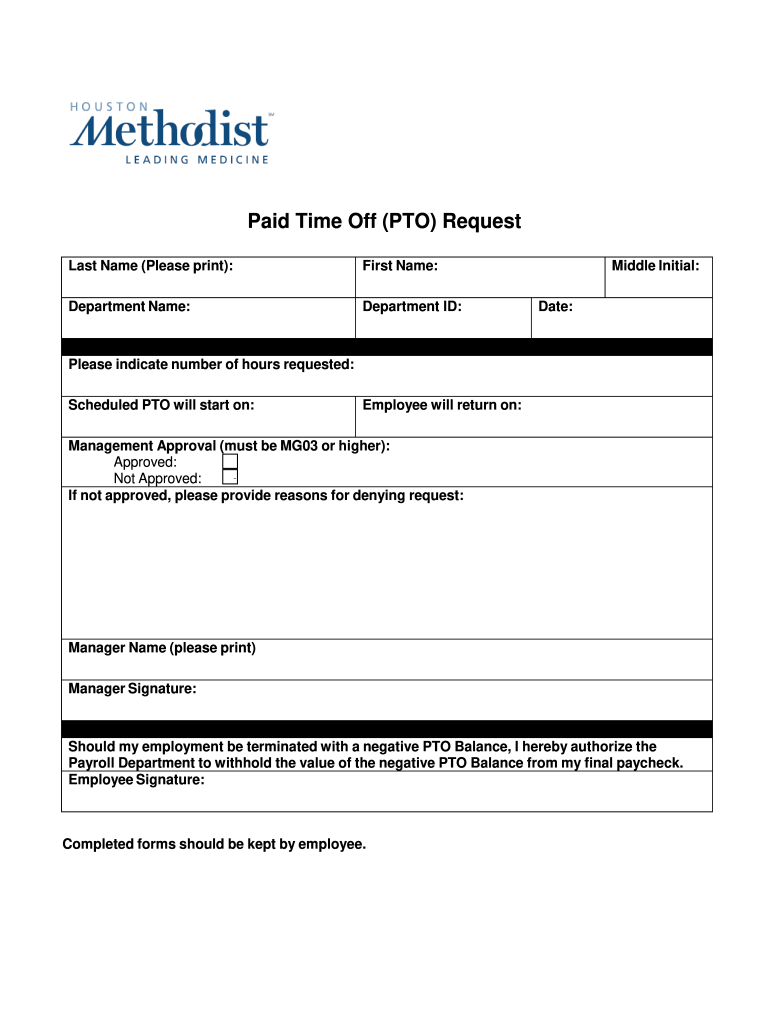
Pto Request Form


What is the personal day off email?
A personal day off email is a formal request sent to an employer or supervisor to take a day off from work for personal reasons. This type of email is essential for maintaining professional communication in the workplace. It typically includes the reason for the absence, the specific date(s) requested, and any necessary details regarding work responsibilities during the absence. Understanding how to craft this email effectively can help ensure that your request is received positively.
Key elements of a personal day off email
When writing a personal day off email, it is important to include several key elements to convey your message clearly. These elements typically include:
- Subject Line: A clear subject line such as "Request for Personal Day Off" helps the recipient identify the purpose of your email quickly.
- Greeting: Address your supervisor or manager professionally.
- Reason for Absence: Briefly explain the reason for your request, if comfortable. This could be personal matters, family obligations, or health-related issues.
- Date(s) Requested: Specify the date or dates you wish to take off.
- Work Coverage: Mention how your responsibilities will be managed in your absence, if applicable.
- Closing: Thank the recipient for considering your request and express your willingness to discuss further.
Steps to complete a personal day off email
To ensure your personal day off email is effective, follow these steps:
- Draft the Email: Start by writing a draft of your email, incorporating all key elements.
- Review Your Company Policy: Check your company's policy on personal days to ensure compliance with any specific requirements.
- Edit for Clarity: Review your email for clarity and professionalism, ensuring it conveys your message effectively.
- Add a Subject Line: Include a concise subject line that reflects the content of your email.
- Send the Email: Once satisfied, send the email to your supervisor or manager.
Examples of a personal day off email
Here are a couple of examples of how to structure a personal day off email:
Subject: Request for Personal Day Off
Dear [Manager's Name],
I hope this message finds you well. I am writing to formally request a personal day off on [date]. I have a personal matter that requires my attention on that day.
I will ensure that my responsibilities are covered and will coordinate with my team to manage any urgent tasks in my absence. Thank you for considering my request.
Best regards,
[Your Name]
Subject: Personal Day Off Request
Hi [Supervisor's Name],
I am reaching out to request a personal day off on [date]. I have a family commitment that I need to attend to.
I will make sure to complete all my tasks before I leave and will be available via email for any urgent matters. Thank you for your understanding.
Sincerely,
[Your Name]
Legal use of the personal day off email
It is important to be aware of the legal implications surrounding personal day off requests. Employers in the United States are generally required to comply with labor laws regarding employee rights to take time off. These laws can vary by state and may include provisions for personal days, sick leave, or family leave. Familiarizing yourself with your rights and your company's policies can help ensure that your request is handled appropriately and legally.
Quick guide on how to complete form to request personal day
The simplest method to locate and authorize Pto Request Form
Across the entirety of a business, inefficient workflows regarding paper approval can consume a signNow amount of productive time. Affixing signatures to documents such as Pto Request Form is a fundamental component of operations in any enterprise, which is why the effectiveness of each agreement’s lifecycle has a profound impact on the organization’s overall performance. With airSlate SignNow, endorsing your Pto Request Form can be as seamless and prompt as possible. You’ll discover on this platform the latest version of virtually any document. Even better, you can sign it immediately without the need to install external software on your computer or print anything as physical copies.
Steps to obtain and endorse your Pto Request Form
- Browse our library by category or use the search box to locate the document you require.
- Check the form preview by clicking on Learn more to confirm it’s the correct one.
- Click Get form to start editing right away.
- Fill out your form and provide any necessary information using the toolbar.
- When finished, click the Sign tool to endorse your Pto Request Form.
- Choose the signature method that is most convenient for you: Draw, Create initials, or upload an image of your handwritten signature.
- Click Done to complete editing and proceed to document-sharing options as required.
With airSlate SignNow, you possess everything necessary to manage your paperwork efficiently. You can find, complete, edit, and even send your Pto Request Form all in one tab without any difficulty. Enhance your workflows with a single, intelligent eSignature solution.
Create this form in 5 minutes or less
FAQs
-
What is the proper way to request a tattoo from an artist?
First, do your research. Know what you want.I don't really have time in my day to be making your life choices for you- you are the only one who can make them, and it is unfair putting this responsibility on the artist.Head to Pinterest or Google to collect some reference images to show your tattooist so they can have a window into your head, and see what you want.Even if you aren't creatively wired, even doodles gives us a much better idea of what you're envisioning for your piece.Armed with these, decide your style. Black & grey, or colour? Dot-work or just outlines? Find an artist that gets you excited. Instagram is literally THE best place to find us.If they work from a studio, contact them to arrange a consultation- read their bios though. Some (like myself) travel a lot for tattoos and do not work from a set studio- I conduct all my enquiries through email or Instagram.At your consultation, bring in your references and try discuss your idea with them as detailed as possible.Afterward, you will be invited to make a booking and a deposit will be required to secure the date, and also cover the artists designing costs.Artists generally will not begin designing anything till this has been paid- mainly due to people running away with designs and getting them done elsewhere at a lower cost- and most often, lower quality.Before heading out on your artist shopping spree, an important thing to remember, is that theres a big difference between a tattooist, and a tattoo artist. If you're after a carbon copy of someone else's tattoo, a tattooist won't hesitate. A tattoo artist however will do everything your asking, but in their own style.So don't waste your time trying to convince them to do something completely different from what they usually do, just because you liked a couple of their past pieces. They ain't gonna do it.I always say, go for an artist that feels as passionate for your piece as you do. We live in an age where you're spoilt for choice for tattoo artists now- take your time and shop around!Above all when requesting a tattoo, have an open mind. If an artist is suggesting things, its usually because what you're trying to do won't visually or technically work in a tattoo.Also, most artists (and studio managers) will be bashing their head against a desk) if you send requests like:“How much is a sleeve?”“I want a tattoo"“How much for something like this (insert image), but not actually this?”“I want you to design me a tattoo before I make a booking.”Some of us won't even respond to messages like this.We're busy people- studio managers alike, and don't have time to be constantly messaging everyone, trying to drain tidbits of tattoo information out of an massive e-mail thread.Tell us what you want, how you want it and where you want it. Makes the whole process easier for everyone!
-
Have you ever had the pleasure of proving a customer very wrong? What happened?
I was working as a Systems Engineer for a major computer company (3-letter name) and our marketing team had sold a very expensive mainframe computer to an oil refinery. The “MIS Manager” at that plant was someone wholly unqualified for the job, lacking even basic computing skills, and with zero understanding of how computers work in the first place. A few weeks after the installation, I received a call from him, telling me their computer was broken, and that I had to get it fixed immediately. Repeated attempts to get him to tell me what was wrong got me nowhere, so I drove the 60 miles to the refinery to figure out what was wrong.Upon arriving at the plant, I was ushered into the General Manager’s office, where the MIS Manager actually accused us (the 3-letter major computer company) of intentionally sabotaging the performance of the computer so that he (the customer) would have to buy a larger computer to get the work done. I learned that the computer itself was fine, but one of their programs was taking roughly 14 hours to print out a shipping label. This did seem to be totally unacceptable performance, but his claims that the computer was broken were clearly bogus.Maintaining my professionalism, I asked if I could view the program in question – the one that printed the labels. He loudly proclaimed that the program could not possibly be the issue, because they had hired someone away from NASA to do the programming, and had paid him over $100,000 for the program. Therefore, the problem had to be the computer itself. Eventually, the GM ordered the MIS guy to give me a couple of hours access to the software, after which we would re-convene the meeting in the GM’s office to hear my assessment.The application was actually a good bit more involved than just printing labels. It was printing hazardous materials handling instructions (several pages long) for HazMat shipments originating from the plant. This involved various database lookups to obtain the ingredients, their chemical formulae, and finally the handling instructions each for those components. The application itself was written in a very high-level scripting language (REXX, for those of you who know what that is), which I found very surprising, since this type of application would typically be written in a compiled language of some kind, for performance reasons. Then, after looking at the code for only a few minutes, I realized the programmer who wrote it knew very little about programming in general, or about mainframe programming in particular. (I eventually learned that the “NASA contractor” was not actually a computer programmer when he worked there – he was actually a project manager.)After a half-hour reviewing the code, I spent the next 1.5 hours re-writing it, removing obvious performance bottlenecks, and then we tested it. My “quick hack” version took 90 seconds to print a label (vs 14 hours previously). At the follow-up meeting in the GM’s office, I explained what I had done, demonstrated the performance improvement, and stated that I was still extremely dissatisfied with the performance, but it would take more than a 2-hour quick and dirty re-write of the existing code to truly optimize it. The GM was blown away by the results, and was clearly looking at his MIS Manager in a new light.PS - After returning to our office, another gentleman and I re-wrote the application in PL/1 (a compiled language used by the customer’s IT group), and the time to print a label went to under 3 seconds. That’s the version I delivered back to them, with the explanation that a really good programmer could probably achieve even better performance, but this was the best I could do without charging them for the service. The GM was quite happy with the results, whereas the MIS Manager was still claiming that we had rigged the computer to perform poorly so they would have to upgrade to a bigger, more expensive model.By the way, the next time I visited the refinery, the GM introduced me to their new MIS Manager…
-
What crazy things have you done because of love?
It had been 10 months since a misunderstanding led to our break up. We were almost through in our relationship and after many meetings our families agreed for our engagement and decided to meet. Some things triggered panicks in my mind and i asked her that we should reconsider everything before finally moving ahead as our story had many complications just like 2 States movie in Bollywood.After that misunderstanding i tried every possible way to explain her that it was my panick and please please please don’t leave me for that mistake of mine.Every day i used to explain her these things but she used to say that she can not come back now. She used to travel a lot for her job sometimes in country sometimes abroad; so i used to stay awake in two timezone just to be awake when she replies. Used to keep the longest of the ringtone for a text meassage so that when even in middle of the night if she texts then i can reply her.One time she was traveling and I just wanted to meet her. I didn’t know when exactly she is coming back but talks with her friends and all gave me some idea and i booked the tickets. She stays like thousand kilometres apart and i planned that when she lands in county I will give her a surprise at the airport.Unfortunately it didn’t go exactly as I planned but still it was worth putting all the effort as I could see her and talk to her when i went there. I again explained everything that we were almost through and we can still have a fresh start to our relationship. We left each other that With promise of reconsidering things and with tears in our eyes.After that I never saw her.. she stopped replying to messages and stopped receiving calls. She said its over and she has moved on and i should too. I couldn’t believe what was happening. I tried hard to signNow her..and soon i got blocked… Facebook.. whatssapp..mails..insta.. everywhere…Her birthday came and i had planned to deliver a ring to her from online shop.. A ring similar to the ring she used to wear as sign of our love which she had bought for herself… she didn’t accept the ring and said she can not have that kind of gift from anyone just like that.Her bday came and i tried to call her at midnight.. with the fear in heart that someone has replaced me in her life and she would get call from that person and i will be shattered. I called at 11.58 and her phone came busy.. all the thousand thoughts came into mind.. i called again … agian it was busy… she was cancelling my call and phone came busy for another hour… I tried again and again that now my turn will come.. but it never came… got a text message from her that it is why she is not with me and that it was right decision and again i was blocked.She received the call late that evening after trying for so many times… call lasted for a minute… and day was over…My bday came… hadn’t kept much hopes..last bday she flew all the way just to see me once.. came in morning and left next morning and this bday i got a texr.. “Happy Birthday ________. May god bless you”Many things i did in between to signNow her to talk to her to see her to do anything which can make us be together one last time.. but nothing helpedLast week I decided to meet her one last time… just wanted to sleep in her lap for one last time… my family said no but i needed that … dont know for what but needed that….i couldn’t plan it as was stuck with all sorts of problems at business… I dropped her a message that i am coming to see her one last time.. that don’t know how will i come but sunday i will be there.I told my family i need to go and they couldn’t say no seeing my eyes red for months now… train was ar 8.20 and I signNowed station at 8.15… vacation season so no seats available … got into a general compartment for a 16 hours journey..It was worh if I could see her one last time. I signNowed near her home.. called her friends there who didn’t pick up.. dropped message to her that i am our side her building and see if she can meet … i texted that from a fake account as i was blocked in every other medium… she saw the message and blocked that as well…Her friend called me up and threatened in all sorts of way…told me she is not in town…no idea truth or a lie… everything was painful…. Was called stalker… called mad… and lot more which I don’t recall as i was in too shocked that didn’t know what i was doing…Had no choice but to go back… coming was easy as there was a hope to see her.. going back I didn’t know whether I would make it or not…went to Sidhivinayak temple as she used to worship him a lot… took prasad from there and started my journey again…Again same journey 16 houss in local compartment… with little over 6 height… my back was completely sore as i came sitting for 16 hours on a wooden sit… return journey was more painful… with no hope.. all tears… empty stomach and black future…Travelled 2200 kms in 36 hours just to see her… to be with her for one last time .. to tell her that i love her.. love her that much that there are no words that can describe that love… but only god could see what it was.. as she is not aware whehere i am and how i am...Few photographs of the train..Didn’t feel any of those pain… as pain inside was unmatched… everything else in front of that pain was nothing…Hope one day this will signNow her…
-
How do hospitals ensure that they don’t give a mother the wrong baby after she gives birth?
Hospitals attach those matching bracelets on mom and baby. However, I was still given the wrong baby!This was 2001 in a reputable hospital near Philadelphia. It was my second child so I knew the drill. A few hours after birth they took my son for tests and whatnot. I slept a little and woke to the nurse bringing him into my room. She told me he was doing well but was still spitting up a lot of mucus. Then she left. I thought, still? he hadn’t been mucusy when he left. He was wrapped completely in blankets with only his gorgeous little face visible. He started to whimper so I picked him up and thought I would try to nurse him a little. The whimper turned to a cough and then he began to choke on that mucus. I was alarmed. I turned him over, gently tapping on his back. Pressed the nurse button. A prickly feeling that something wasn’t right began to grow. As I patted the baby I quickly scanned the card on the bassinet. It said Andrew. I hadn’t named the baby yet, but Andrew had been a contender. I wondered if it was possible my husband had told them his name was Andrew without speaking to me? Decided it wasn’t likely. Andrew is still choking, I press the nurse button again. Then turn him slightly to see his ears. They were both perfect. My baby had had a strange fold in one ear. Now I know definitively that I am holding someone else’s baby, and this someone else’s baby is choking in my arms. All this takes places in seconds. As I’m about to go into the hallway on my rickety post-delivery legs to find help, the nurse rushes back in. She says she realized what she had done. She takes the baby. Resolves the choking (I don’t remember how). Apologizes. Apologizes again. I ask her if my baby is with Andrew’s mom? She says, no, no. But I can’t tell if she’s lying. She leaves and comes back a few moments later with my unnamed, ear-deformed, but otherwise perfectly healthy baby. I don’t tell anyone about the mix-up except my husband, but we don’t let baby leave my room without us after that. We decide not to name him Andrew.Baby Not-Andrew and his strange ear
-
How was your experience of medical exam after IES interview?
Well, our (ESE 2014 Batch) medical examination was conducted after the interview and before the declaration of the final result. The medical centers were allocated based on the permanent address mentioned in DAF. Before 2014, they used to conduct medical examination after the declaration of the final result. There is no difference between them, just different timings and it is conducted only once. My ESE interview was on 22nd January 2015, and after the interview got over I was thinking of hanging out with some friends there for some days but after a day or two we all got a mail mentioning the dates and venues of our medical examination. It was quite frustrating and surprising for us. Mine was scheduled on 2nd Feb, 2015 at Central Hospital, Maligaon, Guwahati. So I had to book tickets soon (obviously tatkal), came from Delhi to Kolkata and then headed for Guwahati. I signNowed Maligaon on 2nd Feb at 2am. It was quite chilly outside. I was too tired to move, was sleepy too. I could not see any means of transportation outside the station at that time. So I kept on waiting at the station and at last there it was, a rickshaw. I told him to take me to a nearby hotel and he acknowledged so by nodding. He took me to a hotel, yes it was closed at that time, called them, no one picked up. Then another, no vacant bed. Then another, same story. I told him to leave (he already did more than what was he asked to) when I found some policemen there on the roadside and decided to ask them for help. I told them my purpose of visit. They were quite cooperative and helped me find a decent hotel nearby the Central Hospital. So it was almost 5am when I signNowed the hotel and I dozed off instantly. Could not sleep more though, had to wake up soon enough as the reporting time was 9am. Woke up, freshened up, drank a lot of water ( just to make sure urine test goes well :D ) and had some light breakfast. I took a huge water bottle with me and headed for the hospital. signNowed the hospital at 8.46 am (yes, that was the exact time ) and saw some of the candidates were already there at the hospital premises. Some came alone, some came with their parents. We 9 were present there for medical examination that day. Slowly we started interacting with one another and were discussing what might gonna happen in the medical test in a light mood. Little did we know that the administration was gonna give us a hard time. Sometime later we figured out that medical examination was never scheduled at Maligaon Central Hospital before. That was the first time and as a result the concerned administration was quite messy and inefficient. We kept on waiting, lunch time was over and they were still busy with the paper work and all. Time was 4pm, still nothing. We all got angry, agitated, frustrated to the core and approached the medical officer there. He seemed least bothered about the delay. And the first two words out of his mouth, just dumbfounded us. "Come tomorrow". Like seriously? We had booked our respective train/flight return tickets for the same day. Who'd compensate for that? After a short discussion we decided to call the railway board and told them about the whole scenario. The response from the railway board was quite satisfying, they understood our problem and gave us assurance of prompt action. And yes! It did work. It was 4.40 pm and the medical officer came to us and assured that the medical examination would happen that day itself. So after all those hassles and infinite waiting period our medical examination started at 5pm. What a sigh of relief! We filled up some forms and completed the necessary paperwork. First test was x-ray. It was over in a jiffy. 2nd test was urine test (disgusting and dirty bathroom, felt like vomiting). 3rd test was physical fitness test(height, weight(tip: underweight people stuff yourself with enough food and water ;) :) , chest expansion, BP and all) . 4th was ENT test. Then last and the most important, the Eye Test which was quite exhaustive. And it all got over by 7pm. Just a few phone calls to the railway board made all that possible. So after our medical examination got over, the medical officer called us to his office and apologized to all of us for the inconvenience. He also assured us his further assistance in case we needed any. So we left the hospital at around 7.30pm after completing the final paperwork and leaving our contact for further communication. Yes it was quite a long day for all of us!P.S: 5 out of 9 candidates were in the final list of ESE-2014 :)
-
What was the feeling when you get your PR for Canada after a long struggle?
I was talking to a far-off relative who recently immigrated to Canada. She immigrated from Dubai, where she was living with her husband and kids. Worked as a government employee in Dubai, with all the perks that an Indian household is used to. She went on about how Dubai compares with Canada, how life was so much easier in Dubai, how there are no good restaurants to eat at here in Canada, and how difficult it will be to keep her kids “within the culture” after moving here. You could see a cloud of entitlement around her, if you are a Canadian that is. She went on about how difficult it was to get her PR in the first place, how many sleepless nights she had waiting for it, and she deserves a good life here after waiting so long to get here. I asked how long it took from start to finish, and she said “Oh, it took a full 9 MONTHS!”.20 years ago, when I was a kid, I remembered my parents thinking and discussing whether we should move to Canada. We were living in Africa at the time, there was no internet and resources were scarce. At that time, you would request an application package from the Canadian Embassy and they would send the package by mail to you to fill out and send back. We waited for weeks, hoping that our mail signNowed them and that the application package would not be lost in transit to us.When the application package finally arrived, we knew we couldn't jump on the form, we had but one package of forms to work with. So, my dad took the form to a photocopier shop several kilometres away and got a bunch of copies taken. The shopkeeper was quite happy having received such good unexpected business from us. Next up was filling the form. Tech-savvy folks that we were, we figured we should type it up. My mom's typing skills came in handy - she felt she was destined to do this. My mom and I would trek every day to a typing school a few kilometres away and I would watch my mom roll up the papers into the typewriter and type up the answers exactly within the field. We brought white-out bottles with us for correcting the inevitable errors.After all of that, several reviews, and making sure we dotted all our I's, after praying for our golden application package's safe transit, we mailed it off to the embassy. Then, it was a wait. A long wait. A long long wait, where there were no tracking numbers, no application updates, no nothing. After a full 7 months, we got a mail telling us that our application was received and we need further documentation to be submitted.We did all that they asked. Then war broke out, and we left to India. It was a bureaucratic circus getting our file transferred to India for processing. My dad would call up CIC office and threaten to protest in front of their office if they didn't proceed with the processing.My school was in limbo. Every year when the school started, my parents would tell me, no point enrolling you, we are leaving for Canada soon. One month in, they would know it's not happening and would enrol me in. All my schoolmates knew I would leave for Canada, but that never was happening. They would joke that I was bluffing, that I was never going to leave.Then one day, we got our confirmations in the mail. After 5 years. After several calls, mails, one scary interview in Delhi and a lot of agonizing wait. How did it feel? I don't know about my parents, but I was in a trance. All I could think of at the moment was to go tell everyone who made fun of me, “ Seeya Losers! I'm outta here!” I obviously didn't do that. My parents probably felt a huge relief of gaining certainty in life, but also felt a huge surge of new uncertainty about a new chapter in life. Will they succeed there? Will we survive there? Will all be ok?My dad ended up working as a general labourer for several months, my mom too, after coming here. They didn't want us kids to feel anything, so they were super casual about it. But, it didn't escape us for one second that my father who was the head of R&D in India, and my mother who was a bank employee, were doing all these for us, for us to have a good life. It grounded us, put our feet firmly on the floor, and taught us to do whatever is necessary, for the people we love.Canada gave us a lot, we lost a lot too. My mom passed away before she could see us succeed here and my dad became a single parent unexpectedly. But, in the end , perhaps it was alright that we came here. I would have been a different person if I didn't come here. I would not have known what hard work meant may be, what being responsible meant, what being humble and modest means, what kind of person I wanted to be. Or maybe I would have been the same person wherever I was, I wouldn't know.As to my relative, she is back in Dubai now, claiming Child Tax Benefits for her three kids from here and living it up over there. Yes, she is perhaps “luckier” than me in life, but I feel I'm lucky too, just differently.
-
What is the best thing you've looked forward to in your life?
Getting my medical license.The process is so painful that sometimes I feel like stabbing myself in the heart and gouging my eye out, and jumping off a bridge at the same time. And the most frustrating part of it is that there’s not a single thing I can do to speed things up.The website isn’t very user friendly.They request way too many documents. Like, you need to submit 6 different things to prove your citizenship. Can’t it be assumed that if the Federal Government gave me a passport, they know that it’s because I’m a citizen? Can’t it also safely be assumed that if I graduated from a residency program, I must have graduated from a medical school at some point?The website doesn’t tell you everything you need to send. After you’ve filled out the application online, there is a PDF you’re supposed to find somewhere. The PDF was the old application form. You’d fill it out by hand or by editing the PDF. If you did that, you’d see an number of appendices that told you what other documentation you were supposed to supply. But if you apply online, there’s nothing to let you know what you’re missing. So, you have to call them. When you do, they tell you that you need a bunch of stuff you’d never have guessed: a background check, forms you’re supposed to submit to your residency programs, etc. Why not put that in the online application?Then, after you do all that, you might wonder if your file is complete. So, you call. They’ll tell you that your application hasn’t been processed yet. How long till it gets processed? 3 to 4 weeks! So, they won’t even look at your file for 3 to 4 weeks. And, 3 to 4, of course, means 4. Then, when they look at your file, it might even be week 5 by the time they respond to you. At that point, they’ll tell your that your file is missing some stuff.You ask for clarification about the missing stuff, because you’re pretty sure you’ve already sent it. You hear nothing back for a week. You call them, only to hear that they thought they’d emailed you what you were supposed to fill out… You submit what they’re asking for, having wasted another week waiting. Then, they tell you that your file has been submitted for final approval. YAY!Then you’re told that, since you used to be a nurse, you should also submit a nursing license verification. Okay, no biggie, you think. You did a similar thing for Iowa a few years back. You’ll just go online and have the state of Michigan send the state of Tennessee some information about the nursing license that expired 6 years ago.You get on the Michigan website, and things are so disorganized that you can’t for the life of you figure out how to submit the verification request. Oh, and the process has changed. In 2015, you could use the Nursys verification site. But Michigan has pulled out of this process, because… just because. Now, you have to call during business hours, realize that you’re supposed to download and fill out a form, attach a money order (you can’t pay online anymore), and mail it to a P.O. Box.You do that, sending it by express mail. You call the next day to see if it’s been received. Now you’re told that if you want to send things by express mail, there’s another address you should have sent it to, an address that was never communicated to you when you talked to the Michigan people on the phone. You learn that sending mail to the P.O. Box means that it will sit there for a week, after which it will be processed by the Cashier’s office/Finance office/Treasury office, then slowly make its way to the Bureau of Licensing… this process might take 2 weeks. At this point, you’ve sent your initial application 8 weeks before. You wonder why it is that the process couldn’t be more streamlined. Why couldn’t they be a uniform process for all states? Why couldn’t they at least be a central database where healthcare providers could send their documentation, so that whenever they apply for licensing in a new state, that state can immediately receive all the relevant documentation. You’re powerless. You try to think of other things you might do.You remember that Iowa must have a copy of your nursing verification license. You wonder if you could talk to them and see if they’d share it with you. You’re told that they will emphatically not release the document to you. Why? Who knows. Anyway, they might consider releasing it to the Tennessee people if they are contacted directly by their Medical Board. You sheepishly ask the people in Tennessee if they’d be willing to contact Iowa, giving them a phone number, email, and fax number, knowing full well that it will be to no avail.You decide that maybe, if you were to track down the cashier’s office in Michigan, you could fly there and make the payment in person, in a bid to speed up the processing of your license verification request. It’s after hours now, so you can’t be sure. There’s a plane early in the morning. You could fly to Detroit, rent a car, drive to Lansing, and give it a shot. But… what if it doesn’t work? You decide to wait until the morning and call the office to see if getting there in person would make a difference. You are told that it is impossible to make a payment in person, because… rules. There’s literally not a damn thing you can do.And that, my friends, is the story of my life right now. The most frustrating part of this saga is that not only can I not work, but I’m sort of homeless right now. Let me explain. A while back, I bid on a house. I used what is called a physician loan. What my lender did not tell me is that you need an active medical license. So, we were a week from the closing date before I learned this. At this point, I had three options:Walk away from the home purchase and rent. This wouldn’t have been a terrible idea.Prolong my temporary lease at the place I was renting. I would not do this because I hated, hated, hated them with their nickle-and-diming tactics.Wait for my license.I opted for number 3, because I thought it couldn’t take much longer until I’d get my license. My belongings are currently in storage. I’m staying with my sister in Florida. It’s not the worst thing that’s ever happened to anyone in human life, but it’s still really frustrating. The only bright spot is that I get to spend time with my family. I have a nephew and two nieces here that I hadn’t seen in 9 months. They’re growing so very fast. I am constantly peppering them with mental math questions, but they seem to love me for some reason. So, all in all, things could be worse.
-
Can someone share their real life experiences about nature of SSC CGL interview posts after getting selected?
I think I can answer this question as I have some experience as Customs Inspector. I will limit my answer to C & CE. I was selected as Central Excise Inspector through SSC CGL 2011. In Gujarat, Customs, Central Excise and Service Tax are together unlike in Mumbai. Officers are rotated in these departments every 4 yrs. I was posted as Customs Inspector first at Surat for 5 months and then at Ahmedabad including Airport posting.In field formation, as Customs Inspector, the officer has to inspect and examine imported goods as well as export goods at Port/ICD. At internatinal airports, i think you already know the work of a Customs Officer. There are desk jobs also where the officer has to do file work like permissions, adjudication, legal, audit etc. Usually field formation posting and HQ postings rotated alternately yearwise.Now I am posted as Central Excise Inspector in Delhi Zone (transferred on ICT). Excise posting is usually desk job except preventive work/audit. As Sector Officer in Range, the officer has the jurisdiction over certain manufacturer units.Overall experience in the department so far is good and satisfying. But then definition of satisfaction is subjective. Decent salary, decent work, reputation. Only cons is stagnation. It takes almost 20-25 years to signNow Class I (Assistant Commissioner). Promotions are fast in Income Tax as compare to C & CE.
Create this form in 5 minutes!
How to create an eSignature for the form to request personal day
How to generate an electronic signature for the Form To Request Personal Day online
How to create an electronic signature for the Form To Request Personal Day in Google Chrome
How to make an eSignature for putting it on the Form To Request Personal Day in Gmail
How to create an eSignature for the Form To Request Personal Day straight from your smart phone
How to make an eSignature for the Form To Request Personal Day on iOS devices
How to make an electronic signature for the Form To Request Personal Day on Android OS
People also ask
-
What is an effective way to format a requesting a day off from your employer sample?
An effective format for requesting a day off from your employer sample should include a clear subject line, a polite greeting, a brief explanation of the reason for your absence, specific dates, and a courteous closing. Always ensure to keep it professional and concise to increase the chances of approval.
-
How can airSlate SignNow help with my requesting a day off from your employer sample?
Using airSlate SignNow, you can easily create and send your requesting a day off from your employer sample in a professional format. The platform allows you to eSign your document and securely share it with your employer, ensuring a hassle-free process for both parties.
-
What are the benefits of using airSlate SignNow for document requests?
The benefits of using airSlate SignNow for document requests include ease of use, quick turnaround times, and enhanced security for your sensitive information. By utilizing our solution, requesting a day off from your employer sample becomes a straightforward and efficient task, streamlining your overall communication.
-
Are there any integrations available with airSlate SignNow for managing requests?
Yes, airSlate SignNow integrates seamlessly with various platforms like Google Drive, Dropbox, and Microsoft Teams. This allows you to easily manage your documents, including your requesting a day off from your employer sample, directly from your preferred applications, enhancing your workflow efficiency.
-
What pricing plans does airSlate SignNow offer for businesses?
airSlate SignNow offers several pricing plans tailored to fit the needs of various businesses. From a basic plan for startups to advanced packages for larger enterprises, you can choose the solution that best suits your document management needs, including features for requesting a day off from your employer sample.
-
How does airSlate SignNow ensure the security of my documents?
airSlate SignNow ensures the security of your documents through advanced encryption protocols and secure cloud storage. When you send your requesting a day off from your employer sample, you can rest assured that your information is protected and only accessible to authorized personnel.
-
Can I customize my requesting a day off from your employer sample using airSlate SignNow?
Absolutely! airSlate SignNow provides customizable templates that allow you to tailor your requesting a day off from your employer sample according to your personal style and company requirements. This flexibility ensures your request resonates positively with your employer.
Get more for Pto Request Form
- Contract term provisions procureohiogov form
- Joint tenancy form
- Ohio revised code section 1311 form
- Control number oh 01 78 form
- Dccc2012jimrenaccioh16 researchbook media trackers yumpucom form
- Oh 08 77docx 2016 us legal forms inc ohio quitclaim
- Ohio limited warranty deed formsdeedscom
- Control number oh 017 77 form
Find out other Pto Request Form
- How To Integrate Sign in Banking
- How To Use Sign in Banking
- Help Me With Use Sign in Banking
- Can I Use Sign in Banking
- How Do I Install Sign in Banking
- How To Add Sign in Banking
- How Do I Add Sign in Banking
- How Can I Add Sign in Banking
- Can I Add Sign in Banking
- Help Me With Set Up Sign in Government
- How To Integrate eSign in Banking
- How To Use eSign in Banking
- How To Install eSign in Banking
- How To Add eSign in Banking
- How To Set Up eSign in Banking
- How To Save eSign in Banking
- How To Implement eSign in Banking
- How To Set Up eSign in Construction
- How To Integrate eSign in Doctors
- How To Use eSign in Doctors