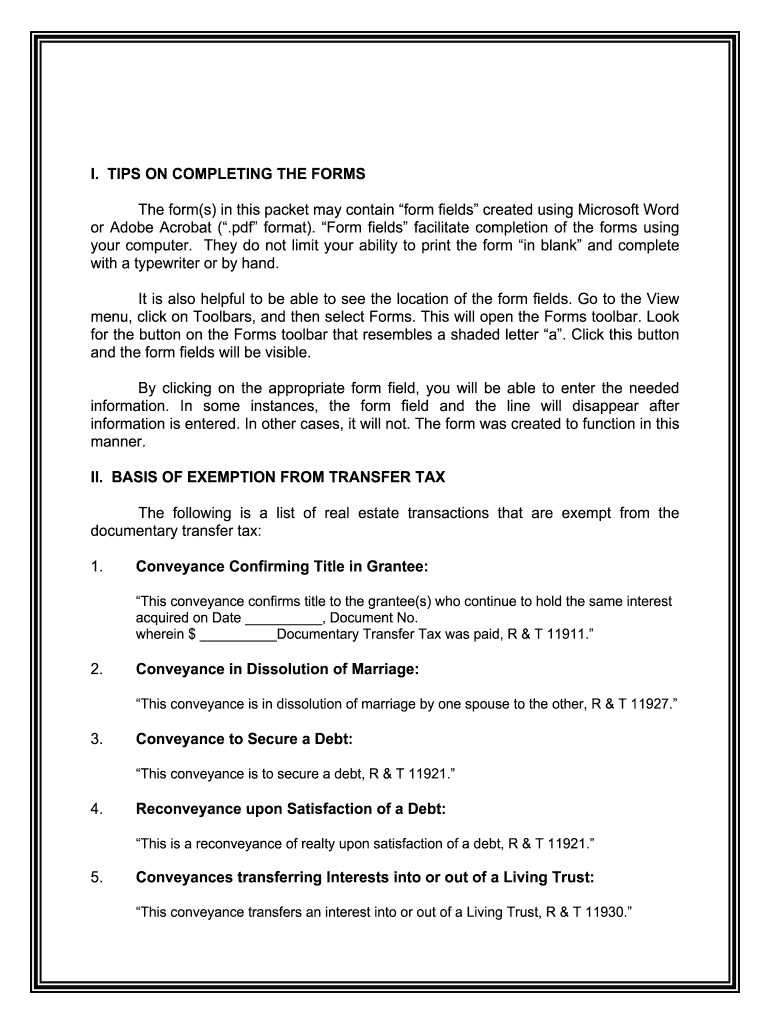
Severance Form


What is the severance template?
The severance template is a legal document used to formally sever joint tenancy ownership of a property. This document is essential for individuals who wish to change the ownership structure of a property, particularly in cases of divorce, death, or other significant life changes. By executing a severance template, co-owners can ensure that their interests in the property are clearly defined and legally recognized. This template typically includes details such as the names of the current owners, a description of the property, and the specific terms under which the severance is being executed.
Steps to complete the severance
Completing a severance template involves several key steps to ensure that the document is legally binding and accurately reflects the intentions of the parties involved. The following steps outline the process:
- Gather necessary information: Collect details about the property, including its legal description and the names of all current owners.
- Fill out the template: Carefully complete the severance template, ensuring all required fields are filled accurately.
- Review the document: Have all parties involved review the completed template to confirm that the information is correct and that everyone agrees with the terms.
- Sign the document: All parties must sign the severance template in the presence of a notary public to ensure its legal validity.
- File the document: Submit the signed severance template to the appropriate local government office, such as the county recorder’s office, to officially record the change in ownership.
Legal use of the severance
The legal use of a severance template is crucial for ensuring that the document is recognized by courts and other legal entities. For the severance to be valid, it must comply with state laws governing property ownership and transfers. This includes adhering to specific requirements for signatures, notarization, and filing. By following the legal guidelines, individuals can protect their rights and interests in the property, preventing future disputes or complications regarding ownership.
Key elements of the severance
Several key elements must be included in a severance template to ensure its effectiveness and legal validity. These elements typically include:
- Identification of parties: Full names and addresses of all current co-owners.
- Property description: A detailed legal description of the property being severed.
- Statement of intent: A clear declaration that the parties intend to sever their joint tenancy.
- Signatures: Signatures of all parties involved, along with the date of signing.
- Notarization: A notary public’s seal and signature to validate the document.
Examples of using the severance
There are various scenarios in which a severance template may be utilized. Common examples include:
- Divorce: When a couple divorces, they may choose to sever joint tenancy to clarify ownership of shared property.
- Death of an owner: If one co-owner passes away, the surviving owner may need to execute a severance to remove the deceased's name from the title.
- Business partnerships: In cases where business partners own property together, they may use a severance template to redefine ownership interests as business arrangements change.
State-specific rules for the severance
Each state in the U.S. has its own laws regarding property ownership and the use of severance templates. It is important to be aware of these state-specific rules to ensure compliance. For instance, some states may require additional documentation or specific language to be included in the severance template. Consulting with a legal professional familiar with local property laws can help ensure that the severance is executed correctly and legally binding.
Quick guide on how to complete severance 481368272
Complete Severance effortlessly on any device
Online document management has gained popularity among businesses and individuals. It serves as an excellent eco-friendly alternative to conventional printed and signed documents, allowing you to access the necessary form and securely store it online. airSlate SignNow provides all the resources required to create, modify, and eSign your documents efficiently without delays. Manage Severance on any device with airSlate SignNow's Android or iOS applications and enhance any document-focused process today.
The easiest way to alter and eSign Severance with minimal effort
- Obtain Severance and click Get Form to begin.
- Utilize the tools available to complete your form.
- Emphasize important sections of your documents or obscure confidential details using features that airSlate SignNow specifically offers for that purpose.
- Generate your signature with the Sign tool, which takes mere seconds and carries the same legal significance as a conventional wet ink signature.
- Review all the information and then click on the Done button to preserve your changes.
- Choose how you wish to send your form, via email, text message (SMS), or invite link, or download it onto your PC.
Eliminate the hassle of missing or lost documents, tedious form searches, or mistakes that necessitate printing new document copies. airSlate SignNow caters to your document management needs with just a few clicks from any device you prefer. Alter and eSign Severance while ensuring exceptional communication at any stage of your form preparation process with airSlate SignNow.
Create this form in 5 minutes or less
Create this form in 5 minutes!
People also ask
-
What is a severance template?
A severance template is a pre-designed document that outlines the terms and conditions under which an employee is separated from a company. airSlate SignNow provides customizable severance templates that simplify the process of creating these essential documents while ensuring compliance with legal requirements.
-
How much does a severance template cost with airSlate SignNow?
The pricing for using a severance template with airSlate SignNow varies based on your subscription plan. We offer flexible pricing options, allowing businesses to choose a plan that suits their needs while getting access to features like document customization and secure eSigning.
-
Can I customize the severance template?
Yes, the severance template provided by airSlate SignNow is fully customizable. You can easily edit terms, add specific clauses, and include personalized information to ensure that the document meets your company's requirements and legal standards.
-
What are the benefits of using a severance template?
Using a severance template streamlines the resigning process, saves time, and reduces the risk of legal disputes. By utilizing airSlate SignNow’s easy-to-use solution, businesses can quickly generate professional documents while ensuring that all critical elements are included and clearly defined.
-
What features does airSlate SignNow offer for severance templates?
airSlate SignNow's severance templates come with features like extensive customization options, secure eSigning, and document tracking. These capabilities not only enhance the user experience but also ensure that the document management process is efficient and compliant.
-
Is there an integration option for using severance templates?
Absolutely! airSlate SignNow offers integration options with various HR and document management systems. This feature allows businesses to seamlessly incorporate severance templates into their existing workflows, making the separation process even more efficient.
-
How can I ensure my severance template is legally compliant?
To ensure that your severance template is legally compliant, it’s recommended to consult legal counsel or use airSlate SignNow’s templates that align with current labor laws. Our templates are designed with industry standards in mind, providing a solid foundation for legal compliance and risk mitigation.
Get more for Severance
- Ohio certificate medical necessity form
- Independentdiagnostictestingfacilitycontractpdf independent diagnostic testing facility contract for healthchoice providers form
- Progress report manitoba form
- Notice to veteran of evidence necessary to veterans affairs form
- 21p 527 income net worth and employment statement form
- Canada occupation form
- Reference request for applicants to the public health ihs form
- Uk form capital gains
Find out other Severance
- Help Me With eSign Iowa Insurance Living Will
- eSign North Dakota Lawers Quitclaim Deed Easy
- eSign Ohio Lawers Agreement Computer
- eSign North Dakota Lawers Separation Agreement Online
- How To eSign North Dakota Lawers Separation Agreement
- eSign Kansas Insurance Moving Checklist Free
- eSign Louisiana Insurance Promissory Note Template Simple
- eSign Texas Lawers Contract Fast
- eSign Texas Lawers Lease Agreement Free
- eSign Maine Insurance Rental Application Free
- How Can I eSign Maryland Insurance IOU
- eSign Washington Lawers Limited Power Of Attorney Computer
- eSign Wisconsin Lawers LLC Operating Agreement Free
- eSign Alabama Legal Quitclaim Deed Online
- eSign Alaska Legal Contract Safe
- How To eSign Alaska Legal Warranty Deed
- eSign Alaska Legal Cease And Desist Letter Simple
- eSign Arkansas Legal LLC Operating Agreement Simple
- eSign Alabama Life Sciences Residential Lease Agreement Fast
- How To eSign Arkansas Legal Residential Lease Agreement