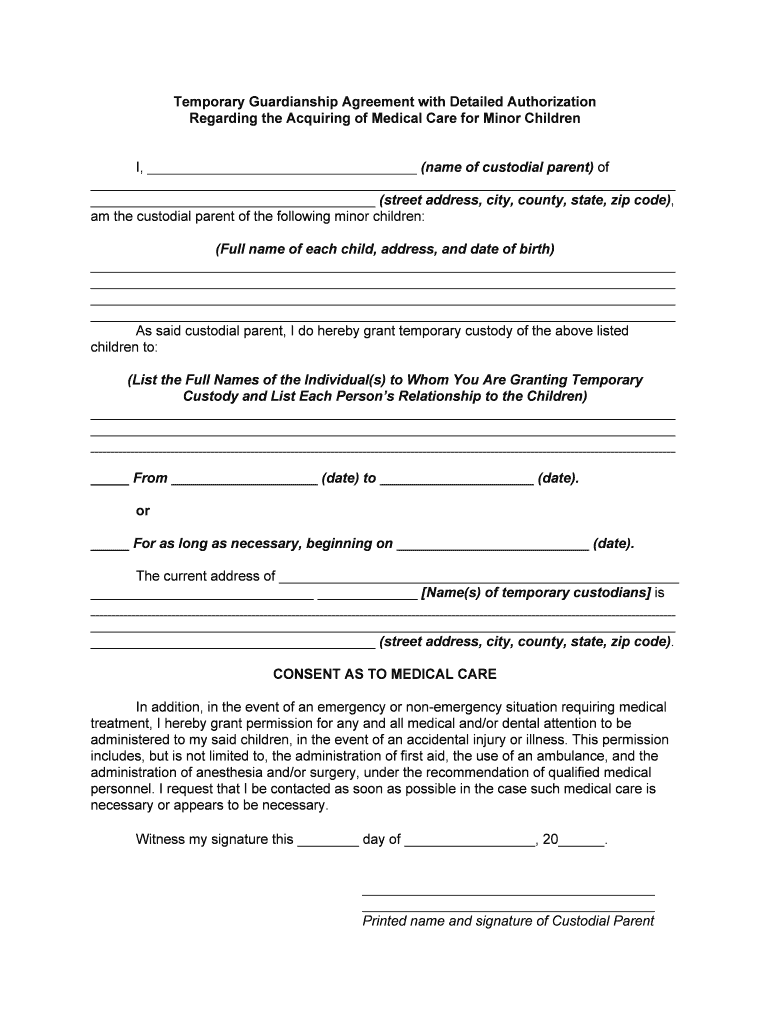
Guardianship Acquiring Form


What is the guardianship acquiring?
Guardianship acquiring refers to the legal process through which an individual or entity obtains the authority to make decisions on behalf of a minor or an incapacitated person. This process ensures that the best interests of the individual in need of guardianship are met. Guardianship can cover various aspects, including medical decisions, educational choices, and financial management. The guardianship medical aspect specifically pertains to the authority to make healthcare decisions for the individual under guardianship.
Steps to complete the guardianship acquiring
Completing the guardianship acquiring process involves several key steps:
- Determine eligibility: Assess whether you meet the legal requirements to become a guardian, which may include age, residency, and background checks.
- File a petition: Submit a petition to the appropriate court, detailing your intent to acquire guardianship and the reasons for the request.
- Notify interested parties: Inform all relevant parties, including the individual in need of guardianship and their family members, about the petition.
- Court hearing: Attend the court hearing, where a judge will evaluate your petition and may ask questions regarding your qualifications and the needs of the individual.
- Receive court order: If approved, obtain a court order granting you guardianship, which outlines your authority and responsibilities.
Legal use of the guardianship acquiring
The legal use of guardianship acquiring is essential for ensuring the protection and well-being of minors or incapacitated individuals. This process is governed by state laws, which outline the rights and responsibilities of guardians. It is crucial to comply with these regulations to maintain the legality of the guardianship. Additionally, guardians must act in the best interests of the individual, making decisions that prioritize their health, safety, and overall welfare.
Required documents
To initiate the guardianship acquiring process, specific documents are typically required:
- Petition for guardianship: A formal request submitted to the court outlining your intent and reasons for seeking guardianship.
- Notice of hearing: Documentation that informs interested parties about the court hearing date and time.
- Background check results: Evidence of any required background checks to ensure suitability as a guardian.
- Medical evaluation: In some cases, a report from a qualified medical professional may be necessary to assess the individual's needs.
Eligibility criteria
Eligibility criteria for guardianship acquiring vary by state but generally include:
- Age: Most states require guardians to be at least eighteen years old.
- Residency: Some jurisdictions may require the guardian to be a resident of the state where the guardianship is being sought.
- Background checks: Potential guardians may need to pass background checks to ensure they do not have a history of abuse or neglect.
- Capacity: The guardian must demonstrate the ability to make informed decisions in the best interest of the individual under guardianship.
Who issues the form?
The form for guardianship acquiring is typically issued by the local court or probate court in the jurisdiction where the guardianship is being sought. Each state may have its own specific forms and requirements, so it is essential to consult the appropriate court or its website for the correct documentation needed to initiate the guardianship process.
Quick guide on how to complete guardianship acquiring
Complete Guardianship Acquiring seamlessly on any device
Online document management has become increasingly popular among businesses and individuals. It serves as an ideal eco-friendly alternative to conventional printed and signed documents, allowing you to find the right form and securely store it online. airSlate SignNow offers you all the necessary tools to create, edit, and eSign your documents swiftly without any delays. Manage Guardianship Acquiring on any platform using the airSlate SignNow Android or iOS applications and enhance any document-driven process today.
The easiest way to modify and eSign Guardianship Acquiring effortlessly
- Find Guardianship Acquiring and click on Get Form to begin.
- Utilize the tools we offer to complete your document.
- Emphasize relevant sections of the documents or obscure sensitive information with tools that airSlate SignNow specifically provides for that purpose.
- Create your eSignature using the Sign tool, which takes only seconds and carries the same legal validity as a conventional wet ink signature.
- Review the information and click on the Done button to save your changes.
- Choose how you wish to deliver your form, through email, SMS, an invite link, or download it to your computer.
Stop worrying about lost or misplaced files, cumbersome form searches, or mistakes that necessitate printing new document copies. airSlate SignNow meets all your document management needs within a few clicks, from any device you prefer. Edit and eSign Guardianship Acquiring and ensure excellent communication at every stage of your form preparation process with airSlate SignNow.
Create this form in 5 minutes or less
Create this form in 5 minutes!
People also ask
-
What is guardianship acquiring and how can it benefit my business?
Guardianship acquiring refers to the process of obtaining legal authority to make decisions on behalf of someone else, often in a business context. Using airSlate SignNow, you can streamline this process with efficient document management and eSigning capabilities. This not only saves time but also ensures compliance with legal standards, making it a valuable tool for businesses engaged in guardianship acquiring.
-
How much does airSlate SignNow cost for guardianship acquiring?
airSlate SignNow offers flexible pricing plans tailored to fit various business needs, especially for those involved in guardianship acquiring. Our pricing starts at an affordable monthly rate, which includes access to essential features that facilitate smooth document workflows and eSigning processes. For customized plans, you may contact our sales team.
-
What features does airSlate SignNow provide for guardianship acquiring?
AirSlate SignNow boasts a variety of features designed for guardianship acquiring, including customizable templates, automated workflows, and secure storage. These features ensure that all documents related to guardianship are organized, easily accessible, and compliant with necessary legal regulations. Additionally, the eSigning functionality accelerates the approval process.
-
Can airSlate SignNow help with compliance during the guardianship acquiring process?
Yes, airSlate SignNow is designed to enhance compliance in your guardianship acquiring efforts. Our solution provides audit trails, timestamps, and secure storage to keep your documents safe and easily retrievable. This is crucial when navigating legal requirements related to guardianship and ensures that all parties remain informed and compliant.
-
Is airSlate SignNow easy to integrate with other tools for guardianship acquiring?
Absolutely! airSlate SignNow offers seamless integration with popular business tools such as Google Drive, Dropbox, and CRM systems. This makes it exceptionally convenient for professionals engaged in guardianship acquiring to maintain their existing workflows while enhancing document management and eSigning capabilities.
-
What benefits can I expect from using airSlate SignNow for guardianship acquiring?
By utilizing airSlate SignNow for guardianship acquiring, businesses can expect improved efficiency, reduced turnaround times, and enhanced security for sensitive documents. The platform simplifies the signing process and ensures that all legal documents are managed in a systematic and compliant manner. This means more focus on core business activities and less on paperwork.
-
How does airSlate SignNow enhance the document signing experience for guardianship acquiring?
airSlate SignNow transforms the document signing experience through its user-friendly interface, which allows for quick eSigning without the need for cumbersome physical paperwork. This is particularly beneficial in guardianship acquiring scenarios, where multiple parties need to review and sign documents. With real-time notifications, everyone stays updated on the status of their documents.
Get more for Guardianship Acquiring
Find out other Guardianship Acquiring
- Sign Wyoming Direct Deposit Enrollment Form Online
- Sign Nebraska Employee Suggestion Form Now
- How Can I Sign New Jersey Employee Suggestion Form
- Can I Sign New York Employee Suggestion Form
- Sign Michigan Overtime Authorization Form Mobile
- How To Sign Alabama Payroll Deduction Authorization
- How To Sign California Payroll Deduction Authorization
- How To Sign Utah Employee Emergency Notification Form
- Sign Maine Payroll Deduction Authorization Simple
- How To Sign Nebraska Payroll Deduction Authorization
- Sign Minnesota Employee Appraisal Form Online
- How To Sign Alabama Employee Satisfaction Survey
- Sign Colorado Employee Satisfaction Survey Easy
- Sign North Carolina Employee Compliance Survey Safe
- Can I Sign Oklahoma Employee Satisfaction Survey
- How Do I Sign Florida Self-Evaluation
- How Do I Sign Idaho Disclosure Notice
- Sign Illinois Drug Testing Consent Agreement Online
- Sign Louisiana Applicant Appraisal Form Evaluation Free
- Sign Maine Applicant Appraisal Form Questions Secure