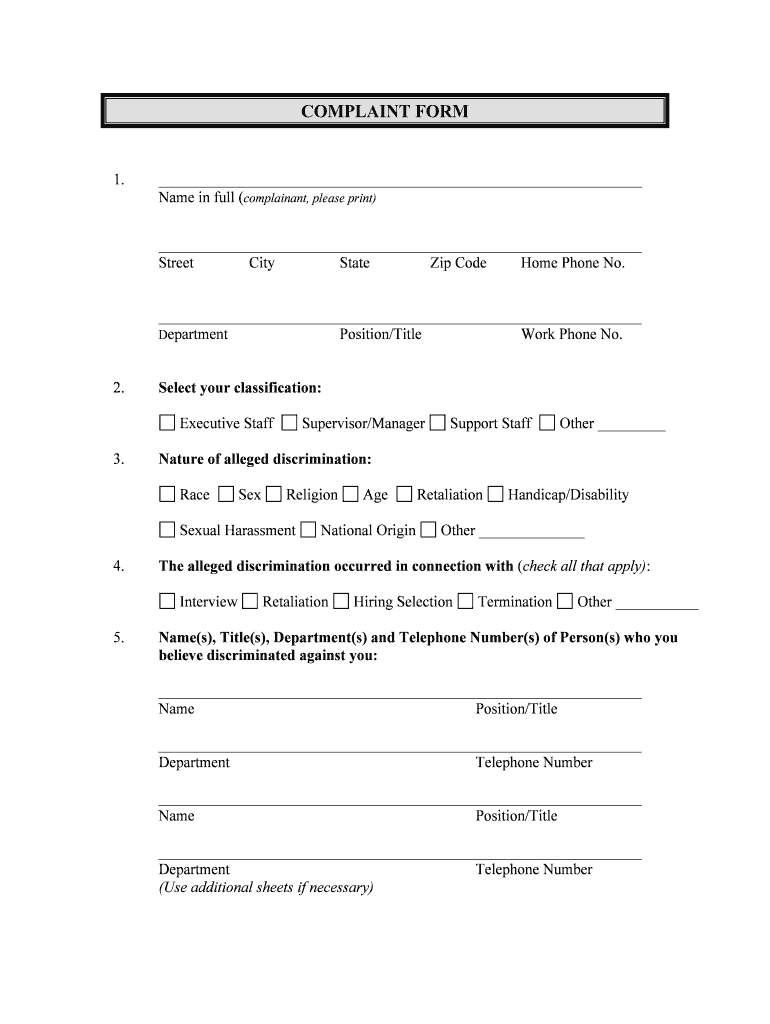
Discrimination Form


What is discrimination?
Discrimination refers to the unfair treatment of individuals based on specific characteristics, such as race, gender, age, religion, disability, or sexual orientation. In the workplace, discrimination can manifest in various forms, including hiring practices, promotions, job assignments, and termination decisions. Understanding what constitutes discrimination is essential for both employees and employers to foster a fair and inclusive work environment.
Steps to complete the discrimination form
Filling out a discrimination form involves several key steps to ensure that the complaint is clear and comprehensive. Here’s a structured approach:
- Gather necessary information: Collect details about the incident, including dates, locations, and individuals involved.
- Describe the incident: Clearly outline the nature of the discrimination, using specific examples to illustrate your experience.
- Provide supporting documents: Attach any relevant evidence, such as emails, witness statements, or photographs that support your claim.
- Review the form: Ensure that all sections are completed accurately and that your narrative is coherent and factual.
- Submit the form: Follow the specified submission guidelines, whether online, by mail, or in person.
Legal use of the discrimination form
The discrimination form serves as an official document to report instances of discrimination, and its legal validity hinges on compliance with federal and state laws. The form must be filled out accurately and submitted within the designated time frame to ensure that the complaint is considered. Legal frameworks such as Title VII of the Civil Rights Act and the Americans with Disabilities Act provide protections against discrimination, making it crucial for employees to understand their rights and the proper procedures for filing complaints.
Key elements of the discrimination form
A well-structured discrimination form typically includes several essential elements:
- Personal information: Name, contact details, and position within the organization.
- Details of the incident: A description of the discriminatory behavior, including dates and locations.
- Witnesses: Names and contact information of individuals who witnessed the incident.
- Desired outcome: An explanation of what resolution the complainant seeks, such as an investigation or corrective action.
Examples of using the discrimination form
Examples of situations where a discrimination form may be utilized include:
- An employee experiencing racial harassment from a supervisor.
- A job applicant being denied employment based on age or gender.
- A worker facing retaliation for reporting discriminatory practices.
Each example highlights the importance of documenting incidents to initiate formal investigations and promote accountability.
Who issues the discrimination form?
The discrimination form is typically issued by federal and state agencies responsible for enforcing anti-discrimination laws, such as the Equal Employment Opportunity Commission (EEOC) in the United States. Employers may also have their internal forms for reporting discrimination, which should align with legal standards and provide clear instructions for employees.
Quick guide on how to complete discrimination
Complete Discrimination seamlessly on any device
Digital document management has gained popularity among organizations and individuals. It serves as an ideal eco-friendly alternative to conventional printed and signed documents, allowing you to locate the right form and securely keep it online. airSlate SignNow provides you with all the tools necessary to create, edit, and eSign your documents promptly without holdups. Manage Discrimination on any device using airSlate SignNow's Android or iOS apps and streamline any document-related process today.
The easiest way to edit and eSign Discrimination effortlessly
- Find Discrimination and then click Get Form to begin.
- Utilize the tools we provide to fill out your document.
- Emphasize important sections of the documents or redact sensitive information with tools that airSlate SignNow offers specifically for that purpose.
- Create your eSignature using the Sign feature, which takes just seconds and holds the same legal validity as a traditional wet ink signature.
- Review all the details and then click on the Done button to save your changes.
- Select how you want to share your form, by email, SMS, or invitation link, or download it to your PC.
Eliminate concerns about lost or misplaced documents, tedious form searches, or mistakes that necessitate printing new document copies. airSlate SignNow meets your document management needs in just a few clicks from any device of your choice. Edit and eSign Discrimination and ensure effective communication at every stage of the form preparation process with airSlate SignNow.
Create this form in 5 minutes or less
Create this form in 5 minutes!
People also ask
-
What is a discrimination form and how can airSlate SignNow help?
A discrimination form is a legal document used to report incidents of discrimination in various settings. airSlate SignNow streamlines the process of creating, sending, and eSigning discrimination forms, making it easier for businesses to manage complaints efficiently while ensuring compliance with regulations.
-
How does airSlate SignNow ensure the security of my discrimination forms?
With airSlate SignNow, your discrimination forms are protected with state-of-the-art encryption measures. We ensure that all documents are securely stored and accessible only to authorized users, providing peace of mind when handling sensitive information.
-
Is there a cost associated with using airSlate SignNow for discrimination forms?
Yes, airSlate SignNow offers various pricing plans tailored to fit the needs of different organizations. Our cost-effective solutions ensure that you can manage and eSign discrimination forms without breaking your budget, with clear pricing and no hidden fees.
-
Can I integrate airSlate SignNow with other software for managing discrimination forms?
Absolutely! airSlate SignNow seamlessly integrates with popular tools such as Google Drive, Dropbox, and CRM systems. This allows you to streamline your workflow and manage your discrimination forms alongside your existing tools for enhanced efficiency.
-
What features does airSlate SignNow offer for creating discrimination forms?
airSlate SignNow provides a user-friendly interface for creating customizable discrimination forms. You can easily add fields, include signature blocks, and utilize templates to ensure your forms are compliant and ready for use.
-
How can airSlate SignNow expedite the processing of discrimination forms?
airSlate SignNow speeds up the processing of discrimination forms by enabling instant eSigning and real-time tracking. This helps ensure that forms are completed and returned promptly, allowing you to address complaints or issues without unnecessary delays.
-
What benefits does airSlate SignNow provide for businesses handling discrimination forms?
With airSlate SignNow, businesses benefit from improved efficiency, reduced paper usage, and enhanced compliance when handling discrimination forms. Our user-friendly platform allows for quicker reviews and resolutions, ultimately fostering a more positive workplace environment.
Get more for Discrimination
- Australia medicare provider number form
- Arts pbpdf this form can be submitted electronically
- Work out your and your partners payment form
- Drstentoumiscom04adultintakeassessmentadult intake assessment form jason g stentoumis psyd
- Page 1 of 4 order of the commissioner of health and form
- Ca los angeles clerk form
- Pass application form 12
- Fillable online interest guideline form international
Find out other Discrimination
- Electronic signature Iowa Overtime Authorization Form Online
- Electronic signature Illinois Employee Appraisal Form Simple
- Electronic signature West Virginia Business Ethics and Conduct Disclosure Statement Free
- Electronic signature Alabama Disclosure Notice Simple
- Electronic signature Massachusetts Disclosure Notice Free
- Electronic signature Delaware Drug Testing Consent Agreement Easy
- Electronic signature North Dakota Disclosure Notice Simple
- Electronic signature California Car Lease Agreement Template Free
- How Can I Electronic signature Florida Car Lease Agreement Template
- Electronic signature Kentucky Car Lease Agreement Template Myself
- Electronic signature Texas Car Lease Agreement Template Easy
- Electronic signature New Mexico Articles of Incorporation Template Free
- Electronic signature New Mexico Articles of Incorporation Template Easy
- Electronic signature Oregon Articles of Incorporation Template Simple
- eSignature Montana Direct Deposit Enrollment Form Easy
- How To Electronic signature Nevada Acknowledgement Letter
- Electronic signature New Jersey Acknowledgement Letter Free
- Can I eSignature Oregon Direct Deposit Enrollment Form
- Electronic signature Colorado Attorney Approval Later
- How To Electronic signature Alabama Unlimited Power of Attorney