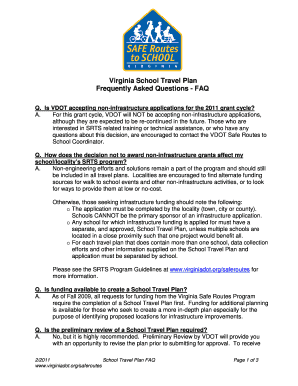
Virginia School Travel Plan Frequently Asked Questions FAQ Vdot Virginia Form


Understanding the Virginia School Travel Plan FAQ
The Virginia School Travel Plan Frequently Asked Questions (FAQ) provides essential information regarding the travel plan's objectives, requirements, and implementation. This FAQ serves as a comprehensive resource for schools, parents, and local authorities involved in the planning and execution of safe travel routes for students. It outlines the purpose of the travel plan, which aims to enhance student safety, promote walking and biking, and reduce traffic congestion around schools.
How to Access the Virginia School Travel Plan FAQ
To access the Virginia School Travel Plan FAQ, individuals can visit the official Virginia Department of Transportation (VDOT) website. The FAQ is typically available as a downloadable document or an online resource. Users can navigate to the relevant section dedicated to school travel plans, where they will find the FAQ along with additional resources and guidelines. It is important to ensure that the information is up to date, as policies and procedures may change over time.
Key Components of the Virginia School Travel Plan FAQ
The FAQ covers several key components essential for understanding the Virginia School Travel Plan. These components include:
- Safety Guidelines: Recommendations for ensuring student safety during travel.
- Planning Requirements: Steps schools must follow to develop and implement a travel plan.
- Community Involvement: The role of parents and local organizations in supporting the travel plan.
- Monitoring and Evaluation: Methods for assessing the effectiveness of the travel plan over time.
Steps to Implement the Virginia School Travel Plan
Implementing the Virginia School Travel Plan involves several important steps:
- Conduct a needs assessment to identify specific travel-related challenges.
- Engage stakeholders, including parents, teachers, and local authorities, to gather input.
- Develop a comprehensive plan that addresses identified issues and promotes safe travel options.
- Implement the plan, ensuring all parties are informed of their roles and responsibilities.
- Regularly review and update the plan based on feedback and changing circumstances.
Legal Considerations for the Virginia School Travel Plan
When developing the Virginia School Travel Plan, it is crucial to consider legal requirements. Schools must comply with state and federal regulations regarding student safety and transportation. This includes adhering to guidelines set forth by the Virginia Department of Education and the Virginia Department of Transportation. Additionally, schools should ensure that their plans do not discriminate against any group and provide equal access to safe travel options for all students.
Examples of Effective Virginia School Travel Plans
Several schools in Virginia have successfully implemented travel plans that serve as excellent examples. These plans often include:
- Designated walking routes with appropriate signage.
- Partnerships with local law enforcement to enhance safety measures.
- Community events promoting walking and biking to school.
- Regular assessments and updates to the travel plan based on community feedback.
Quick guide on how to complete virginia school travel plan frequently asked questions faq vdot virginia
Effortlessly prepare [SKS] on any device
Managing documents online has become increasingly prevalent among businesses and individuals. It offers an excellent eco-friendly substitute for traditional printed and signed documents, allowing you to locate the right form and securely store it online. airSlate SignNow provides all the necessary tools to create, edit, and eSign your documents quickly without any hold-ups. Handle [SKS] on any device using the airSlate SignNow Android or iOS applications and enhance any document-related task today.
How to edit and eSign [SKS] without hassle
- Locate [SKS] and click Get Form to begin.
- Utilize the tools we provide to fill out your document.
- Emphasize important sections of the documents or obscure confidential information with tools specifically designed by airSlate SignNow for this purpose.
- Create your signature with the Sign tool, which takes just seconds and holds the same legal validity as a conventional ink signature.
- Review all the details and then click the Done button to save your changes.
- Choose your preferred method for delivering your form, whether by email, SMS, invite link, or download it to your computer.
Eliminate the worry of lost or mislaid documents, tedious form searches, or errors that necessitate reprinting new copies. airSlate SignNow addresses all your document management requirements in just a few clicks from your chosen device. Edit and eSign [SKS] to ensure excellent communication throughout the form preparation process with airSlate SignNow.
Create this form in 5 minutes or less
Create this form in 5 minutes!
How to create an eSignature for the virginia school travel plan frequently asked questions faq vdot virginia
How to create an electronic signature for a PDF online
How to create an electronic signature for a PDF in Google Chrome
How to create an e-signature for signing PDFs in Gmail
How to create an e-signature right from your smartphone
How to create an e-signature for a PDF on iOS
How to create an e-signature for a PDF on Android
People also ask
-
What is the Virginia School Travel Plan, and why is it important?
The Virginia School Travel Plan is a strategic initiative aimed at enhancing safety and accessibility for school routes in Virginia. It encourages collaboration among schools, parents, and local authorities to ensure safe travel for students. Understanding the Virginia School Travel Plan Frequently Asked Questions FAQ Vdot Virginia can help you navigate essential requirements and benefits.
-
How can airSlate SignNow facilitate the Virginia School Travel Plan documentation process?
airSlate SignNow simplifies the documentation process for the Virginia School Travel Plan by allowing users to easily create, send, and eSign necessary documents. This efficient solution streamlines communication between parties involved, ensuring that all stakeholders are on the same page. Check out the Virginia School Travel Plan Frequently Asked Questions FAQ Vdot Virginia for more details.
-
What features does airSlate SignNow offer that are beneficial to schools following the Virginia School Travel Plan?
airSlate SignNow offers features like document templates, secure eSignature collection, and real-time collaboration, which are particularly useful for schools implementing the Virginia School Travel Plan. These tools empower educators and administrators to manage documents effectively while ensuring compliance. For further insights, refer to the Virginia School Travel Plan Frequently Asked Questions FAQ Vdot Virginia.
-
Is there a cost associated with using airSlate SignNow for the Virginia School Travel Plan?
Yes, airSlate SignNow offers various pricing plans to accommodate different needs and budgets. You can choose a plan that best fits your school's requirements for managing the Virginia School Travel Plan. Explore the Virginia School Travel Plan Frequently Asked Questions FAQ Vdot Virginia for pricing specifics.
-
What benefits does airSlate SignNow provide for managing the Virginia School Travel Plan?
Using airSlate SignNow helps streamline processes, reduces paperwork, and improves overall efficiency in managing the Virginia School Travel Plan. It allows for easy tracking of document status and provides a secure environment for sensitive information. To learn more, check the Virginia School Travel Plan Frequently Asked Questions FAQ Vdot Virginia.
-
How does airSlate SignNow ensure the security of documents in the Virginia School Travel Plan?
airSlate SignNow employs advanced security measures, such as encryption and secure user authentication, to protect documents related to the Virginia School Travel Plan. This ensures that sensitive information remains confidential and is only accessible to authorized personnel. For additional security concerns, refer to the Virginia School Travel Plan Frequently Asked Questions FAQ Vdot Virginia.
-
Can airSlate SignNow integrate with other systems used in conjunction with the Virginia School Travel Plan?
Yes, airSlate SignNow is designed to integrate seamlessly with various applications and systems that schools might be using for the Virginia School Travel Plan. This allows for a more cohesive workflow, ensuring that all tools work together optimally. More integration details can be found in the Virginia School Travel Plan Frequently Asked Questions FAQ Vdot Virginia.
Get more for Virginia School Travel Plan Frequently Asked Questions FAQ Vdot Virginia
Find out other Virginia School Travel Plan Frequently Asked Questions FAQ Vdot Virginia
- How Can I Electronic signature Oklahoma Doctors Document
- How Can I Electronic signature Alabama Finance & Tax Accounting Document
- How To Electronic signature Delaware Government Document
- Help Me With Electronic signature Indiana Education PDF
- How To Electronic signature Connecticut Government Document
- How To Electronic signature Georgia Government PDF
- Can I Electronic signature Iowa Education Form
- How To Electronic signature Idaho Government Presentation
- Help Me With Electronic signature Hawaii Finance & Tax Accounting Document
- How Can I Electronic signature Indiana Government PDF
- How Can I Electronic signature Illinois Finance & Tax Accounting PPT
- How To Electronic signature Maine Government Document
- How To Electronic signature Louisiana Education Presentation
- How Can I Electronic signature Massachusetts Government PDF
- How Do I Electronic signature Montana Government Document
- Help Me With Electronic signature Louisiana Finance & Tax Accounting Word
- How To Electronic signature Pennsylvania Government Document
- Can I Electronic signature Texas Government PPT
- How To Electronic signature Utah Government Document
- How To Electronic signature Washington Government PDF