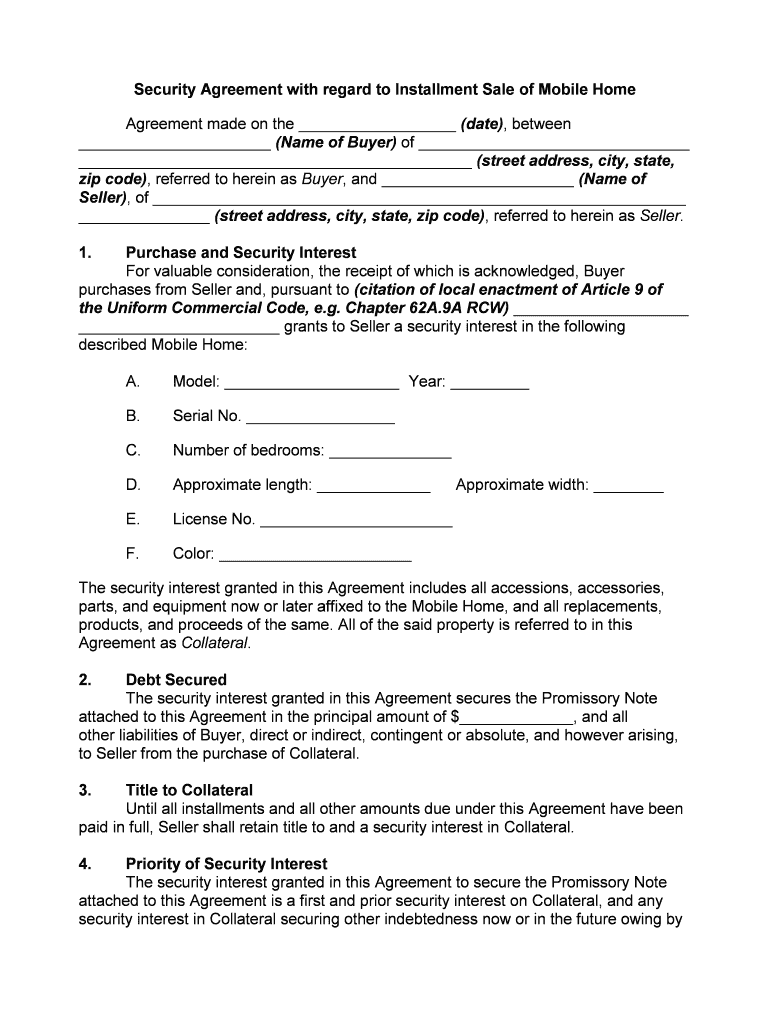
Printable Mobile Home Contract Form


What is the security agreement?
A security agreement is a legally binding document that outlines the terms under which a borrower pledges collateral to secure a loan or credit. This agreement is crucial for lenders, as it provides a legal claim to the collateral in the event of default. The security agreement typically includes details about the borrower, the lender, the collateral, and the obligations of both parties. It ensures that the lender has the right to seize the collateral if the borrower fails to meet the repayment terms.
Key elements of the security agreement
Understanding the key elements of a security agreement is essential for both borrowers and lenders. These elements typically include:
- Identification of parties: Clearly stating the names and addresses of the borrower and lender.
- Description of collateral: Providing a detailed description of the assets being used as collateral, which may include vehicles, real estate, or other valuable items.
- Loan terms: Outlining the amount of the loan, interest rates, payment schedule, and any other financial obligations.
- Default conditions: Specifying the conditions under which the borrower would be considered in default and the lender's rights in such an event.
- Governing law: Indicating which state’s laws will govern the agreement.
Steps to complete the security agreement
Completing a security agreement involves several important steps to ensure its validity and enforceability. Here are the steps to follow:
- Gather necessary information: Collect all relevant details about both parties and the collateral.
- Draft the agreement: Use a security agreement template or create a custom document that includes all key elements.
- Review the document: Ensure that all information is accurate and that the terms are clear and fair.
- Sign the agreement: Both parties should sign the document in the presence of a witness or notary, if required.
- Distribute copies: Provide each party with a signed copy of the agreement for their records.
Legal use of the security agreement
The legal use of a security agreement is governed by state laws and regulations. To ensure that the agreement is enforceable, both parties must adhere to the legal requirements, including:
- Written format: The agreement must be in writing to be legally binding.
- Clear terms: All terms must be clearly defined to avoid ambiguity.
- Proper execution: The agreement should be signed by both parties, and in some cases, notarization may be required.
- Filing requirements: Depending on the type of collateral, it may be necessary to file the agreement with a government agency to perfect the security interest.
How to use the security agreement template
A security agreement template can simplify the process of creating a legally binding document. To effectively use a template:
- Select a reliable template: Choose a template that complies with state laws and includes all necessary elements.
- Customize the template: Fill in the specific details relevant to your situation, including the names of the parties, the description of collateral, and the loan terms.
- Review and finalize: Carefully review the completed document for accuracy before signing.
Examples of using the security agreement
Security agreements are commonly used in various financial transactions. Some examples include:
- Auto loans: When financing a vehicle, the car itself often serves as collateral.
- Home equity loans: Homeowners may use their property as collateral to secure additional funds.
- Business loans: Businesses may pledge equipment or inventory to secure financing.
Quick guide on how to complete printable mobile home contract
Finalize Printable Mobile Home Contract seamlessly across any device
Digital document management has gained traction among businesses and individuals alike. It offers an ideal environmentally friendly alternative to conventional printed and signed paperwork, allowing you to obtain the necessary form and securely keep it online. airSlate SignNow equips you with all the resources required to create, amend, and electronically sign your documents promptly without hurdles. Manage Printable Mobile Home Contract on any device using airSlate SignNow's Android or iOS applications and enhance any document-centric operation today.
The easiest way to modify and eSign Printable Mobile Home Contract effortlessly
- Obtain Printable Mobile Home Contract and click on Get Form to begin.
- Utilize the tools we offer to fill out your form.
- Identify pertinent sections of the documents or redact sensitive data using tools provided specifically by airSlate SignNow for that purpose.
- Create your electronic signature with the Sign tool, which takes just seconds and holds the same legal validity as a conventional wet ink signature.
- Verify the information and click on the Done button to save your updates.
- Select your preferred method for submitting your form via email, text message (SMS), invite link, or download it to your computer.
Eliminate the worries of lost or misplaced documents, tedious form searching, or errors that require printing new document copies. airSlate SignNow addresses your document management needs in just a few clicks from any device you choose. Modify and eSign Printable Mobile Home Contract while ensuring clear communication at any stage of your form completion process with airSlate SignNow.
Create this form in 5 minutes or less
Create this form in 5 minutes!
People also ask
-
What is a security agreement and how does it work?
A security agreement is a legal document that outlines the terms under which an asset is pledged as collateral for a loan. In the context of airSlate SignNow, it allows businesses to digitally create, send, and eSign security agreements efficiently, ensuring that all parties are protected and the process is legally binding.
-
How can airSlate SignNow enhance my security agreement process?
With airSlate SignNow, the process of creating and managing a security agreement is streamlined. The platform provides a user-friendly interface that allows for easy customization, ensuring that your specific terms are accurately captured, reducing the risk of errors and accelerating document turnaround time.
-
What are the pricing options for using airSlate SignNow for security agreements?
airSlate SignNow offers flexible pricing plans that cater to businesses of all sizes. Whether you are a startup or a large enterprise, you can choose a plan that meets your needs, allowing you to manage security agreements efficiently without breaking your budget.
-
Are security agreements signed through airSlate SignNow legally binding?
Yes, security agreements signed through airSlate SignNow are legally binding. The platform complies with eSignature laws, ensuring that your digitally signed agreements hold the same legal weight as traditional handwritten signatures.
-
Can I integrate airSlate SignNow with other tools for managing security agreements?
Absolutely! airSlate SignNow offers seamless integrations with various CRM, document management, and cloud storage applications. This allows you to manage your security agreements alongside your other business processes, enhancing workflow efficiency.
-
What features does airSlate SignNow provide for managing security agreements?
airSlate SignNow provides a range of features for security agreements including customizable templates, real-time tracking, and multiple signing options. These features ensure a smooth and efficient process for both parties involved in the agreement.
-
How does airSlate SignNow ensure the security of my security agreement?
airSlate SignNow prioritizes security with advanced encryption and data protection measures. This ensures that your security agreements are stored safely and accessed only by authorized users, giving you peace of mind.
Get more for Printable Mobile Home Contract
- New zealand ministry health form
- Nsw concession form
- Venue hire application form docx harbour trust
- Cannor regional offices canadian northern economic form
- Training fund application form what works
- Wwwirsgovcharities non profitsapplying forapplying for tax exempt statusinternal revenue service form
- Construction authorization application form
- Grant application form over 500 202104pdf birchington
Find out other Printable Mobile Home Contract
- How Do I Electronic signature West Virginia Banking Document
- How To Electronic signature Washington Car Dealer Document
- Can I Electronic signature West Virginia Car Dealer Document
- How Do I Electronic signature West Virginia Car Dealer Form
- How Can I Electronic signature Wisconsin Car Dealer PDF
- How Can I Electronic signature Wisconsin Car Dealer Form
- How Do I Electronic signature Montana Business Operations Presentation
- How To Electronic signature Alabama Charity Form
- How To Electronic signature Arkansas Construction Word
- How Do I Electronic signature Arkansas Construction Document
- Can I Electronic signature Delaware Construction PDF
- How Can I Electronic signature Ohio Business Operations Document
- How Do I Electronic signature Iowa Construction Document
- How Can I Electronic signature South Carolina Charity PDF
- How Can I Electronic signature Oklahoma Doctors Document
- How Can I Electronic signature Alabama Finance & Tax Accounting Document
- How To Electronic signature Delaware Government Document
- Help Me With Electronic signature Indiana Education PDF
- How To Electronic signature Connecticut Government Document
- How To Electronic signature Georgia Government PDF