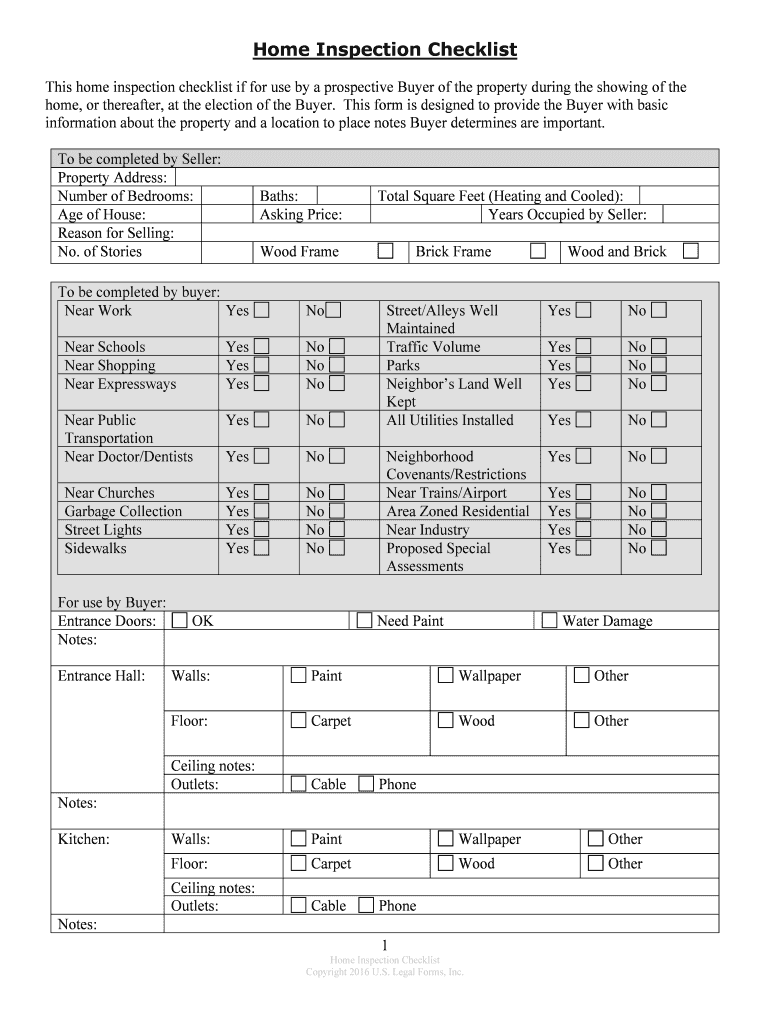
Home Inspection Checklist Form


What is the Home Inspection Checklist Form
The home inspection checklist form is a vital document designed to assist homebuyers in evaluating the condition of a property before finalizing a purchase. This form outlines specific areas of the home that need to be inspected, including structural components, electrical systems, plumbing, and safety features. By using this checklist, buyers can ensure that they do not overlook important aspects of the home, helping them make informed decisions and avoid potential issues after the purchase.
How to Use the Home Inspection Checklist Form
To effectively use the home inspection checklist form, start by reviewing each item listed to understand what aspects of the home need attention. During the inspection, check off items as they are evaluated. It is essential to take detailed notes on the condition of each component, noting any repairs or concerns that arise. This documentation can be useful in negotiations with the seller and for future reference. Once completed, the checklist serves as a comprehensive record of the home’s condition at the time of inspection.
Steps to Complete the Home Inspection Checklist Form
Completing the home inspection checklist form involves several key steps:
- Gather necessary tools, such as a flashlight, notepad, and camera.
- Begin with the exterior of the home, checking for issues like siding damage, roof condition, and landscaping.
- Move indoors, inspecting rooms systematically, focusing on areas like the kitchen, bathrooms, and basement.
- Evaluate major systems, including heating, cooling, plumbing, and electrical systems.
- Document findings thoroughly, noting any repairs needed or areas of concern.
- Review the completed checklist to ensure all items have been addressed.
Key Elements of the Home Inspection Checklist Form
The key elements of the home inspection checklist form include:
- Exterior condition, including siding, roofing, and gutters.
- Interior features, such as walls, ceilings, and flooring.
- Major systems, including HVAC, plumbing, and electrical.
- Safety features, such as smoke detectors and carbon monoxide detectors.
- Overall property condition, addressing any signs of damage or wear.
Legal Use of the Home Inspection Checklist Form
The home inspection checklist form can be legally binding when used correctly. It serves as a record of the property's condition, which can be referenced in disputes or negotiations. To ensure its legal standing, both the buyer and seller should agree on the findings documented in the form. Additionally, it is advisable to keep a signed copy for personal records. Compliance with local regulations regarding home inspections may also apply, so it is important to be aware of any state-specific requirements.
Examples of Using the Home Inspection Checklist Form
Utilizing the home inspection checklist form can vary based on individual circumstances. For instance, first-time homebuyers may use it to identify potential red flags in a property they are considering. Real estate agents may also employ the checklist to guide clients through the inspection process, ensuring that all necessary areas are covered. Additionally, investors looking to purchase rental properties can use the checklist to assess the condition of multiple properties efficiently.
Quick guide on how to complete home inspection checklist form 481369152
Finish Home Inspection Checklist Form effortlessly on any device
Digital document management has gained traction among businesses and individuals alike. It serves as an ideal eco-friendly alternative to traditional printed and signed documents, allowing you to easily access the right form and securely store it online. airSlate SignNow equips you with all the necessary tools to create, modify, and eSign your files quickly and efficiently. Manage Home Inspection Checklist Form on any device using airSlate SignNow's Android or iOS applications and enhance any document-based procedure today.
How to alter and eSign Home Inspection Checklist Form without hassle
- Find Home Inspection Checklist Form and then click Get Form to begin.
- Utilize the tools we offer to complete your form.
- Emphasize important sections of your documents or redact sensitive information with tools that airSlate SignNow provides specifically for that purpose.
- Create your signature using the Sign tool, which takes seconds and carries the same legal validity as a conventional wet ink signature.
- Review all the information and then click on the Done button to save your modifications.
- Choose your preferred method to send your form, whether by email, text message (SMS), invitation link, or download it to your computer.
Eliminate the worry of lost or misplaced documents, time-consuming form searches, or mistakes that necessitate printing new document copies. airSlate SignNow fulfills all your document management needs with just a few clicks from any device you prefer. Modify and eSign Home Inspection Checklist Form and ensure outstanding communication at every step of your form preparation journey with airSlate SignNow.
Create this form in 5 minutes or less
Create this form in 5 minutes!
People also ask
-
What is an oh checklist and how does it work in airSlate SignNow?
The oh checklist in airSlate SignNow is a tool designed to streamline the process of eSigning and managing documents. It guides users through the necessary steps to ensure all required actions are completed efficiently. By using the oh checklist, you can enhance organization and ensure nothing is missed during document handling.
-
How can the oh checklist improve my document workflow?
By incorporating the oh checklist into your document workflow, you ensure that every necessary step is accounted for, reducing the risk of errors. This leads to faster turnaround times and improved productivity. Overall, it simplifies the process of sending and signing documents.
-
Is there a cost associated with using the oh checklist feature?
The oh checklist feature is included in the airSlate SignNow service at no additional cost. We've designed our pricing to be cost-effective, ensuring that all users can benefit from features like the oh checklist without breaking their budget. Discover how this feature can provide more value to your document management process.
-
What types of documents can I manage with the oh checklist?
The oh checklist can be used with a variety of document types, including contracts, agreements, forms, and more. Whether you’re dealing with sales contracts or HR documents, the oh checklist helps you ensure that every key requirement is met before finalizing the document. This versatility makes it an essential tool for any business.
-
Are there any integrations available for the oh checklist?
Yes, airSlate SignNow offers several integrations that work seamlessly with the oh checklist. These integrations allow you to connect with various applications and enhance your workflow even further. By leveraging these integrations, you can automate processes and improve efficiency.
-
Can the oh checklist be customized for my specific business needs?
Absolutely! The oh checklist can be tailored to fit your specific workflow and business needs. You can add steps or modify existing ones to ensure that the checklist aligns with your operational requirements. Customization helps you maximize the effectiveness of the oh checklist.
-
What are the security features associated with the oh checklist?
airSlate SignNow prioritizes security, and the oh checklist is no exception. All documents processed under this feature benefit from advanced encryption and secure storage mechanisms. This ensures that your sensitive information remains safe while you manage documents through the oh checklist.
Get more for Home Inspection Checklist Form
- Wwwprintablesamplecomdonation contribution12 free sample donation contribution receipt templates form
- Ionic foot detox form fill online printable fillable
- 64 8 form
- Australia human services ss313 form
- Cherokee nation housing waiting list 2021 608357242 form
- Philip c yee md gastroenterologist in san ramon ca form
- Draper parks ampamp recreation all programs amt paid youth form
- Fl320infoinformation sheet responsive declaration
Find out other Home Inspection Checklist Form
- How To Integrate Sign in Banking
- How To Use Sign in Banking
- Help Me With Use Sign in Banking
- Can I Use Sign in Banking
- How Do I Install Sign in Banking
- How To Add Sign in Banking
- How Do I Add Sign in Banking
- How Can I Add Sign in Banking
- Can I Add Sign in Banking
- Help Me With Set Up Sign in Government
- How To Integrate eSign in Banking
- How To Use eSign in Banking
- How To Install eSign in Banking
- How To Add eSign in Banking
- How To Set Up eSign in Banking
- How To Save eSign in Banking
- How To Implement eSign in Banking
- How To Set Up eSign in Construction
- How To Integrate eSign in Doctors
- How To Use eSign in Doctors